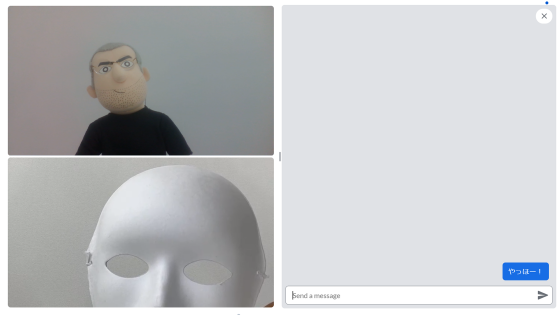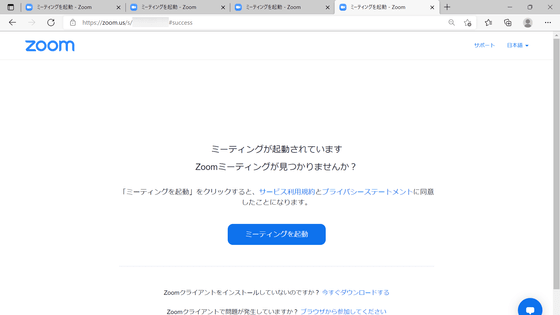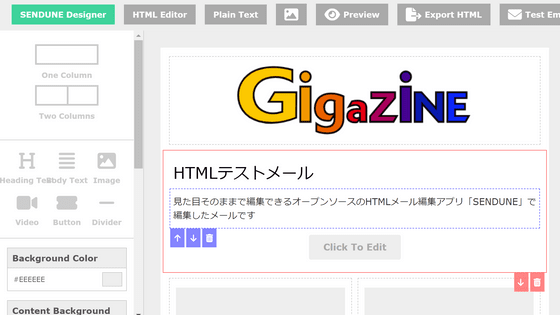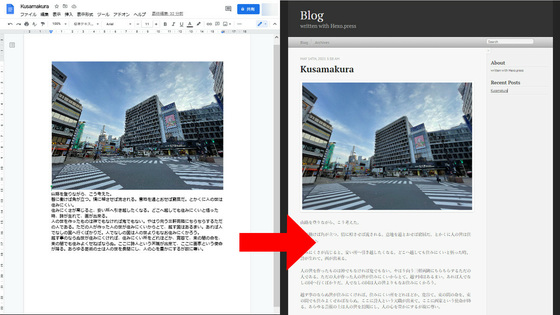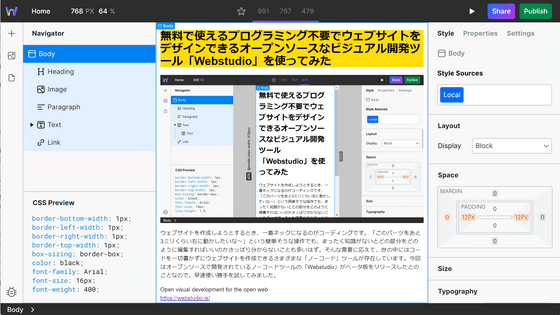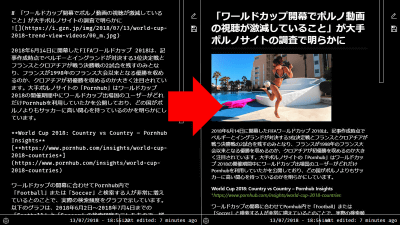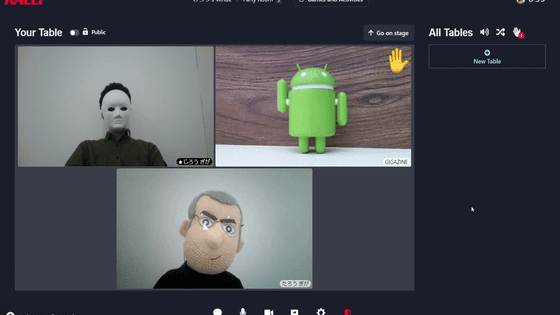'Jam' review that allows bugs, errors, and defects to be reproduced with videos, images, and metadata and quickly shared with developers using browser extensions

' Jam ' is an extension for
Jam | Build a bug-free product.
https://jam.dev/
Visit Jam's official website and click 'Get Jam for Free.'
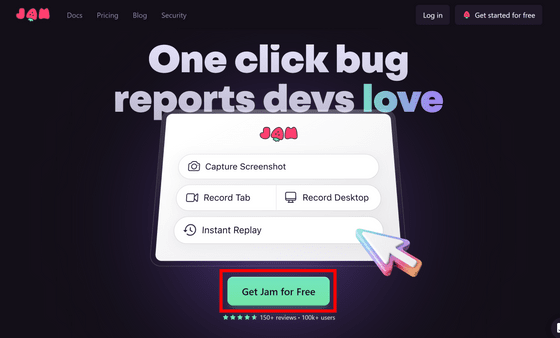
Click 'Add to Chrome.'

Click 'Add extension'.
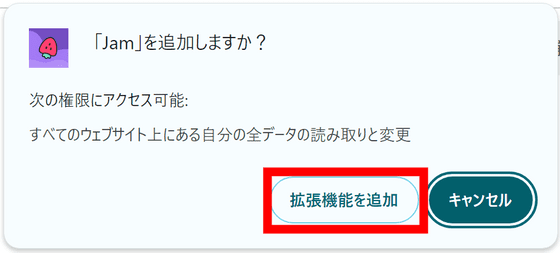
You will be asked to create an account. Since I will be using a Google account this time, click 'Continue With Google'.
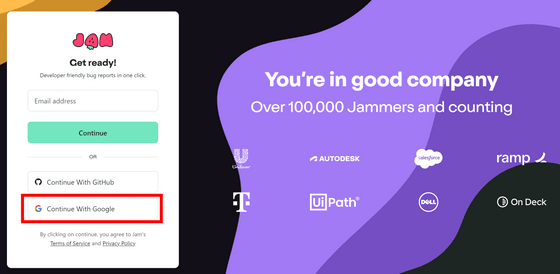
Click the account you want to log in with.
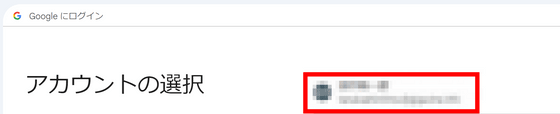
Click “Next”.
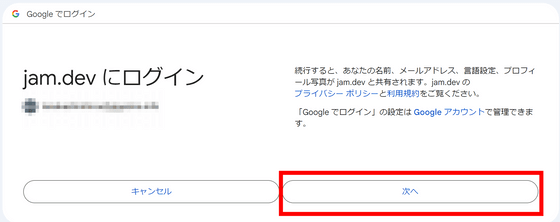
To make it easier to open Jams, turn on pinning Jams from the Extensions screen.
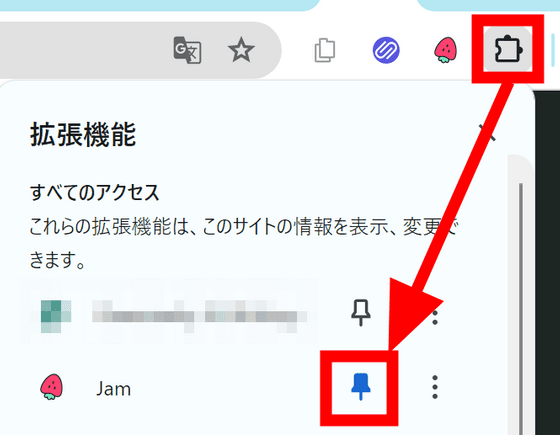
When you find a bug on a website, click Jam and then click 'Capture Screenshot.' There's also a shortcut called 'Ctrl+Shift+S.'
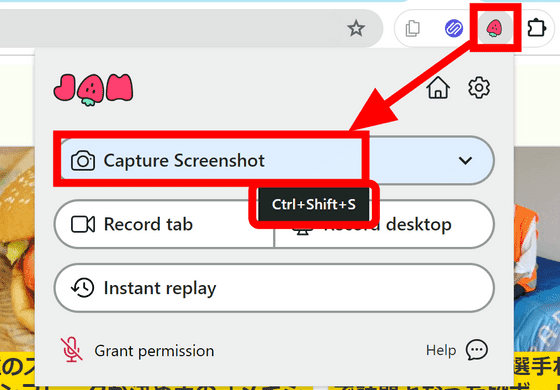
Drag and drop to select the area of the screen you want to include in the screenshot.
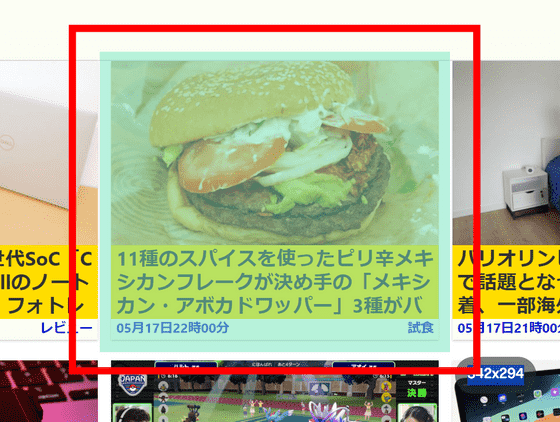
The image editing screen will open. In addition to drawing lines freehand, you can also insert shapes such as squares, circles, arrows, and lines, add comments to the image, and blur parts of the image. Enter your comments on the right and click 'Create'.
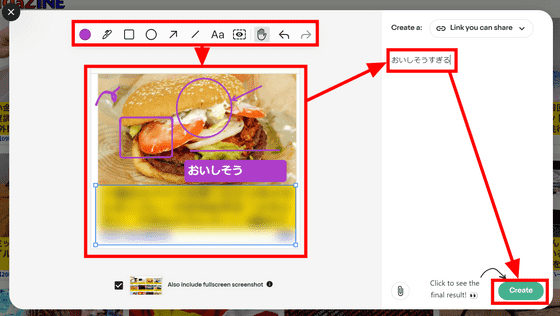
The sharing page opens. Click 'Copy link' in the upper right corner and share the copied URL with the developer.
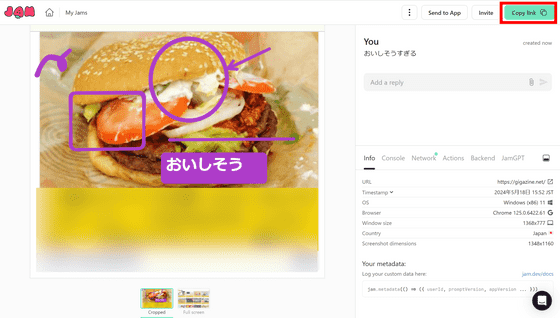
Developers can access the URL and check the contents without logging in. The screenshot is displayed on the left, the sender's name and comment are displayed on the top right, and metadata such as the URL and the sender's device information are displayed on the bottom right.
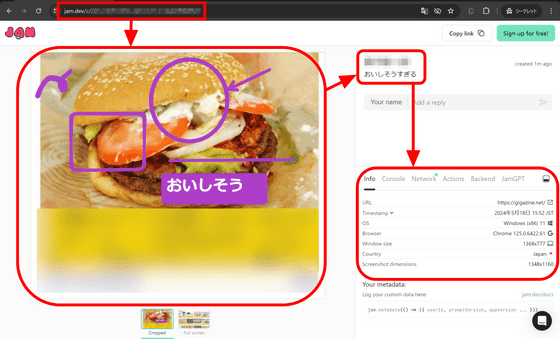
Screenshots are available for the entire screen as well as the selected area, so it's fine even if the user actually crops the wrong area.
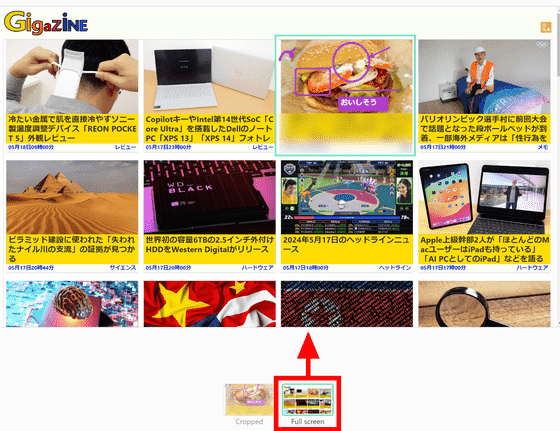
The metadata column at the bottom right not only shows the “Console” and “Network” information that can be viewed in the developer tools, but also a list of the user’s actions within the tab, such as clicks, reloads, and tab switching, as “Actions.”
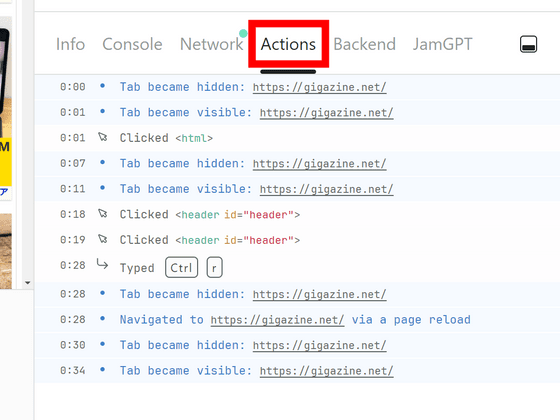
Sentry also allows you to integrate with the backend. To do so, you need to sign up for the business plan, which costs $50 (about 7,800 yen) per month.
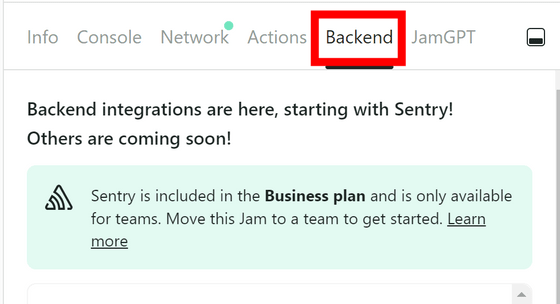
In addition, a chat AI called 'JamGPT' is available, which will analyze the contents of the bug and display fixes and recommendations.
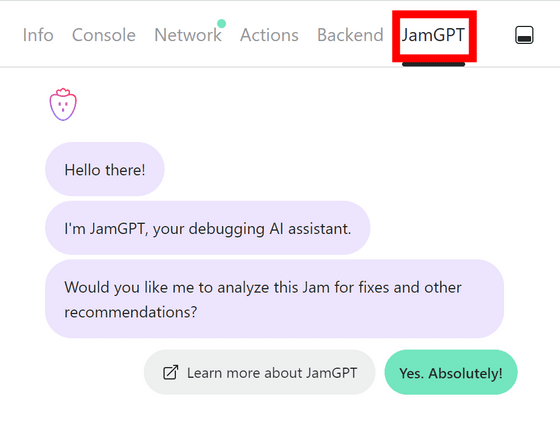
In addition to taking screenshots immediately, you can also choose to take them after 3 seconds or 6 seconds.
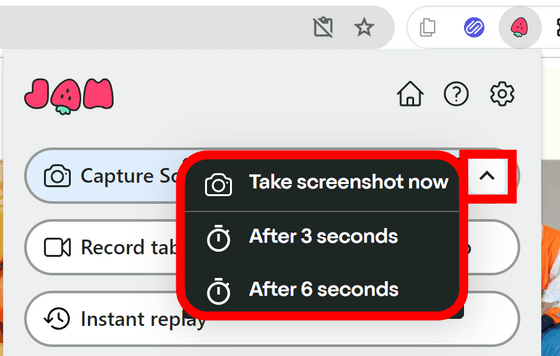
You can also record videos using the 'Record tab', 'Record desktop' and 'Instant replay'.
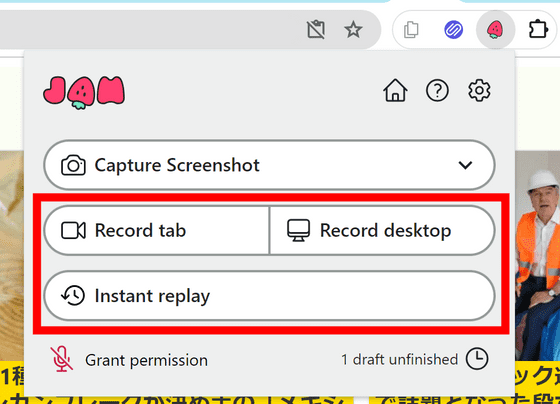
The 'Record tab' will have a countdown of a few seconds until recording begins.
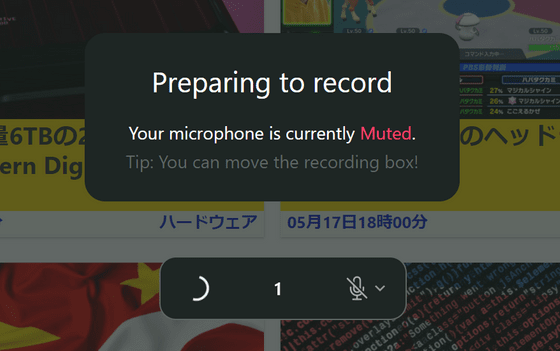
Once recording has started, the controls shown below will appear at the bottom of the screen. This is the state you will see immediately when using 'Record desktop.' You can end recording by clicking the stop mark on the left side.
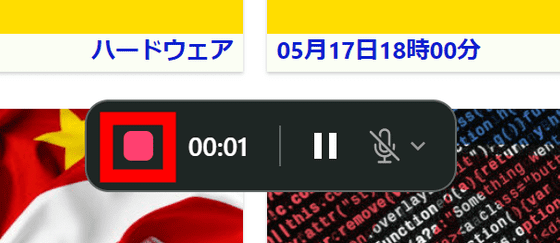
With videos, you can't add symbols or text like you can with images, but instead you can choose the range of seconds you want to send. The process of writing comments, creating a Jam, and sharing it with developers is the same as with images.
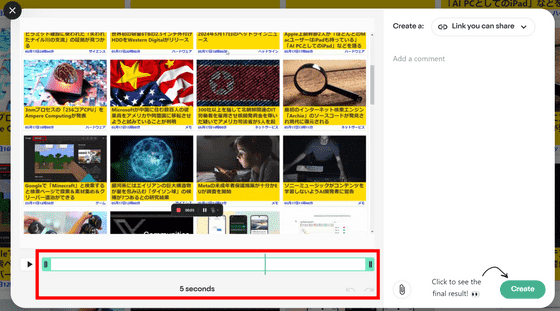
There are many scenes where you might think, 'Oh! A bug just occurred, but I missed it!' However, Jam's 'Instant replay' always stores the past two minutes of video, and by clicking 'Instant replay', you can extract the scene you need from the past two minutes of video and send it to the developer.
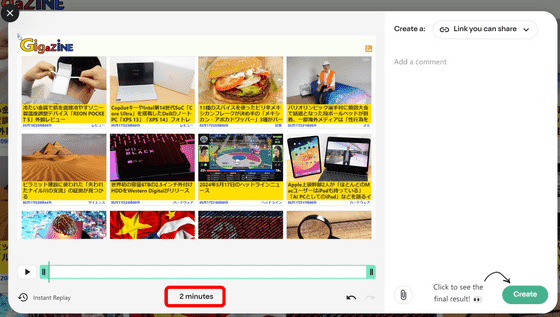
The basic function of Jam, 'photographing, recording and sharing bugs,' can be used forever for free . In addition, the free plan allows you to use the team function for up to two people, and you can also integrate with Slack and use JamGPT.
The Pro plan, which costs $8 per month (about 1,250 yen), enables integration with an issue tracker, while the Business plan, which costs $50 per month (about 7,800 yen), offers security, access control, back-end integration, and team functionality for up to 10 people. In addition, the Enterprise plan allows you to store data on-premise and support single sign-on, according to the pricing page .
Related Posts:
in Software, Review, Web Application, Posted by log1d_ts