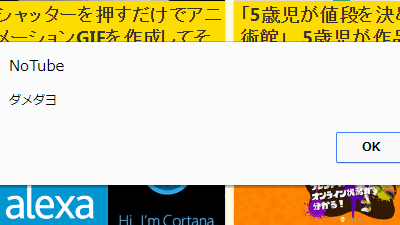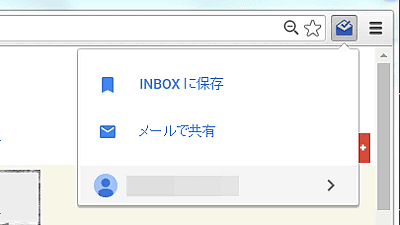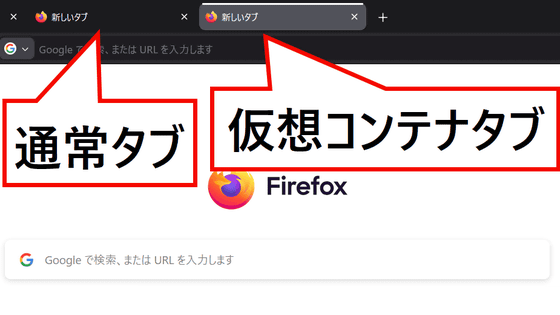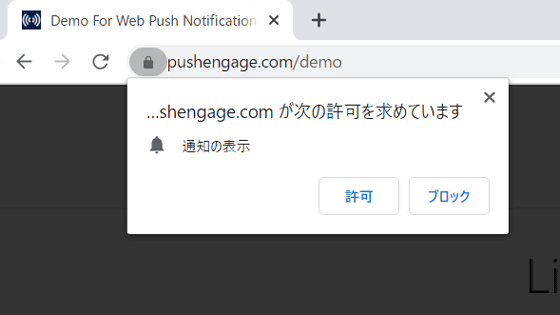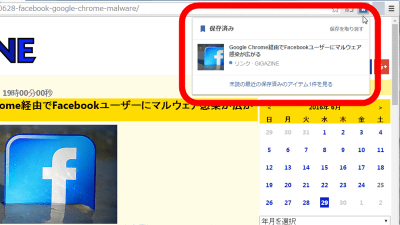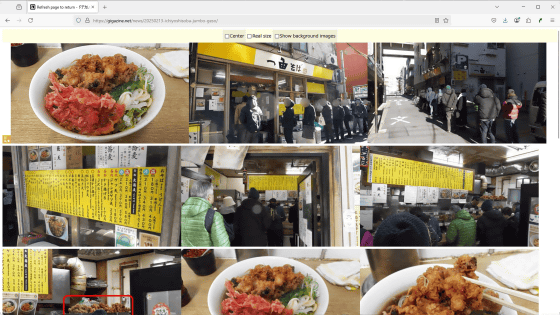How to install 'Zoom Auto Close' to solve the problem that Zoom's 'Launch Meeting' tab remains in one shot
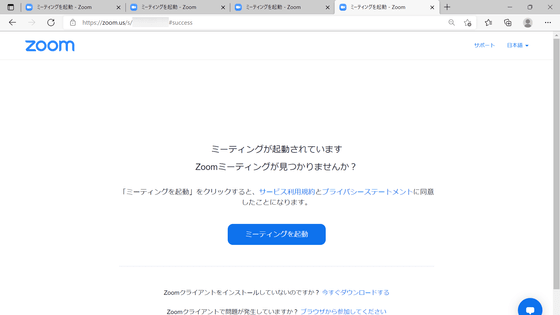
Zoom is widely used as an online meeting tool, but when you launch the Zoom client via a browser, the 'Launch Meeting' tab that you will open during the procedure may continue to remain. 'Zoom Auto Close ' is a browser extension that automatically closes this tab.
GitHub --ksahhyap94 / zoom-auto-close: Browser extension to auto close tabs left open by zoom meeting application
How to automatically close the Launch Meeting Zoom tab | Zapier
https://zapier.com/blog/automatically-close-the-launch-meeting-zoom-tab/
First of all, let's reproduce the case where tabs continue to remain when Zoom is started from the browser. After installing the Zoom client required for holding a meeting, open the Zoom page , move the mouse cursor to 'Hold a meeting' and click 'Video off'.
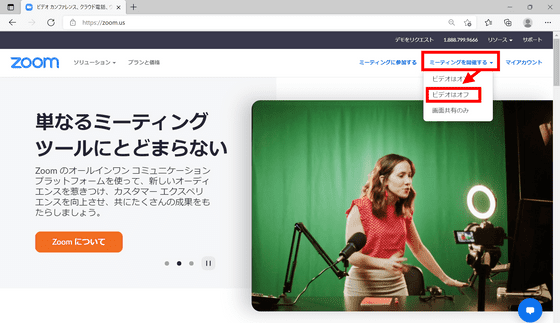
A pop-up will be displayed, so tap 'Open'.
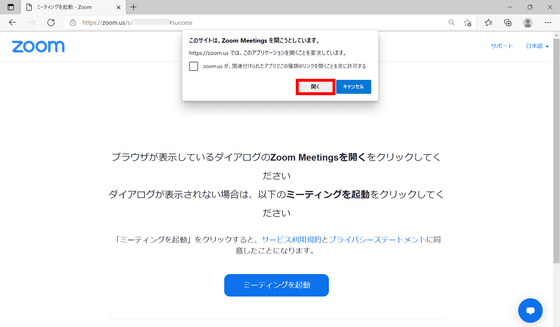
The URL for the meeting will be generated and you will be taken to the Launch Meeting page where the Zoom client will launch and the meeting will begin.
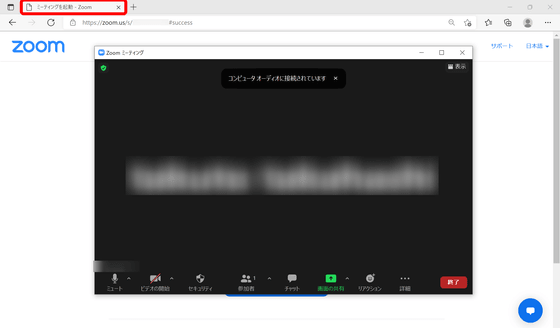
If you click 'End Meeting for Everyone' to end the meeting ...
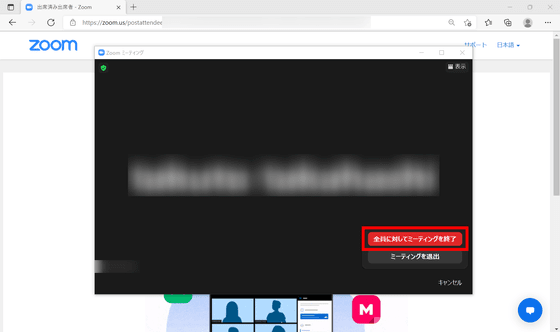
The Zoom client is closed, but the Meeting tab remains open. The same thing happens not only when holding a meeting, but also when attending another person's meeting.
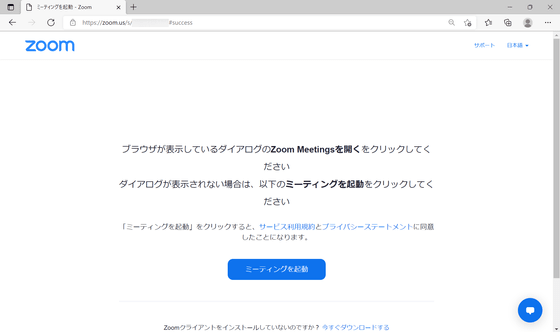
The solution to this is 'Zoom Auto Close'. This extension
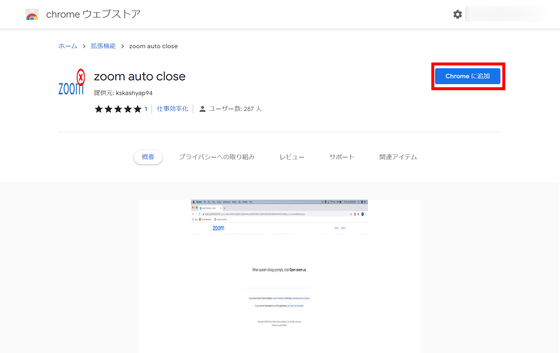
A pop-up will be displayed, so click 'Add Extension' to complete the installation.
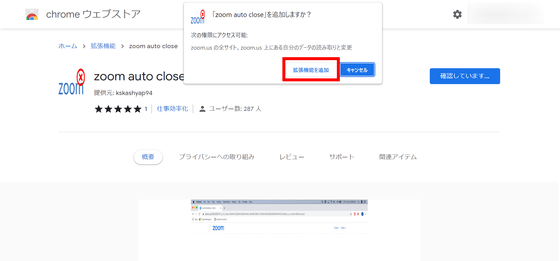
In this state, hold the meeting in the same procedure as before. When you move to the 'Launch Meetings' page, click 'Open Zoom Meetings' in the pop-up ...
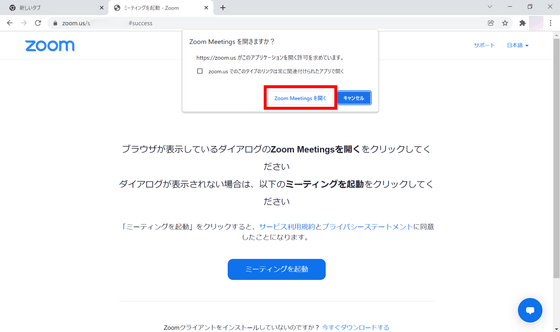
The Launch Meeting tab closes as soon as the Zoom client launches.
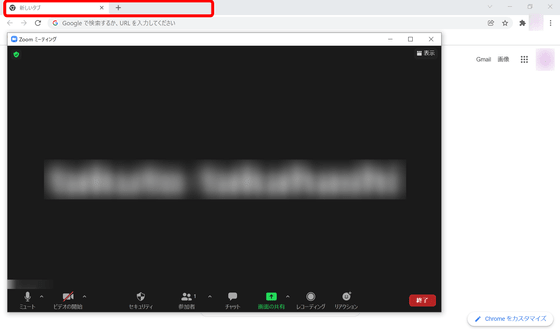
When someone tells you the URL of a meeting, people who join the meeting by opening the link in their browser tend to keep the tab open. Since it is solved only by the extension function, you can reduce the extra work.
Related Posts:
in Web Service, Web Application, Posted by log1p_kr