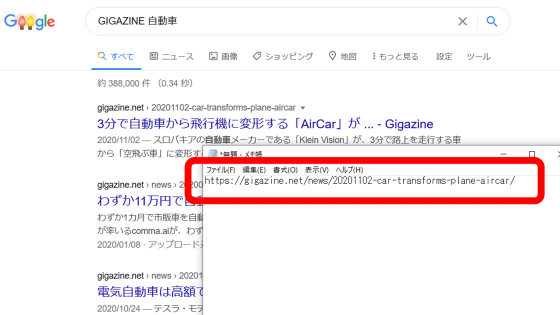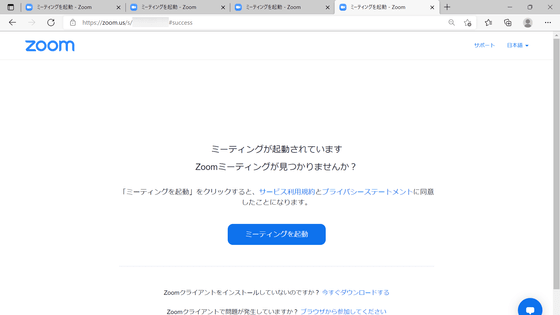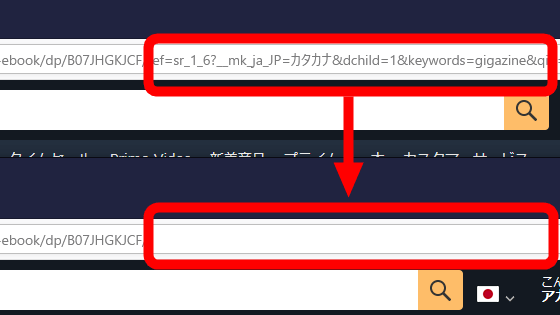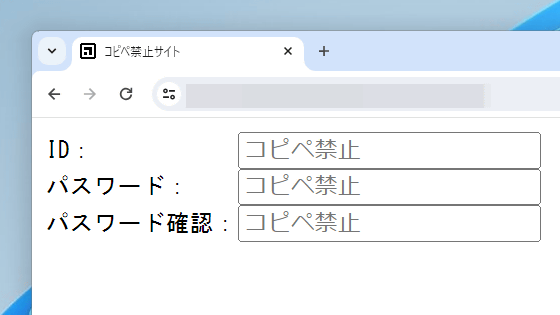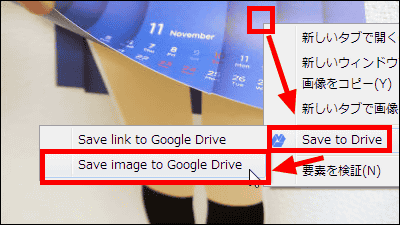Extension "Tracking Token Stripper" that automatically deletes unnecessary character strings included in long URLs
When clicking URL sent by advertisement or e-mail, character string (parameter) starting from "utm _ ~" may be attached to the end of URL. However, if you try to bookmark a URL as it is or share it on SNS, the URL will be longer than the original one, and you will need to delete the parameter each time. Extensions available in Firefox and Google ChromeTracking Token Stripper"Automatically eliminates the" utm_ ~ "parameter and redirects when clicking on the link, so it is useful to save the effort of editing the URL each time.
Tracking Token Stripper - Addon for Firefox
https://addons.mozilla.org/ja/firefox/addon/utm-tracking-token-stripper/
Tracking Token Stripper - Chrome Web Store
https://chrome.google.com/webstore/detail/tracking-token-stripper/kcpnkledgcbobhkgimpbmejgockkplob
For example, clicking on the link in the email ... ...
The URL may be followed by a parameter beginning with "utm". This is because when users visited the site, "Where did you search from?" "Which site did you fly from?",Google AnalyticsIt is for analysis by. Although this parameter is important for the site administrator, it is a character string that has little meaning to the user, so it may get in the way when bookmarking or copying the link.
So, I actually introduced Tracking Token Stripper to Firefox. First of allPage of Firefox Tracking Token StripperAccess ", and click" Add to Firefox ".
A popup asking for Tracking Token Stripper addition is displayed, so click "Add".
This completes the addition of the extended function. When "Firefox extended function list" was displayed with "Ctrl + Shift + A", it was displayed firmly.
So, when I clicked on the mail link again and accessed from Firefox, the parameter was redirected to the deleted URL. Looking at the URL column of the browser, the parameter part certainly disappeared. With Tracking Token Stripper, you do not need to delete the parameters from the URL every time you bookmark a link.
Tracking Token Stripper is also distributed as an extension of Google. In the Chrome Web StoreTracking Token Stripper Page, And click "Add to CHROME".
As additional confirmation pop-up is displayed, click "Add extended function".
Looking at Chrome's extension list, Tracking Token Stripper was displayed.
So, when I accessed the link with utm's parameters in Google Chrome, the part after "utm" was splendidly deleted.
The source code of Tracking Token Stripper is released free on the GitHub page below.
GitHub - jparise / chrome - utm - stripper: Browser extension that strips Google Analytics (UTM) tokens from URL query strings
https://github.com/jparise/chrome-utm-stripper
Related Posts: