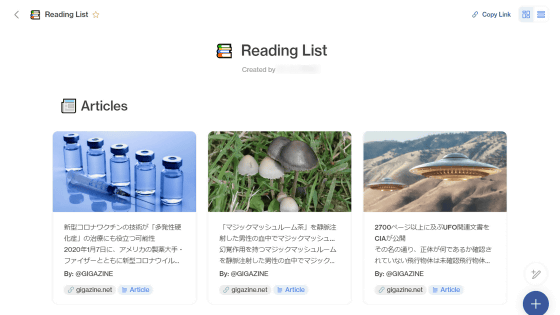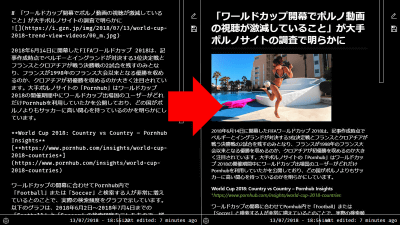Google official Chrome extension "Inbox by Gmail" that allows you to save and share web page links with Gmail with just 2 clicks
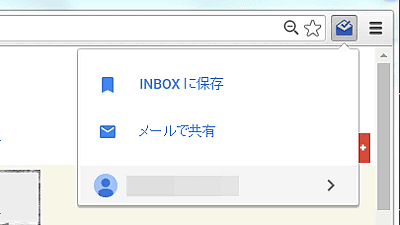
Many people have done the work of sending mails to themselves because they want to save the URL of the website. To save that kind of trouble, you can easily save the page URL in Gmail from the website with two clicks, or Chrome extension that you can share with someone by email "Inbox by GmailSo I actually tried using it.
Official Gmail Blog: Inbox by Gmail: a better way to keep track of events, newsletters and links
https://gmail.googleblog.com/2016/04/inbox-by-gmail-better-way-to-keep-track.html
To use Inbox by Gmail, first access the following web page.
Inbox by Gmail - Chrome Web Store
https://chrome.google.com/webstore/detail/inbox-by-gmail/gkljgfmjocfalijkgoogmfffkhmkbgol
Click "Add to CHROME" on the upper right of the screen.
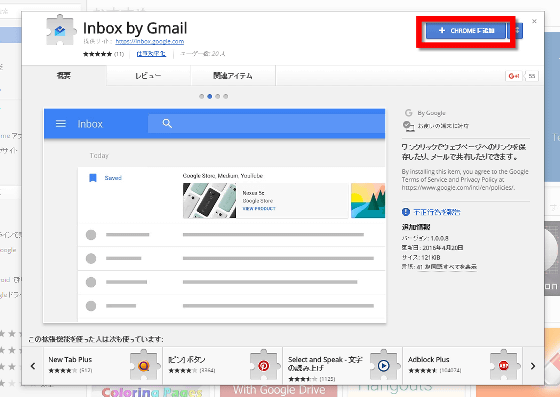
Would you like to add "Inbox by Gmail"? As you are asked "Add extensions" click ... ...
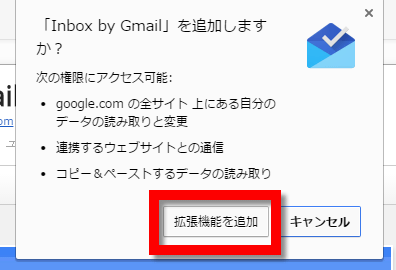
A mail icon has been added to the right of the address bar as follows.
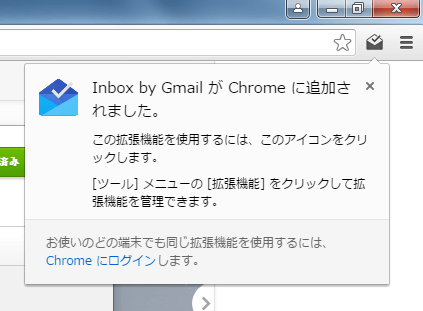
To use Inbox by Gmail, you need to login to your Gmail account, so first log in to your account.
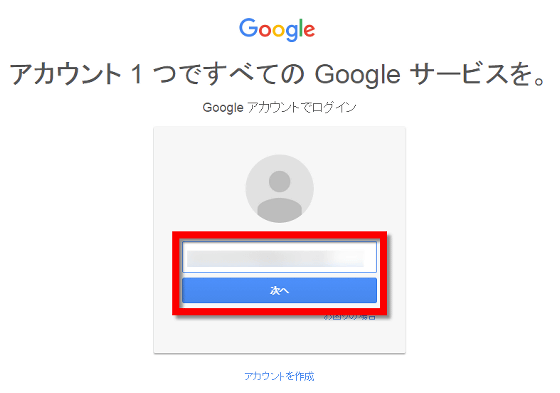
If you open the website in this state and click on the mail icon, you will have the option of "Save to INBOX" and "Share via email", so first try clicking "Save to INBOX".

When saving is completed, the following display appears. When you click "Display" ...
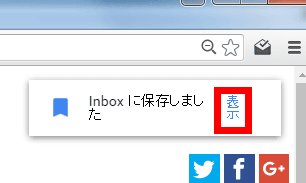
Inbox's Inbox opened. The top page of GIGAZINE that you saved earlier is displayed at the top of the screen.
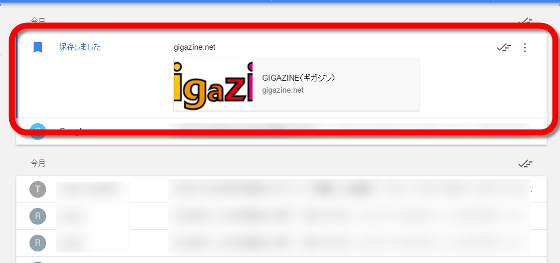
I will save many more pages.

Even if you store a large number of URLs, the space occupied by the inbox is not changed, so it will not interfere with mail checking. Clicking the red frame part ......
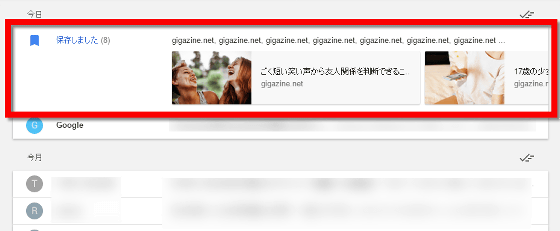
A list of saved web pages is displayed and you can fly to the page just by clicking on each item, so you can do the role of "Watch later" well.
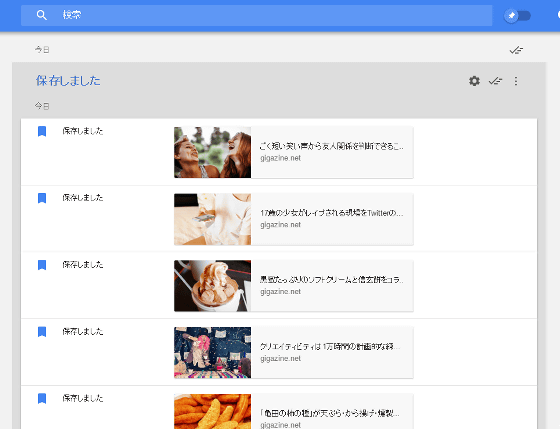
Next, click "Share via email". Please note that the account you use will be displayed under "Sharing via e-mail", so you can also choose the account to save the link of the website.
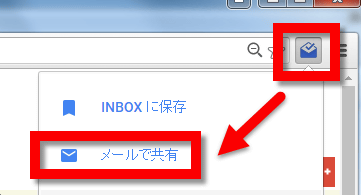
Then the Gmail account opens, as you proceed with clicking the arrow ... ...
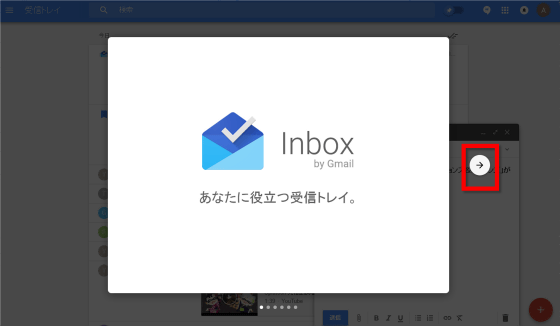
A screen like this is displayed. A new mail creation screen has already been opened and the body of the website contains the page title and URL of the website, so you can send the mail immediately by simply entering the address etc.
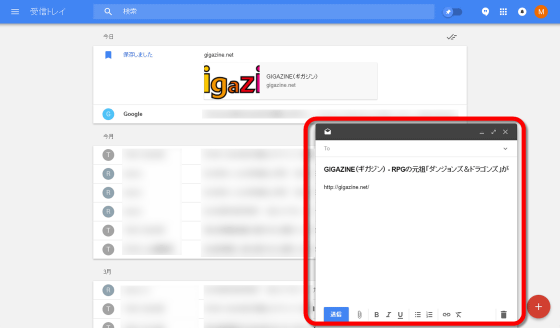
Related Posts:
in Review, Web Application, Posted by darkhorse_log