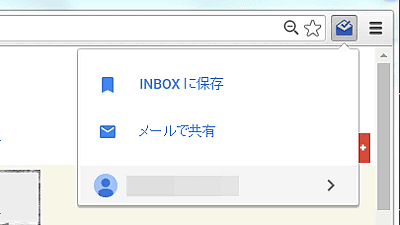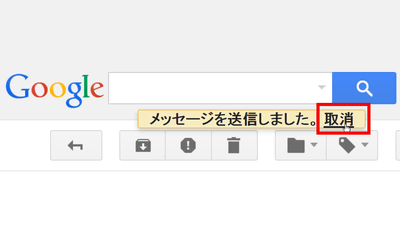Everyone can use the application "Inbox" to strengthen Google's homonymous Gmail, I tried using the cancellation of the mail transmission, the reminder function etc.

You can manage mail like a ToDo application Google's "Inbox by GmailOriginally it was an invitation system, but on May 29th of Japan time, it was open to the public as an installable application by anyone. Undo function · Signature function to prevent erroneous sending of e-mail · New function such as sweep action can be set as "Delete" by default, cooperation function with Google Keep, etc. was added, so it works in newly added function I actually tried using both the Android application and iOS application what I can see.
Official Gmail Blog: Thanks to you, Inbox by Gmail is now open to everyone
http://gmailblog.blogspot.co.uk/2015/05/thanks-to-you-inbox-by-gmail-is-now.html
Inbox by Gmail - Useful inbox for you
http://www.google.com/inbox/
First of all, since iOS version is used, iOS version Inboxdownload pageIn, tap "Install"

When installation is completed, tap "Open".

Since you need to login to Gmail, tap "Login".

Since I add an account and log in here, tap "Add account".
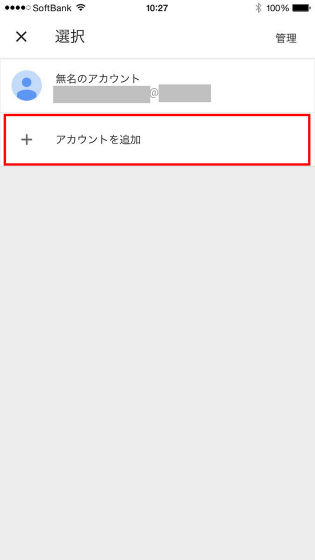
As Gmail's login screen appears, enter your Gmail email address and password and tap "Login".

As the tutorial is displayed, tap the arrow icon at the bottom right to proceed with the tutorial.

When the tutorial is completed, just tap "Done".

The Gmail inbox is displayed. Normally, the inbox of the mail is written only by the subject / sender, but in the case of Inbox, since the attached images and movies are displayed, it is possible to understand the contents without opening the mail is.

First, try the Undo function that can cancel the sent mail. Tap the red icon in the bottom right to send mail.

Tap "Create".
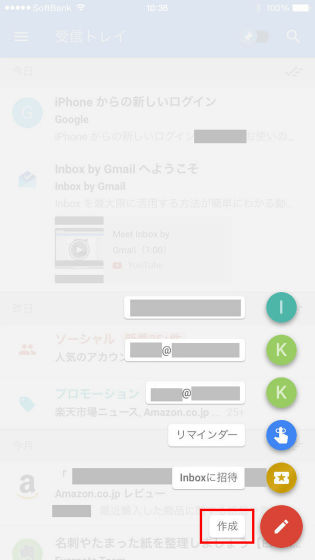
Create a mail, tap the send icon on the top right ... ....
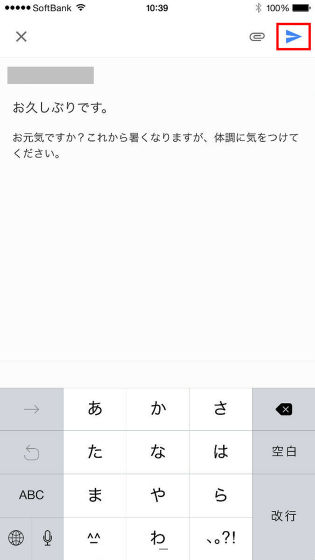
If you notice the mistransmission of mail immediately, press "Cancel" displayed in the lower right stops the transmission and returns to the mail compose screen.
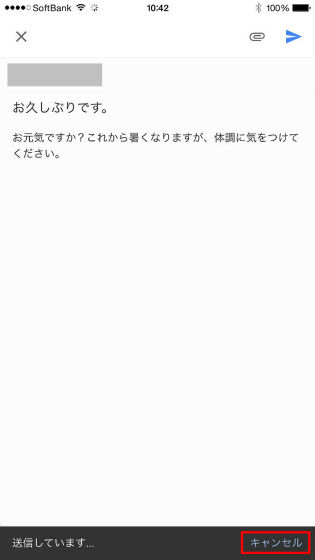
Since it is only a few seconds that can cancel mail transmission, it was necessary to judge instantaneously.

Next, to test the signature function, tap the area surrounded by the red frame at the upper left of the inbox.

Then tap "Settings".

Since the mail account is displayed, tap the icon on the right.
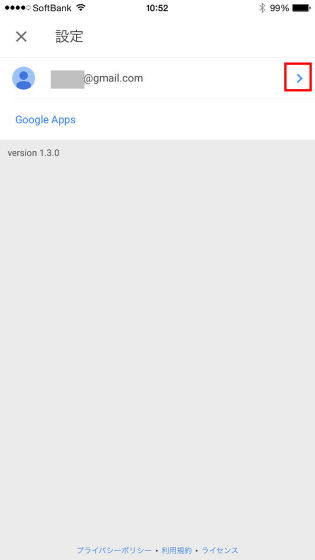
Tap the icon to the right of the signature setting.

Tap the ON / OFF icon on the right side of the signature.
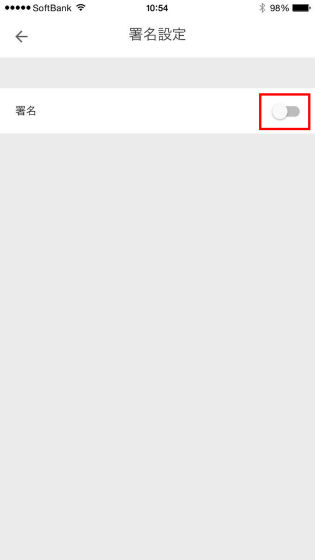
When signature is turned on, a form to which the signature can be written is displayed, so enter the signature you want to put in the mail. You can also enter the signature form with line feed without problems.
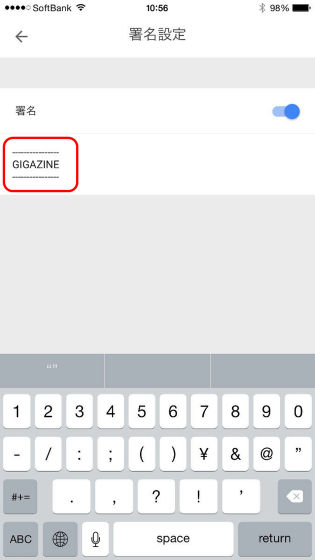
After setting the signature, I will send mail next.
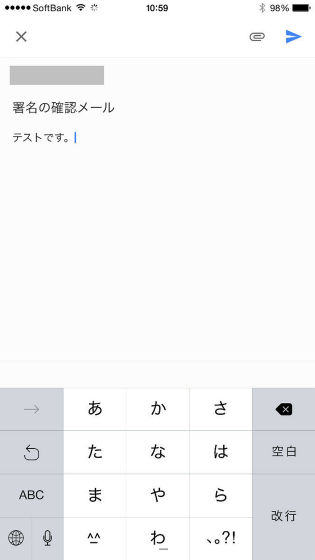
When I received the sent mail, I got a signature like a red frame. Two hyphens in the blue frame part are automatically entered and seem to be spec.
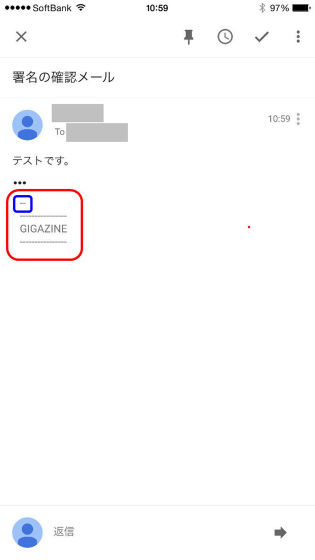
Next, to try out the swipe deletion setting function, tap the place surrounded by the red frame at the top left of the inbox.

Then tap "Settings".

Since the mail account is displayed, tap the icon.
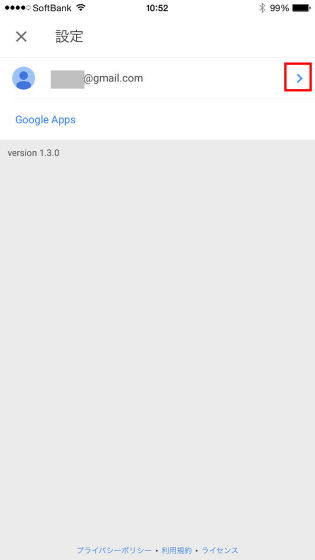
Tap on the icon to the right of the operation when email is completed.

Tap "Move to Trash" to complete the setting.
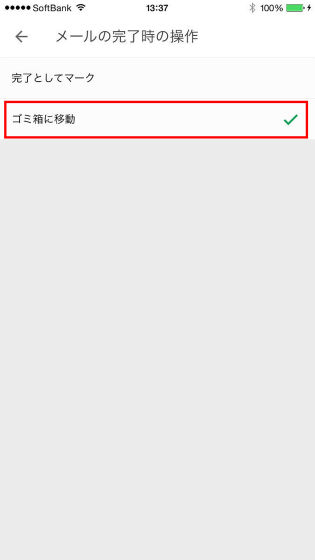
If you swipe unnecessary mail to the right, you can delete mail with a single shot.

Finally, in order to confirm the cooperation with Google Keep,Google KeepOpen and set reminders.

A reminder set for Inbox Inbox has been added.
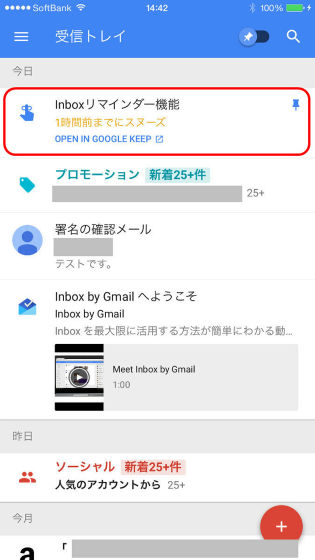
Although it could not be confirmed this time, there is also a "Trip Bundles" function that summarizes travel emails such as flight reservations and accommodation reservations.
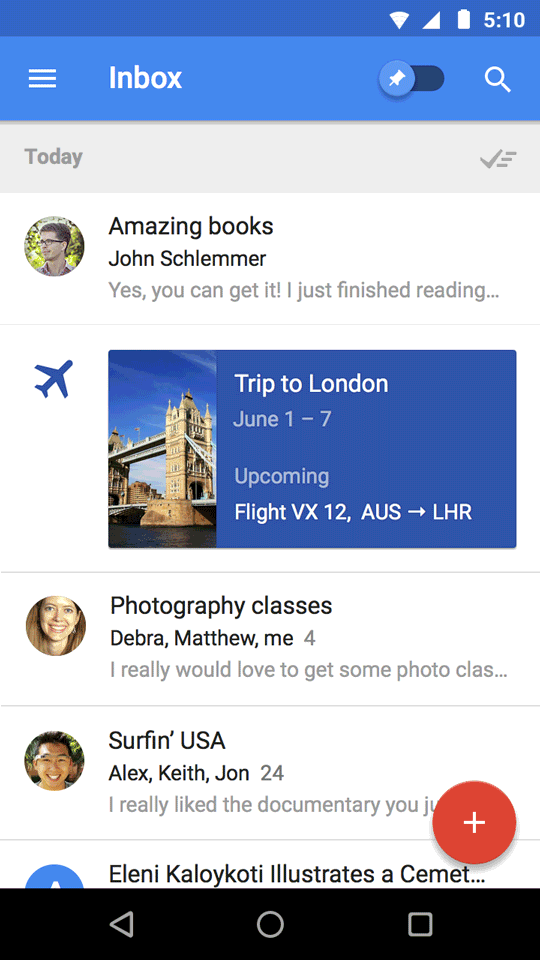
Other functions that automatically register the reminder when receiving a mail containing the task,HotelTonight,Eat 24The function to display the reservation information of the user is added.
◆ Operating method of Android version
The basic operation is the same as iOS version. First,Android version application download siteTap "Install" with.

Tap "Open".

Tap "Login".

Select account to use with Inbox.

The inbox is displayed.
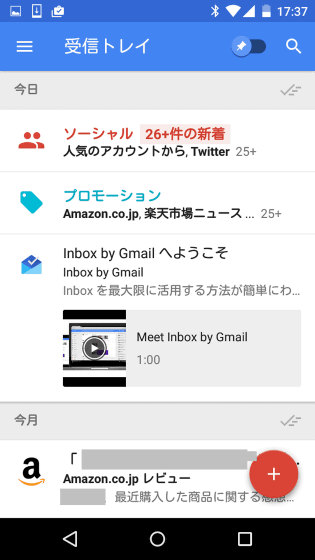
I will check the Undo function to cancel sending mail. Tap the red icon in the bottom right and tap "Create".
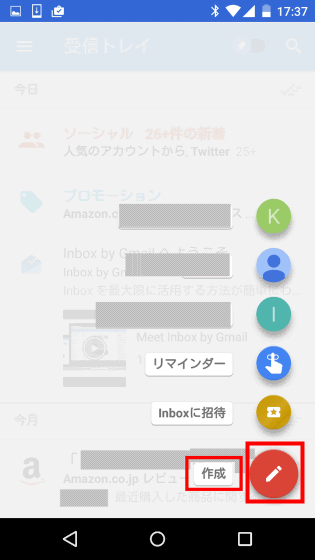
Create a mail and tap the red frame icon on the top right.
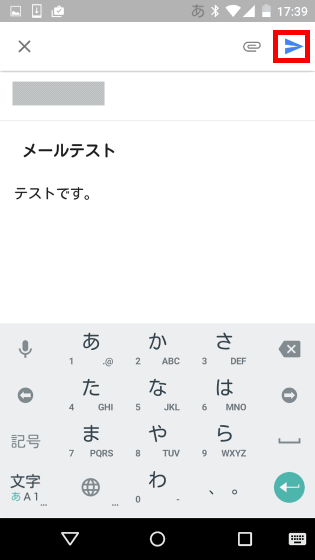
When you notice the wrong transmission, tap "Cancel". This can avoid erroneous sending of mail.
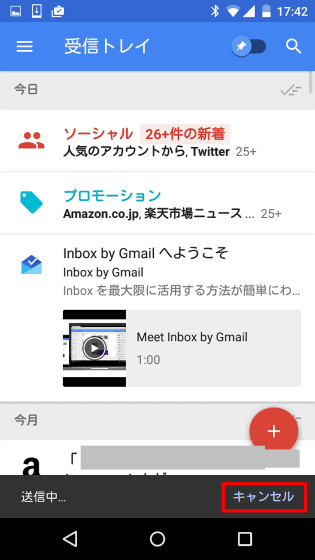
Next, try signature setting of mail. Tap the top left icon from the inbox.
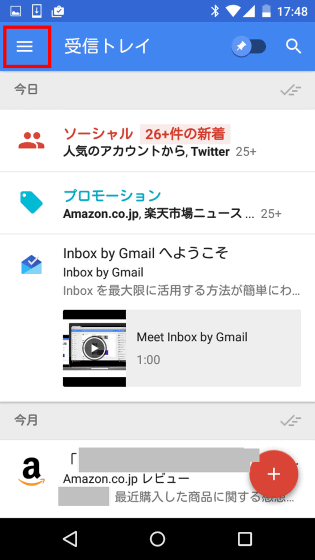
Tap "Settings".
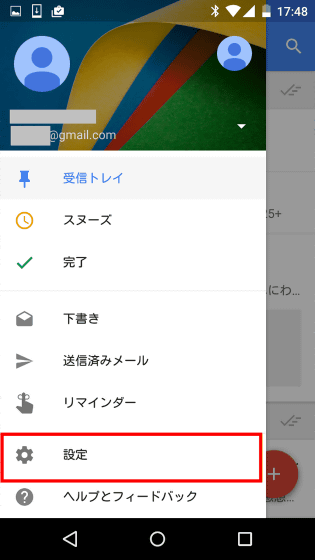
Tap the email address of the account you are using.
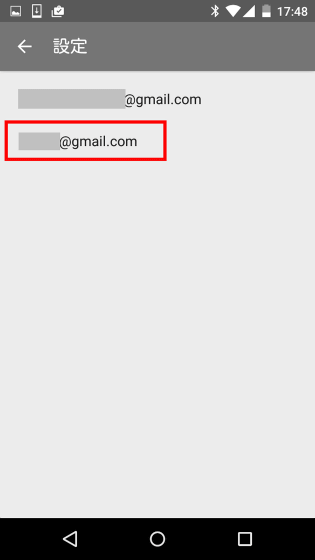
Tap "signature setting".
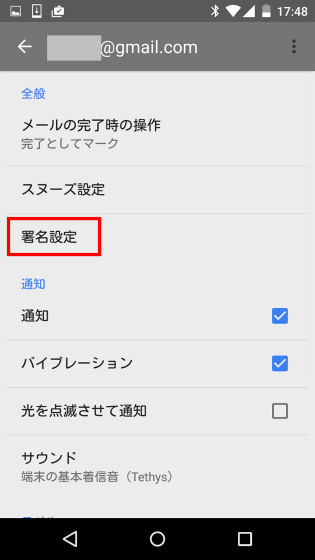
Tap the ON / OFF icon on the right side of the signature.
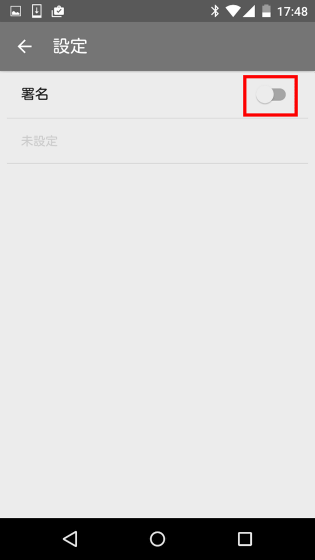
A form to enter the signature is displayed, so enter the signature.
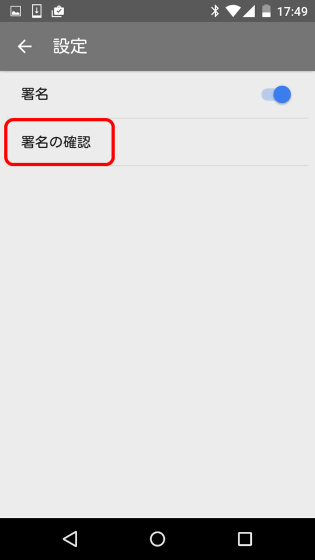
I will send you an email to see how the signature will be displayed.
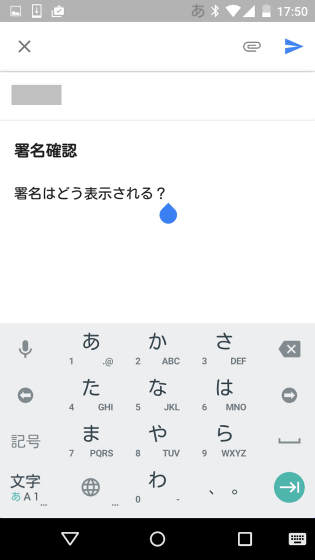
When actually receiving a mail, the signature was displayed like a part surrounded by a red frame.
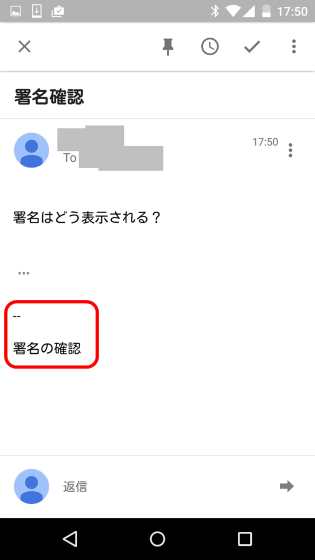
Next, I will set up the ability to delete mail with one swipe action. Tap the top left icon from the inbox.
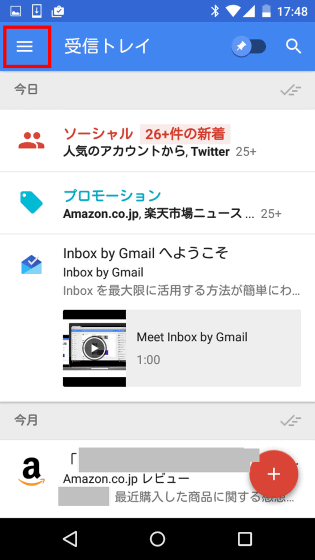
Tap "Settings".
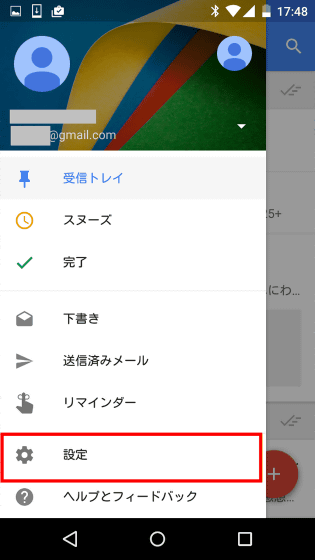
Tap the email address of the account you are using.
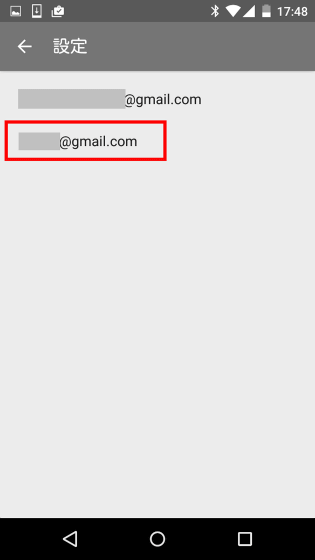
Tap "Operation at completion of mail".
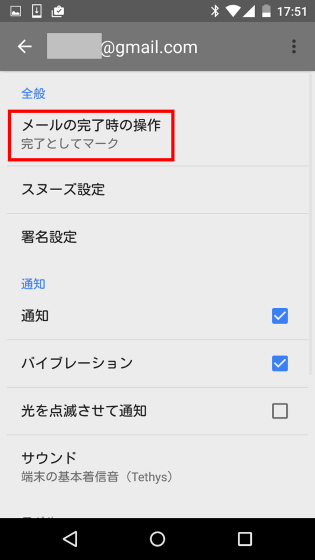
Tap "Move to Trash".
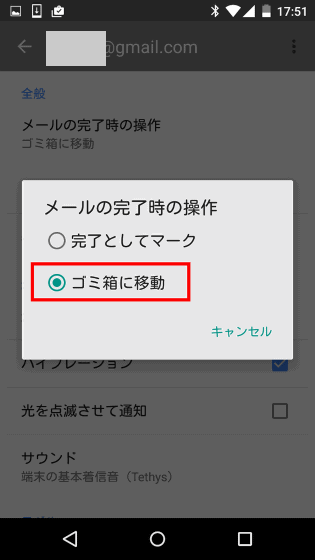
With this, swiping the mail to the right makes it possible to delete mail with a single shot.
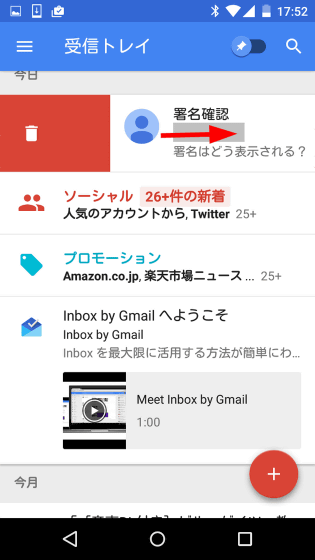
Since we check the linkage function with Google Keep,Google KeepSet the reminder with.
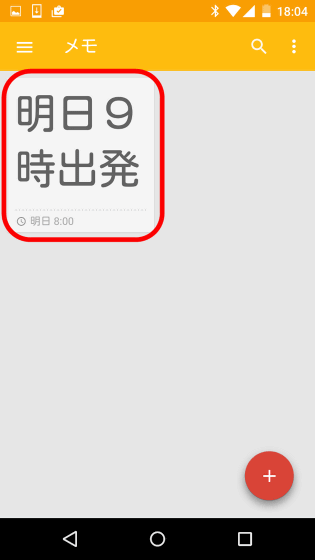
The content set in Google Keep was reflected properly in Inbox reminder.
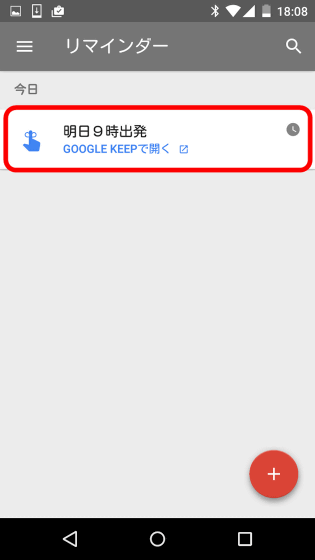
For the basic usage of Inbox, the following articles are helpful.
I immediately tried using Google's new mail application "Inbox" - GIGAZINE

Related Posts:
in Software, Smartphone, Review, Posted by darkhorse_log