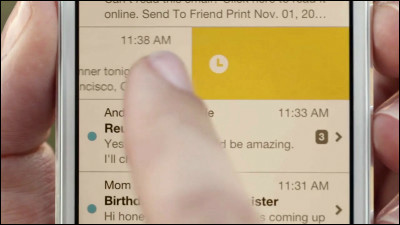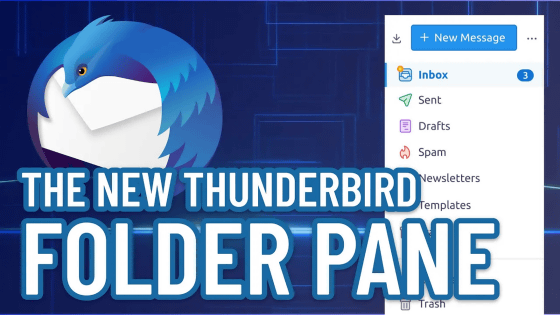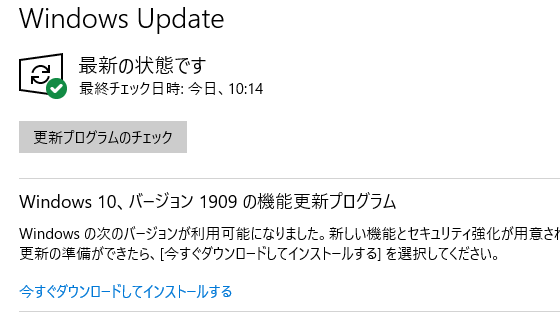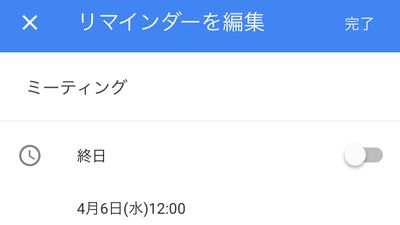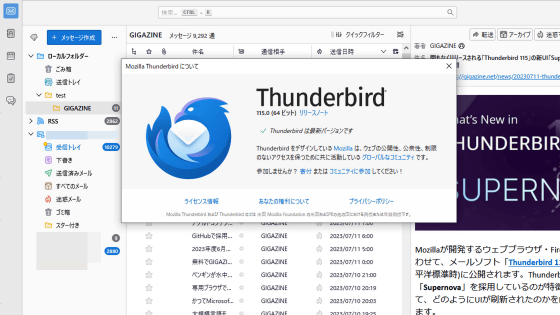I tried using new features such as 'New Gmail' release, snooze of received mail, creation of automatic erase mail, Google Calendar shortcut etc.

It has been foretelling for a long timeWhat's new in GmailIt became available from April 26, 2018. In the new Gmail, the right sidebar has been added so that you can go directly to Google Calendar, you can use snooze function to re-notify you of e-mails, send e-mail to delete mail automatically, etc. I tried.
With new security and intelligent features, the new Gmail means business
https://www.blog.google/products/g-suite/new-security-and-intelligent-features-new-gmail-means-business/
◆ Change to new Gmail
To use the new Gmail, click on the "Gear" icon at the top right of the screen → "Try new Gmail".
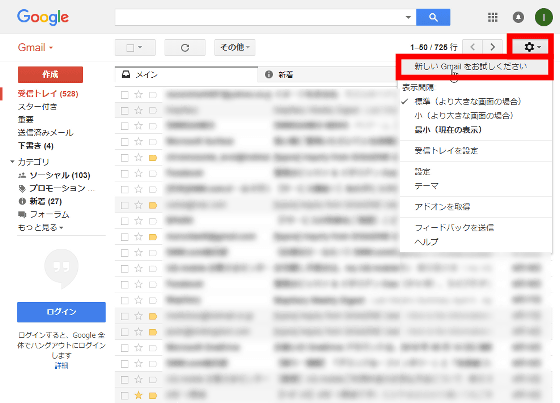
A pop-up appears in the center of the screen, so click "Next".
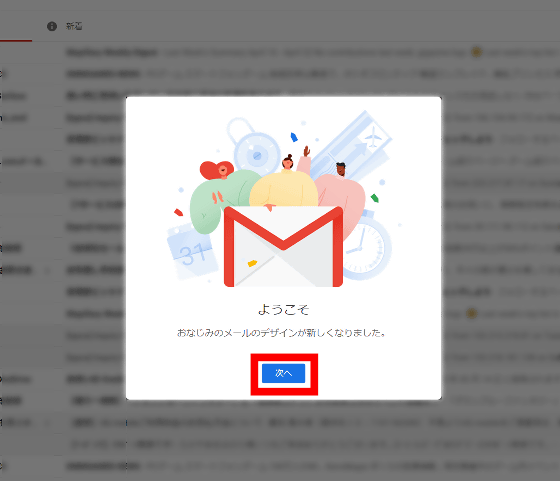
The layout can be selected from "default", "standard" and "minimum".
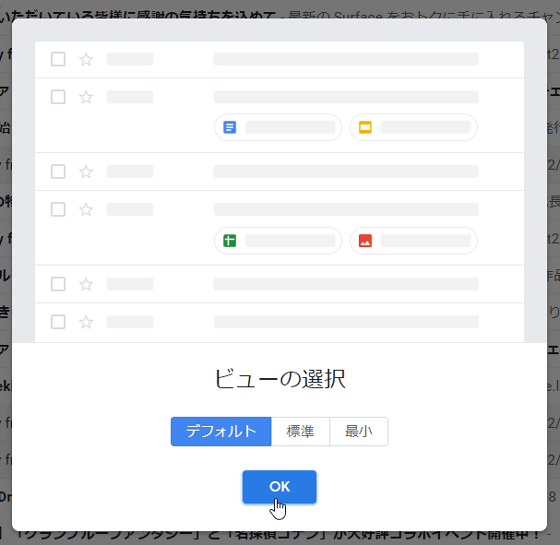
"Min" seems to have the smallest width between the lines.
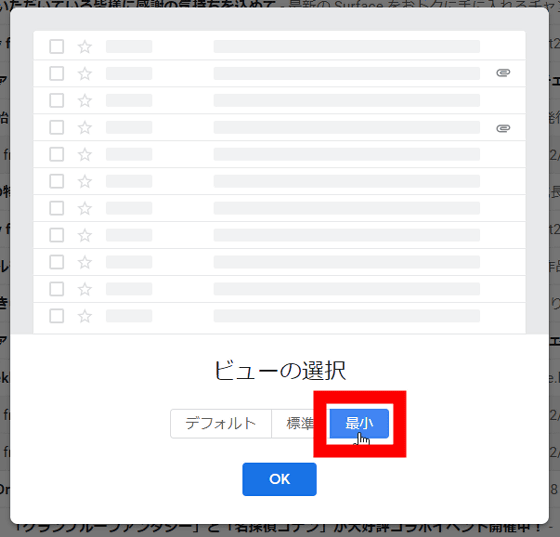
For this time, click "OK" with "Default". You can now use Gmail's new features.
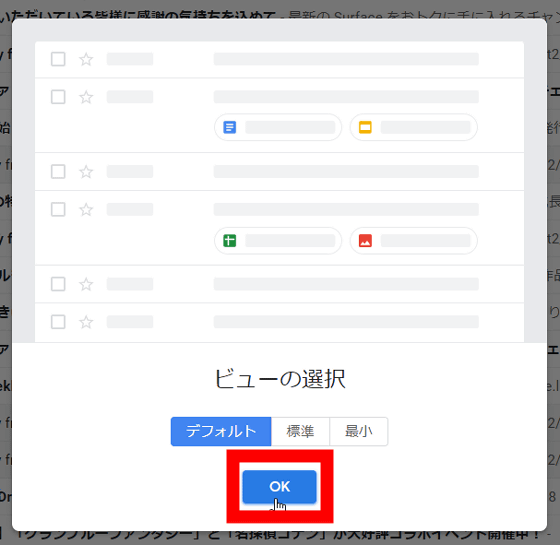
◆ Right sidebar
The appearing screen design is basically the same as the conventional one managed by tabs. The feature is added to the right sidebar draws an eye.
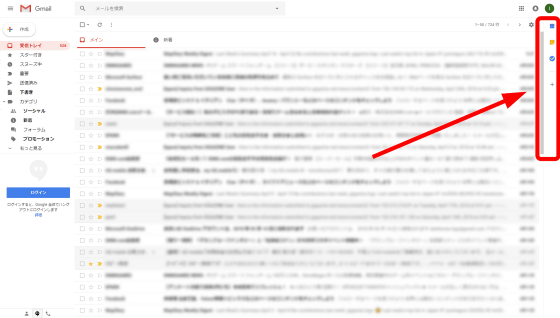
The right sidebar is "Calendar" "Keep" "To Do List" in order from the top, these can be added as add-ons.
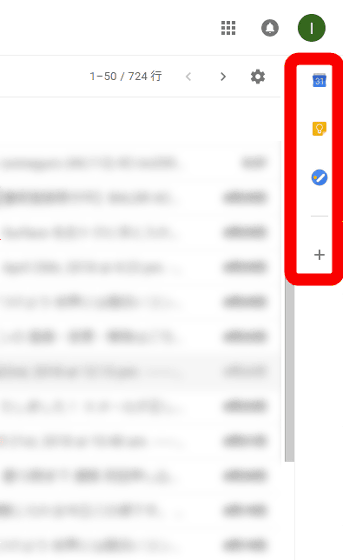
· Google Calendar shortcut
For example, when you click "Calendar" ...
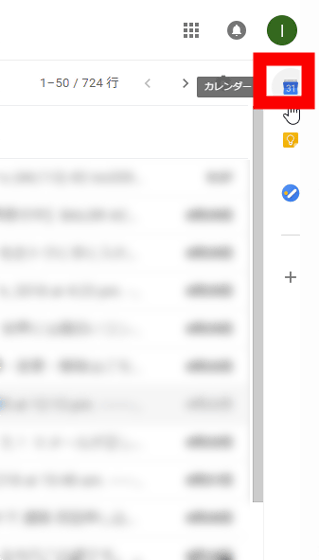
Google Calendar appears and you can view and change the schedule directly from Gmail.
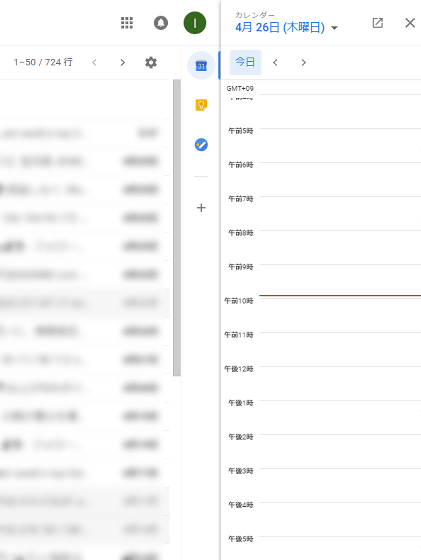
· Google Keep shortcut
Click "Keep" to access Google Keep.
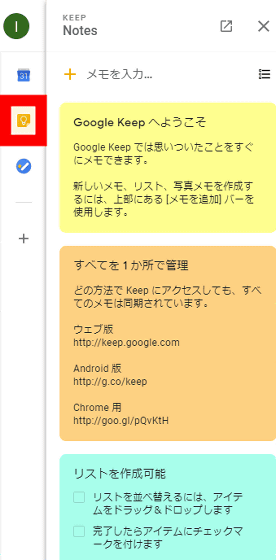
· ToDo list shortcut
You can use the ToDo list function by clicking "To Do List". Of course, it is also ant usage that keeps these contents displayed at all times.
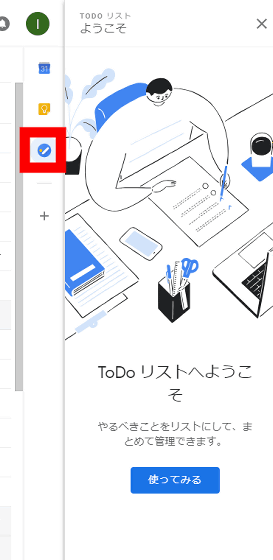
◆ Tool overview with mouse over
As a big change in the UI, by mouse over each mail, "Archive" "Delete" "Make Read" "Snooze" is displayed on the right side of the screen. The first three are existing functions, but "Snooze" is a new feature.
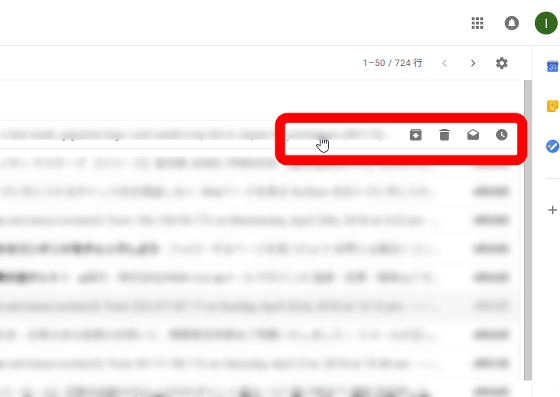
· Incoming mail snooze
By clicking the "Snooze" button, you can use the Snooze function to notify you of the received mail again. Even if you move mail from the inbox to each folder, the snooze function is enabled.
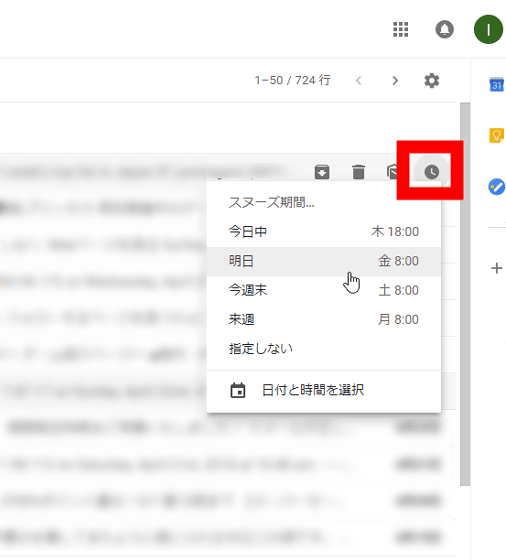
◆ Attachment shortcut
You can now access the files attached to the mail directly without opening the mail. For example, clicking on the attached "file" ...
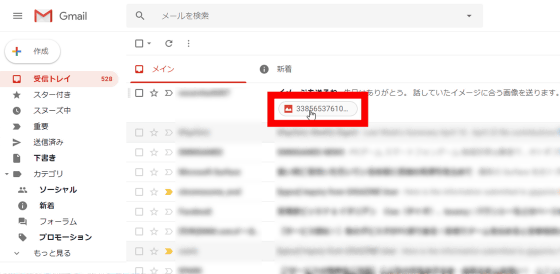
You can display the image of the file. You can execute "Add to My Drive", "Print", "Download", "Other Operations" from various buttons on the upper right.
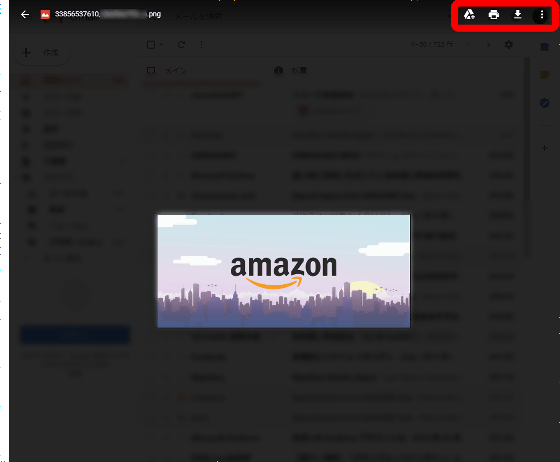
◆ Other
According to Google, new Gmail has enhanced AI function to classify mails. By doing this, we will notify you of e-mails that are judged to be of high importance, and will propose "unsubscribe" which is almost not readable by subscribed e-mails.
In addition, the security function of outgoing mail has been enhanced in the new Gmail. Although the function is not activated at the time of article creation, you can send e-mail to ask recipients for two-step verification or automatically disappear after a certain period of time.
◆ Go to Old Gmail
It is also possible to return from the new Gmail to the old Gmail. Click "Gear" icon → "Return to previous Gmail" OK.
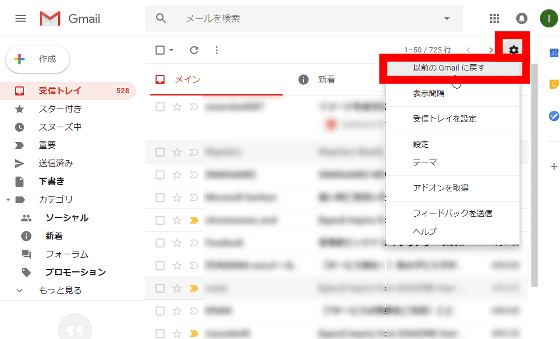
Related Posts:
in Review, Web Service, Posted by darkhorse_log