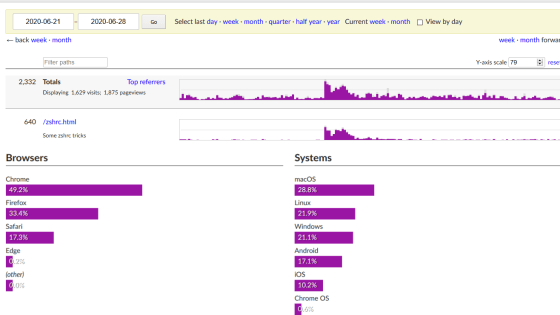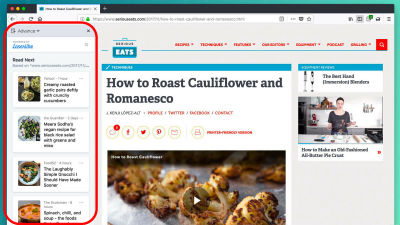I tried using Chrome add-on "Startup Bell" when someone accessed my web page

When opening a new web page or just opening a blog, what you care about when you have access. With Google Analytics you can see the access situation in real time, but it is hard to keep waiting for access that you do not know when to come. Therefore, Chrome add-on that sounds when there is access to the web page registered in Google Analytics "Startup BellI tried using it.
Startup Bell - doorbell for Google Analytics - Chrome Web Store
https://chrome.google.com/webstore/detail/startup-bell-doorbell-for/pbjbgplnnelkehhpnlcfolhgdimmlehd
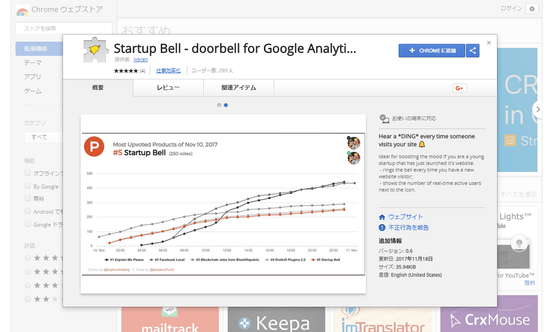
Using the add-on for Chrome "Startup Bell", you can visit the webpage with a smartphone and see the sound played in the following movie.
I tried playing a chime when visiting a web page with Chrome add-on "Startup Bell" - YouTube
◆ Installation
Google Chrome in the Chrome Web Store "Startup BellAccess "page and click" Add to CHROME ".
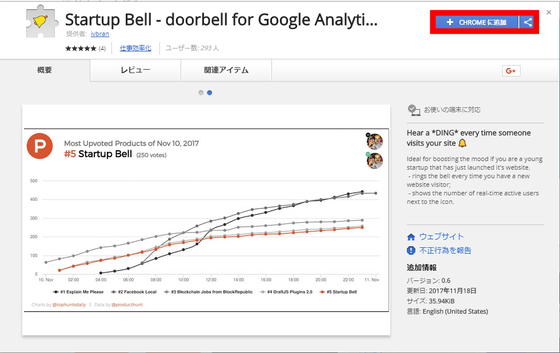
"Do you want to add" Startup Bell - doorbell for Google Analytics "?" Is displayed. Click "Add extension".
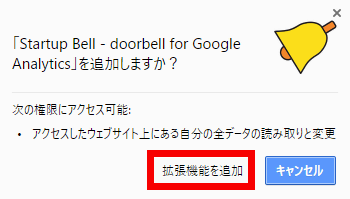
The "Startup Bell" icon is added next to the address bar and installation is completed.
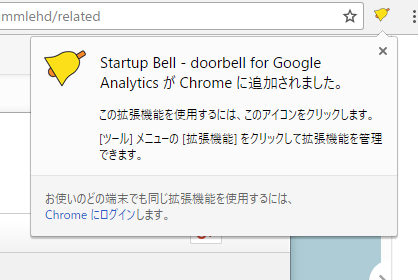
◆ Preparation
In order to use "Startup Bell", you need to register your web page in "Google Analytics" in advance. Here, as a premise that you do not have a "Google Analytics" account, let's proceed from account registration. First, access Google Analytics.
Google Analytics - Mobile, Premium, Free Website Analysis - Google
https://www.google.com/intl/ja_jp/analytics/

Click "Login" ... ....

Click "Google Analytics".
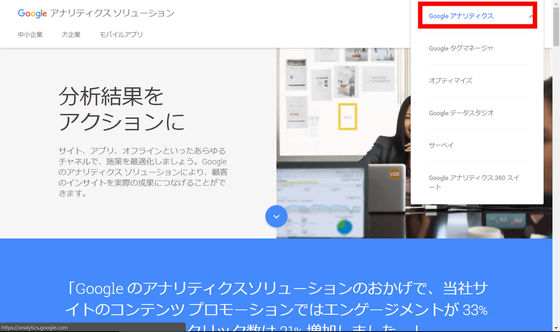
As the Google login screen appears, enter the email address or phone number you have registered with Google in "Email address or phone number" and click "Next".
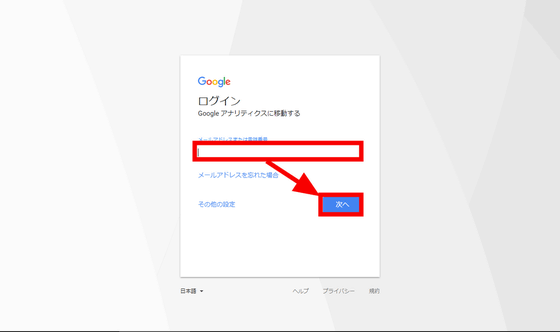
Enter the password in "Enter Password", click "Next" ... ...
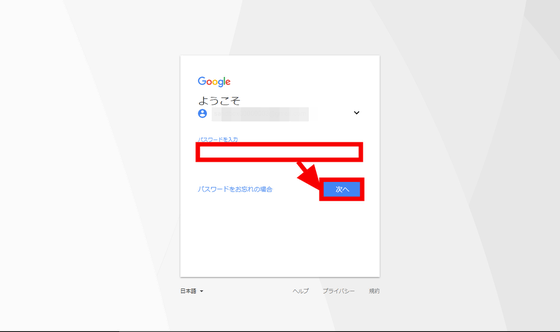
Click "Submit".
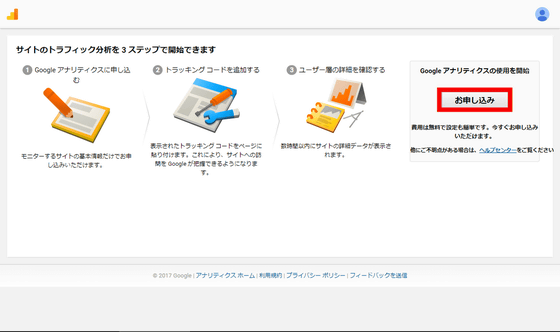
Enter "Account name" "Web site name" "Web site URL", "Report time zone" by selecting "Japan" from the pull down box and clicking "Get tracking ID" button ... ...
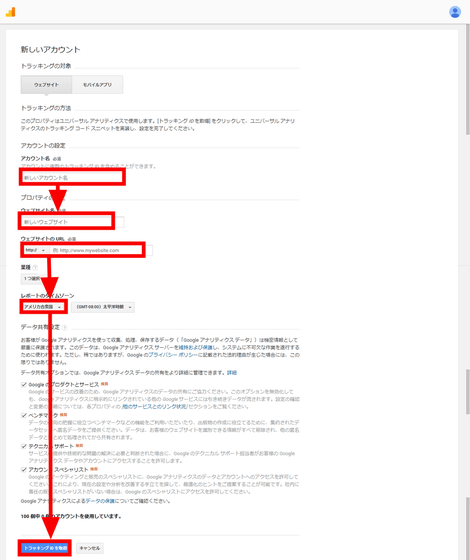
Since "Google Analytics Terms of Service" is displayed, please select "Japan" from the pull-down box and click "I agree".
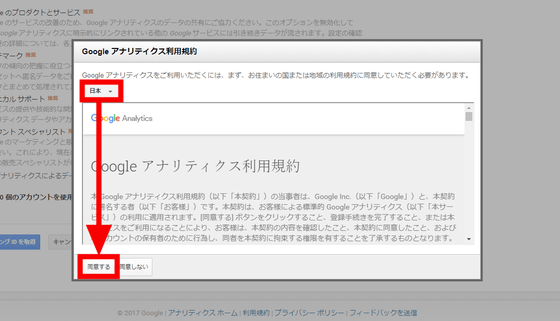
Click "Tracking Code".
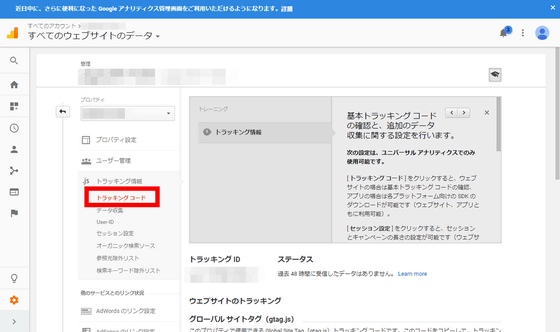
Copy the contents of "Global Site Tag" ......
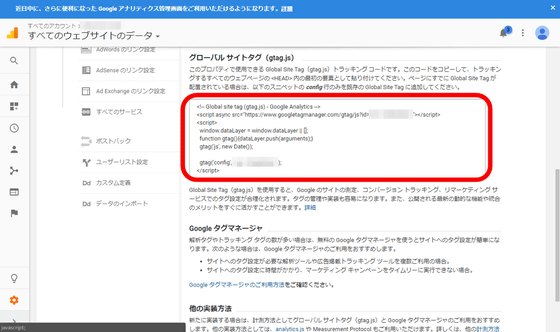
Once accessed, paste it in the HEAD tag of the web page you want to ring the sound, preparation is completed.
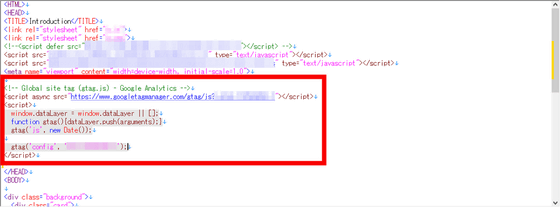
◆ Access the web page and play the sound
To actually sound, click "real time" "summary" from Google Analytics.
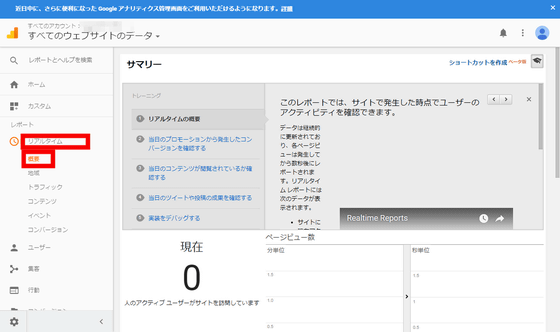
In this state, if there is access to the web page, the "Startup Bell" icon displays the number of real-time accesses, and the sound like the entrance chime sounds. If you close the above screen, even if there is access to the web page, the sound will not sound.
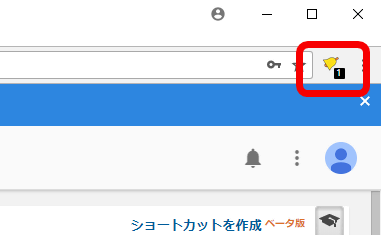
You can check the appearance of actually playing the web page and playing the sound with the following movie.
I tried playing a chime when visiting a web page with Chrome add-on "Startup Bell" - YouTube
When newly opening a web page or a blog site, I think that it will be triumphant, but the freshly established site has a low profile, and the number of accesses does not increase easily. As a result, the motivation gradually declines, and the update frequency may fall. However, if you use "Startup Bell" to make sounds when visiting your website, you will be informed that "There are someone who is watching" and motivation should improve.
Related Posts: