``No-JavaScript fingerprinting'' that allows you to understand how websites track individuals without JavaScript and cookies
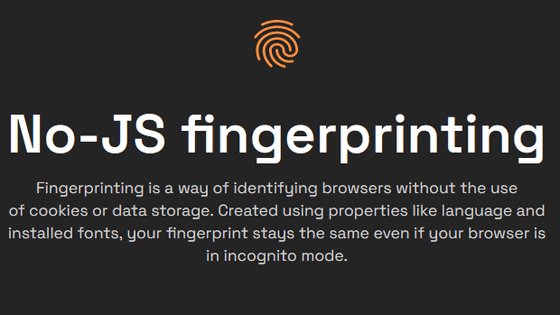
'
No-JavaScript fingerprinting
https://noscriptfingerprint.com/
This time, I will access No-JavaScript fingerprinting from Google Chrome. Before accessing, set your browser in advance so that JavaScript is not used. Click the kebab icon in the top right corner of Chrome and click Settings.
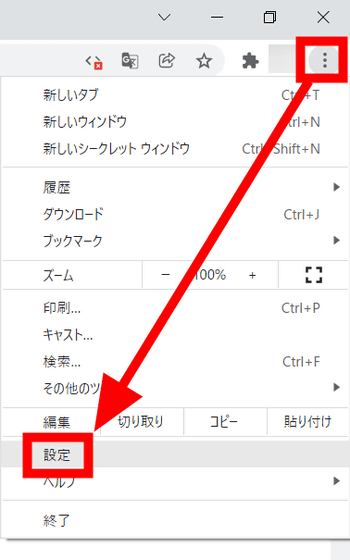
Enter 'JavaScript' in the search field at the top and click 'Site settings' from the displayed results.
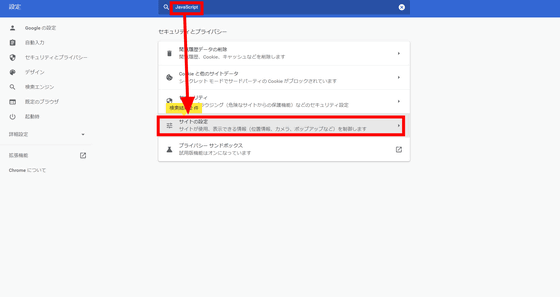
Select 'JavaScript'.
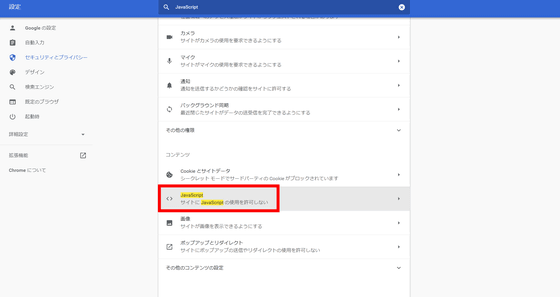
Select 'Do not allow sites to use JavaScript'. The automatic use of JavaScript is now turned off.
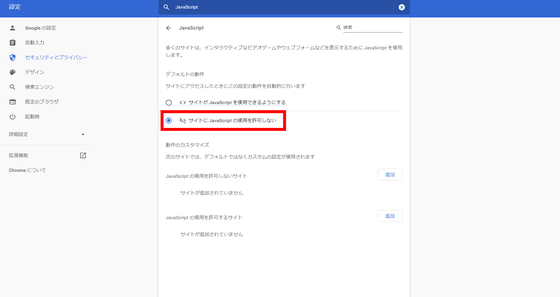
In this state, access No-JavaScript fingerprinting . After reading for a few seconds, a button labeled 'Show' will be displayed in the center of the screen, so click this.
Then, a string of fingerprints was displayed. To check what elements identify this fingerprint, click 'Show more details' below the string.
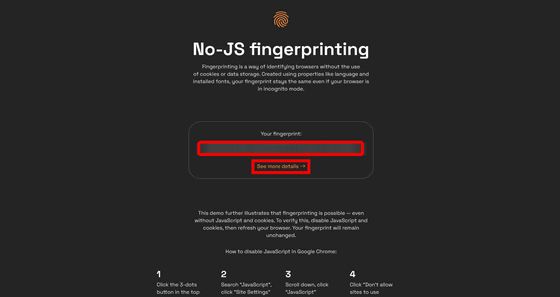
Then, various information is displayed in the 'Signals' column.
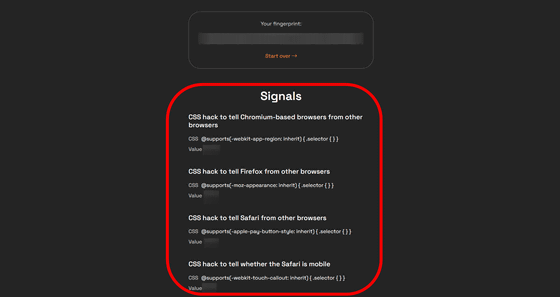
The information used for fingerprinting varies, and it was clear at a glance that users were easily identified from browser settings such as window size and font. It seems that this fingerprint is also valid for incognito windows.
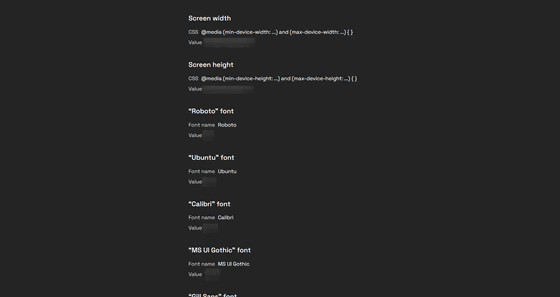
The source code of No-JavaScript fingerprinting is published on GitHub.
GitHub - fingerprintjs/blog-nojs-fingerprint-demo: A demo for the no-JavaScript fingerprinting article
https://github.com/fingerprintjs/blog-nojs-fingerprint-demo/
Related Posts:
in Software, Web Service, Review, Web Application, Posted by log1i_yk






