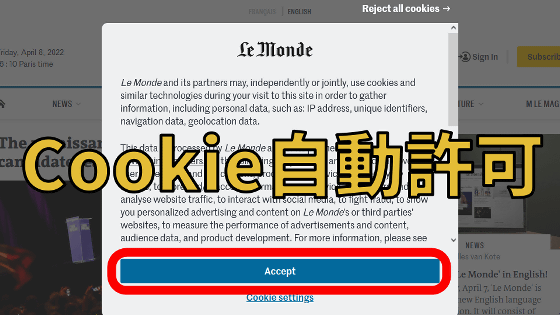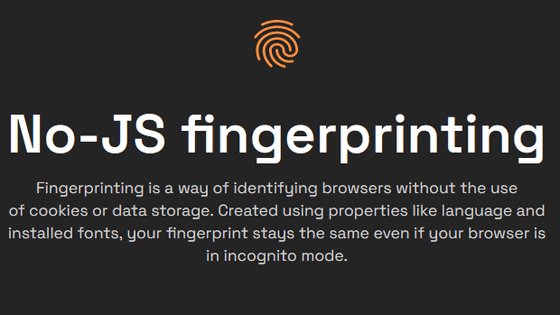I tried using the extension 'I don't care about cookies' that can automatically hide 'Please allow cookies'
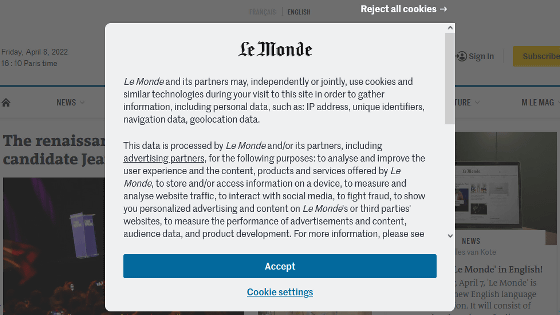
When browsing websites, you may see a message asking for 'permission to store cookies'. Many people find it annoying to set cookies by clicking every time this message is displayed. If you use the browser extension ' I don't care about cookies ' that is released for free, the cookie permission setting will be automatically operated on your behalf.
I don't care about cookies 3.3.8
'I don't care about cookies' is distributed in Chrome version ,Firefox version , Edge version , Opera version , Pale Moon version , and ad blocker filter version , but this time I will use the Chrome version. First, access the following link to install 'I don't care about cookies'.
I don't care about cookies --Chrome Web Store
https://chrome.google.com/webstore/detail/i-dont-care-about-cookies/fihnjjcciajhdojfnbdddfaoknhalnja
After accessing the distribution page, click 'Add to Chrome'.
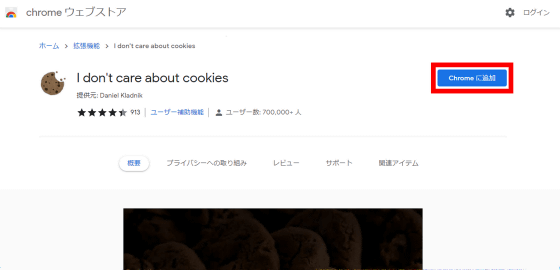
Click 'Add Extension' when the following pop-up appears.
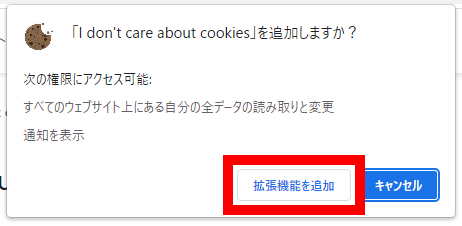
If the following screen is displayed, the installation of 'I don't care about cookies' is completed. After that, 'cookie permission setting' will be automatically executed on the corresponding site.
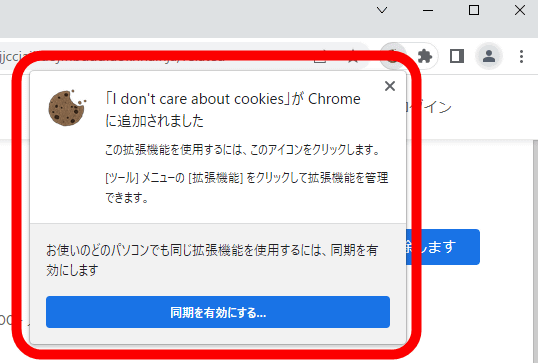
I visited the news site ' Le Monde ' to see how 'I don't care about cookies' works. In Le Monde, the cookie permission setting screen is displayed on the entire screen, but 'I don't care about cookies' automatically performs the setting.
I tried using 'I don't care about cookies' which automatically executes without clicking the cookie permission setting --YouTube
If you come across a website where 'I don't care about cookies' cannot automatically set cookie permissions, you can report it to the developer from the 'I don't care about cookies' menu. First, click the puzzle piece button at the top right of the screen, then click 'I don't care about cookies'.
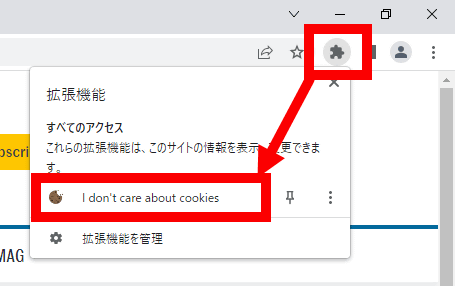
Then click Report Cookie Warning.
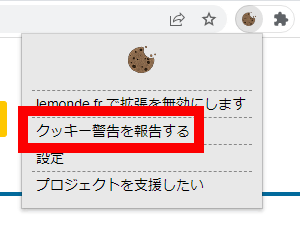
This will bring up a website report form with the pages that were open in Chrome auto-filled.
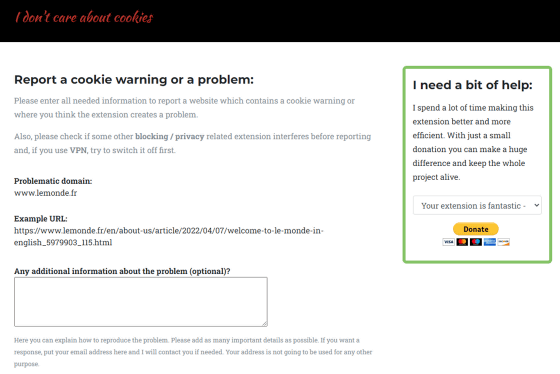
Also, if you click 'Settings' ...
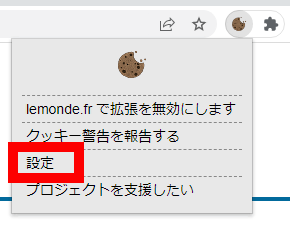
The registration screen of the website that you do not want to automatically execute the cookie setting is displayed.
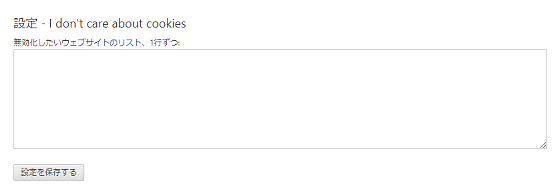
Related Posts: