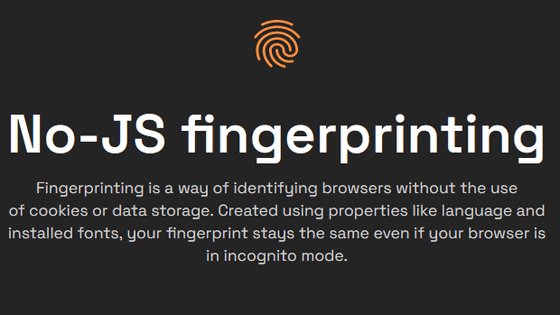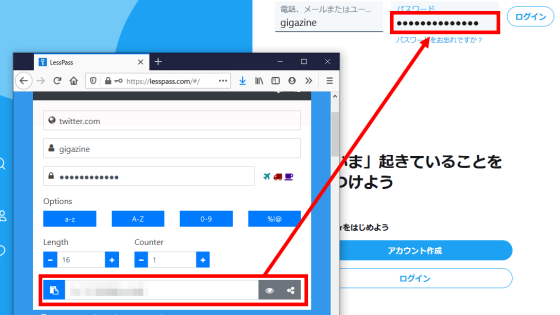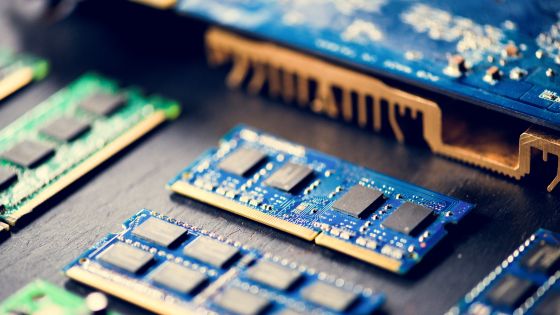What is 'x-client-data' sent only when accessing Google site from Google Chrome?

A web browser for browsing a website sends a request to the server using
Partial freezing of the User-Agent stringIssue # 467w3ctag / design-reviewsGitHub
https://github.com/w3ctag/design-reviews/issues/467#issuecomment-581944600
Google tracks individual users per Chrome installation ID | Hacker News
https://news.ycombinator.com/item?id=22236106
Clarification: x-client-data to google.com? · Issue # 480 · bromite / bromite · GitHub
https://github.com/bromite/bromite/issues/480
To check the contents of 'x-client-data', actually start Chrome and display the Google top screen and check the header of the HTTP request, there is certainly an item called 'x-client-data' .
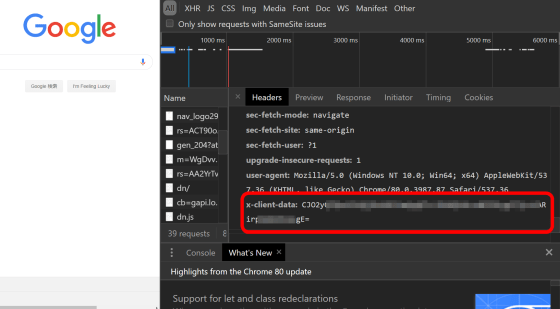
There is no 'x-client-data' item when displaying a site other than Google.
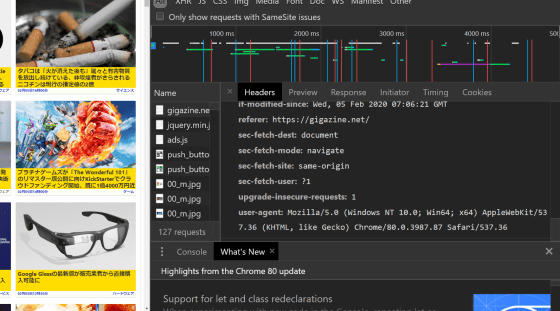
'X-client-data' is encoded in
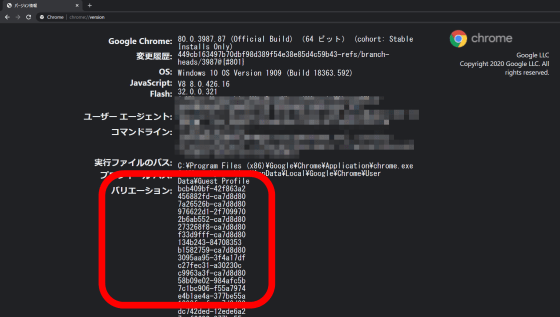
'X-client-data' is data used by Google for
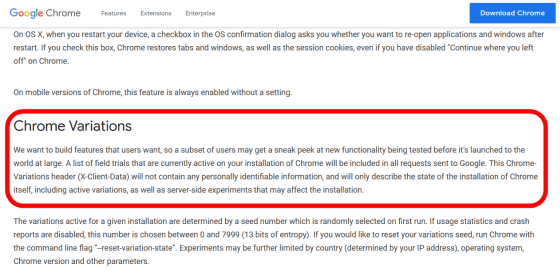
Similarly , an IP address, one of the data transmitted by the browser, is classified as personally identifiable information under the European Data Protection Regulation GDPR . While an IP address is represented by a 32-bit integer value, “x-client-data” is a character string that is much longer than an IP address and has a large amount of information. Some have pointed out that it is not impossible to identify individuals by combining 'data' with an IP address.
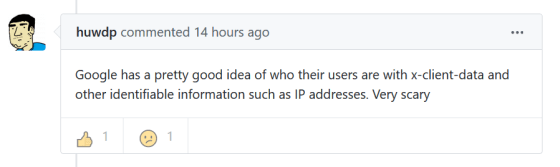
If you are worried about collecting 'x-client-data', you can change 'x-client-data' to any value by installing '
ModHeader-Chrome Web Store
https://chrome.google.com/webstore/detail/modheader/idgpnmonknjnojddfkpgkljpfnnfcklj?hl=en
Click the 'Add to Chrome' button to start the installation.
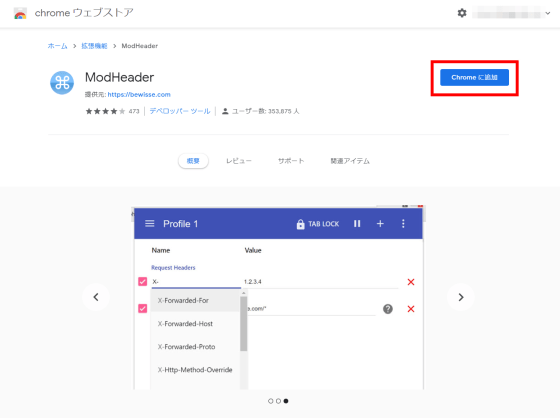
When the installation is completed, the ModHeader icon will be displayed on the right. Click it.
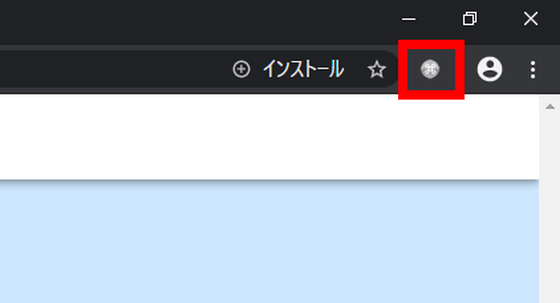
Click to display the setting screen. Enter 'x-client-data' for Name and '0' for Value.
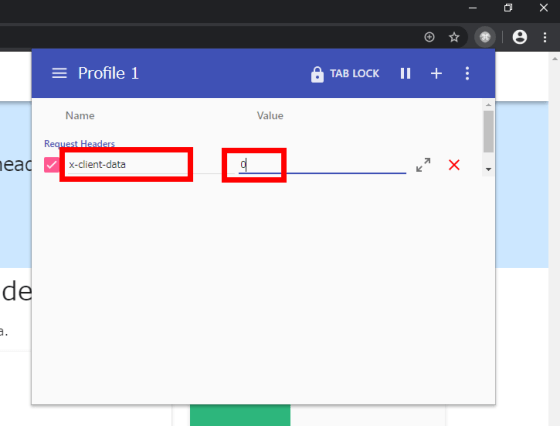
After inputting, display the Google top screen on Chrome to confirm that the settings are properly reflected.
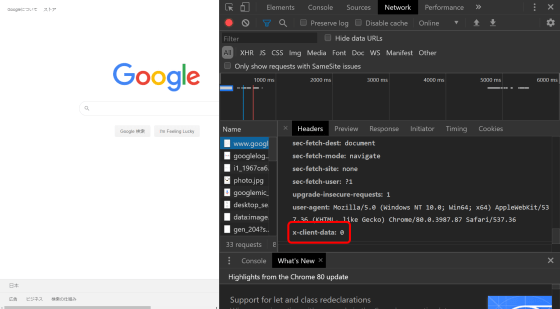
Related Posts: