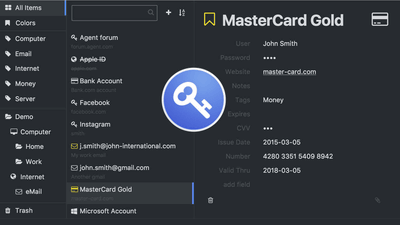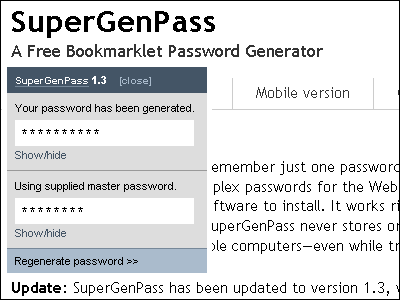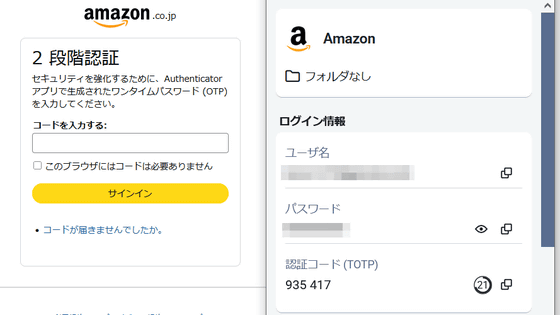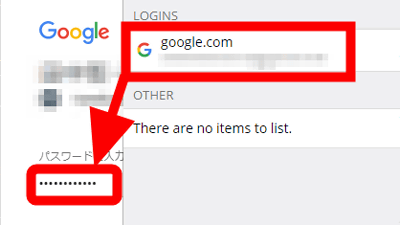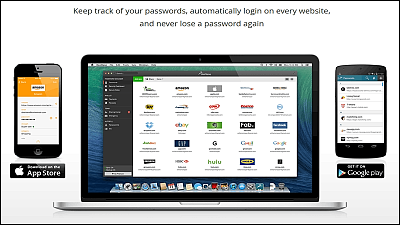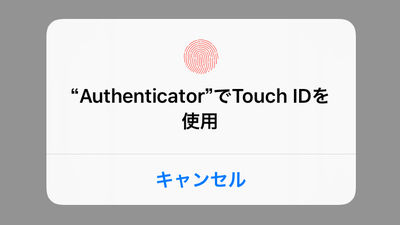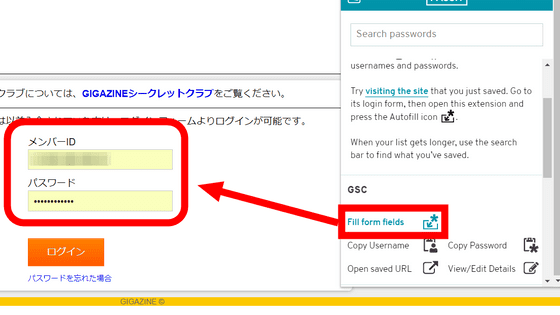'Less Pass' review for those who are a little worried about 'online synchronization' of password management
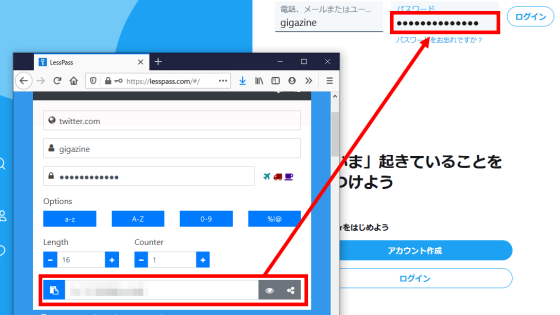
Some password management software has an online password synchronization function, but some people may want to use it offline or avoid password synchronization due to security concerns. With the free password manager 'LessPass', you can manage the same password across multiple devices even when you are offline.
LessPass
LessPass manages passwords by generating the same password each time for each client based on information such as the 'website URL' and 'account ID' of the account you want to manage, and the 'master password' decided for LessPass. software. It is more like a 'password generator' than a password management software. LessPass is secure because it only has the ability to generate a password and does not synchronize credentials, but unlike other password managers, it is not possible to register an 'existing password' as is. If you want LessPass to manage your existing account password, you will need to change your account password to the one generated by LessPass.
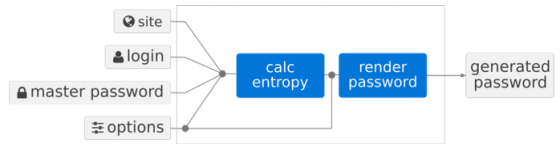
◆ Used as a web application
Immediately access the top page of LessPass and try to generate a password. There are three types of information required to generate a password: 'website URL', 'account ID', and 'master password' that has been decided in advance for LessPass. Any character string of the master password is OK. Set the character type to be used in 'Options' and the password length in 'Length', and click 'Generate'. If you want to change the generated password without changing the master password, change the value of 'Counter'.
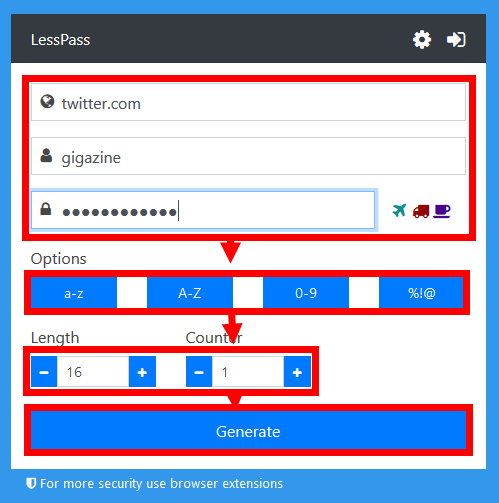
A password has been generated.
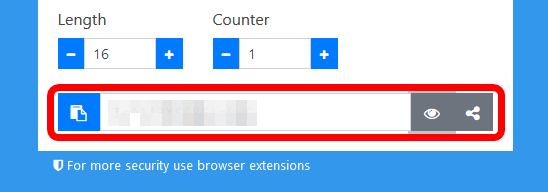
All you have to do is set the generated password as the new password for your account.
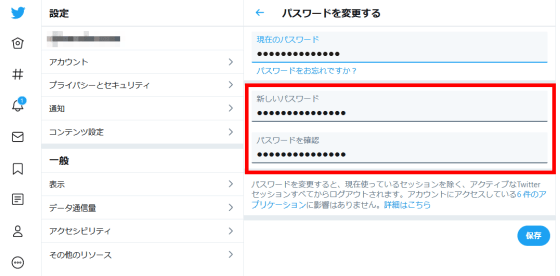
When actually using it, open LessPass and enter the URL, account ID, and master password, and the generated password will be displayed. Enter this to log in to the service.
If you don't want to enter the URL or account ID every time, you can create a dedicated account in LessPass. Once you create an account, you can also sync account information for various services between devices. Click the login button, enter the email address and master password to be registered in LessPass, and click 'Register'.
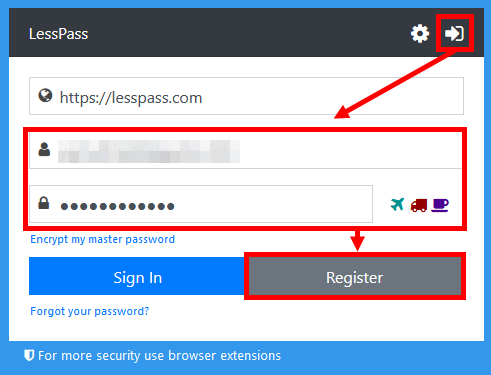
After registering your LessPass account, generate a password and click the Save button as you normally would.

You can check the saved information by clicking the key mark button. Note that only the profile information for generating the password is synchronized, and the password itself is not synchronized.

◆ Used as a browser extension
LessPass has both add-ons for Firefox and extensions for Chrome. Various extensions can be downloaded from the following page.
lesspass --Firefox Browser ADD-ONS
LessPass-Chrome Web Store
https://chrome.google.com/webstore/detail/lesspass/lcmbpoclaodbgkbjafnkbbinogcbnjih
Both are used in the same way, so this time I will use the Firefox version. Access the above URL and click 'Add to Firefox'.
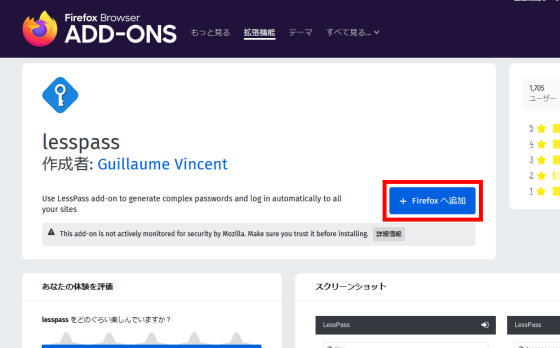
Click 'Add'.
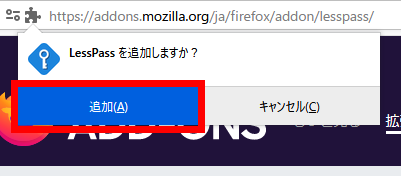
Click 'OK' to complete the add-on installation.
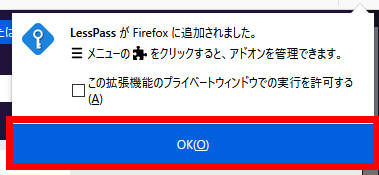
If you click the icon on the upper right, the URL of the website you are viewing will be automatically entered, and the same UI popup as the LessPass page will be displayed. The usage is exactly the same as the web application version.

If the URL, account ID, and master password you enter are the same, the same password will be generated for both web apps and Firefox add-ons.

◆ Used as a smartphone app
LessPass is also available as an app on iOS and Android. The app can be installed from the following page.
LessPass on the App Store
LessPass --Apps on Google Play
https://play.google.com/store/apps/details?id=com.lesspass.android&hl=en
The usage is the same for both, so this time I will install the iOS app. Access the above URL and tap 'Get'.

Tap 'Open' when the installation is complete.

The app will start. The usability is the same as for web apps and browser add-ons.

◆ How to use on the command line
LessPass also provides a command interface. In an environment where Python3 can be used, execute the following command to install LessPass.
[code] pip3 install lesspass [/ code]
You can generate a password by running the lesspass command with the website URL, account ID, and master password as arguments.
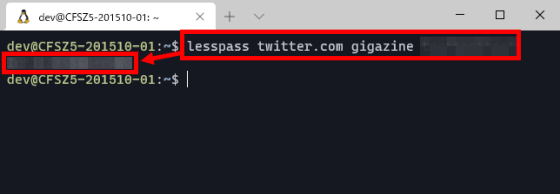
Related Posts:
in Software, Web Service, Review, Posted by darkhorse_log