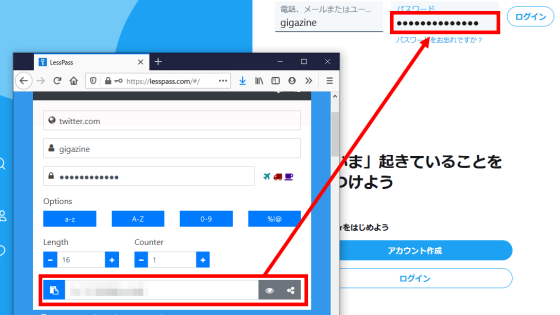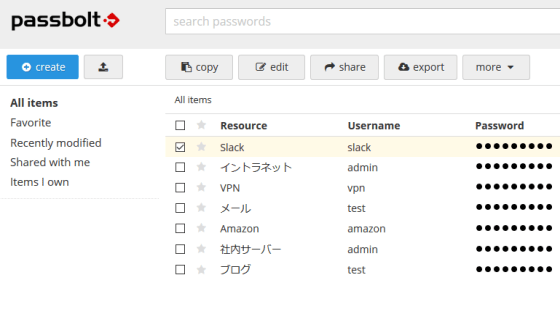Password & Cluca management software "Dashlane Password Manager" that can be used for free on iOS / Android / PC / Mac
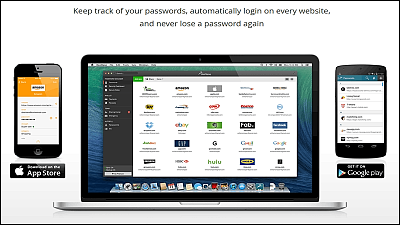
The more Internet services you use on the web, the more difficult it is to manage accounts and passwords, but if you repeatedly create similar user names and passwords, the risk of information leakage Will rise. Free password management software which can manage automatic login just by accessing from all browsers & devices through the cloud by managing the authentication information of such net service collectively is "Dashlane"is. Automatic entry of credit cards and PayPal accounts, automatic receipt of receipts shopping on the net, and input forms such as addresses and telephone numbers can be input automatically, and the authentication information saved in Dashlane is not recorded on the server So I actually installed and used it.
Best Password Manager, Free Form Filler, Secure Digital Wallet | Dashlane
https://www.dashlane.com/
"Dashlane" is a free password management software that can be used on Windows and Mac. If iOS · Android application is provided and you store authentication information in your account, you can log in automatically to the service you use regardless of the device. Only one device can be used per free account, but since it applies a pay plan for 30 days from the first day of registration, you can use information from both PC and smartphone in synchronization.
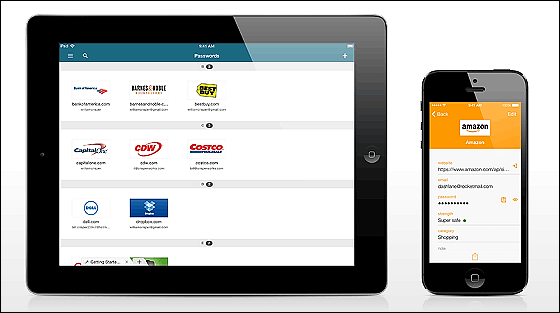
There may be many people who use passwords similar to the following, but you can also strengthen security against in-use services using strong password generation function.
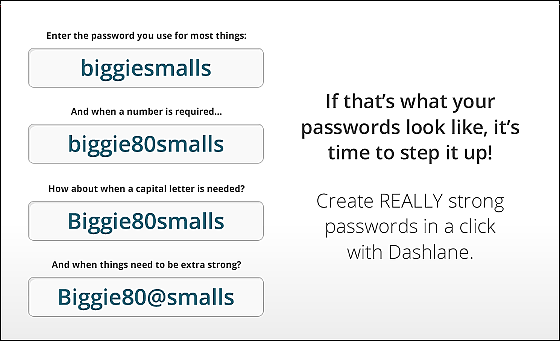
As a function for the team such as workplace use, it has a function to share authentication information only when sharing an account.
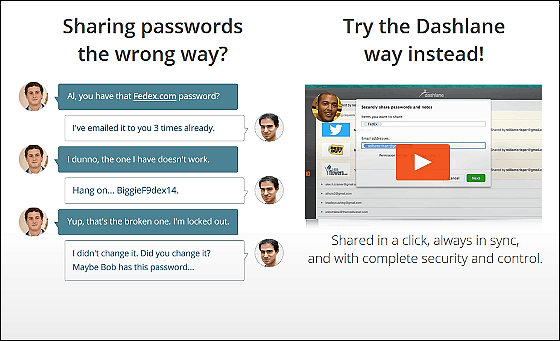
It is important how strong the security is for such services, but when Dashlane synchronizes information such as passwords, it uses "256 bit cipher key"AES-256It is a mechanism to be encrypted automatically with. In addition, the authentication information is not recorded on the server, and there is no way to check the user's information even from the Dashlane side. It is also possible to shut down the sync function of the pay plan and use it only locally,Google authentication systemIt is also possible to set up 2-step authentication using.
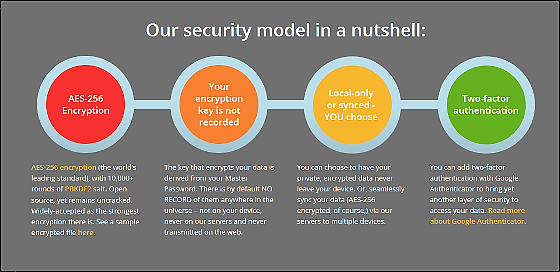
IE · Chrome · Firefox · Safari · iOS · Android and all input forms regardless of browser and device are supported. It is possible to automatically input not only the password but also the address, name, mail address etc.
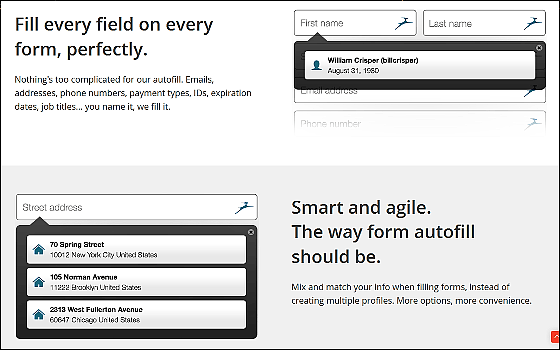
It also supports registration of credit cards and PayPal account information, making it convenient for online shopping, and also happy to save all receipts and screenshots of purchased items automatically.
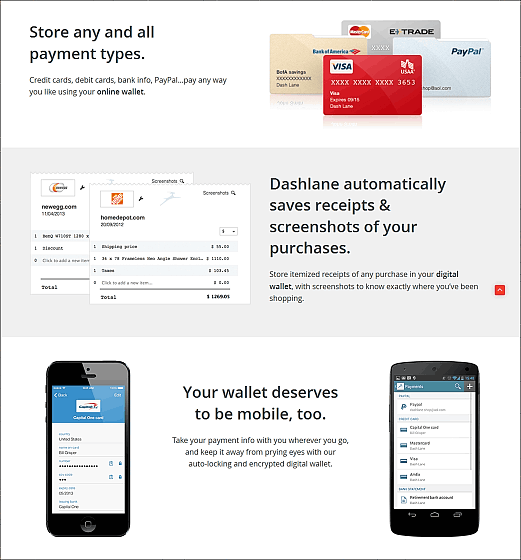
◆ I tried using
That's why I'm going to check what kind of ease-of-use it is actually. First, click "Get Dashlane - It's FREE" from the website.

The Dashlane installer's popup will start, so click "Save file".
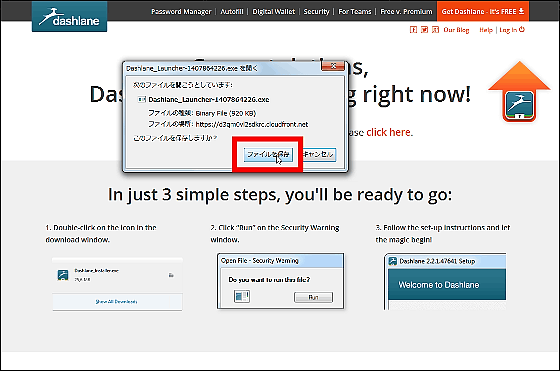
Because this icon file has been downloaded to the save destination (this time desktop), start the installer.

Click "Execute".
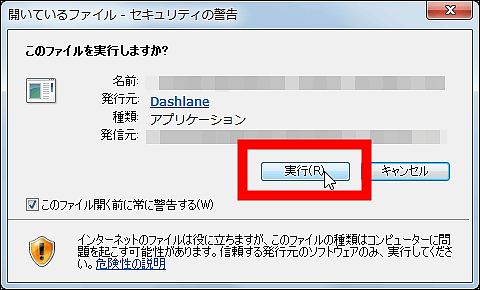
Installation is completed by pressing "Install".
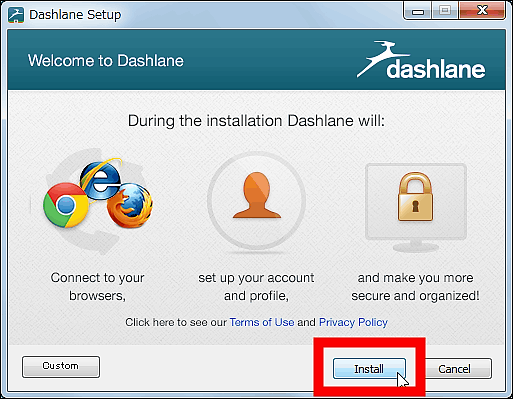
When the software starts up, click "Create an account" first.

Enter "E-mail address" "strong password", check the box below and click "Next: Confirm password". Since the password set here is the master password used for all password management, please separately use a password generation tool etc. to set up a strong security. It can not be set unless there are more than 8 letters, mixed case, upper case letters, lower case letters and numbers.
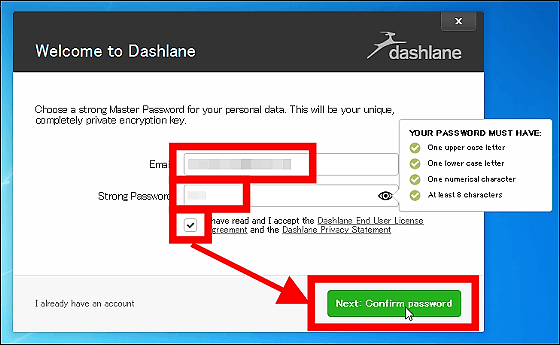
Re-enter the password you entered in the previous section. If you forget this password you will not be able to use Dashlane, so be careful.
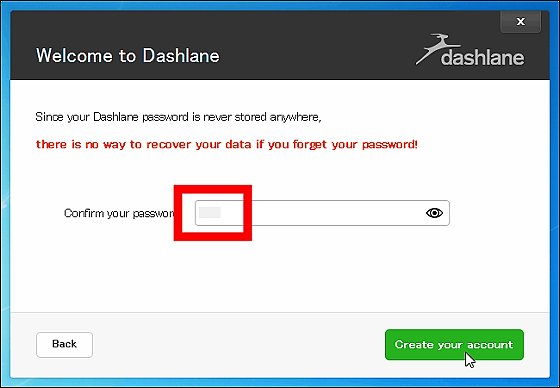
Then several explanation pages will follow, so click "Next".
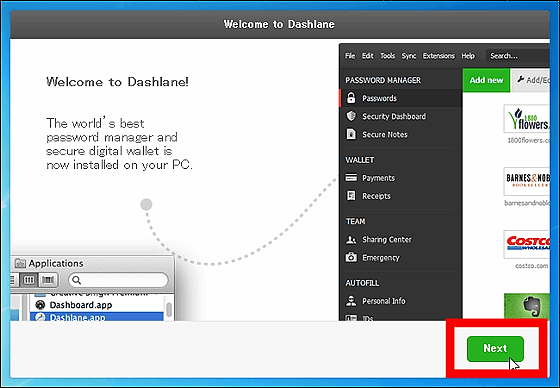
Finally click "Close now" to complete the setting.
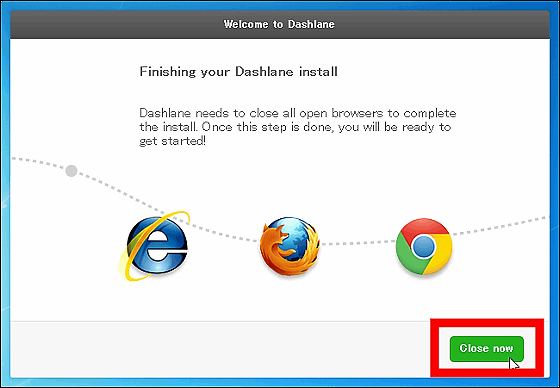
The current security level is displayed as "44.7%" on the screen that was initially launched, and the security level can be strengthened by clearing the instructions of the choices at the bottom of the screen.
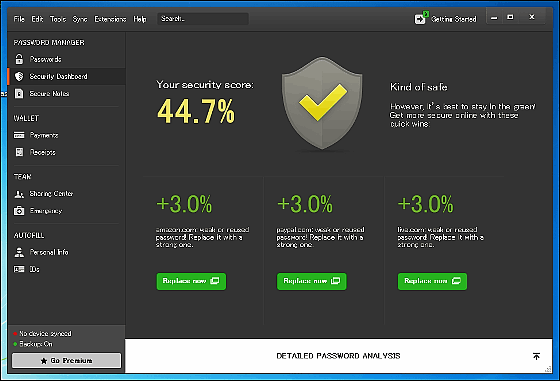
Looking at the item "Passwords", IDs and passwords etc recorded in the browser are read, icons of various net services are sliding. It is made to be usable immediately.
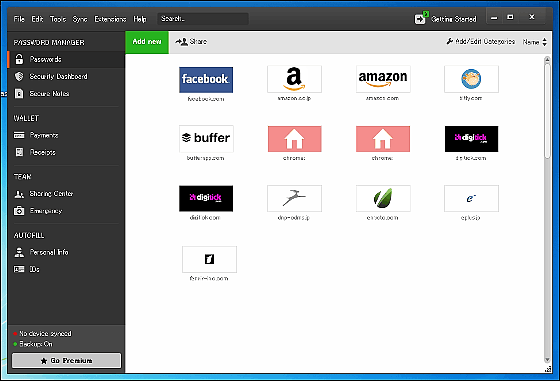
Try clicking on the "amazon.co.jp" icon, you can see that the user name and password are entered.
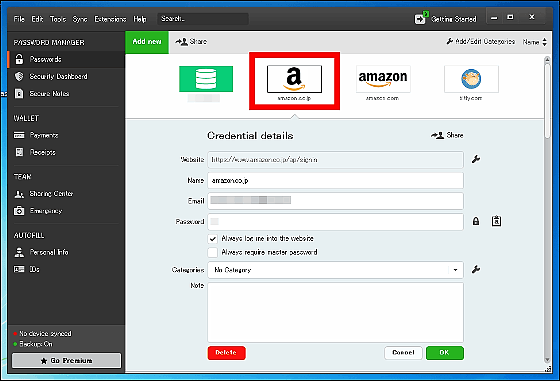
To copy information from this page, just click the "a" icon. You will be asked for the master password only for the first time.

Then, let's actually log in from Dashlane. When you hover over the icon with a mouse cursor it pops up From the three icons, click on the middle ... ...
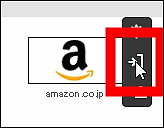
The top page of Amazon opened. Click "Sign in" to display the authentication screen.

Then the e-mail address and password stored in Dashlane have been entered automatically, and auto login succeeded. If there are multiple accounts, you can click on the Dashlane icon displayed on the right side of the entry field and select the account for automatic entry. Auto login may not be possible depending on the website.
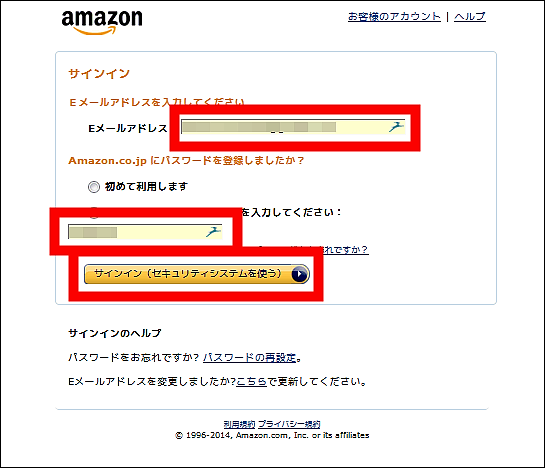
To use the digital wallet function Click "Add new" from "Payment".
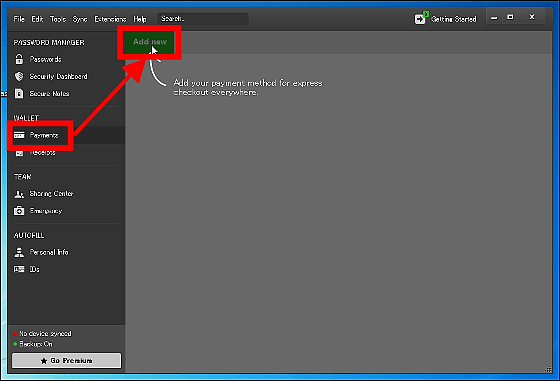
"Credit / Debit Card" "PayPal account" "Bank account" can be registered.
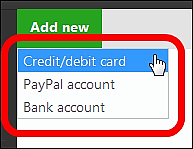
The receipt at the time of online shopping will be automatically saved in "Receipts". It is also possible to save the receipt manually from "Add new".
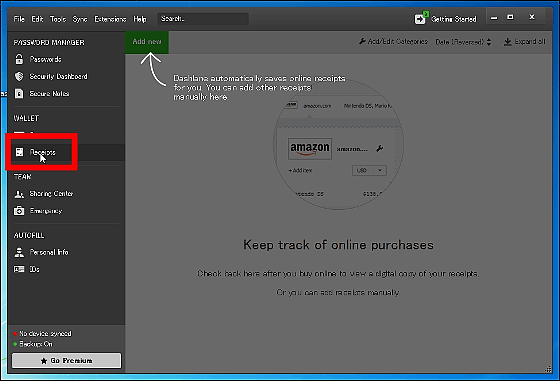
At the point of completion of the installation, the setting as password management software has been completed, but from "Getting Started" at the upper right of the window information for the registration form such as address, name, age, telephone number, workplace, company name etc. You can take steps such as saving and changing to a powerful one by seeing the easy password to break through.
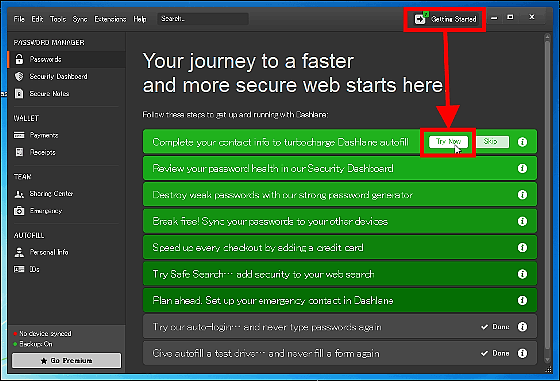
Also, even if you do not open the software each time, you can activate the Dashlane add-on in the browser and use the Dashlane's function in a small window.
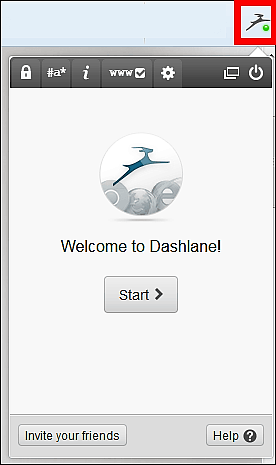
The key tab is access & auto login of various net service, "# a *" is a powerful password generation tool, "www" can change settings such as disable automatic input for each website.
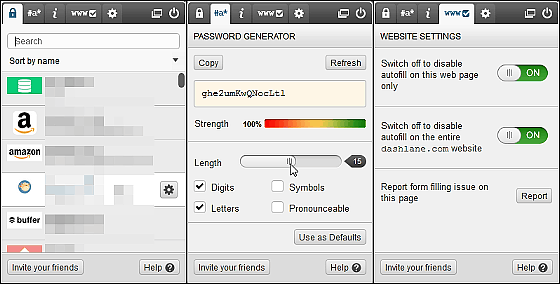
◆ iOS & Android application
You can download Dashlane on your smartphone or tablet iOS & Android application can be downloaded from the following page.
Dashlane Password Manager & Secure Digital Wallet App for iPhone and iPad - Encryption and Storage for Your Passwords, Payments, Notes and More! On the App Store on iTunes
https://itunes.apple.com/us/app/dashlane/id517914548
Dashlane Password Manager - Android application on Google Play
https://play.google.com/store/apps/details?id=com.dashlane
After installing the application, a tutorial will be displayed, so swipe to the left to proceed.
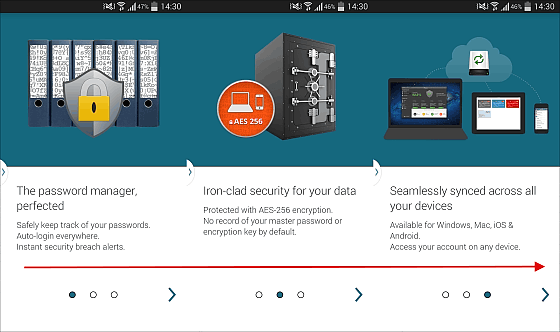
When the top page is displayed, tap "Log in".
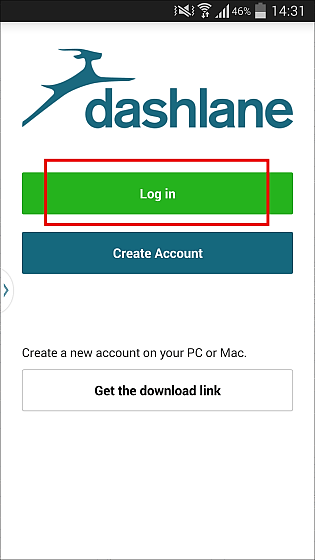
Enter the e-mail address and master password you set earlier. In the free plan, you can not use information synchronized between terminals, but you can use it by itself.
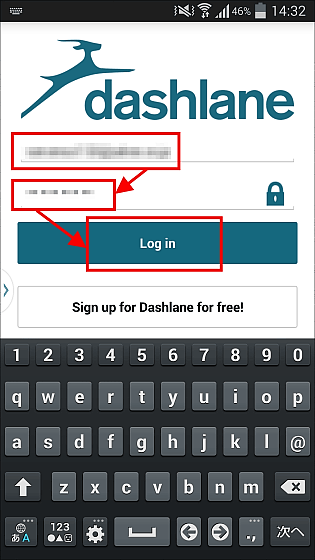
In the application, since all the subsequent pages are security-impossible to capture, it is a 30-day paid plan from the registration, so the accounts and passwords stored by the PC software were synchronized . When trying accessing IFTTT from the application trying, the Dashlane Browser installed at the same time starts up and the IFTTT page is displayed. Tap the icon at the far right of the entry field to see that the saved authentication information is displayed at the bottom of the screen.
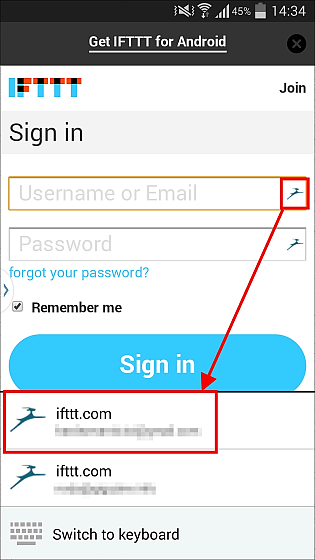
By tapping authentication information, I was able to log in to IFTTT's account without problems.
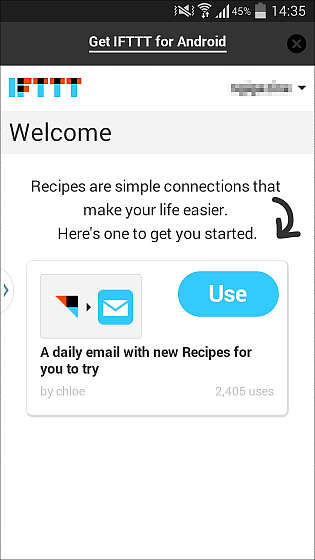
PC software and iOS · Android application can be used for free, but up to one device can be used. Paid plans are $ 29.99 per year (about 3000 yen), and you can use "unlimited number of synchronous devices", "backup of secure account information", "unlimited password secure sharing", "email support", etc.
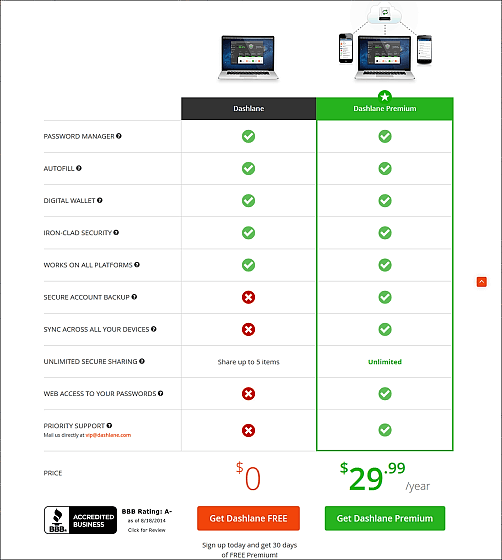
Related Posts: