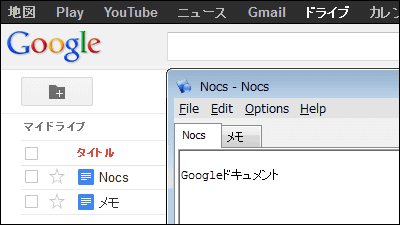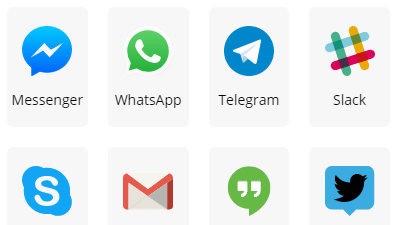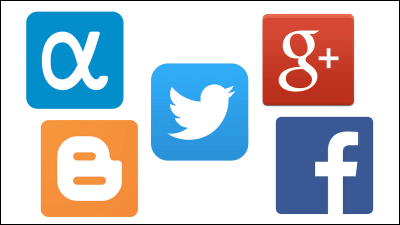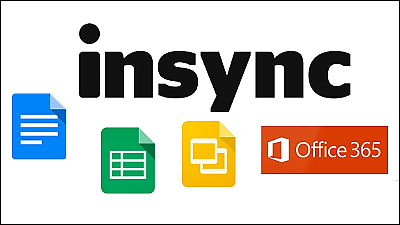Not only the spelling but also fixes mistakes in grammar grammar and adds a browser extension "Grammarly"
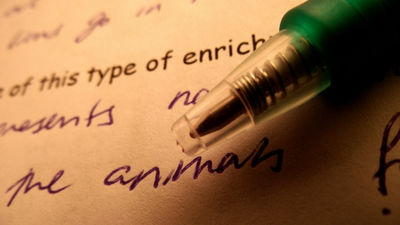
ByCiaran Dunsdon
There are many editor software with the function to point out misspelling when writing sentences in English. However, in addition to the spelling of words, such as grammar and usage of words, anxiety is an issue. Browser extension "Grammarly"Will widely point out such mistakes in English sentences and will be able to make corrections easily.
Grammarly: Free Writing Assistant
https://www.grammarly.com/
Grammarly as a browser extension can only be used with Google Chrome, Safari, Mozilla Firefox. Since I am using "Google Chrome" this time, please access the above link and click "Add to Crome".
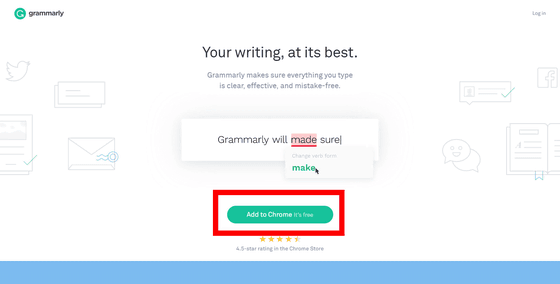
Click "Add Extension"
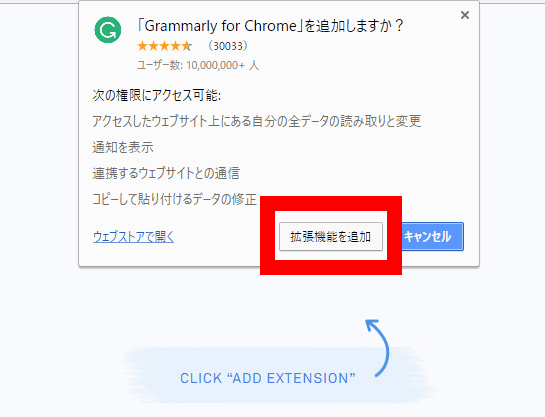
Select "work" as the main reason for use and click
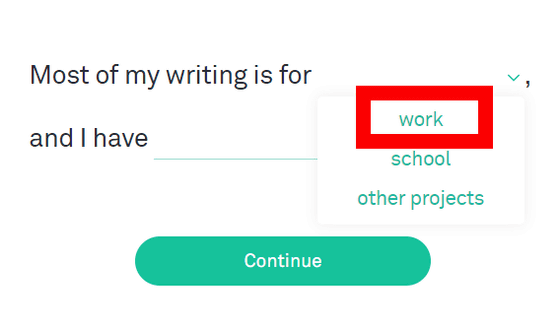
Click the "beginner" writing skill
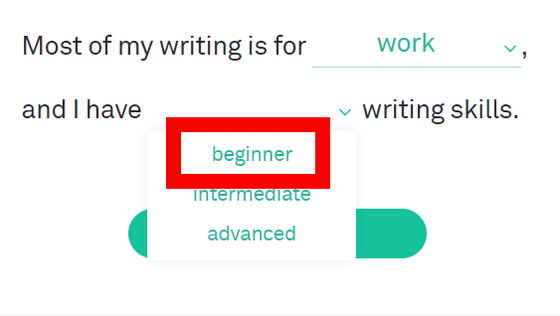
Since the setting according to the purpose and skill is completed, click on "Continue to Save Your Settings" and move on to account registration.
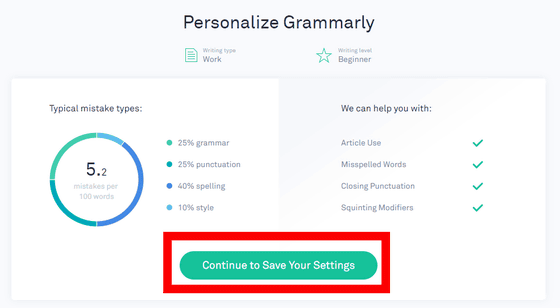
Enter your e-mail address and click the arrow button. Account registration can also be done with Facebook account or Google account.
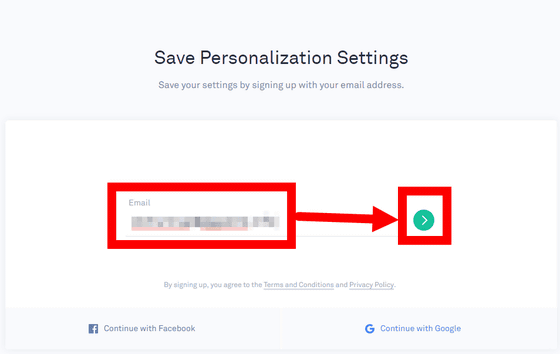
Enter the password and click the arrow button.
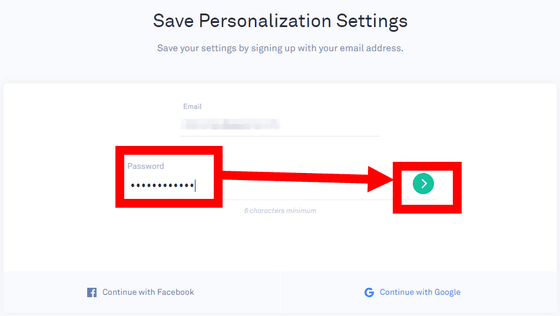
Enter the name and click "Sign Up".
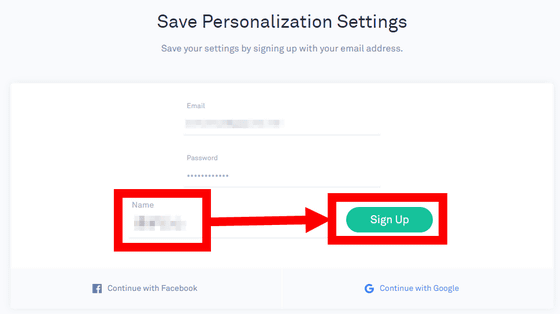
Grammarly has a paid version that performs more sophisticated text checks, but basic grammar checking is enough for free version, so click "Continue to Grammarly".
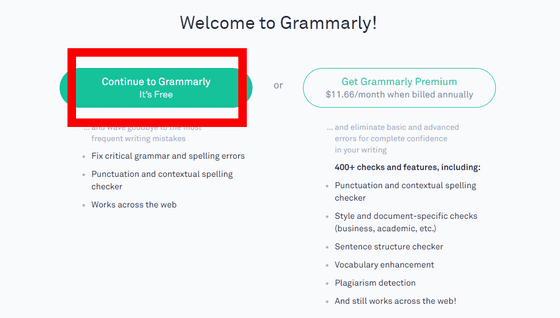
I went to Grammarly's document list page. Click "Demo document".
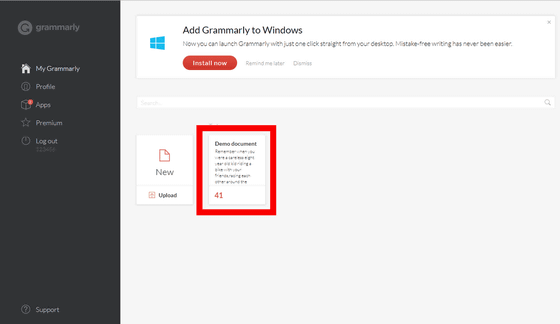
With Grammarly, the pink underline is attached to the part where there is a mistake with the following feeling.
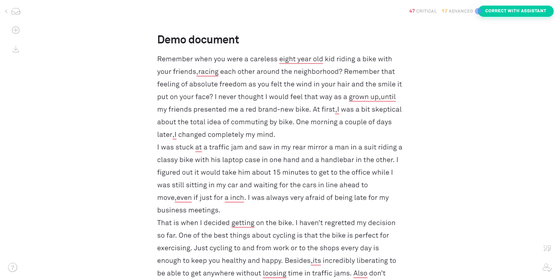
When you move the cursor to the part underlined, the modification content is displayed. Clicking on the correction contents ......
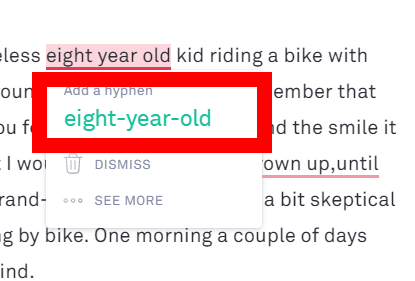
Correction is reflected in sentences.
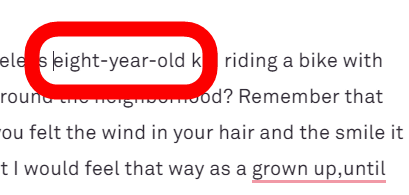
When saying "I do not know why correction is necessary", click "CORRECT WITH ASSISTANT".
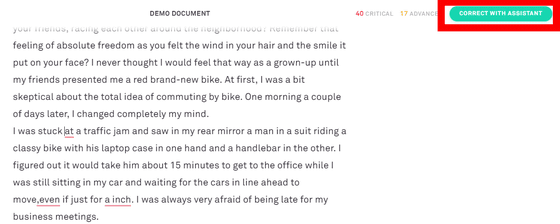
In the sidebar a list of mistakes and fixes, and the reason for correction are displayed. Since mistakes in English are displayed in a list for each type, it is useful when you want to check mistakes in a huge amount of sentences.
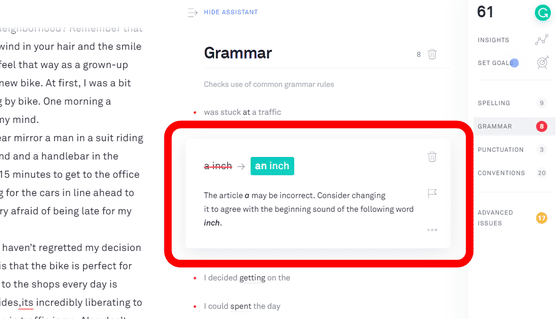
It is also useful when you use Gmail, Twitter, Facebook, etc. with extended browser. When I actually entered English sentences in Gmail's new message, underlined parts where there was a mistake like the demonstration. Just like clicking on the browser, you can correct it into the correct English sentence. Even at the university entrance level, it did not respond when the grammar became complicated a little, but I felt it very convenient to find the basic mistakes like the selection of the be verb and the time and person of the verb.
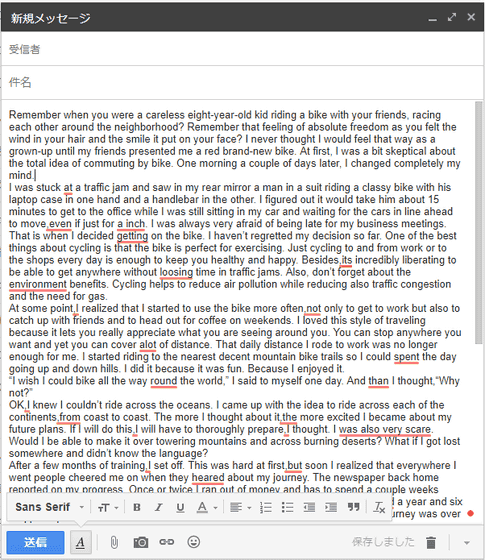
It can be used as an application as well as an extended function of the browser. Download "Download Grammarly for Windows" from the link below.
Grammarly for Windows | Grammarly

As with extended functions, you can load text files and check them, but you can also directly use English texts as editor software.
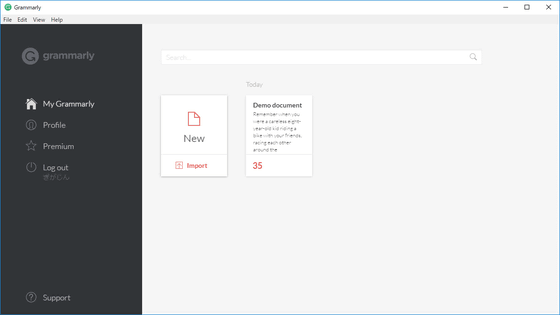
As with browsers, you can write notes in apps while checking the list of mistakes and reasons for correction. While confirming mistakes in English, you can check up to the reason for mistakes, so there is no doubt that it will be of great help especially in learning scenes. Since the paid edition will also provide vocabulary suggestions, it will also contribute to handwritten expressions such as translations and more advanced training for English learning.
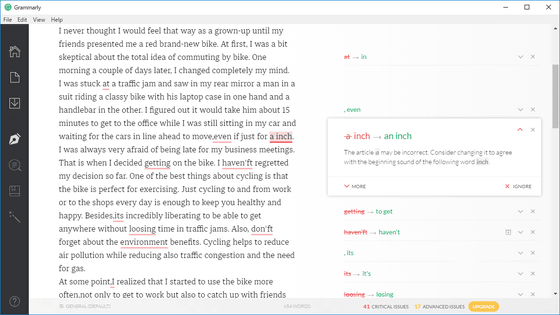
Related Posts: