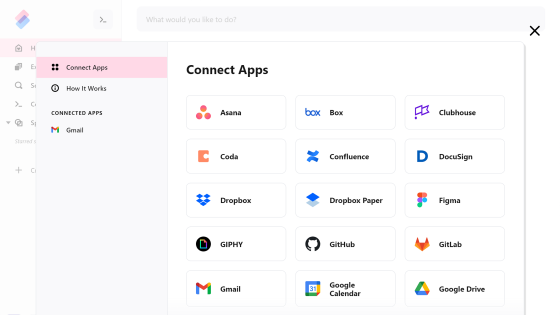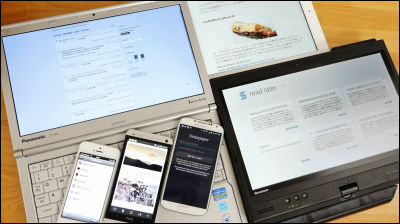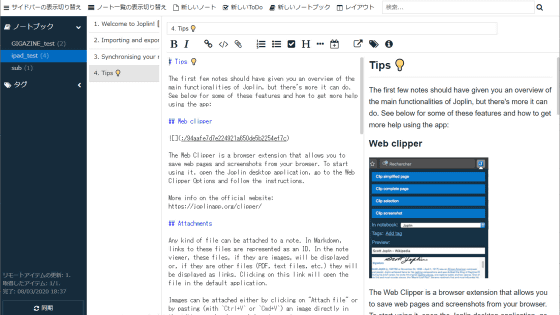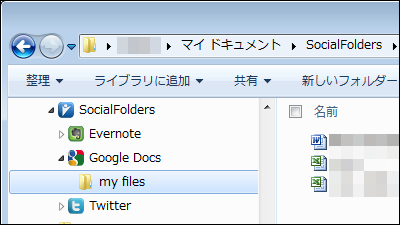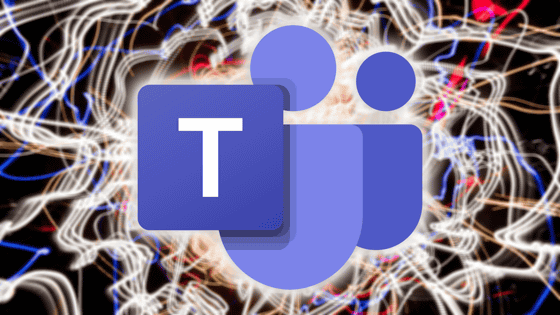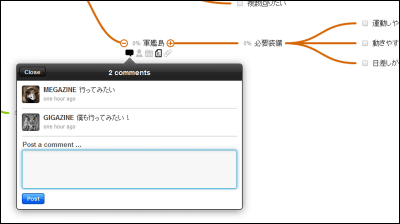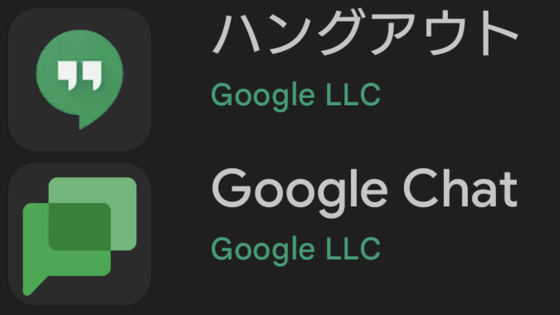I tried using the tool "Franz" which can manage over 60 kinds of services such as Twitter and Gmail for free at once
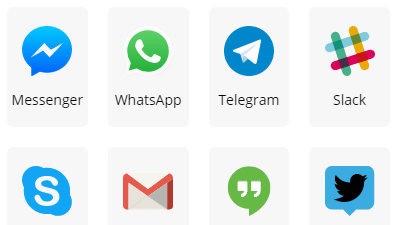
Along with the evolution of Web technology, a lot of Web applications are appearing in the world. Software that can collectively manage multiple such accounts used in the Web application, such as various Web applications, can be managed as "Franz"is. I tried to see how they can be managed together and actually use them.
Franz - a free messaging app for Slack, Facebook Messenger, WhatsApp, Telegram and more
https://franz.im/
Official siteGo to "Download Franz". This time we will use the Windows version, Mac and Linux versions are also available.
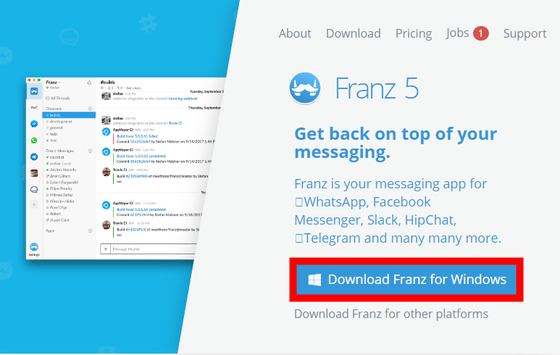
Launch the downloaded executable file.
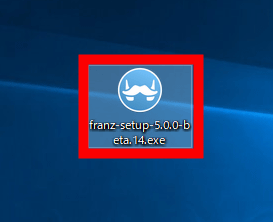
After Franz is installed, it will start automatically. Click "Create a free account".
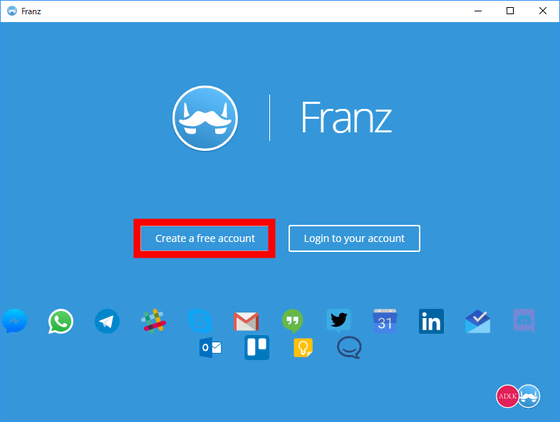
Enter your name, email address, password and click "Create account".
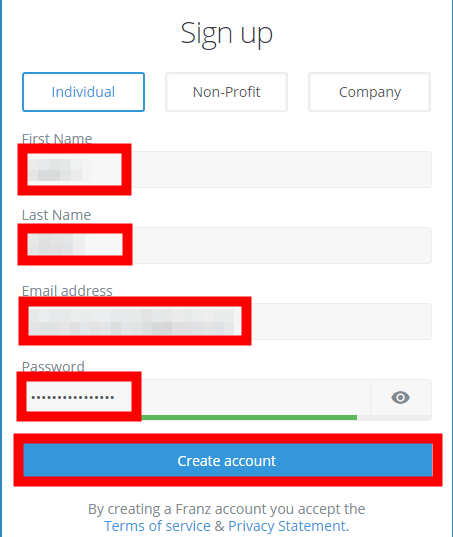
Please support development. This time, please select the free plan written as "0 euro / free" and click "I do not want to support the development of Franz.".
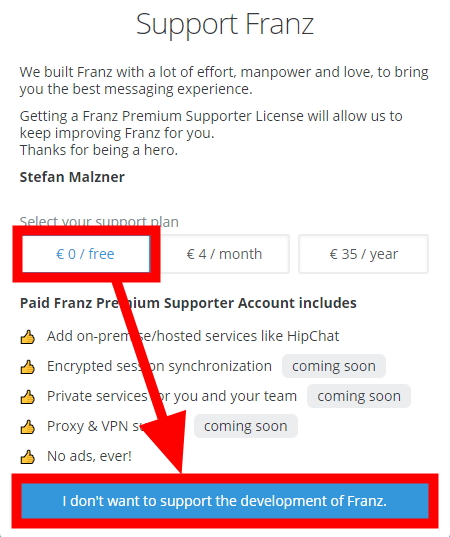
You will be prompted to send an invitation email to your friends, but click "I want to do this later" to skip.
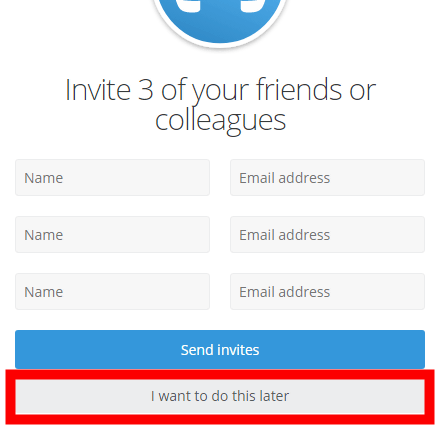
This completes the initial setting. Click "Get started".
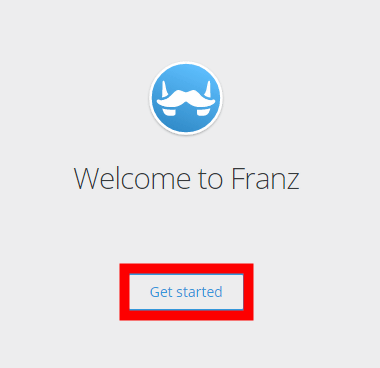
The screen for selecting the Web application to be added automatically will be displayed. First of all, I will introduce TweetDeck, one of Twitter's official clients. Click "TweetDeck".
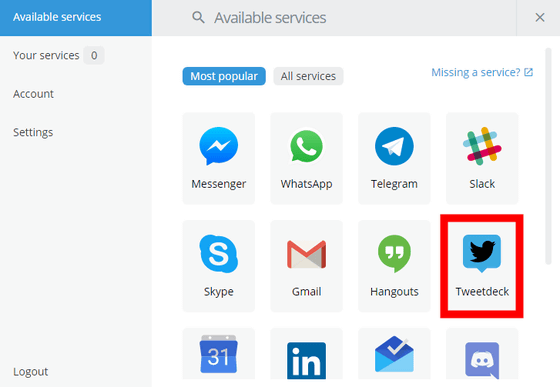
The setting screen will appear. In this time, click "Save service" as it is.
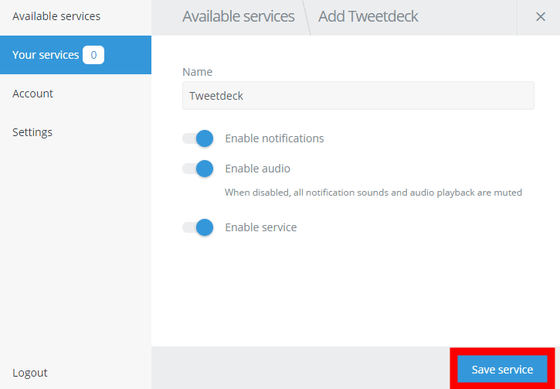
The logo of TweetDeck is displayed on the left menu and the screen of TweetDeck is displayed on the right. Click "Log in".
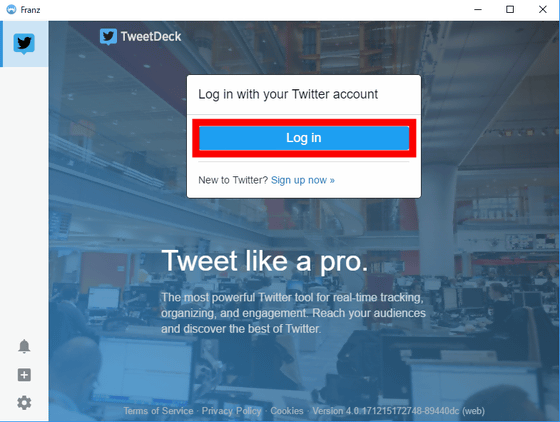
Enter ID and password just like opening TweetDeck in the browser and click "Login".
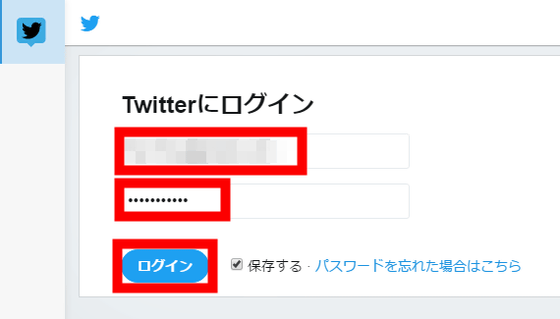
Successful login, TweetDeck screen was displayed. I will try adding another application as it is. Click the "+" button on the bottom left.
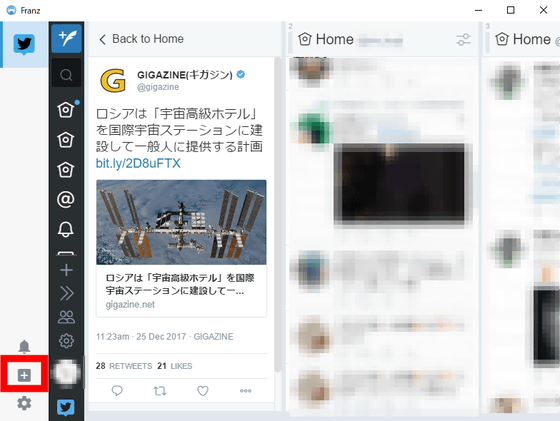
Next, click "Slack" in the chat application.
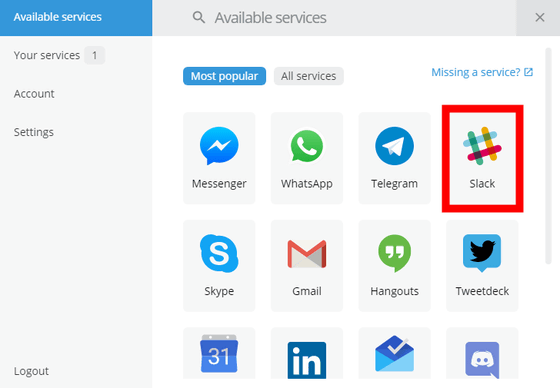
In the case of Slack, it was necessary to enter the team name on the setting screen. Enter the team name and click Save service.
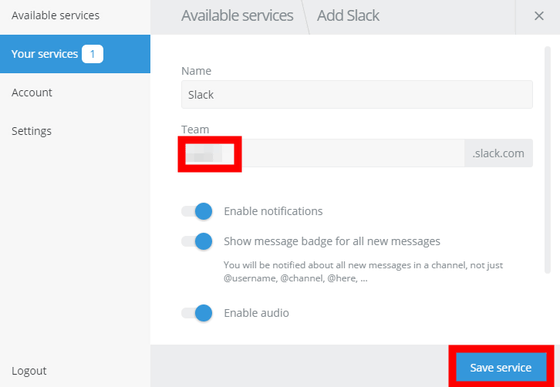
The sign-in screen for the team is displayed. Enter your e-mail address and password and click "Sign in."
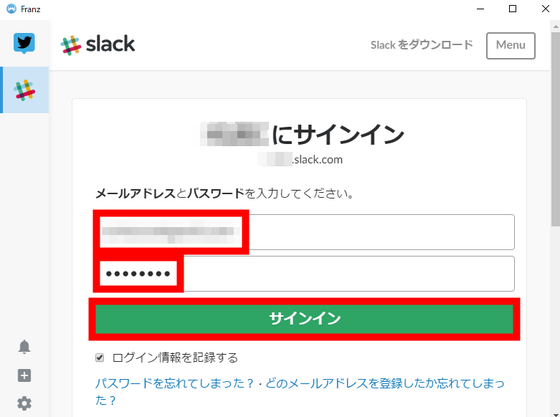
The screen of Slack is displayed and addition is completed. You can see that team icon is added to the left tab. I will try putting another application. Click the "+" button on the bottom left.
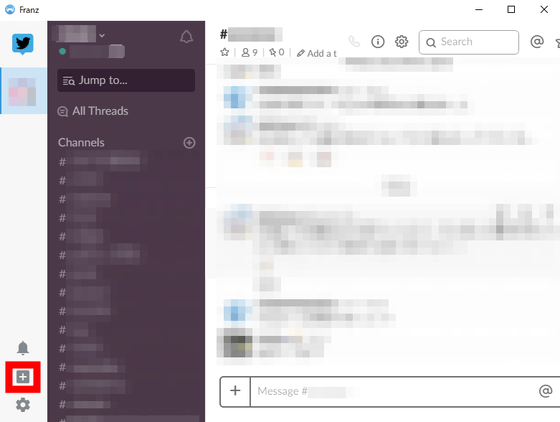
This time, click "Gmail".
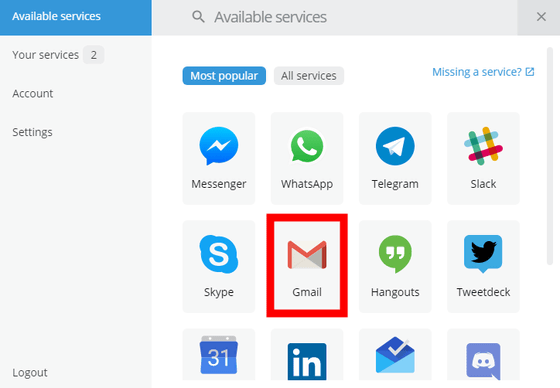
There was no item specifically set in Gmail. Click "Save service" as it is.

Then the Gmail login screen is displayed ......, and you can continue to add applications more and more like this.
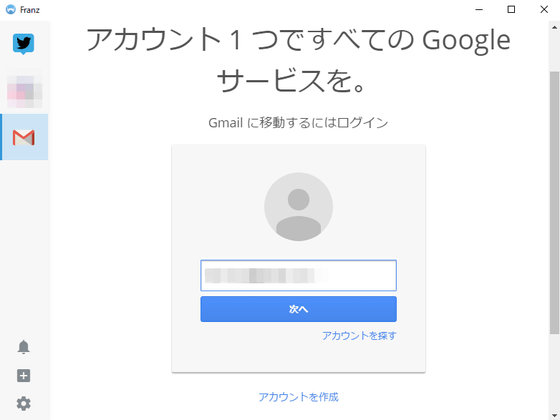
Finally the left bar looks like the image below. By switching tabs you can connect smoothly to various web applications.
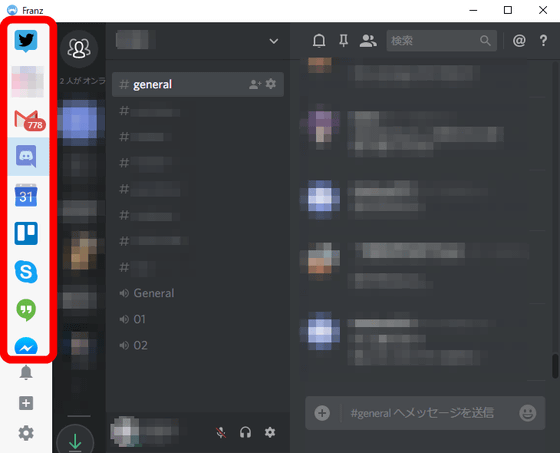
Also, even if you add the same web application, login data etc. are not shared, so you can manage multiple accounts. The image below is a scene where we added the second TweetDeck, but a new login screen appears.

You can change the menu to Japanese by clicking "Settings" on the left tab on the screen for selecting a new application and changing "Language" item from "English" to "Japanese".
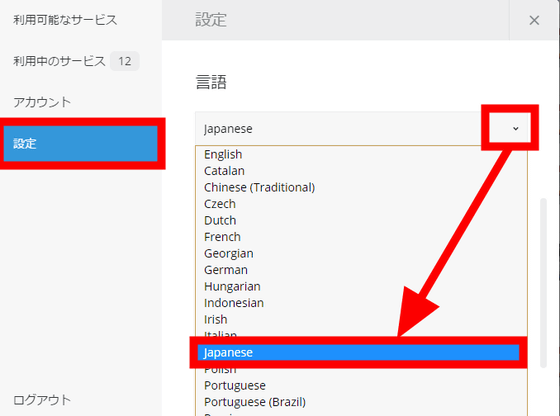
Although it is impression that it is a browser specialized for various Web applications, I constantly open a fixed application, so I felt it was convenient not to search for "favorite" every time. For a list of Web applications supported by Franz at the time of article creation,Official pageAccording to the following.
· Chatwork
· Discord
· Facebook Pages
· FastMail
· Flowdock
· Gadu-Gadu
· GitHub
· Gitter
· Glowing Bear
· Gmail
· Google Allo
· Google Calendar
· Google Keep
· Grape
· GroupMe
· Hangouts
· HipChat
· ICQ
· Idobata
· Inbox by Gmail
· IRCCloud
· LinkedIn
· Mailbox.org
· Mattermost
· Messenger
· Microsoft Teams
· MySMS
· Office 365 - Outlook
· Outlook
· Plurk
· Pocket
· Pulse SMS
· Pushbullet
· RainLoop
· Riot
· Rocket.Chat
· Roundcube
· Sendtask
· Skype
· Slack
· Spectrum
· SteamChat
· Stride
· Tawk.to
· Teamwork Projects
· Telegram
· The Lounge
· Threema
· Todoist
· Toggl
· Trello
· TweetDeck
· Twist
· Twitch
· Twitter DM
· VK
· Voxer
· WeChat
· WhatsApp
· Workplace
· XING
· Zendesk
· Zulip
Related Posts: