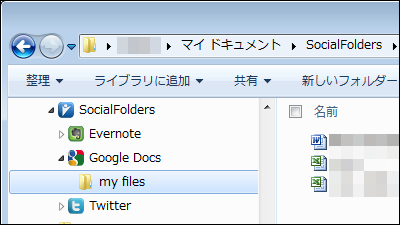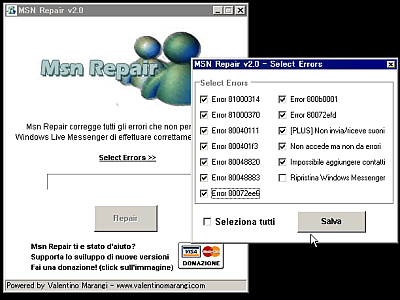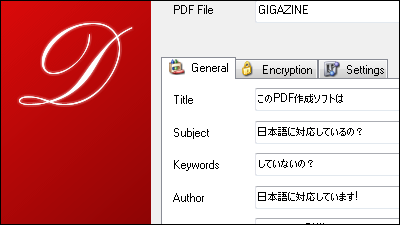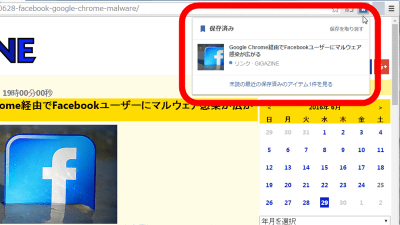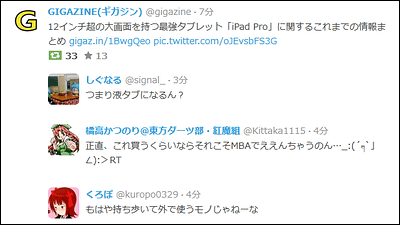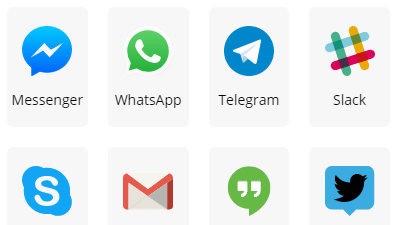I tried "Polarbear" which can bulk post to multiple SNS such as Twitter and Facebook
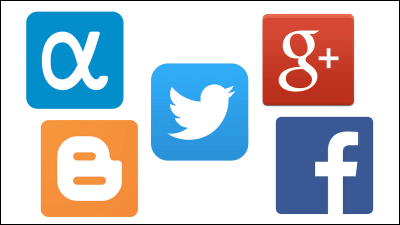
If you are using multiple SNS such as Twitter · Facebook · Tumblr, it is cumbersome to submit each one individually. So, software that can post multiple posts to SNS "PolarbearI tried posting to SNS at once.
Windows Private Beta 1.0.0 - Polarbear | Post messages to multiple social networks and blogs at once!
http://www.polarbearapp.com/windows-private-beta-1.0.0
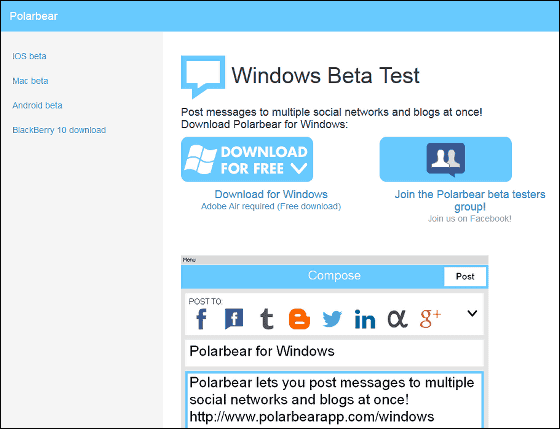
◆Download & Install
First, download Polarbear. Click "DOWNLOAD FOR FREE" on the above site.
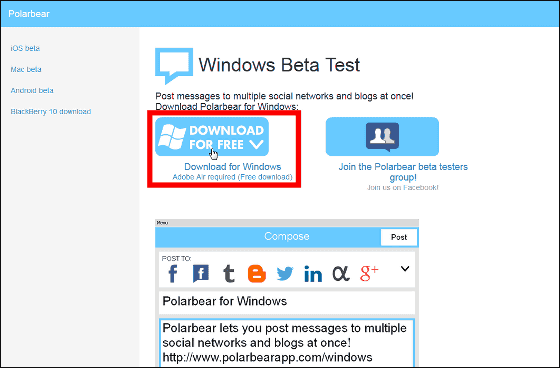
Save the zip file,ExplzhUnzip the file using software such as.
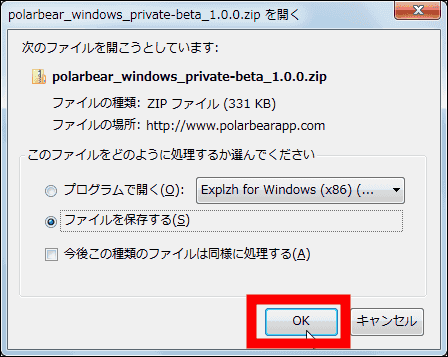
Run the installer (polarbear_windows-beta_1.0.0.exe) in the unpacked folder.
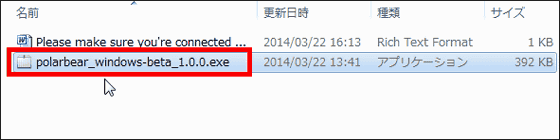
Click "Continue"
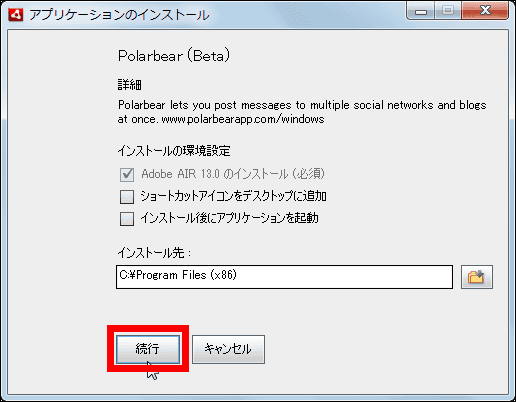
Click "I agree"
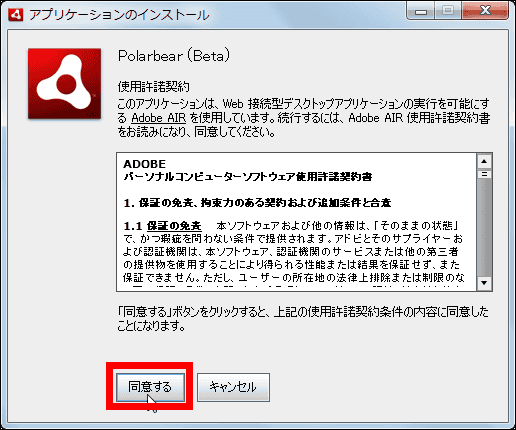
Click "Finish" to finish the installation of Polarbear and Polarbear will automatically start up.
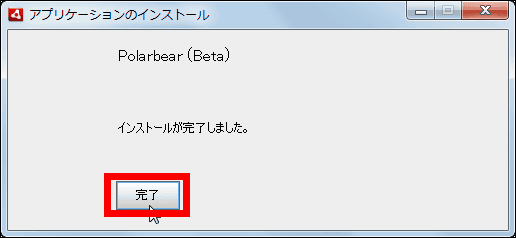
◆Let's cooperate with various SNS
This is the initial screen of Polarbear. Simple UI that is going to be a smartphone application as it is.
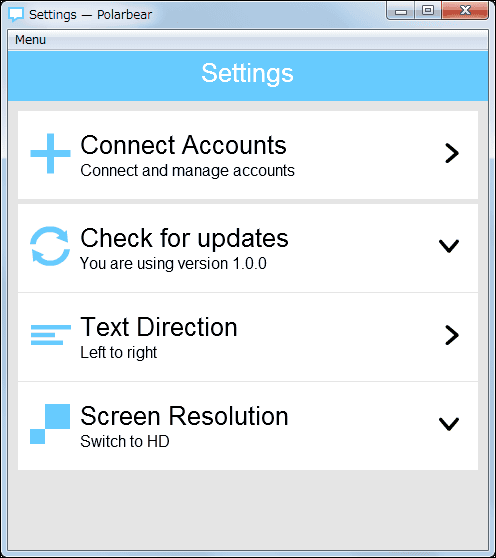
Click "Connect Accounts" ...
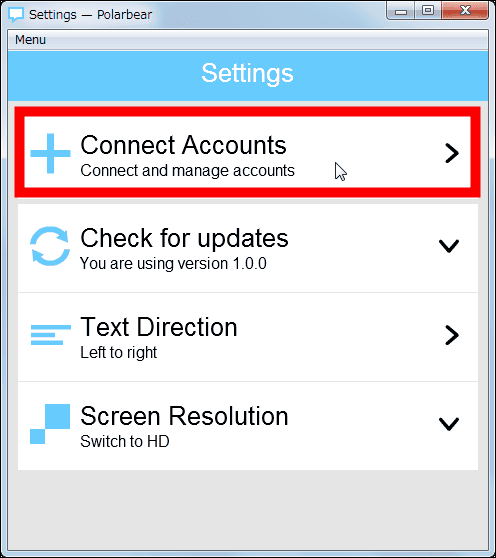
In this way SNS that can cooperate with Twitter and other people is lined up. SNS that can cooperate with Polarbear Beta is Twitter · Facebook Profile · Google+ · Facebook Page · LinkedIn · Blogger · Tumblr · App.net.
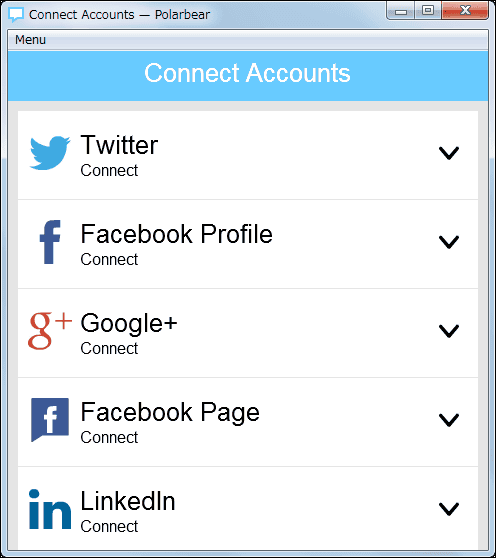
Let's link it with Twitter. Click "Twitter".
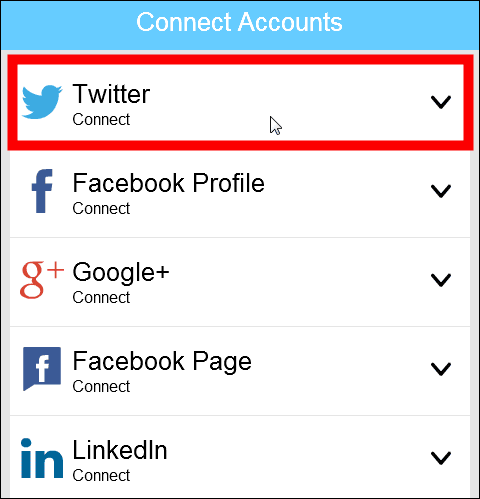
Enter Twitter's registration account information and click "Authenticate linked applications" to work together.
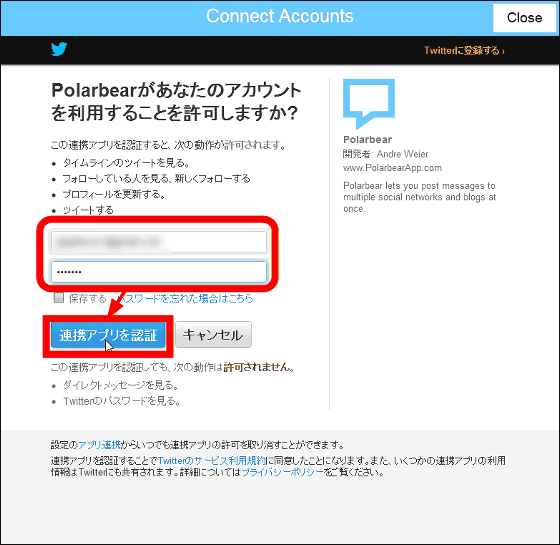
Polarbear can also create SNS accounts. To create a new Twitter account, click "Register on Twitter".
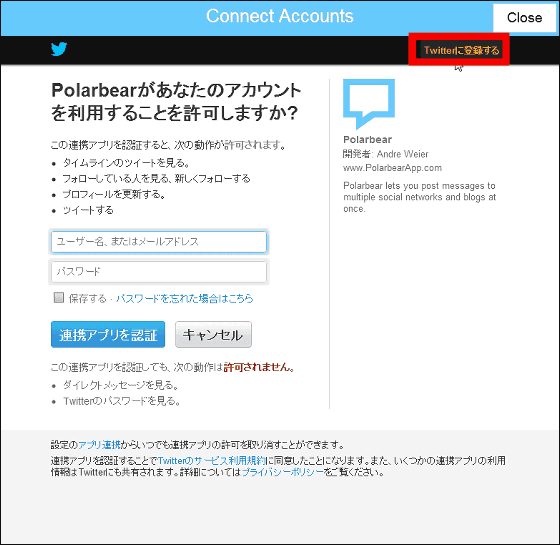
Enter account information and click "Create account".
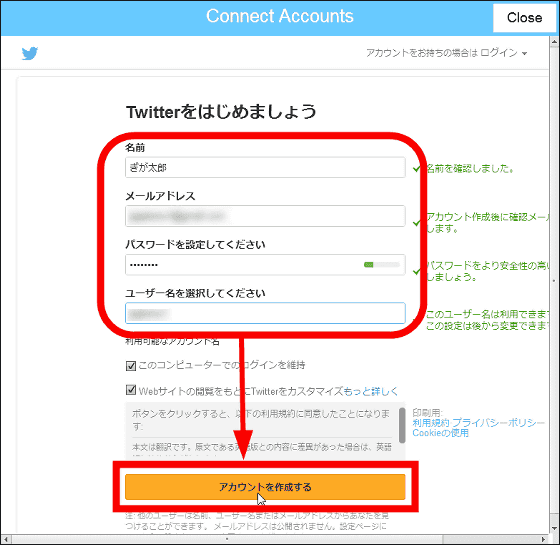
Enter the number of the displayed image and click "Create account".
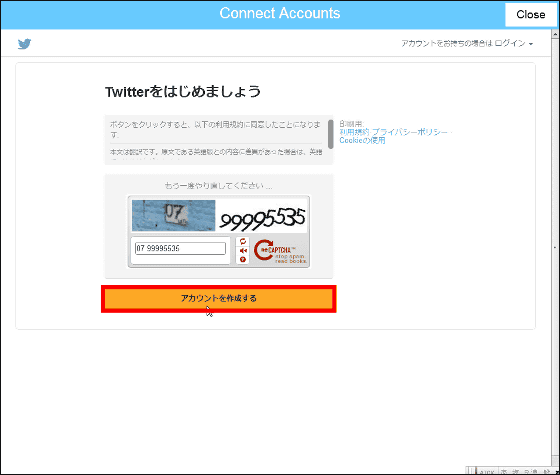
Click "Authenticate cooperative application"
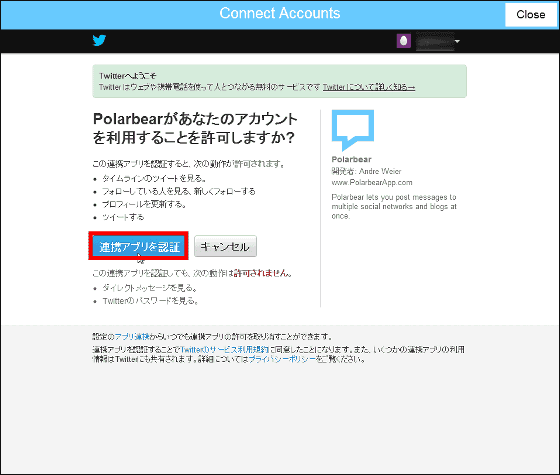
If you can work with Twitter successfully, you can change it to "Connected @ ID name".
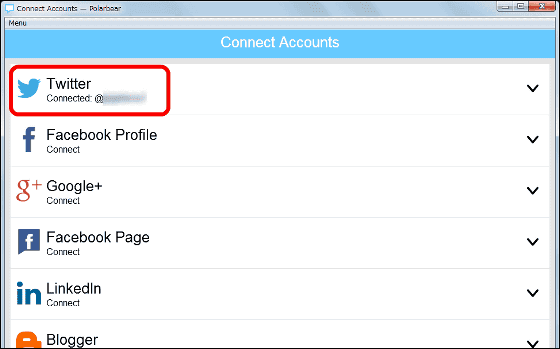
With this kind of feeling I will cooperate with various SNS. To link with Facebook click "Facebook Profile".
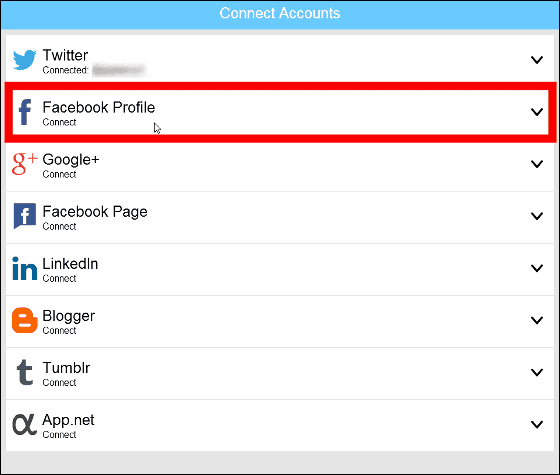
Enter account information and click "Login". If you create a new Facebook account, you can do it by "Register account" below.

If you click "OK, got it!" OK.
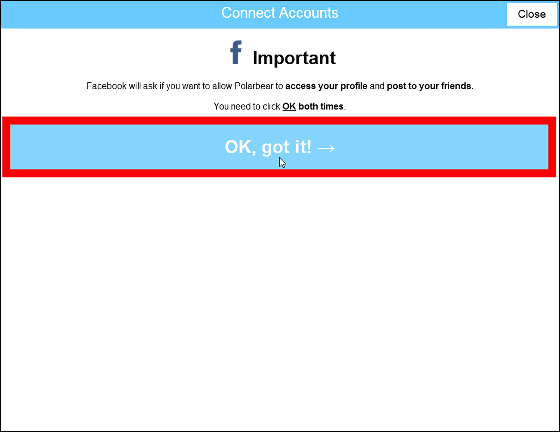
Next, I wanted to collaborate with Google + .... I got errors like the one below and it was impossible to cooperate. Polarbear is a beta version, so I'm looking forward to future improvements.
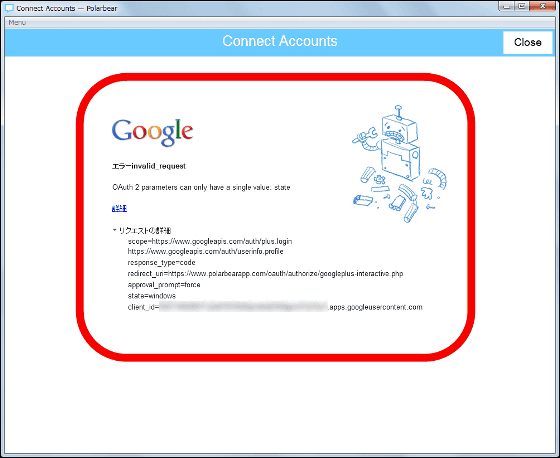
Let's link it with LinkedIn.
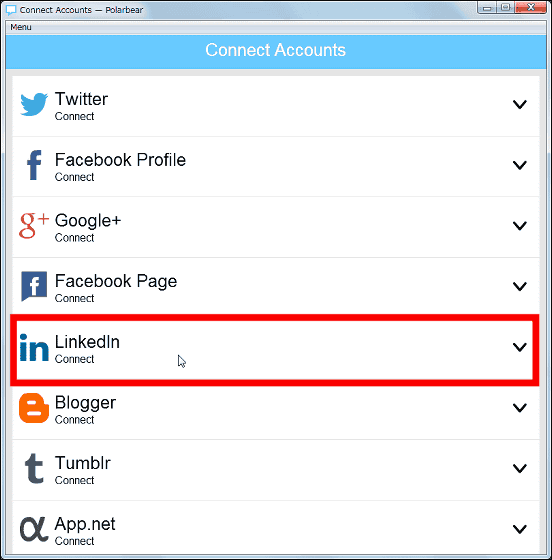
Enter account information like this and click "Allow access" OK.
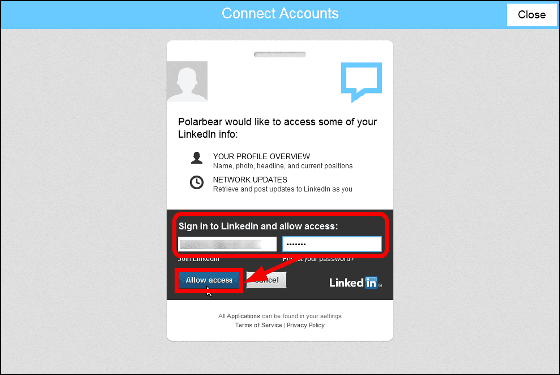
Then it works with Blogger.
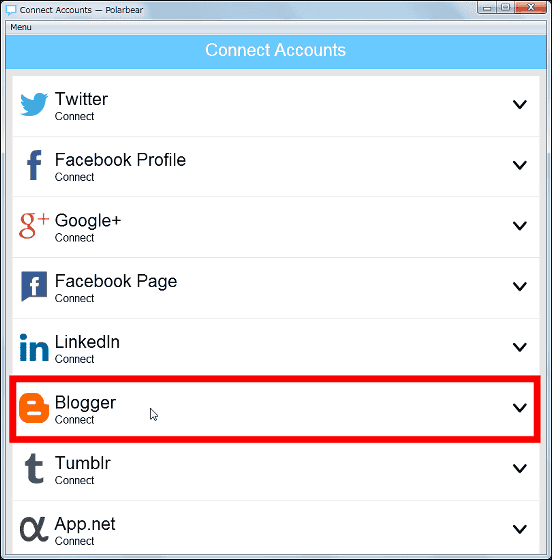
Enter the password of the Google Account registered with Blogger and click "Login".
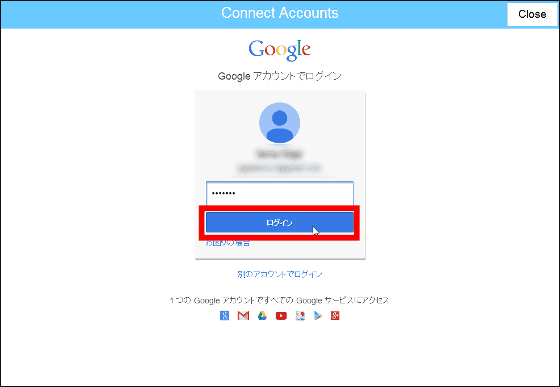
Click "Approve"
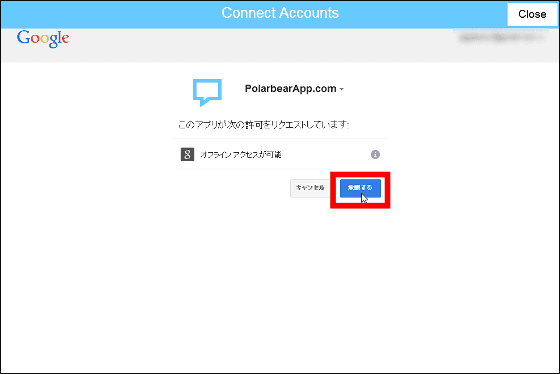
When the blog is displayed, add a check and click "OK" to complete the collaboration.
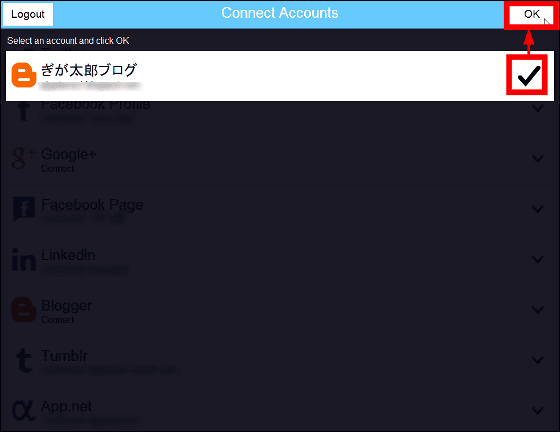
In addition Tumblr.
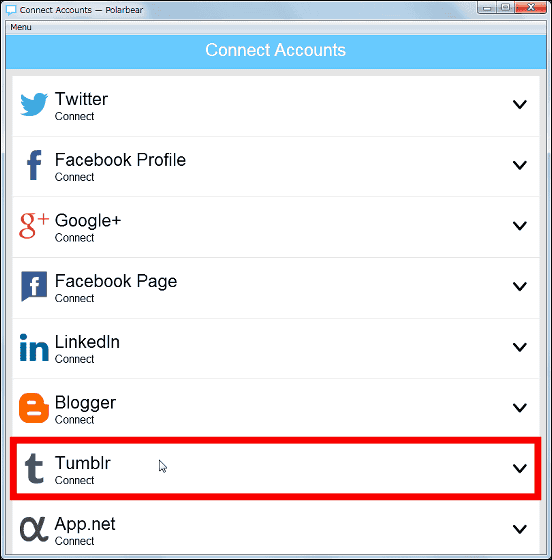
Enter account information and click "Log in".
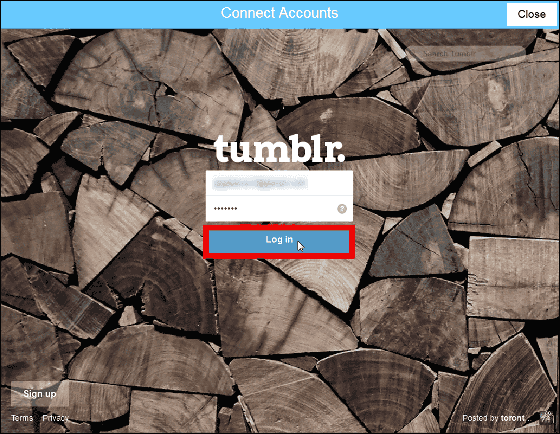
Click "Accept"
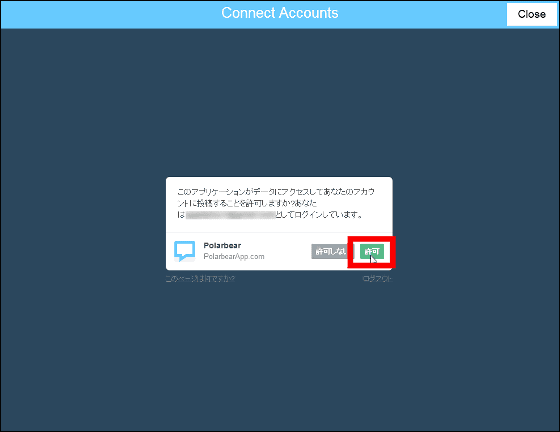
Check it and click "OK" to finish.
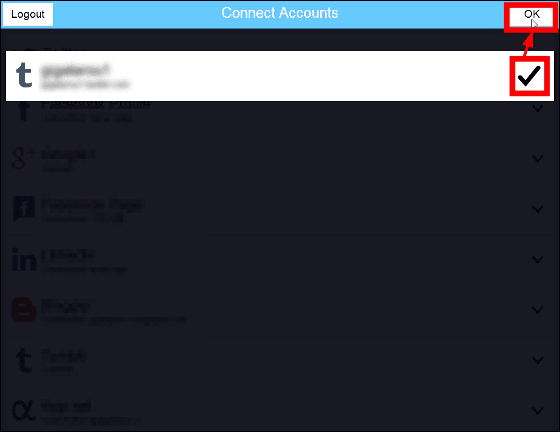
Finally I will link with App.net.
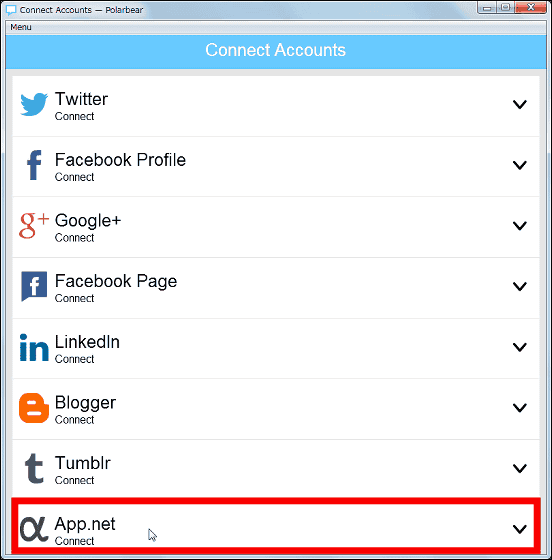
Enter account information and click "LOG IN".
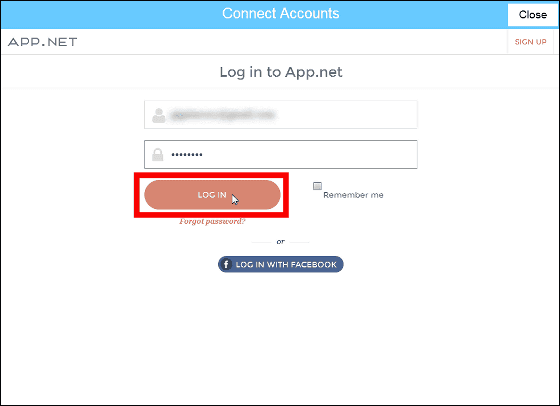
If you click "Permit", cooperation is completed.
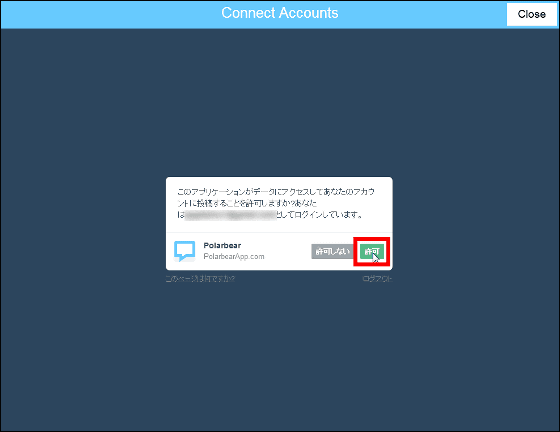
It works like this when you link applications except Google+. If "Connected: ID name" is displayed under the application name, it works well. Since Polarbear is a beta version, it often does not work well, so in that case it is necessary to repeat the collaboration work.
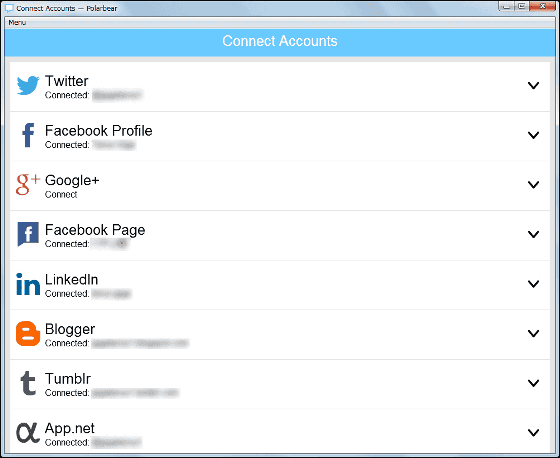
◆Posting to SNS using Polarbear
Let's post it to SNS with Polarbear. Click "Menu" → "Compose" in the upper left.
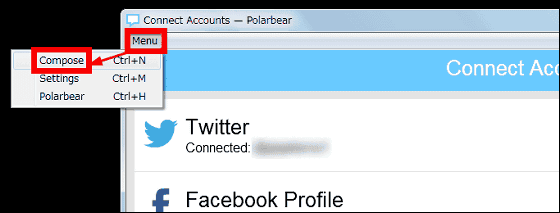
Click "+ Select Services"
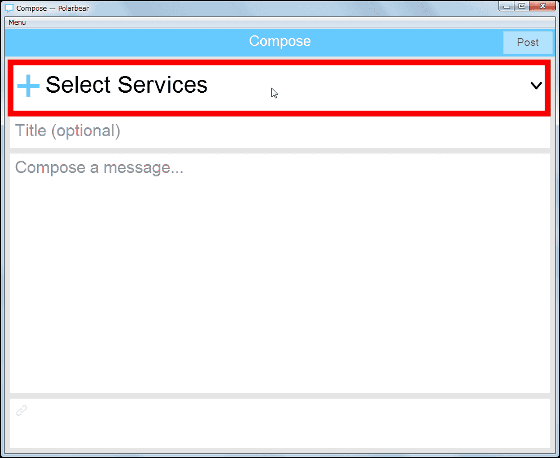
A list of linked SNSs is displayed, and you can post only to SNSs with checks. Try checking Facebook Profile and Twitter and click "OK".
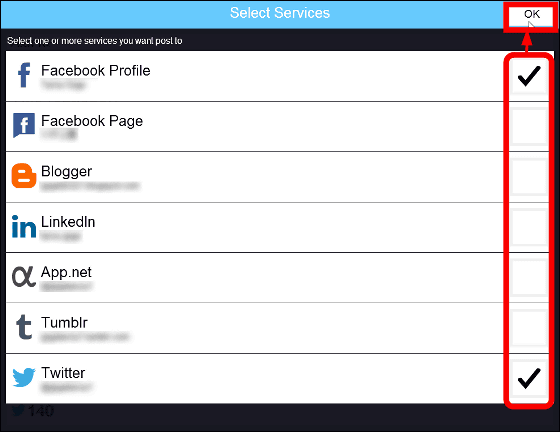
Since it switches to the submission screen, if you input "to try out Polarber" in the title, create the body, click "Post" will be posted all at once.
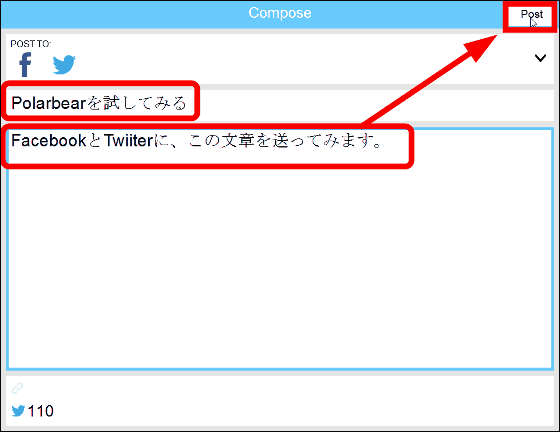
I confirmed Twitter and it was posted like this. Content entered in the title field has not been posted.

This is also on Facebook. After all the title part has not been posted.

Next, I will broadcast all SNS. You can broadcast all if you put all checks and press "OK".
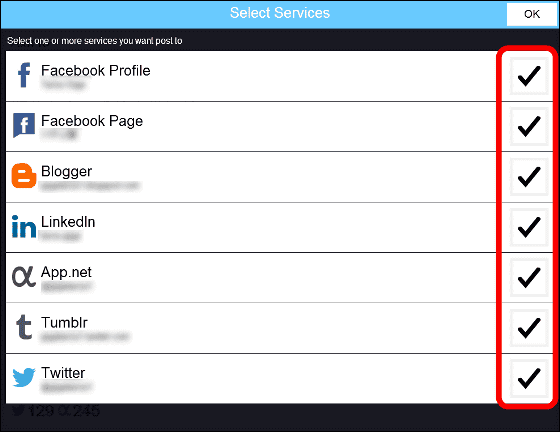
The content to be sent is this street. Click "Post".
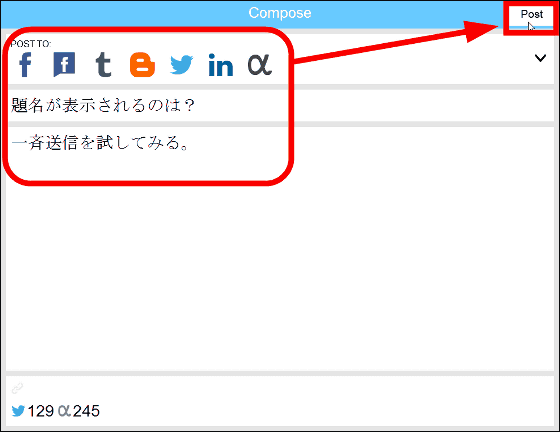
The Facebook page still has no title.
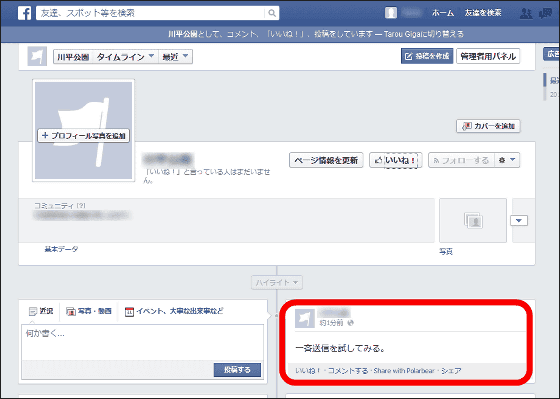
Blogger looks something like this. The title has also been posted.
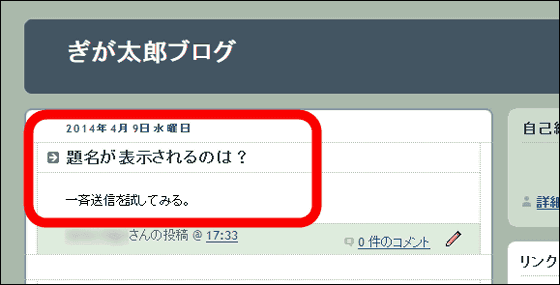
LinkedIn also has no title.
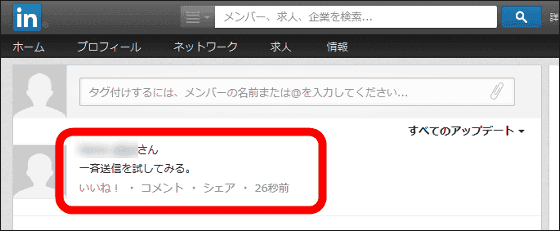
The title is also displayed for Tumblr.
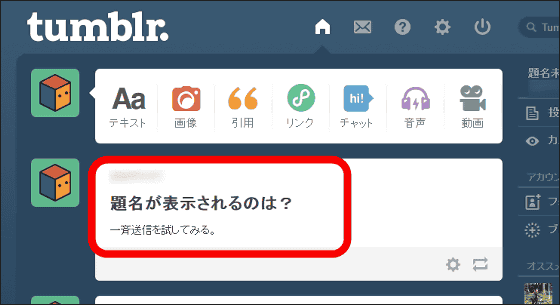
App.net is like this with no indication of the title. In this way, there seems to be something that SNS can and can not do.
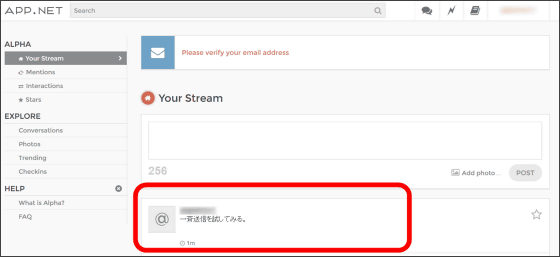
So, what happens if you post more than 140 characters that Twitter can handle? Enter a long sentence for testing and click "Post" and send it all at once ......
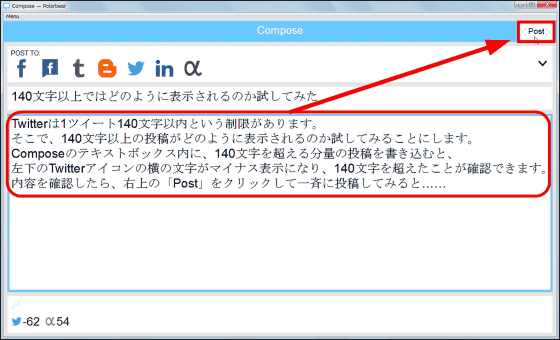
Blogger ......
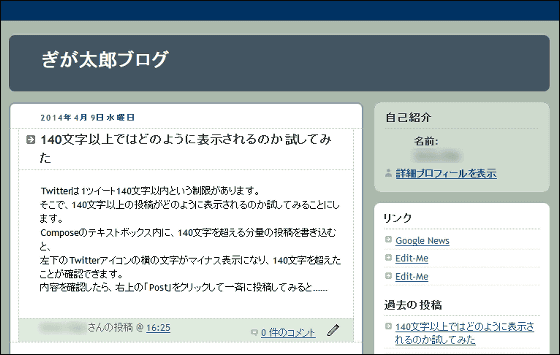
LinkedIn ......
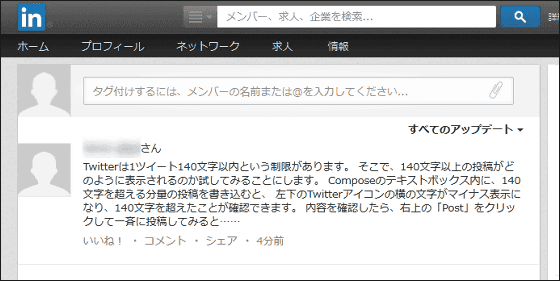
Tumblr ......
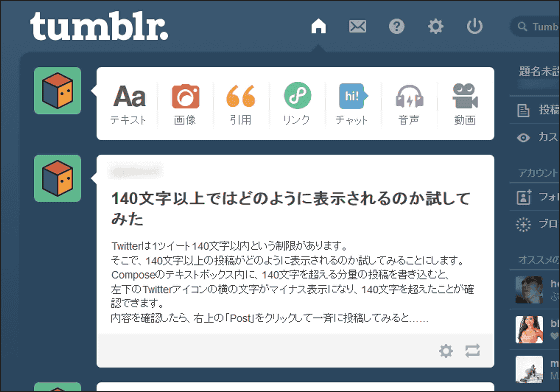
App.net etc was posted correctly ... ...
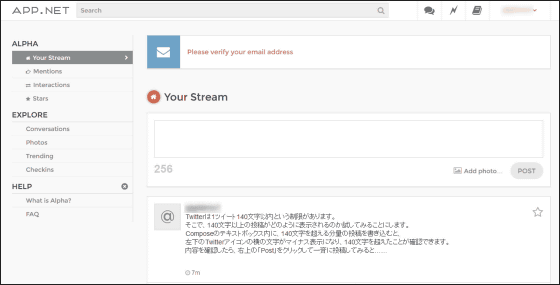
Twitter looked something like this, only "..." was posted.

Polarbear is still in beta, and it is limited to text content that you can post all at once, you can not post images. In general, it seems that few individuals post exactly the same contents to multiple SNS, but there are times when you want to unify posted contents on company page etc. In such a case, post to SNS at once It seems that Polarbear that can be said is very useful software.
Related Posts: