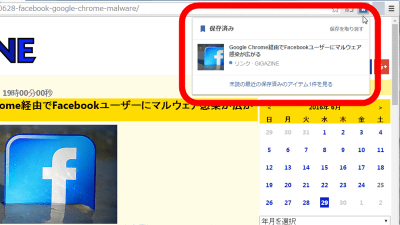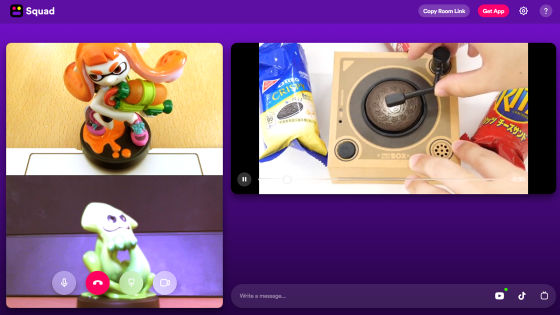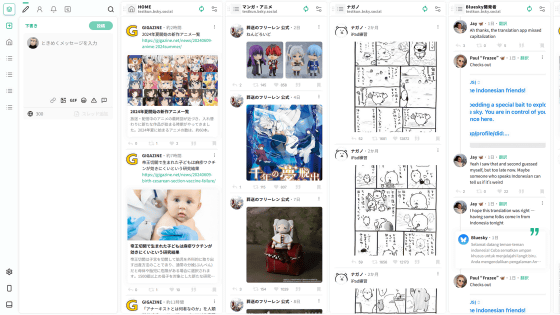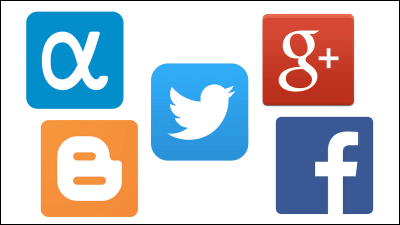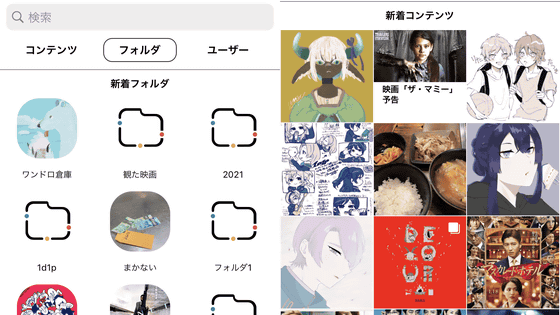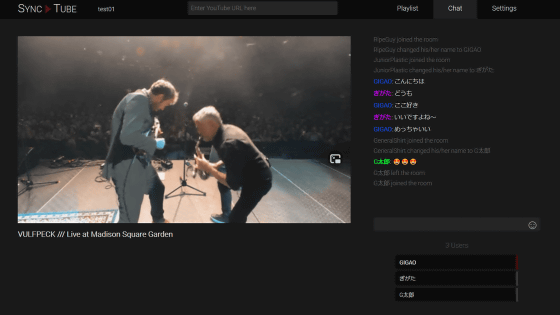Group chat application "Spaces" that can share many contents such as web, YouTube, photo, Twitter

Google can contribute and share various contents such as photos and movies, web pages, Twitter, etc. with a limited number of small people and can complete chat in one application "Spaces"Has been released.
Spaces - Small group sharing - Android application on Google Play
https://play.google.com/store/apps/details?id=com.google.android.apps.social.spaces
Spaces - Small group sharing by Google on the App Store
https://itunes.apple.com/us/app/spaces-small-group-sharing/id1025159334
I will try using Spaces on iPhone 6s. On the App StoreSpacesSearch "and tap" Get ".

Tap "Install".

Tap "Open" to launch the application.

First you will be prompted to log in with your Google Account so enter your email address and tap "Next". Enter your password and login to your Google Account.
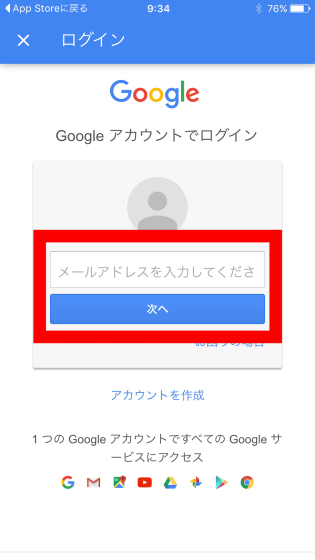
After login is completed, permission to send notification is required, so tap "OK".
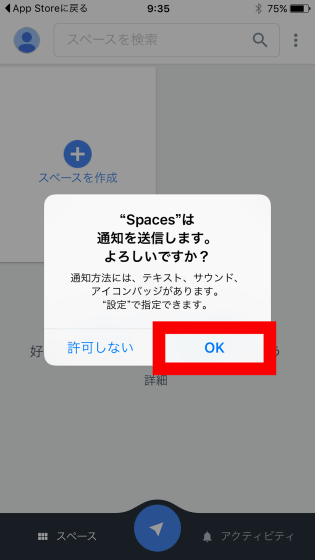
This is the Spases home screen. A page called "space" is created on the screen, and within it the content can be shared among limited members.
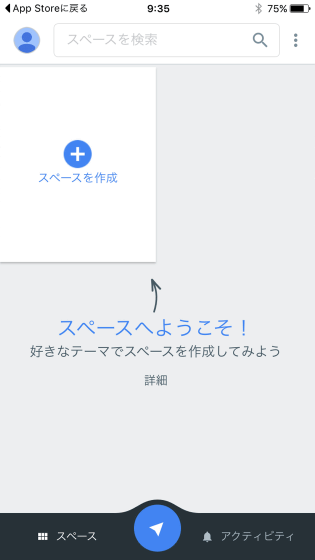
Tap "details" ......
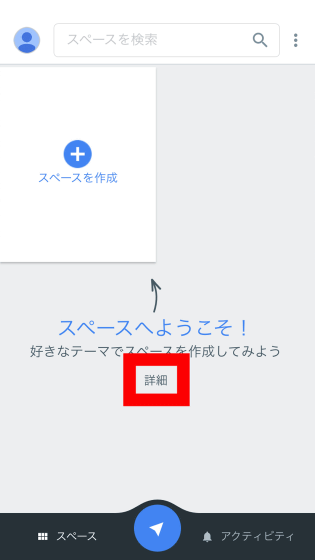
You can see how to use in the space.
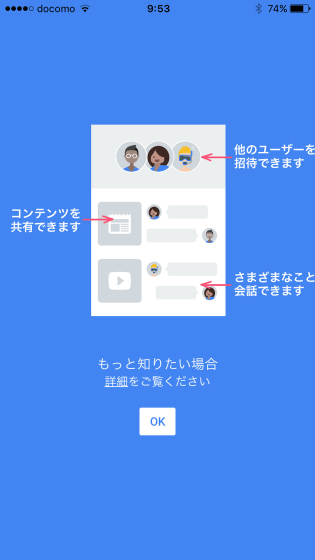
I will make space. Tap "Create Space".
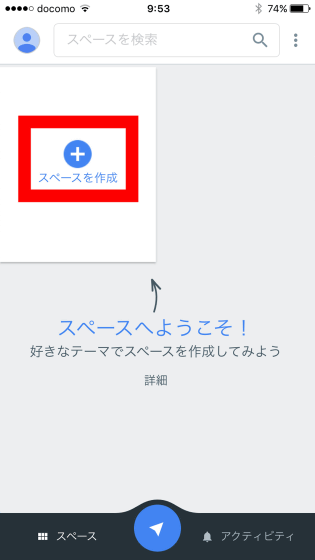
"Untitled space" was displayed.
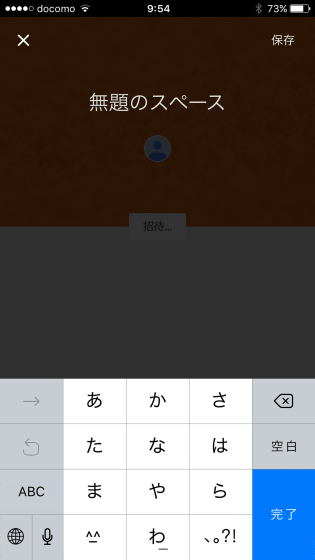
I will try to create a space called "GIGAZINE". Enter "GIGAZINE" as the name and tap "Save".
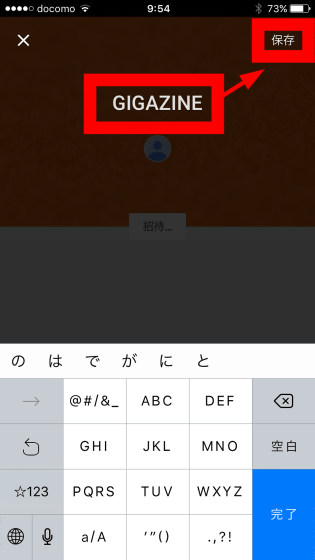
GIGAZINE space was created.
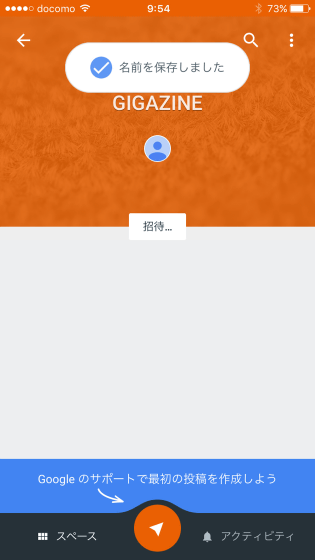
Tap the "Post" icon at the bottom of the screen ......
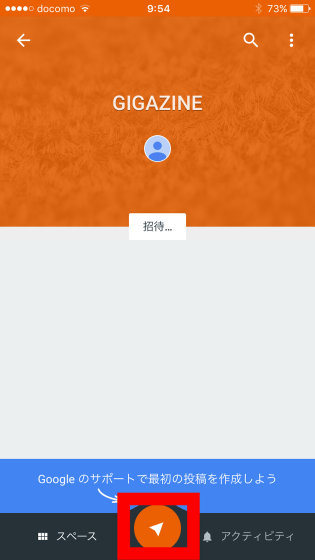
The Google search screen has opened. From here you can search web pages and various contents you want posted in the space using Google search.

For example, when searching for "GIGAZINE garo" ... ...
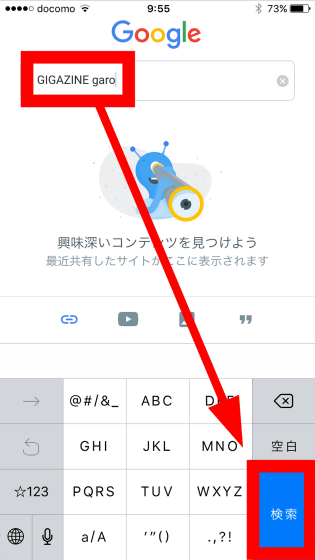
Since the article of GIGAZINE is displayed in the search result, tap the article link.
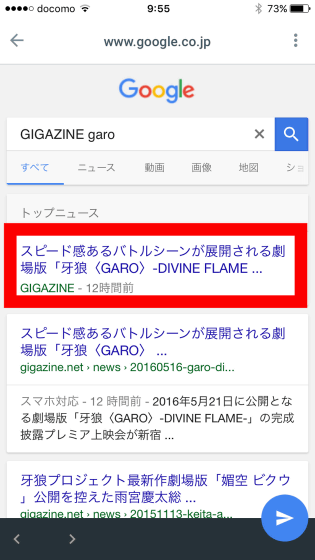
An article was displayed in the Spaces application.
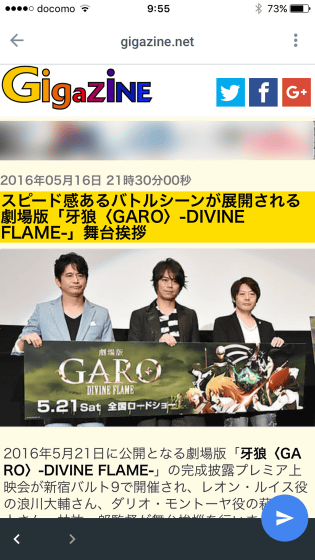
Tap "Post" icon at the bottom right of screen ......
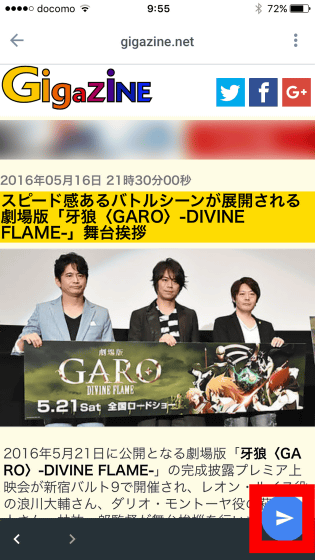
An article contribution screen appears like this. You can add a comment on posting to the space.

Enter a comment and tap the "Post" icon.

I posted a web page.
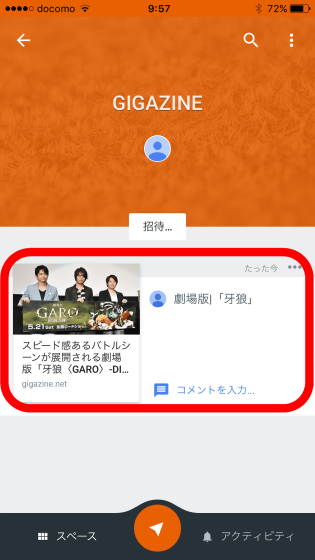
In Spaces, you can post not only web pages but also various contents such as photos and movies. On the YouTube screen you want to post, tap the "Menu" icon.

Tap "Share" icon.

Since the selection screen of the shared application is displayed ......
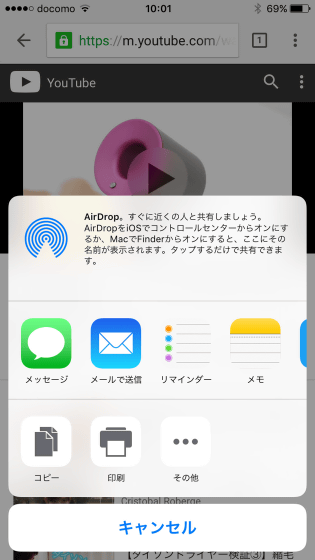
Tap "Other".
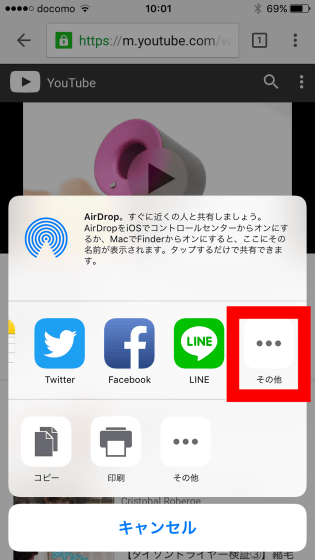
In the initial setting, "Activity" Spases is OFF.
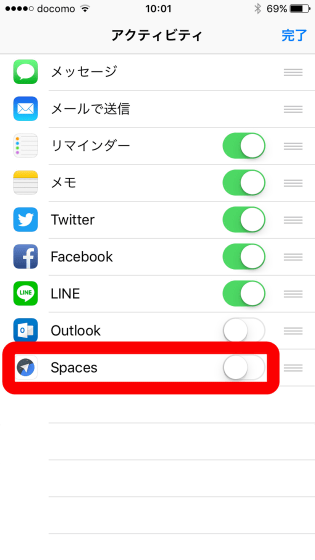
Set Spaces to "ON" and tap "Done".
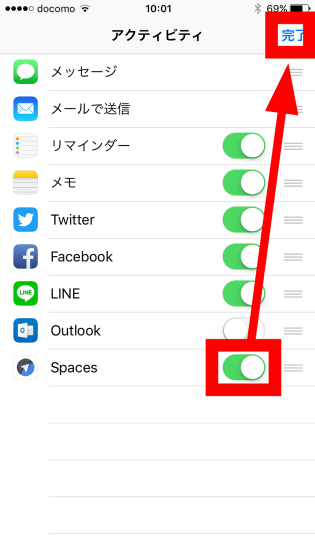
"Spaces" appears in the shared application, so tap this icon.
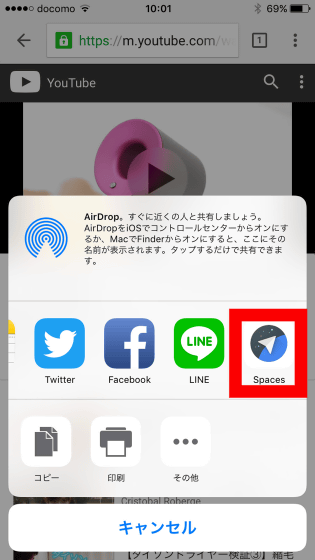
Choose Spaces you want to post. Tap "GIGAZINE" created earlier.

Since the posting screen is displayed, tap "Post" icon. Posting without comments is also possible.
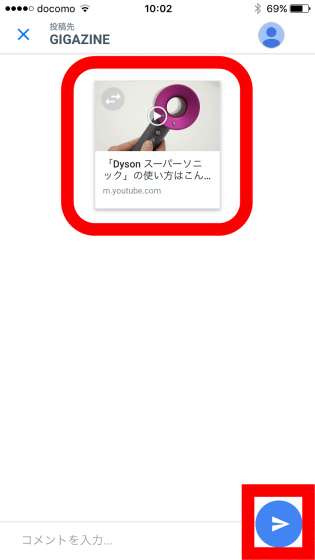
I posted a YouTube movie.
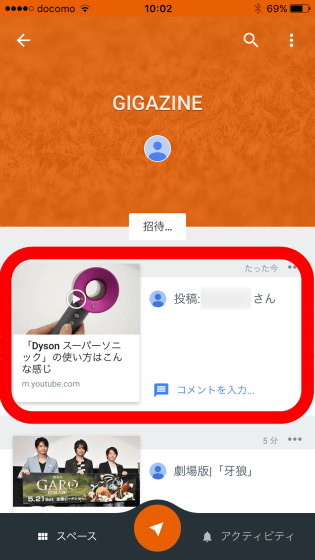
Next, I will post an interesting tweet in the space.

Tap the "menu" icon of the tweet you want to post.

Tap "Share".
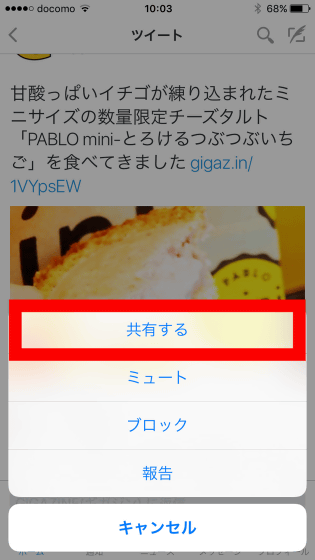
Tap "Spaces".
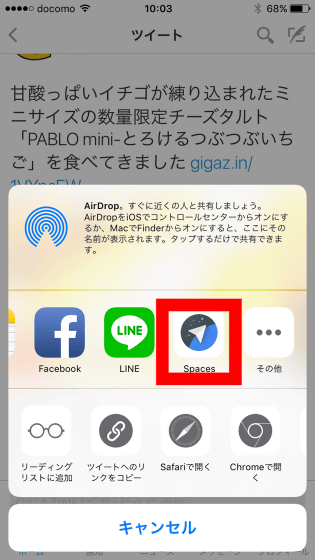
Tap "GIGAZINE" space.

Enter a comment and tap the "Post" icon.
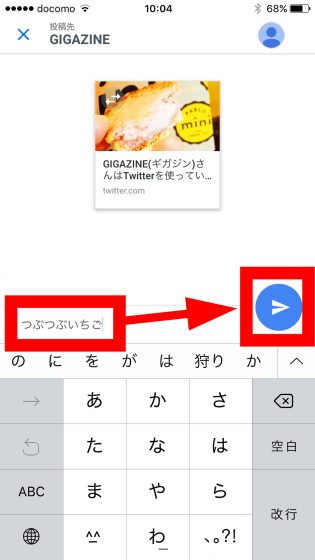
I could post a tweet. In this way, Spaces allows you to contribute various contents to the created space.

Although Spaces can be used as a memorandum to organize contents, the biggest merit is the ability to share interesting content within a small group of people. To share the space with others, tap "Invite ...".

For example, to send space information by e-mail, tap "Send by e-mail".
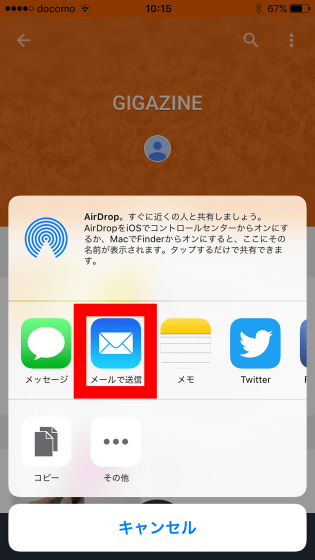
Since the URL of the shared space is automatically entered in the mail body, you can send it to the person you want to invite.
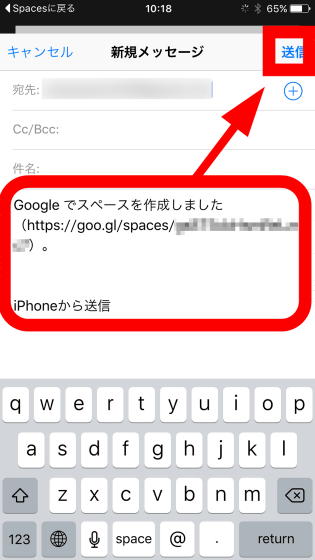
People invited to the space will receive this mail. When participating in space,With the Spaces app installed first and logged in with your Google Account, Tap "URL link" of the mail body.
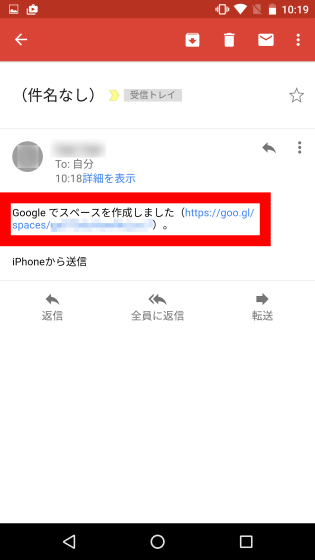
It looks like this for Nexus 6P. Tap in the order of "space" → "always".
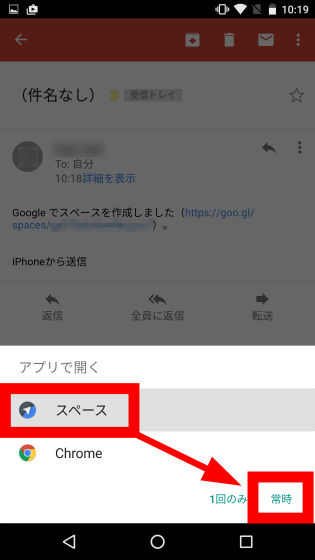
The invited space screen will be displayed. Tap "join" at the bottom of the screen ......

I was able to join the space. In the participating space you can post content and view posts from other members.

In addition, Spaces also has a chat function. For example, tap on tweet post.

Enter a comment and tap the "Post" icon.
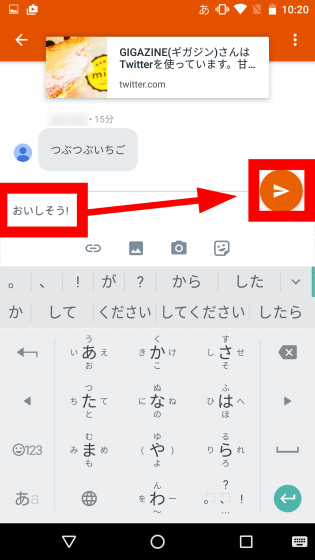
Then you can chat within the post content within the space.
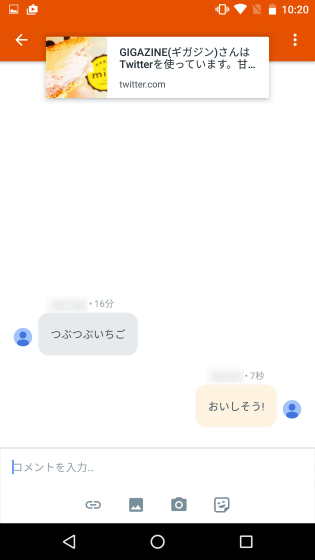
Using various icons at the bottom of the screen, you can also use link URLs, photos etc. in chat.

Note that members who are participating in the space will be informed of the posting.
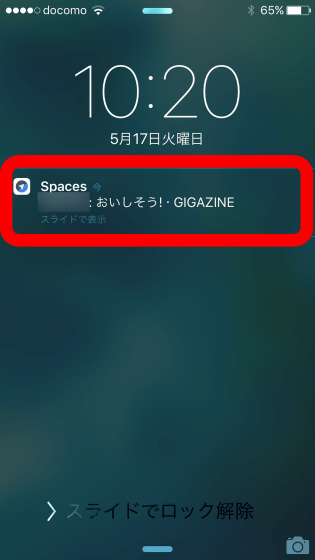
Spaces can post various contents such as web pages, photos, movies, tweets, etc. in the space. All the operations of sharing contents, browsing web pages, playing movies, chatting can be completed within the Spaces application, eliminating the need to go back and forth between various applications and contents, which is extremely useful. It is a perfect app for the purpose of sharing various contents with limited members only.
Related Posts:
in Software, Smartphone, Review, Posted by darkhorse_log