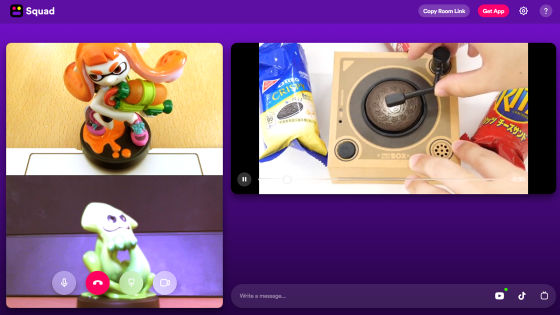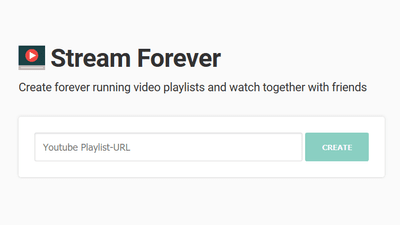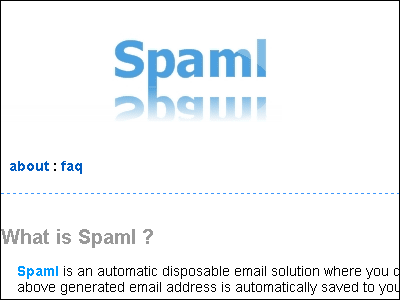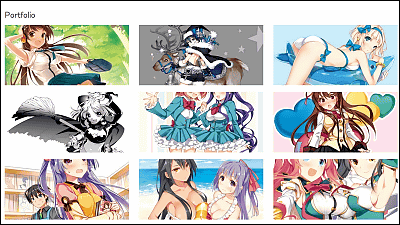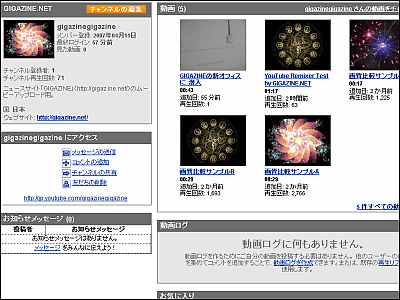'SyncTube' that allows you to create a room where you can chat with your friends while watching YouTube movies at the same time for free
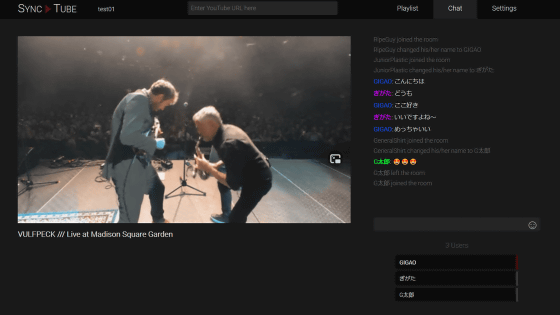
Watching your favorite movie on YouTube is fun, but sometimes you feel that it would be even more fun to watch it while sharing your thoughts with your friends. ' SyncTube ' is a web service that allows you to easily share your thoughts in the chat section while watching YouTube movies at the same time as your friends for free.
SyncTube --Watch YouTube Videos together
When you access the top page of SyncTube, you will see the choices 'CREATE ROOM' and 'BROWSE ROOM'. When you click 'CREATE ROOM' ...
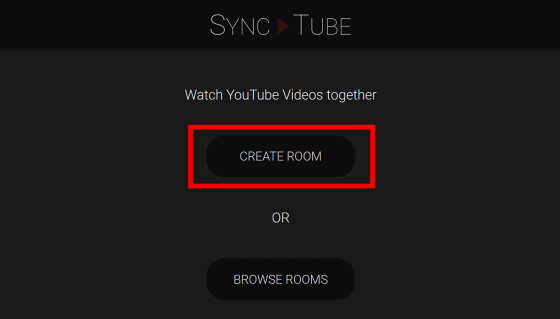
You can make a room at once. To change the room settings and user name, click 'Settings' at the top right of the screen.
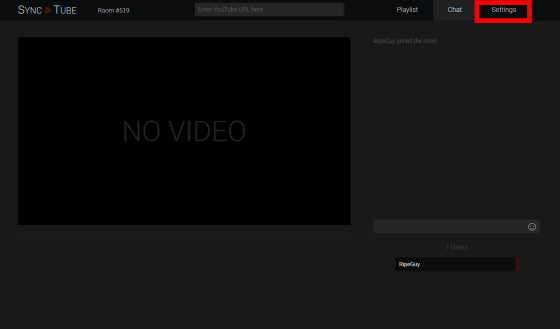
On the setting screen, you can change the user name, user color, room public / private settings, room name, etc. If you keep a room private, people who do not share the URL will not be able to find the room, but people who share the URL will be able to enter the room.
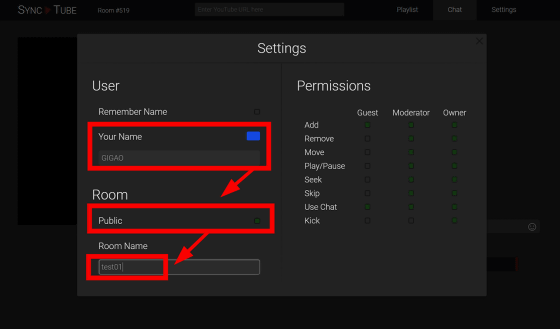
To watch a YouTube movie in your room, you need to paste the YouTube movie URL in the 'Enter YouTube URL here' form at the top of the screen.
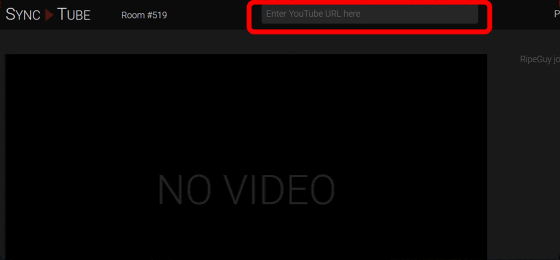
Copy the URL of the movie you want to watch with other people ...
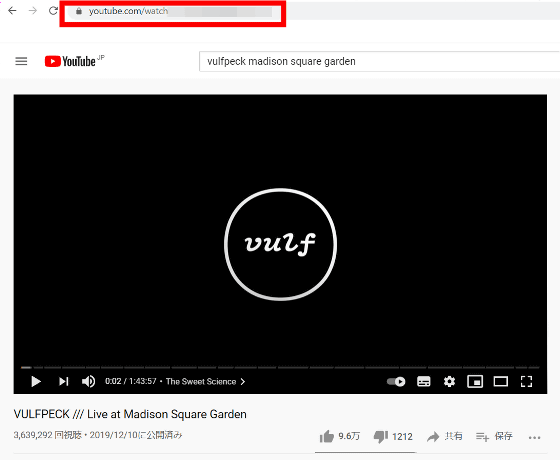
Paste it into the form.
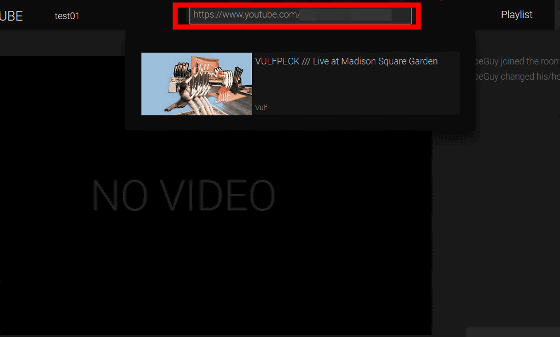
When you move the cursor to the thumbnail of the movie displayed at the bottom of the form, 'CLICK TO ADD (click to add)' is displayed, so click it.
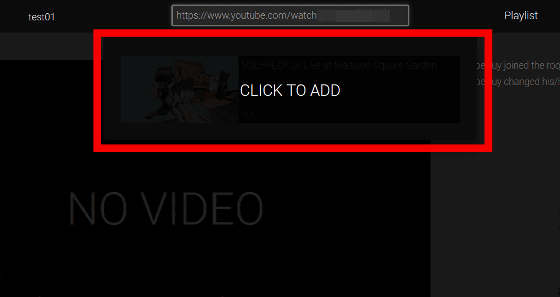
Then you can play the YouTube movie in the room.
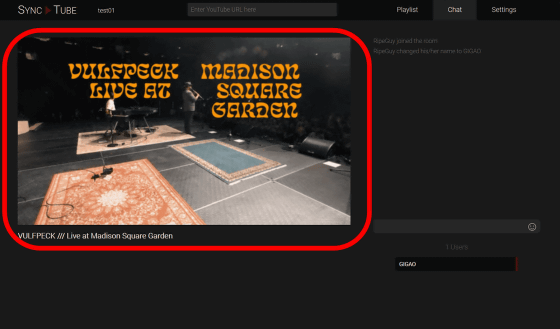
To invite friends, copy the URL of the room and share it on SNS, messaging app, email, etc.
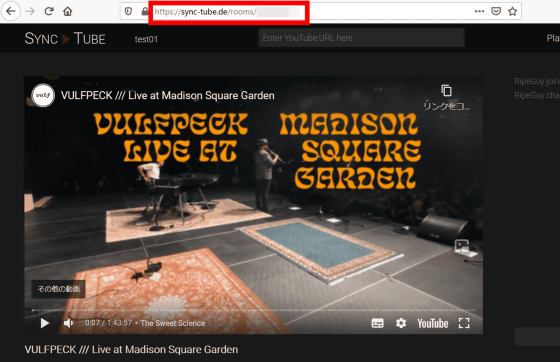
You can enter the room by opening the URL. Invited users also click 'Settings' in the upper right corner ...
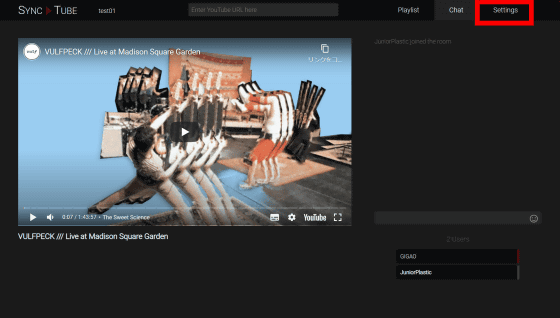
You can change the user name and user color.
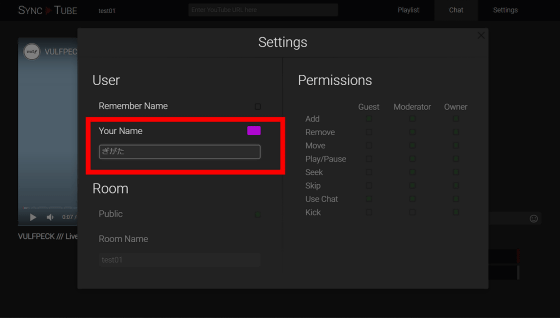
Users can enter a message in the chat field at the bottom right while watching the movie together and share their impressions in real time.
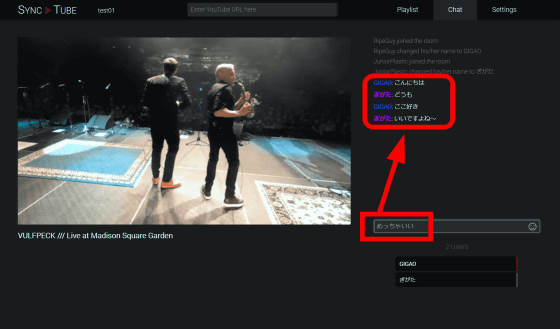
By default, only the creator can play or stop the movie, BAN the occupants, etc., but the creator of the room can change the permission settings of the participating users from the setting screen.
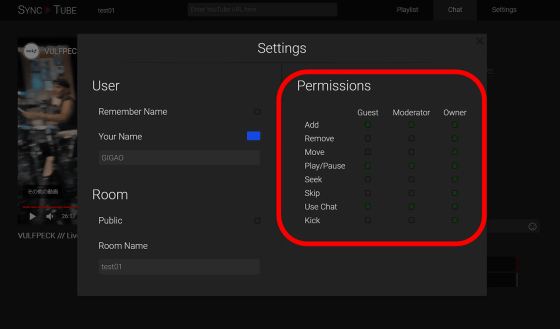
The creator can change the rank of the user or expel them from the room by clicking on the user name below the chat field.
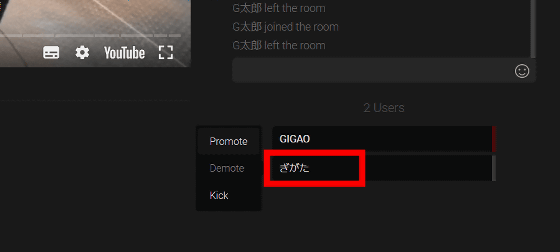
SyncTube can also be used from a smartphone.
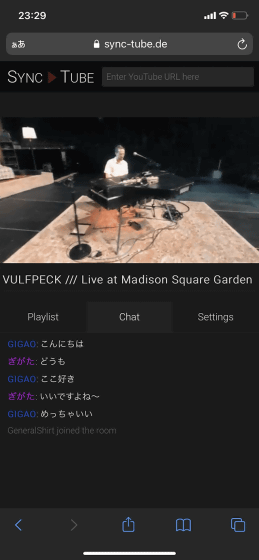
Change the user name and user color ...
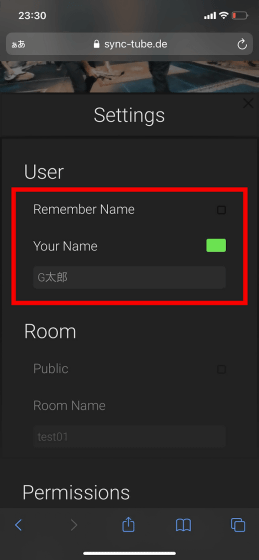
You can also join the chat.
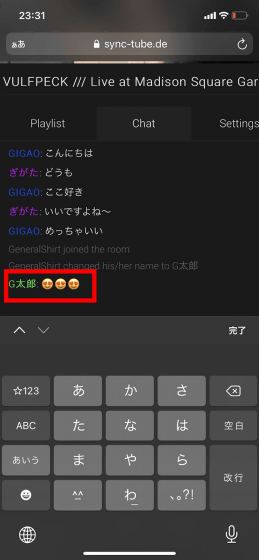
Also, if you click 'BROWSE ROOM' from the top screen ...
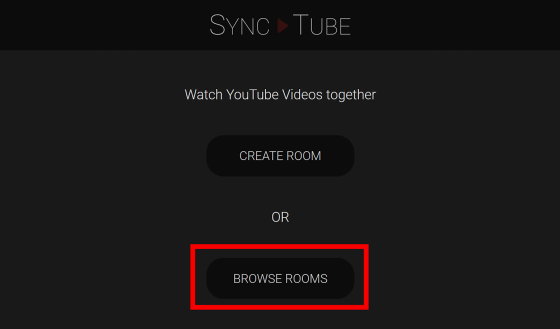
The rooms with the 'Public' setting are displayed in a list, and you can enter the room you are interested in and watch the movie with other users.
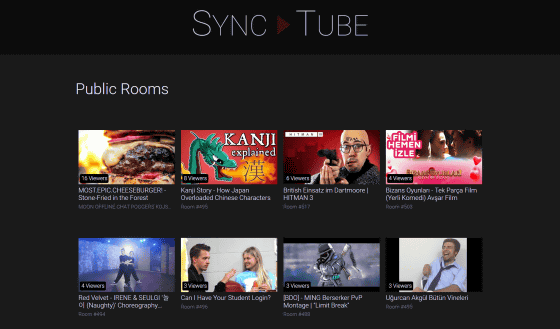
Related Posts:
in Web Service, Review, Posted by log1h_ik