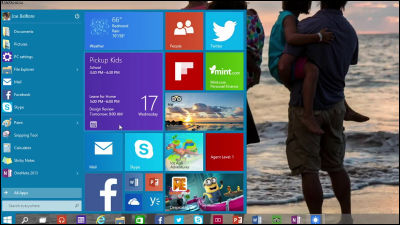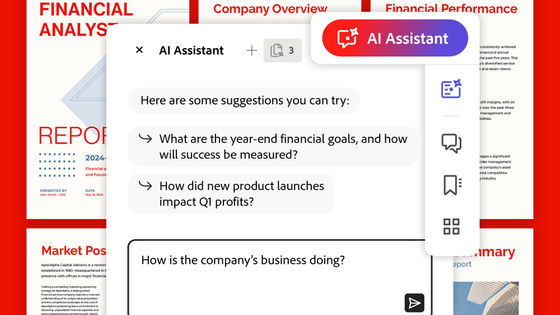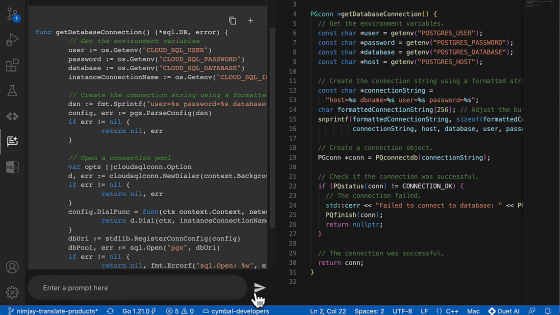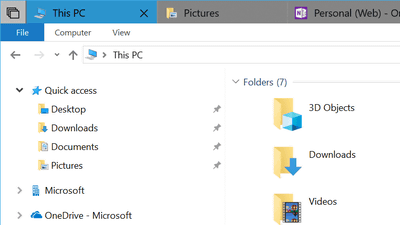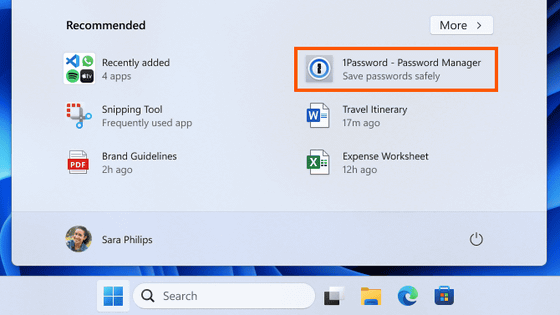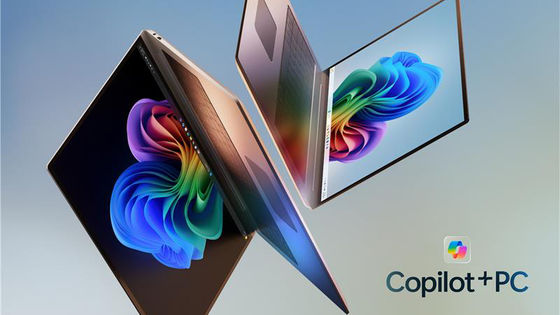Summary of new features introduced in Windows such as 'addition of Copilot functions' and 'turning your smartphone into a webcam'
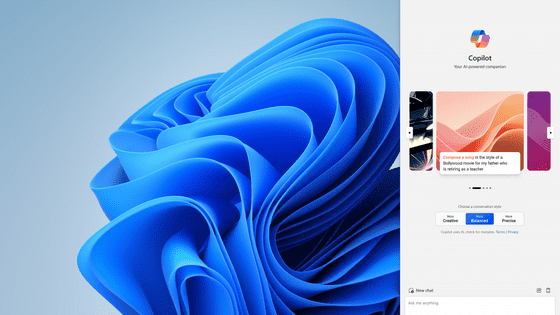
On February 29, 2024, Microsoft announced several features planned to be added to Windows. In addition to adding skills that can be executed with Copilot, we also plan to introduce the ability to turn Android smartphones into webcams.
Microsoft Copilot improvements for Windows 11 | Windows Experience Blog
Introducing Microsoft Copilot for Finance – the newest Copilot offering in Microsoft 365 designed to transform modern finance - The Official Microsoft Blog
https://blogs.microsoft.com/blog/2024/02/29/introducing-microsoft-copilot-for-finance-the-newest-copilot-offering-in-microsoft-365-designed-to-transform-modern- finance/
◆Accessing plugins using Copilot
Plugins such as restaurant reservation service OpenTable and grocery delivery service Instacart have been added to Windows, allowing you to access various services through Copilot. This makes it possible to ask Copilot to create a menu and shop at the same time. In the future, e-commerce site Shopify , hotel reservation site Kayak , etc. will be added.
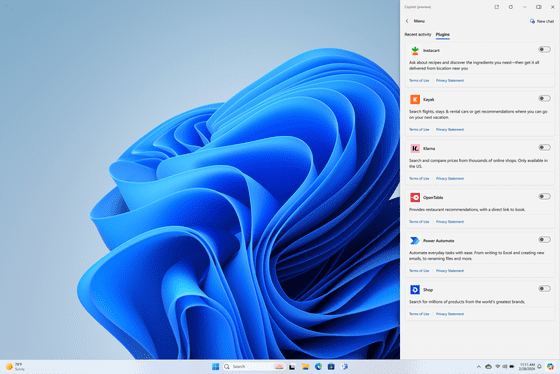
◆Change PC settings/access tools
Starting in late March 2024, the following skills will be enabled on Copilot: To use these skills, just give Copilot a text prompt. For example, if you say something like 'Turn on battery saver,' it will actually turn on battery saver.
・Battery saver on/off
・Display device information
・Display system information
・Display battery information
・Open storage page
・Start live captioning
・Start Narrator
・Launch screen magnifier
・Open voice access page
・Open text size page
・Open the contrast theme page
・Start voice input
・Display of available Wi-Fi networks
・Display of IP address
・Display of available storage capacity
・Empty the trash can
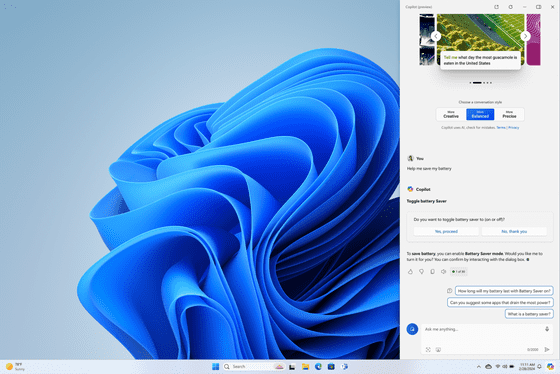
◆Creativity app update
The following two functions have been introduced to support creative activities.
・Generative deletion
The Photos app now has a ``
・Clipchamp silence removal preview
Microsoft's video editor Clipchamp now has a silent part removal function, making it easier to remove silent parts from videos where there is silence during a conversation.
◆Official release of voice shortcuts
``Voice shortcut'', which allows you to perform any action by reading a specific sentence, has been officially released after a preview version. Simply read and perform actions such as pasting text and media, pressing keyboard keys, clicking the mouse, and opening folders, files, applications, and URLs.

◆Improved connectivity with Android devices
You'll soon be able to access recent photos from your Android device on your PC and use your Android device as a webcam with video conferencing apps on your PC.
◆App screen area suggestions
Organize the display area of open apps on your PC based on how you use them, and make the most of your screen real estate.
◆Widget
You will be able to classify widgets into categories and switch them according to their purpose.
◆Updating Windows Ink
Windows Ink, a group of apps such as Sticky Notes and Whiteboard, has been updated to expand the number of apps and languages that can be used, including Photos, Paint, WhatsApp, and Messenger. These apps will now be available on your smartpen.
◆Extension of third-party apps that can share content
Windows file sharing options have been expanded to make it easier to share with apps like WhatsApp, Snapchat, and Instagram. In addition to this, apps such as Facebook Messenger will be added soon.
◆[For enterprises] Windows Update for Business deployment service and Autopatch integration
◆Other new features of Copilot
On February 29, 2024, the public preview of the financial app ' Microsoft Copilot for Finance ' was announced. This product extends Microsoft Copilot for Microsoft 365 and is said to revolutionize the way finance teams approach their day-to-day operations. Specifically, it says it can use text prompts to detect data discrepancies in Excel, provide data structure comparisons and guided troubleshooting, and compile information about customers from Outlook. thing.
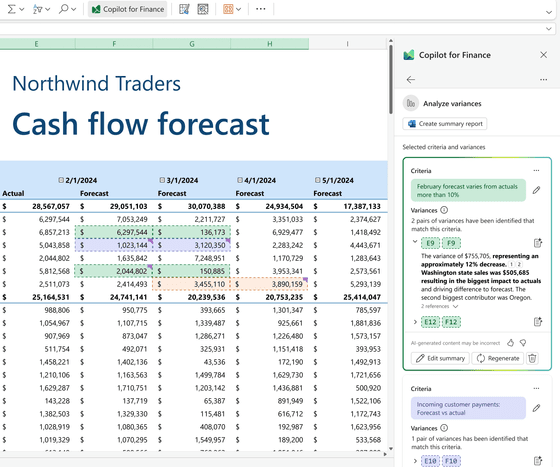
On the same day, it was also revealed that Copilot is now available in the Microsoft 365 mobile app . You can use Copilot with Word, PowerPoint, etc. from your mobile device.
Copilot in Form will be available for commercial users in early March 2024. This is a feature that lets you delegate form creation to Copilot, which can create drafts and change the form's design based on text prompts entered by the user.
◆Forum now open
A forum related to this article has been set up on the GIGAZINE official Discord server . Anyone can write freely, so please feel free to comment! If you do not have a Discord account, please create one by referring to the article explaining how to create an account!
• Discord | 'Are you using Windows Copilot yet? When is it useful?' | GIGAZINE
https://discord.com/channels/1037961069903216680/1213050771558506527
Related Posts:
in Software, Posted by log1p_kr