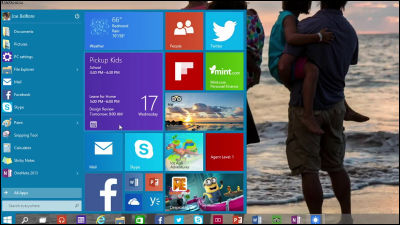"Windows 8 Consumer Preview" release, what can be done with the new OS Summary

Local time On February 29, the press event for Windows 8 was held in Barcelona, "Windows 8 Consumer Preview"Has been released. Although it is a preview version, a Japanese version is also prepared properly so that you can experience what you can do with Windows 8 as soon as possible.
Windows 8 Consumer Preview
http://windows.microsoft.com/ja-jp/windows-8/consumer-preview
Introducing Windows 8 Consumer Preview - English
Setup files can be downloaded from the link below. The one released this time is a preview version to the last, there is a possibility that a bug or a bug has remained, so be careful when using it.
Download Windows 8 Consumer Preview
By the way, the recommended environment is 1 GHz or more CPU for CPU, 1 GB for 32 bit OS, 2 GB for 64 bit OS, 16 GB or more for 32 GB HDD free space, 20 GB or more for 64 bits,WDDM 1.0DirectX 9 graphic device with the above driver, the screen resolution is 1024 × 768 or more. Basically, if it is hardware compatible with Windows 7, it is said that operation is no problem. However, in order to use the snap function, the screen resolution is required to be 1366 × 768 or more, and a multi-touch compatible display or tablet is required for touch operation.
By adopting the Metro UI, the start screen has been redesigned so far. If you are a Windows Phone user, you have already seen the screen configuration.

This screen can be customized freely. You can display the latest weather forecast or you can register frequently used applications at once.

"New charm" charm. Charm bars that allow you to quickly access functions such as search and sharing are displayed on the screen edge.

By search charm you can search the same way on the application or on the web, you can find out what you need from the email, or you can find out what your friends are writing on Facebook. By including various applications, you will be able to see reviews of movies, showing times and restaurant ratings.

With shared charms you do not have to bother to switch applications when sharing content.
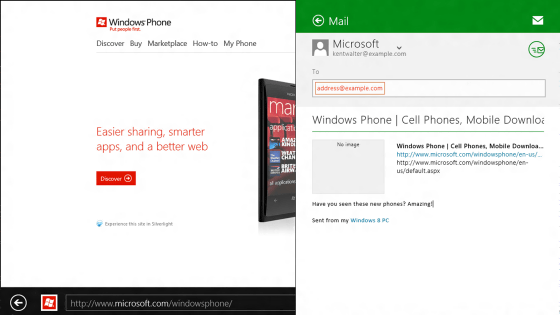
You can keep the application you used the last time snapped to the screen edge. For example, you can correspond to what you want to display music player while browsing, want to display Twitter timeline even during the game.
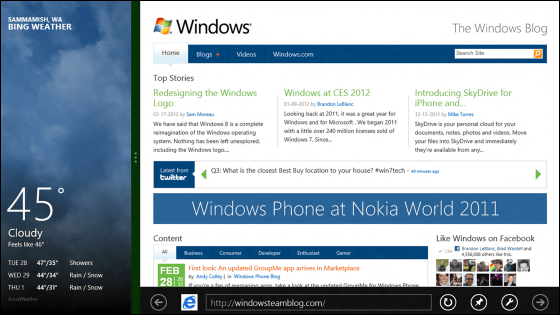
As a browser "Internet Explorer 10 Consumer Preview" is installed. The website now appears on the whole screen, tabs and controls are now hidden when not needed. Also, the operation itself has been accelerated from IE 9.
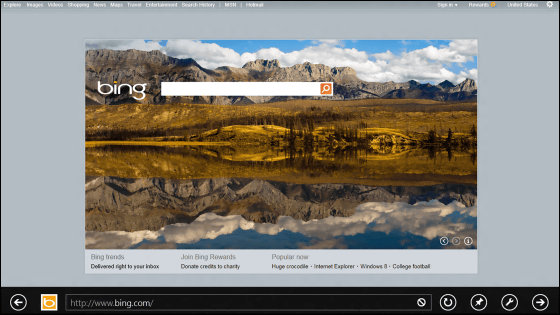
The desktop screen looks like a conventional Windows, and you can use the application you were using as it is. The content has been improved, task manager and control panel are new.
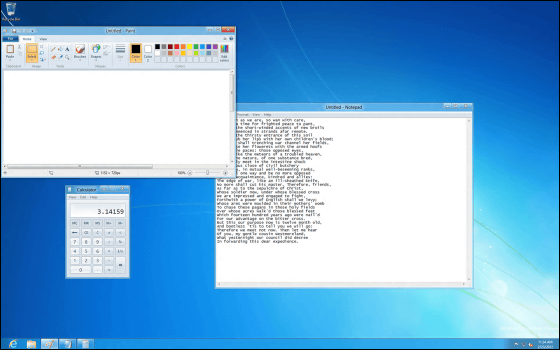
The state of the preview event is like this


· Continued
Movie summarized by seeing all the latest features of Windows 8 in one shot

Related Posts:
in Software, Posted by logc_nt