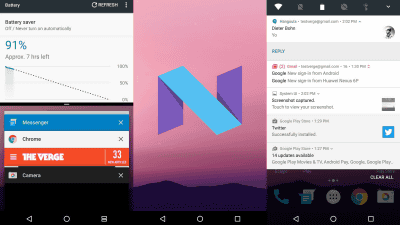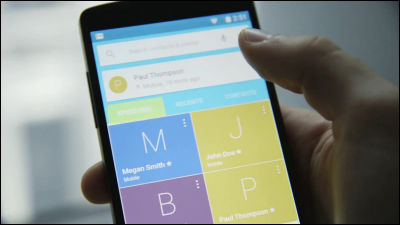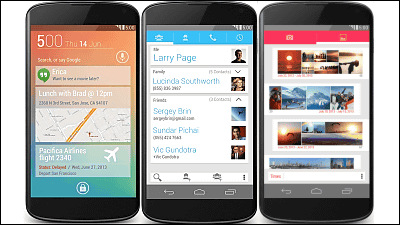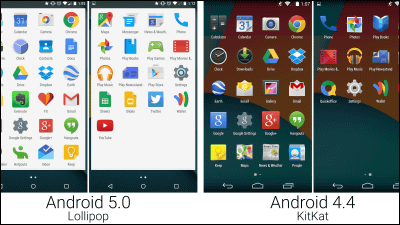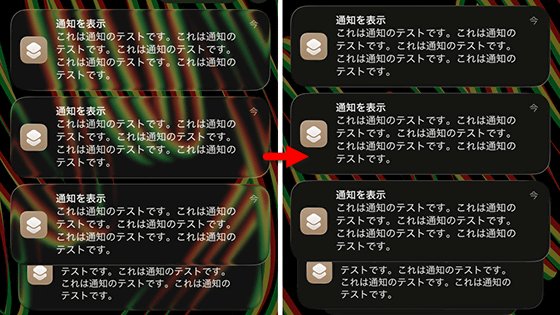The next OS "Android N" finally reached the beta version, commentary on new functions and features in the movie

Google's next Android OS "Android NThe beta version of "Android N Developer Preview 3About technology news siteThe VergeHas released a movie to check mainly about new functions.
Android N's biggest new features - YouTube
The preview version of Android N became the third bullet, finally became the "beta version".
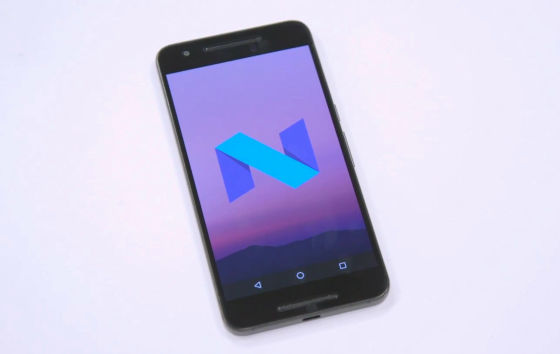
So, I will check about new features and changes in Android N.

Android N maximum function is "multi window"
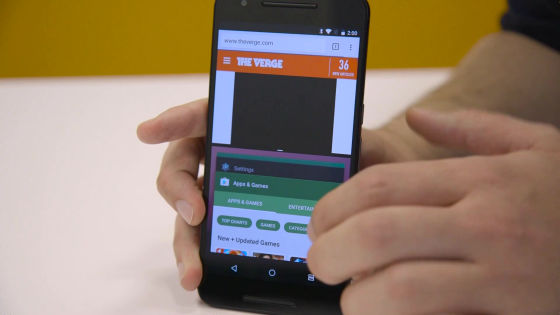
Until Android 6.0 Marshmallow, it was a design that recently used apps were displayed as thumbnails in a card style, it was impossible to use two applications in the screen.
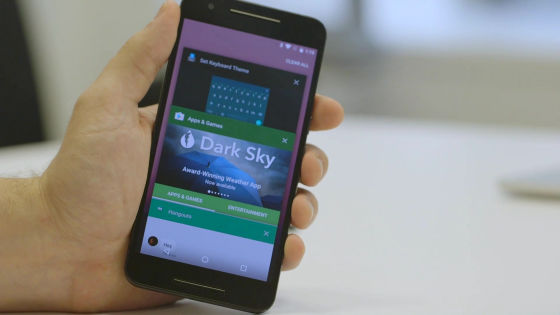
On Android N, if you press and hold "Menu button" to display recently used applications ... ...

The window started from the bottom of the screen. With the multi-window function, you can use different applications at the same time on the top and bottom two screens at once.

Applications can be selected even in divided windows.

It seems to be very useful if you can use multi-window function.

The bar dividing the window (boundary bar) can be adjusted.

You can freely change the window size by enlarging or reducing the bottom screen.

Also, if you swipe down the boundary bar ... ...

You will return to single screen display.

On Android N, the application switching shortcut function has been added as a common new feature in all applications. Double tap the menu button ......

Switch to the application you used last time. Since you can save the trouble of displaying the history of the application you used and choosing the application, it seems to be of great help to go back and forth between the two applications.

Android N has also changed the notification.

In mail notification, it is possible to reply directly from the notification text box.

Since I can reply without activating the mail application every time, it seems to be able to speed up the task of returning simple mail etc. considerably.

Also, if you press and hold the notification that has appeared ... ...

You can easily change the notification timing.

Swipe the top of the screen to display the notification panel also has been changed to a design that displays only commonly used shortcut icons.

By tapping the icon at the right end, you can also maximize the notification panel as before.

Minor improvements have also been made to the "Settings" screen.

Detailed information of each item was changed to be displayed smaller.

You can grasp the volume, number of applications, storage capacity, memory usage etc. without tapping each item.

The original software keyboard design has also been changed.

The keyboard color is customizable.

It is also possible to specify an image in the background.

The design of pictograms has also been slightly improved.

Support for Unicode 9 emoji also.

Although Android N has little big change from Android 6.0 Marshmallow, it is said that fine improvements such as improvement in sensation speed and reduction in catching are felt. In addition, gaming performance and battery power saving etc are improved by invisible internal improvements, and summarizes that it is the position of minor update.

Related Posts:
in Video, Software, Smartphone, Posted by darkhorse_log