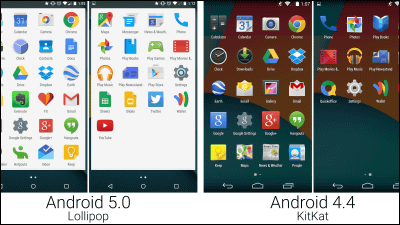Developer preview of the latest OS 'Android 12 L' for tablets and foldable devices from Android
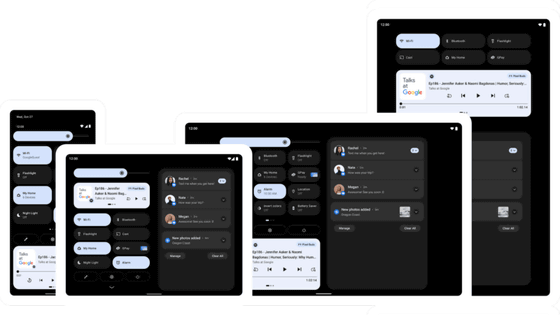
Android, the OS for smartphones developed by Google, just released the
12L Developer Preview | Android 12 | Android Developers
https://developer.android.com/about/versions/12/12L
Android 12 is so last week: Meet Android 12L, now in developer preview | Ars Technica
https://arstechnica.com/gadgets/2021/10/android-12-is-so-last-week-meet-android-12l-now-in-developer-preview/
Android 12L is an OS optimized for Android 12 for large screens. It optimizes the UI for large screens, makes multitasking more powerful and intuitive, improves app compatibility support, and looks better by default. Basically, it is an OS for terminals such as tablets, Chromebooks, and foldable smartphones, and is scheduled to be released in early 2022.
The main changes are as follows.
◆ UI optimized for large screens
Android 12L has improved the UI to make notifications, quick settings, lock screen, overview, home screen, etc. more beautiful and easy to use on a large screen. For example, in the case of the notification screen, the layout is a vertical two-row layout with the notification and quick setting screens arranged side by side, and simple settings such as Wi-Fi and Bluetooth are possible on the left screen, and notifications are displayed on the right screen. It is supposed to be done. This makes it possible to use a large screen without waste.
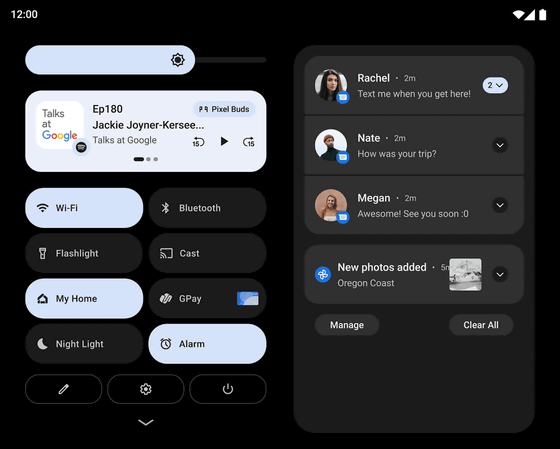
In addition, Android 12L focuses on simplifying key operations on the big screen, with lock screen patterns and PIN controls now appearing on the side of the screen for easy access. In addition, we have succeeded in making the transition between single-screen display and double-screen display on a foldable smartphone more seamless.
◆ More powerful and intuitive multitasking
Users often multitask when using devices with larger screens than regular smartphones, such as tablets, Chromebooks, and foldable smartphones. Android 12L adds a new taskbar to make it easier to launch apps and switch on the fly. Using gestures makes using the taskbar even faster. You can drag and drop to switch to split screen mode, and swipe up to easily return to the home screen. In addition, the taskbar can be displayed / hidden at any time by simply pressing and holding it.
You can check how Android 12L multitasking, which has evolved more intuitively, actually works with the GIF image that is played when you click the image below. Split-screen mode has never been easier to detect and use on Android 12L, allowing users to drag and drop their favorite apps directly from the taskbar onto the split-screen.
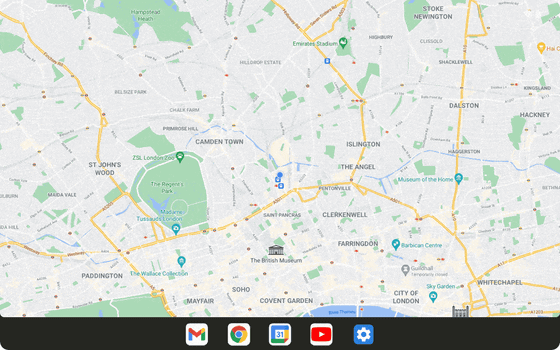
◆ Improved compatibility experience
Many apps are already optimized for large screen devices and offer a great experience through responsive layout, multi-window mode support, overall screen size continuity, device posture changes and more.
On the other hand, apps that aren't optimized for large screen devices look better in 'compatibility mode,' which improves the user experience by improving display and stability. In compatibility mode, there are many options that the device maker can customize through the overlay structure, allowing you to configure the aspect ratio of the app, adjust the UI design of the app window, and change the transparency of the status bar. .. This improves the user experience for apps that are not optimized for large screens.
The following is an example of an app that runs in compatibility mode.
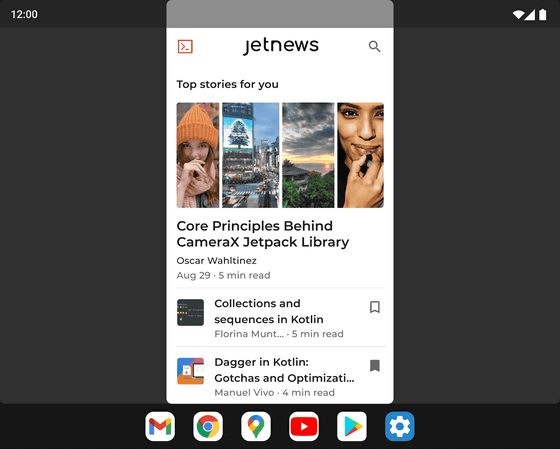
Other changes include some changes to Google Play to give you a better user experience when you visit the app store Google Play on Android 12L. Specifically, apps optimized for large screen devices equipped with Android 12L will be highlighted.
Embedding activities allows you to view multiple activities, making better use of the large screen display area. Android 12L requires little app refactoring and allows apps to view multiple activities side by side by creating an XML configuration file or running the Jetpack WindowManager API.
Smartphones are often used in portrait orientation, but foldable smartphones are often used in both landscape and portrait orientation. Some apps detect the orientation of the device and rotate the display of the app, but with Android 12L it is also possible to fix the priority orientation regardless of the orientation of the device.
Related Posts:
in Software, Smartphone, Posted by logu_ii