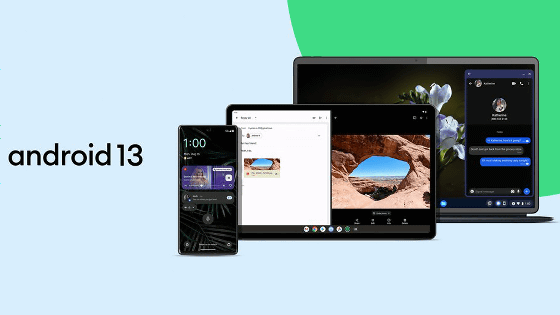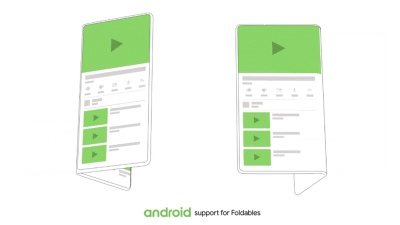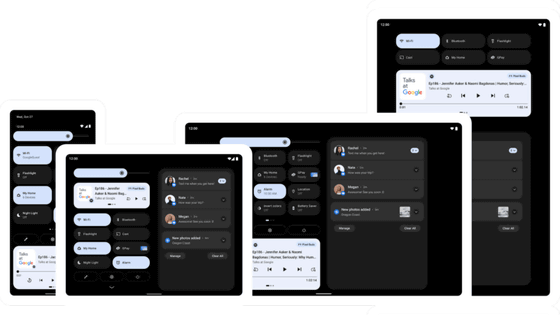What will change with the release of the public beta version of 'Android 12'?
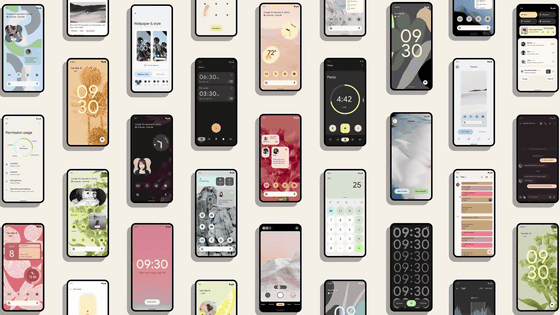
At the 2021 annual developer conference 'Google I / O 2021', Google announced the public beta version of Android's next major version 'Android 12'. Google describes Android 12 as 'the most ambitious release', especially the major UI redesign as 'the biggest redesign in Android history.'
Android Developers Blog: What's new in Android 12 Beta
???? Android 12 Beta. #GoogleIO pic.twitter.com/rEkDzCMLPJ
— Google (@Google) May 18, 2021
???? # Android12 is in BETA with a new user-centric UI, improved performance, and privacy and security at its core.
— Android Developers at #GoogleIO (@AndroidDev) May 18, 2021
Developers now have more tools to build delightful experiences across mobile, laptops, tablets, wearables, TVs, and cars → https://t.co/1bKJUsNGVI #GoogleIO pic.twitter.com/q4Wk5lGvKq
On May 18, 2021 local time, Google announced the beta version of 'Android 12'. The announcement of this beta version is on schedule, which was announced at the time of the announcement of the preview version for developers. According to this schedule, the beta version 2nd and 3rd stages will be released in June and July, and the final beta version will be released in August.
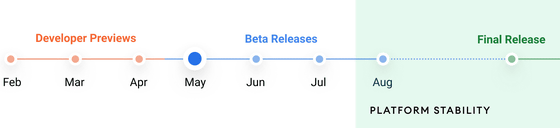
In the first beta version announced this time, the highlight is a large-scale UI renewal called 'Materiau UI'. The biggest feature of Material UI is a personalization function called 'Color Extraction', which automatically reflects the colors automatically extracted from the wallpaper set by the user to the entire system.

Other major repair points are as follows.
◆ UI
・ Widget redesign
With the overall redesign, the widgets have also become more convenient, beautiful and easy to find. As for the overall appearance, the corners of each widget are rounded, and it changes to automatically pad according to the launcher and home screen. System colors are now reflected in the widget itself, allowing you to color your entire device with consistent coloring. In addition, it is also possible to newly place check boxes, switches, radio buttons, etc. in the widget.
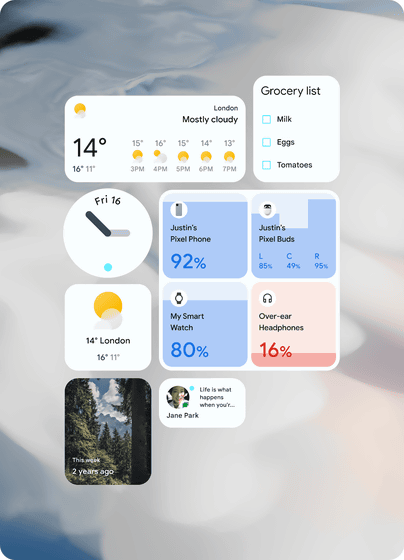
・ Stretch overscroll
A new effect called 'Stretch Overscroll ' has been added to the entire system to make it easier to see that the end of the content has been reached when scrolling.
・ Smooth audio transition
The audio UI has been revamped as well as visual, and the audio of each application no longer overlaps when migrating between applications that play audio.
◆ Performance
・ Improvement of system performance
In Android 12 Beta, we succeeded in reducing the CPU time required for core system services by as much as 22.1%, achieving faster processing and improved responsiveness. In addition, power efficiency and battery life have been improved by reducing the use of big cores by system servers by 15.4%.
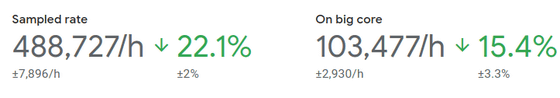
In addition, we have achieved faster app load times by reducing lock contention and latency. As an example, launching 'Google Photos' is 36% faster.
・ Standardization of Android devices
In collaboration with Android ecosystem partners, we have set a baseline called 'performance class' for device functionality. Performance classes range from camera startup latency, codec availability, encoding quality, minimum memory size, screen resolution, read / write performance, etc. Developers check the performance class set for each Android device. Understand the settings that maximize the functionality of your device.
◆ Privacy design by design
・ Automatic hibernation of apps
The 'automatic reset of permissions ' function released in 2020 has been well received by 8.5 million units in just two weeks after its release, and it has a function to automatically determine apps that have not been used for a long time and put them into hibernation. I implemented it. When set to hibernate, not only will all permissions be disabled, but the app will be forcibly stopped and resources such as memory and storage will be released. A new auto-pause feature can save device storage performance and improve safety.
# Android12: Powerful privacy features that give you control --YouTube
・ No need for location information when pairing Bluetooth devices
In the past, even apps that said, 'You need to pair with a Bluetooth device, but don't use the location information of the device' also required permission for location information. In Android 12 Beta, you can give the app permission to scan nearby Bluetooth devices without giving location permission.
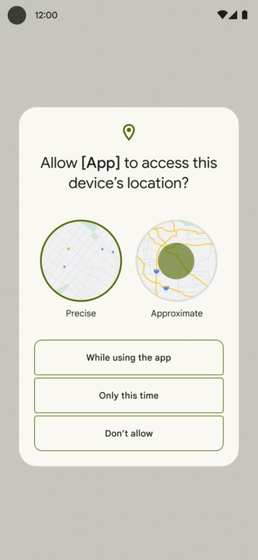
・ Option of 'rough position' of location information
Until now, Android has provided options such as 'Allow only while using the app' and 'Only this time' for permission of location information. In Android 12 Beta, we have added a new option, 'Allow rough location', which allows the app to have the minimum required location information. Google advises developers to 'request only rough location for general location usage.'
◆ Introduction method
The newly announced beta version of 'Android 12' is aimed not only for developers but also for early adopters (people who want to actively try new technologies), not only for Google smartphone Pixel, but also for ASUS and It can also be installed on smartphones such as Oppo and Sharp. When installing, please refer to the installation method for each device manufacturer from the link below.
Android 12 Beta devices | Android 12 Developer Preview | Android Developers
https://developer.android.com/about/versions/12/devices
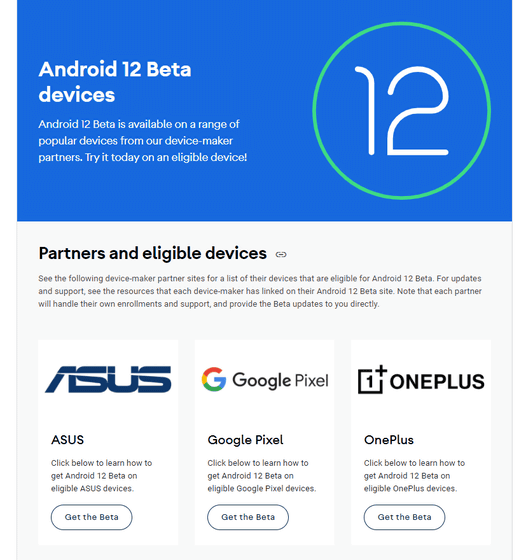
'We hope more users will try the app on Android 12 Beta and report issues,' Google said to users deploying the beta version of Android 12.
Related Posts:
in Software, Smartphone, Posted by darkhorse_log