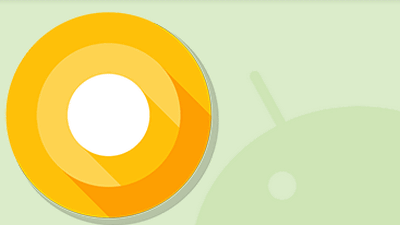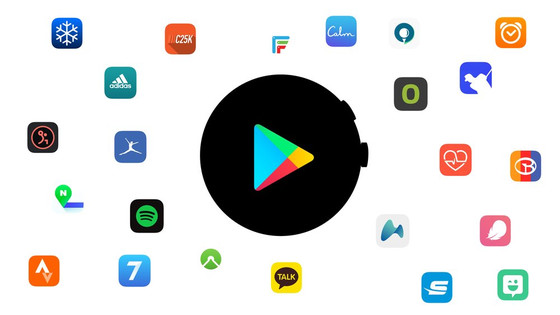Android officially supports 'folding smartphone', new functions such as in-application update API also appeared
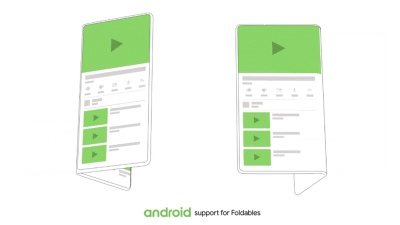
Google holds a developer summit " Android Dev Summit " at Mountain View, California, USA, for two days, November 7 and 8, 2018. Among them, Google revealed some new features of Android for developers and also announced that it would officially support folding smartphones.
Android Developers Blog: Unfolding right now at # AndroidDevSummit!
https://android-developers.googleblog.com/2018/11/unfolding-right-now-at-androiddevsummit.html
We just announced support for foldables at #AndroidDevSummit , a new form factor coming next year from Android partners.
- Android Developers (@ AndroidDev) November 7, 2018
Apps Run Seamlessly Android As The Device Folds, Achieving This Form Factor'S Chief Feature:. Screen Continuity Pic.Twitter.Com/NAfOmCOY26
◆ Folding smartphone support
Android has been working for terminals with various display sizes and pixel densities since Android 1.6 since 10 years have passed since the advent of 2008. And at the time of article creation, it is compatible with terminals other than smartphones such as Android TV, Android Auto, Wear OS, etc. Furthermore, it is possible to use Android application on Chromebook.
Meanwhile, Android officially announces support for "folding smartphone", which is being developed by multiple smartphone manufacturers. By clicking the following image, you can check how the screen changes in response to a folding smartphone. You can see that it corresponds to both the case of folding the display inward and the case of folding it outward.

When the folding smartphone is in an opened state, it becomes "a large screen terminal like a tablet", and in a folded state it becomes "a portrait screen terminal like a smartphone". We call this "tablet mode" and "smartphone mode". There are various ways to realize a folding smartphone, but roughly speaking, one screen supports both tablet mode and smartphone mode, and there are two ways to support two modes on two screens.
For example, "FlexPai", the world's first folding smartphone, can display both tablet mode and smartphone mode screens on a single display ... ...
World's first foldable smartphone "FlexPai" that appeared before Apple and Samsung - GIGAZINE

Samsung's smartphone that adopts the collapsible display "Infinity Flex Display" seems to use separate displays in tablet mode and smartphone mode.
Samsung's collapsible smartphone specification clearly demonstrates collapsing behavior on demonstration machines and special display "Infinity Flex Display" - GIGAZINE

Whichever method is adopted, "We are doing Android optimization" so that we can shift from smartphone mode to tablet mode or vice versa more seamlessly.
◆ Updated rapid development Kotlin development language
Kotlin officially adopted as Android development language in 2017 seems to grow to be used in more than 118,000 projects worldwide. This number is ten times the figure as of 2017, and it is the most developed development language only by "increase in the number of contributors on GitHub". In addition, he has been chosen to be second in stack overflow "Most Belonged Development Language Ranking". According to a survey of the Android development team, satisfaction is getting higher as the number of developers using Kotlin increases.
Such Kotlin has released the latest version Kotlin 1.3 which brings out new language features, APIs, bug fixes and performance improvements.
Details about Kotlin 1.3 can be checked from the following page.
Kotlin 1.3 Released with Coroutines, Kotlin / Native Beta, and more | Kotlin Blog
https://blog.jetbrains.com/kotlin/2018/10/kotlin-1-3/
◆ Evolution of Android Jetpack
In Google I / O 2018, a new API " Android Jetpack " for accelerating Android development was announced. Android Jetpack was built on the basis of support library and architecture. Already, 80% of top 1000 applications and games are using Android Jetpack for development.
In the summer of 2018, Google moved the Android extension library AndroidX , also called the original version of Android Jetpack, to open source AOSP . As a result, it is possible to check the functions implemented in real time and check the bug fix.
The Android development team also announced plans to add two new architecture component libraries to Android Jetpack. Both "Navigation" and "Work Manager" are added, and beta version will be available in November 2018.
"Navigation" is intended to provide a way to easily implement Android's navigation functions in developer's application using a single activity. "Navigation Editor" is added to Android Studio which is an integrated development environment (IDE) for Android , and it becomes possible to construct a navigation architecture. As a result, navigation boiler plate becomes unnecessary, atomic navigation operation and animation transition becomes easy.
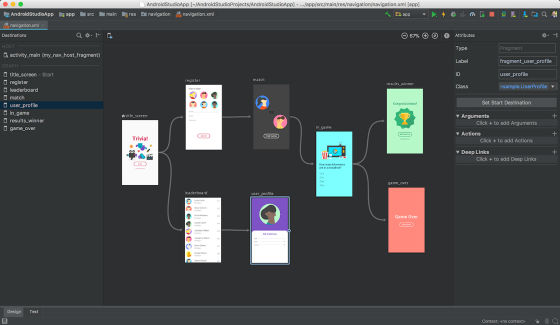
"Work Manager" enables you to run background tasks in the most efficient way. Based on application state and device API level, it seems to provide optimal solution.
There is also "Slices" that can display content and actions with something like a small piece of the app. It is possible to reserve a flight, play a movie, make a phone call, while opening another application. It seems that she wants to release "Slices" as early as possible, but the development team of Android wants to take time to develop properly to work properly. In addition, "Slices" has been shifted to public EAP in Doist, Kayak, etc. It is said that the experiment of "Slices" is also done on Google search results.

◆ Android Studio
According to the Android development team, when I investigated the time required to develop applications for users who agreed to collect data, I have succeeded in shortening the development time by 20% for each release of Android Studio about. However, at the same time it is also clear that the build time is gradually slowing down.
As a result of investigating what this is, Android Studio has evolved with each release and usability has improved, however, as combinations of multiple elements such as OS, custom plug-in, language etc. are expanding, some There seems to have occurred such as "There was a maximum of 45% late to add the desired plug-in" among users. It seems that the development team finally understood that to build tools for profiling and analyzing the build here.
Beta 3 of Android Studio 3.3 based on such reflection point is distributed from November 8, 2018.
◆ Android App Bundle
Android application data size has increased more than five times from 2012. However, as the data size of the application increases, the conversion rate at installation decreases, the update rate decreases, and the uninstallation rate also decreases. So the development team built Android App Bundle , a new publishing format that only provides the necessary code and resources. It is said that the average application can save data size by 35% compared to general APK. Also, even when using multiple APKs, it seems that it will lead to saving time and effort in each release.
Android App Bundle is fully supported by Android Studio 3.2, and at the time of article creation, in addition to Google apps such as YouTube, Google Maps, Google Photos, Google News, etc., billions of apps use the Android App Bundle It is installed.
This Android App Bundle now supports uncompressed native libraries. Applications using native libraries can save on downloading size by 8% on average, while on M + device discs the data size is reduced by 16%.
If you use Android App Bundle, you can also modularize the application. By using Dynamic Delivery , it is possible to load arbitrary application functions, not on demand, at installation time. This eliminates the need to hold forever the data of "large size, although it is used only once" on a single device. The Dynamic Delivery function can be dynamically installed and uninstalled when requested by the application.
◆ In-app update API
We also began offering an in-app update API (In-app Updates API) to ensure users can use the latest and greatest version of the application. The API has been tested in order from the initial access partner, and it will be released soon for all developers.
There are two options for this API, one of which is "to display important updates in full screen, even if users are not expected that updates will be applied soon" . The second option is that the user can continue to use the application while the update is being downloaded. The following image shows the difference between the two, the left one shows the option, the right shows the second option.
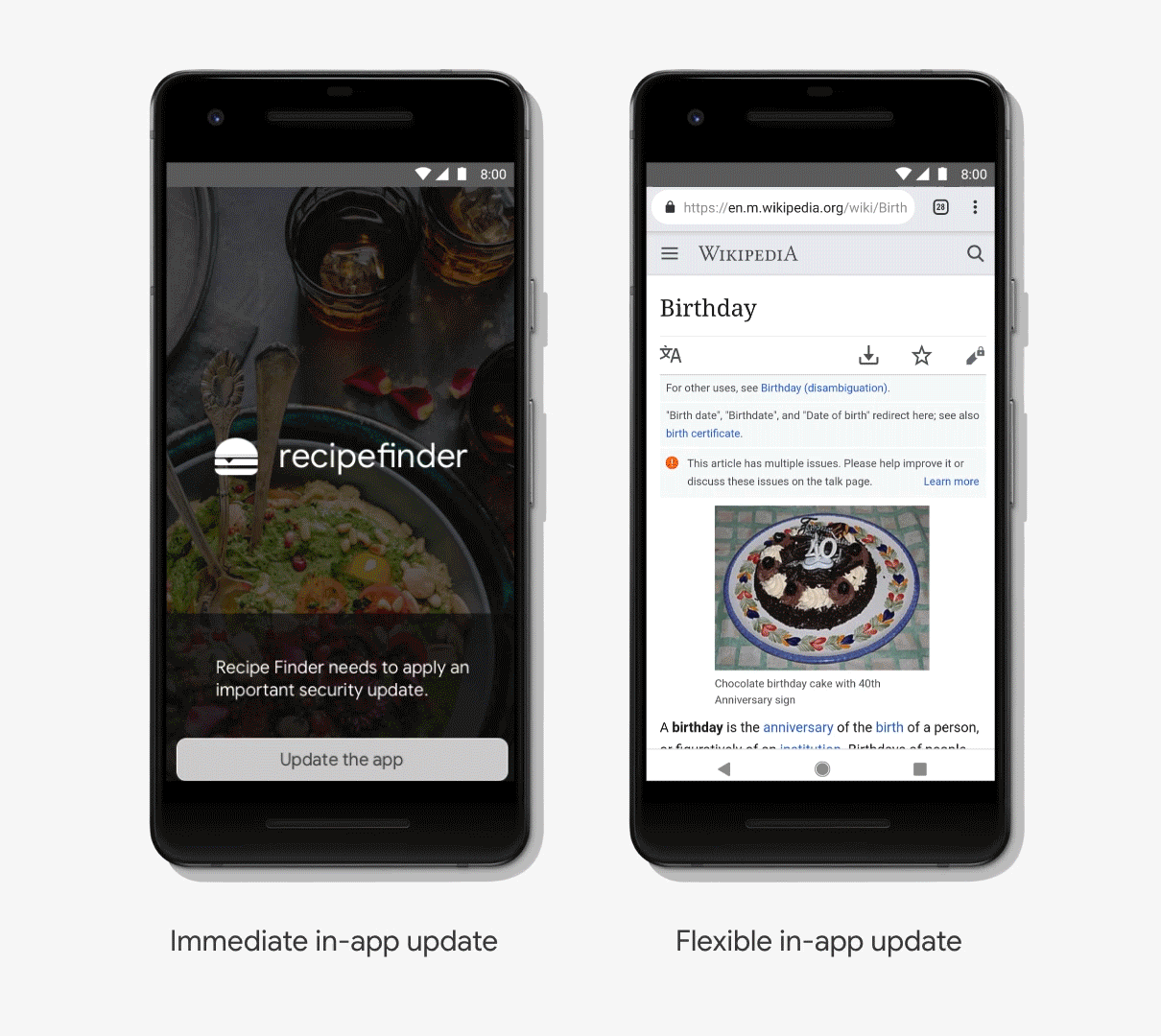
◆ Instant Apps
The development team also wrote that Instant Apps , which is unnecessary for installation and can be used immediately, will be increased more than ever. As a result, Instant Apps size limit is raised to 10MB.
In beta version of Android Studio 3.3, it is possible to create an application bundle for Instant Apps. This means that you can build and deploy both the traditional installation-based app and Instant Apps experiences from one Android Studio project and include it in one Android App Bundle.
Related Posts:
in Software, Smartphone, Posted by logu_ii