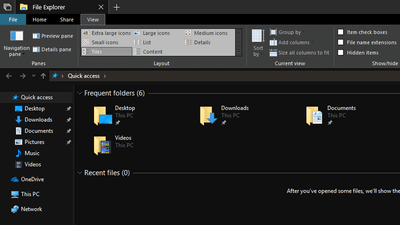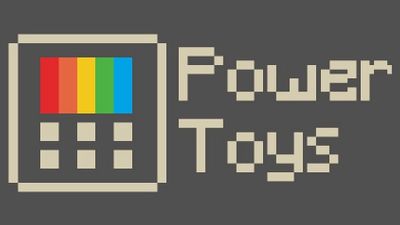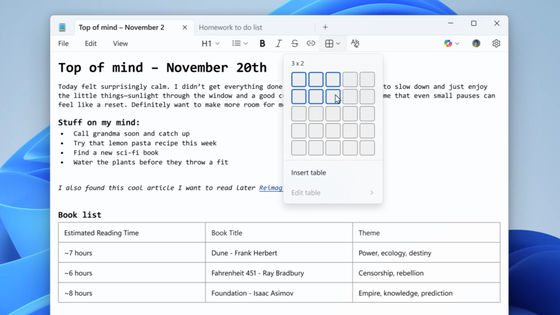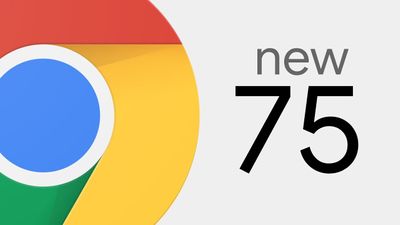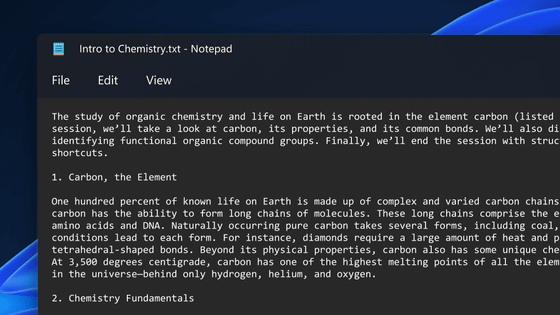Finally to be able to manage the file explorer of Windows 10 by tab
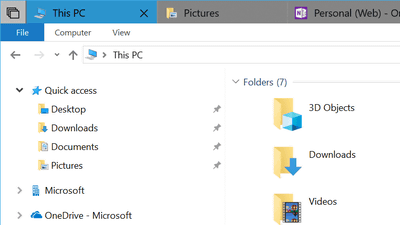
In Windows for PC provided by Microsoft, it is used for managing data in the PC as "Windows ExplorerIt is common name Explorer. The Explorer that you use in various situations, such as managing the photo data saved on the PC and searching for the installed software, will be able to manage the tab with the large update "Windows 10 Redstone 5" to be released in the second half of 2018.
Announcing Windows 10 Insider Preview Build 17618 for Skip Ahead - Windows Experience BlogWindows Experience Blog
https://blogs.windows.com/windowsexperience/2018/03/07/announcing-windows-10-insider-preview-build-17618-skip-ahead/
Windows 10's File Explorer Is Finally Getting Support for Tabs - Thurrott.com
https://www.thurrott.com/windows/windows-10/153687/windows-10s-file-explorer-finally-getting-support-tabs
An insider preview version of Windows 10 "Build 17618Microsoft announced the details of. Build 17618 has several features, among which the most notable is the ability to open multiple applications announced in November 2017 in a single window "Sets". In Build 17618 this Sets can actually be used, and Microsoft wrote on the official blog Microsoft details such as details which were not disclosed when announced in November 2017.
You can see how the function of Sets becomes and how it will be if you manage multiple applications together in a single window by looking at the following movie released together with the announcement in 2017.
Sets in Windows 10 - YouTube
And it is also revealed that Sets supports Win32 applications. This makes it possible to manage file explorers, notepads, command prompts, PowerShell, etc. together by Sets. In other words, you can manage multiple files in tab format using Sets.
So, if you look at the image below you can see how Sets is used to manage explorers and applications collectively. In addition, due to the evolution of the UI, icons of favicons and applications of websites are displayed on tabs, and browsability is increasing.
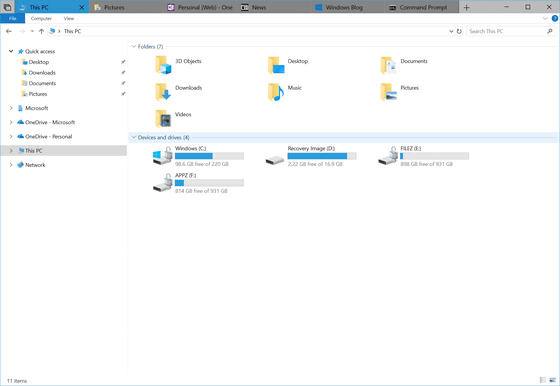
In addition, it is also possible to launch applications from the new tab of Sets, in that case just input the application name in the search box OK. However,Universal Windows platform applicationIf it is, it will be displayed in a new window instead of a new tab.
In addition, the following shortcuts are available in Sets.
Ctrl + Win + Tab:Switch to the next tab
Ctrl + Win + Shift + Tab:Switch to the previous tab
Ctrl + Win + T:Open new tab
Ctrl + Win + W:Close the current tab
In addition, as a function not realized by the insider preview version, it is automatically grouped into existing windows when "Support tab sorting function" "Desktop application (Win32) supported from tabbed window" Function to launch in a new window "is raised," When a tab in a set flickers when switching tabs "or" When the display scaling is greater than 100%, use the touch to interact with the set title bar The problem that it can not be done "is also cited.
Related Posts: