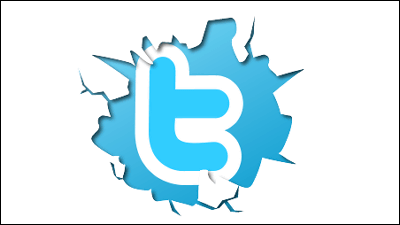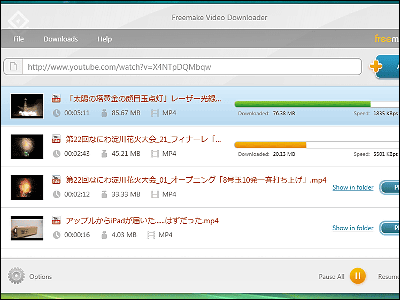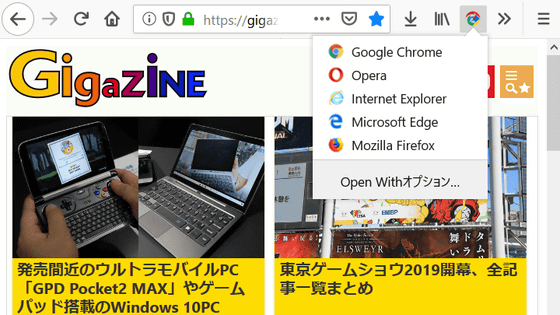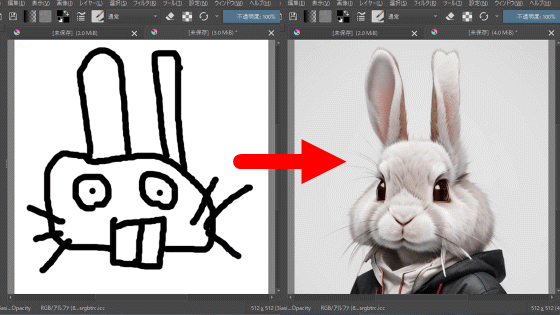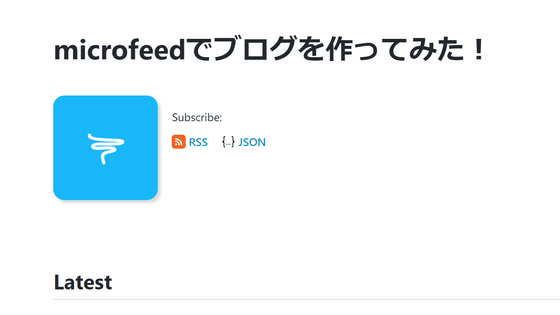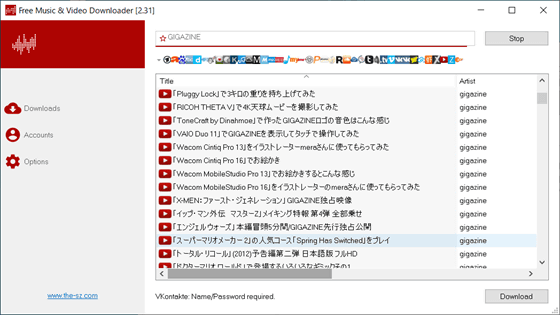I tried using 'twmd (twitter-media-downloader)' which allows you to download images and videos from X (formerly Twitter) all at once

' twmd (twitter-media-downloader) ' is a tool that allows you to download media such as photos and videos posted on X (formerly Twitter) in bulk. When
GitHub - mmpx12/twitter-media-downloader: twmd: CLI/GUI Apiless twitter downloader. Download medias from single tweet or a whole profile.
https://github.com/mmpx12/twitter-media-downloader
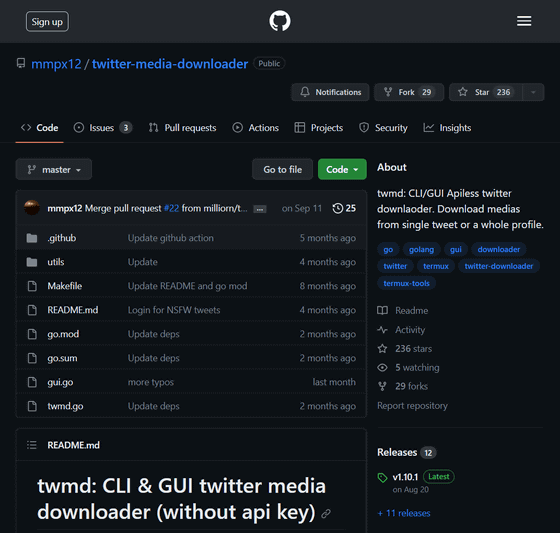
You can download twmd from the following page.
Releases · mmpx12/twitter-media-downloader
https://github.com/mmpx12/twitter-media-downloader/releases
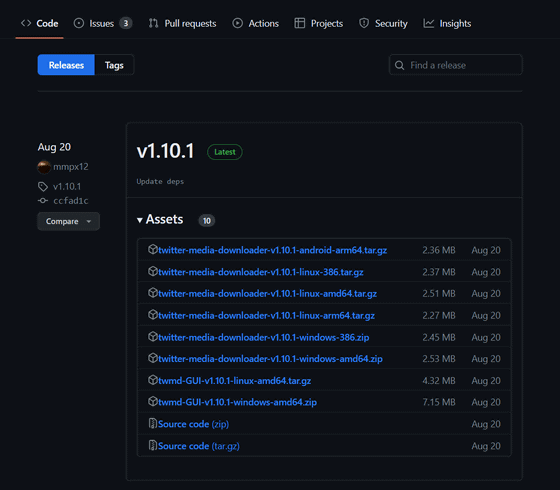
The latest version of twmd at the time of writing is v1.10.1, and you can download the executable file that matches your environment. Since I'm downloading it to a Windows PC with an Intel chip this time, I'll download 'twitter-media-downloader-v1.10.1-windows-386.zip'.
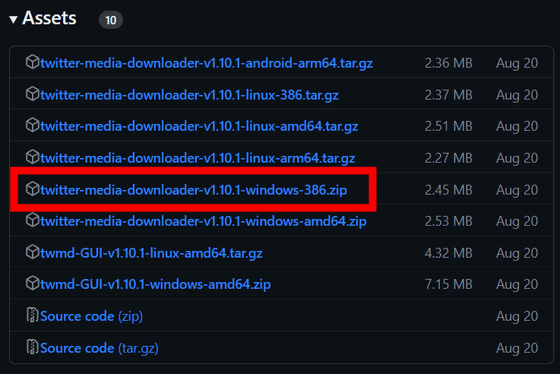
Unzip the downloaded ZIP file using the standard Windows unzip function or a tool such as Explzh.
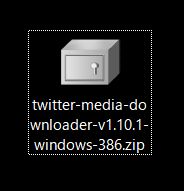
Make sure the extracted file contains an executable file.
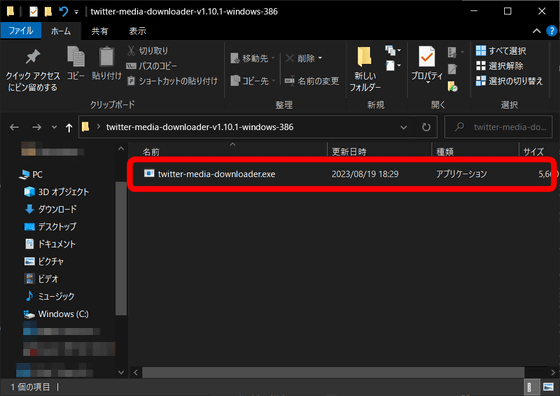
Place this in
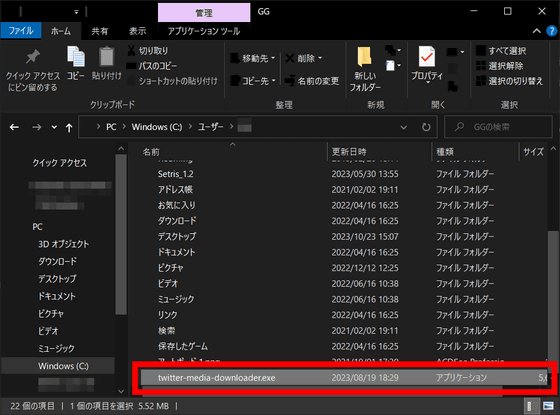
Change the file name from 'twitter-media-downloader' to 'twmd'.
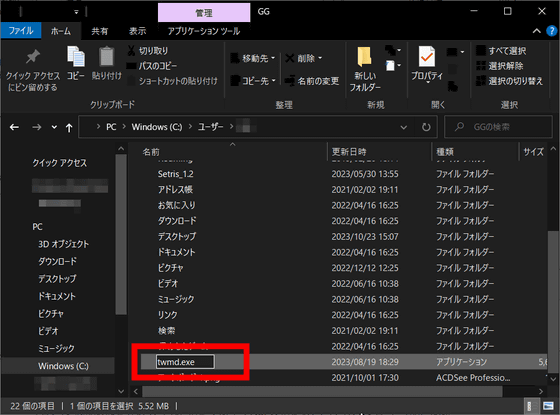
Launch the command prompt.
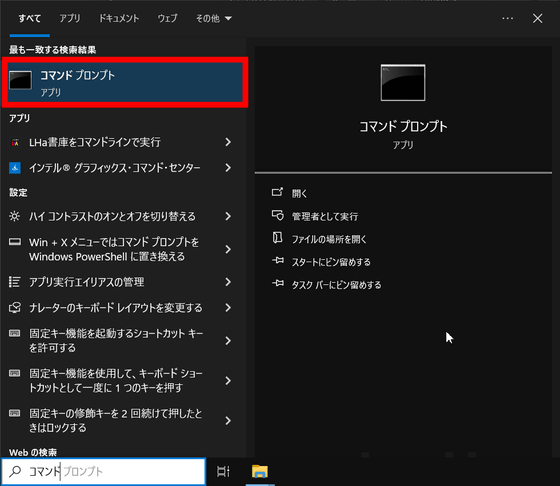
Enter 'twmd -h' and press Enter. If the command list is displayed as shown below, you can use twmd to download media.
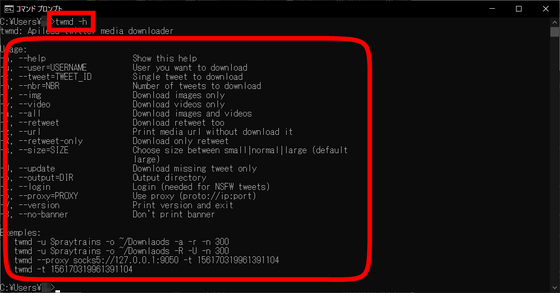
For example, if you want to download 30 pieces of media included in posts from '
In addition, the following commands can be used with twmd:
-h: Show help
-u: Specify the username for which you want to download the media
-t: Specify the ID of a single post (old tweet) you want to download
-n: Specify the number of posts you want to download
-i: download images only
-v: Download video only
-a: Download images and videos
-r: Download retweeted media too
-z: Print the URL without downloading the media
-R: Download retweeted media only
-s: Select the format from small, normal, or large (default is large)
-U: Download deleted posts only
-L: Log in to your account
-o: Output directory
-p Use a proxy
-V: Display the version and exit
-B: Do not output banner
If you want to specify the download destination, just add '-o / directory to download to'. A folder with the account name was created in the specified folder, and folders called 'img' (images) and 'video' (videos) were created in it, and images and videos were downloaded separately.
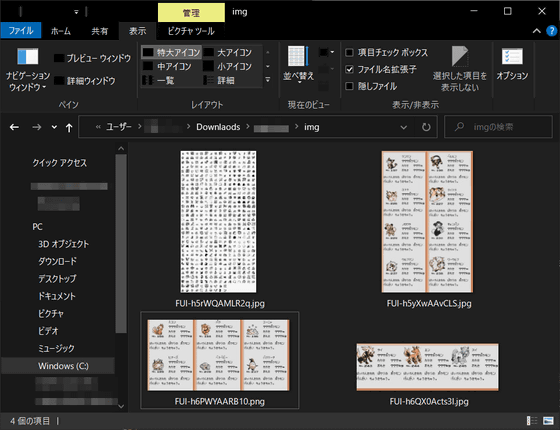
Please note that twmd is developed based on twitter-scraper and cannot download more than 3200 posts. At the time of writing, twmd does not support downloading GIF images, and you need to log in to your account to download other NSFW images.
Related Posts: