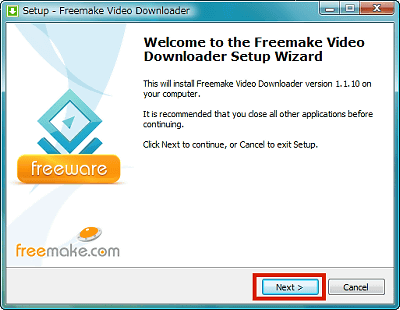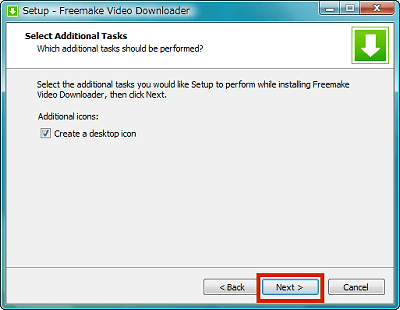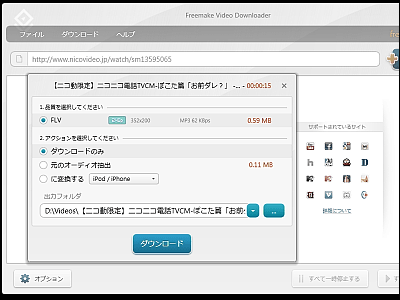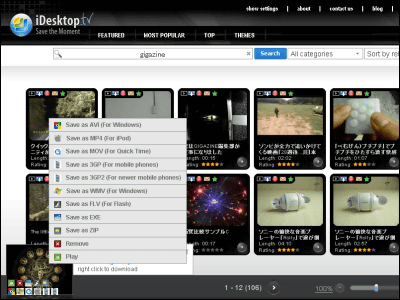Free software 'Freemake Video Downloader' that can download movies from video sites such as YouTube and convert them to AVI etc.
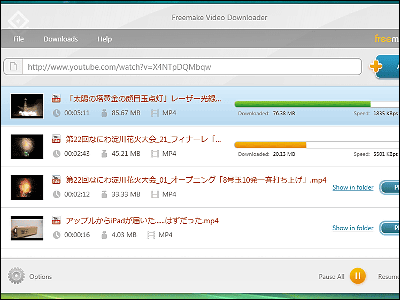
This free software 'Freemake Video Downloader ' allows you to download movies from
In addition to simply downloading, you can select and download HD image quality, convert to AVI after downloading, extract the audio part and convert it to MP3. The title of the downloaded movie became the file name properly, and Japanese passed without being garbled.
Download, install, and use from the following.
2011/02/19 10:32 Addendum
I am writing a review of the latest version that was powered up on February 19, 2011, so please refer to the following article.
Free movie download software 'Freemake Video Downloader' that is more powerful and supports conversion for Nico Nico video and iPod / iPhone / Android / PSP --GIGAZINE
Free Video Downloader | Freeware to download YouTube, Facebook, Dailymotion videos
http://www.freemake.com/free_video_downloader/
Run after downloading the installer from the above site
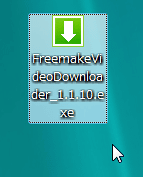
Click 'OK'
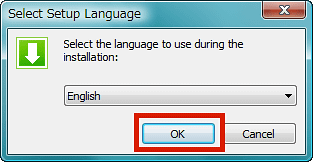
Click 'Next'
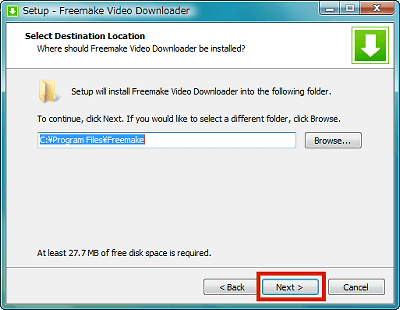
Click 'Install'
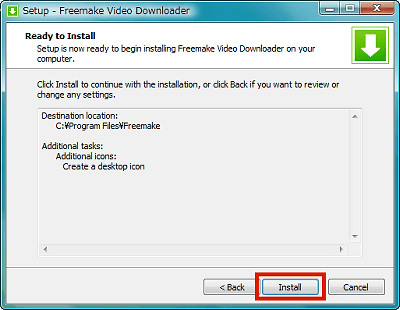
Click 'Finish'
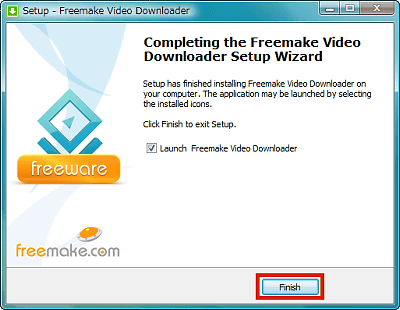
This is the initial startup screen
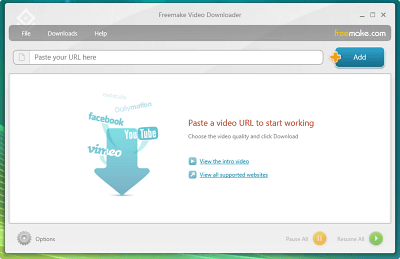
It's easy to use, just copy and paste the address of the movie you want to download and click the 'Add' button.
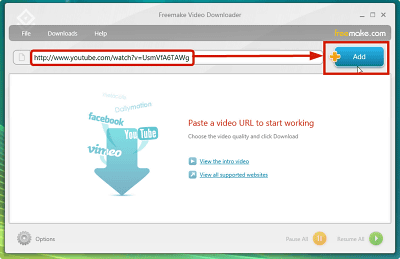
The analysis will start automatically and a window like this will appear, so select the format you want to download.
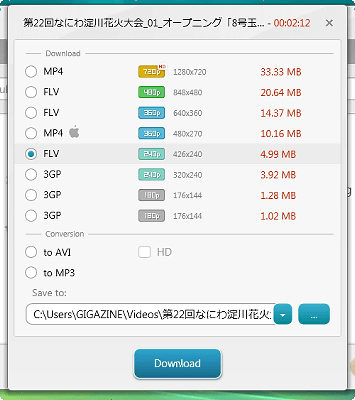
This time, I chose 'MP4', '720p', and '1280 x 720' to download in HD resolution of 720p.
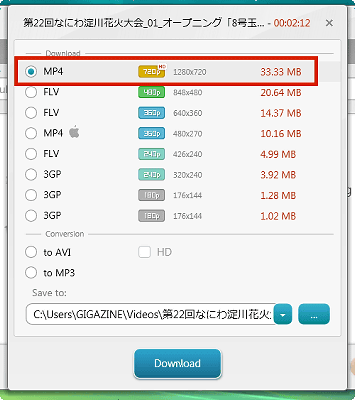
By the way, if you want to convert the downloaded movie to AVI format, select this 'to AVI'. Check 'HD' for HD resolution. 'To MP3' will extract only the audio and convert it to MP3.
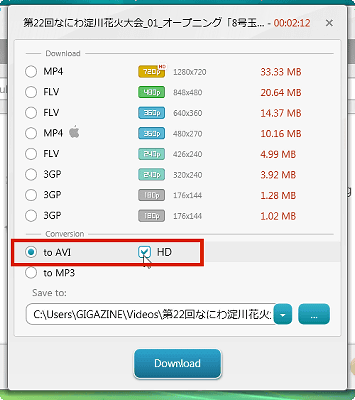
Then click 'Download' to start downloading
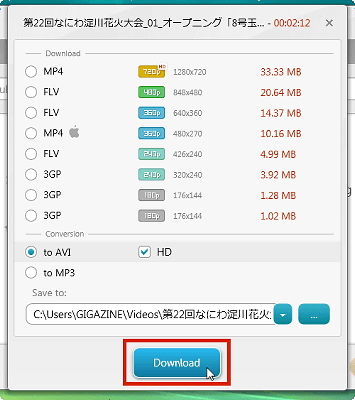
Thumbnail images are displayed like this and downloaded with Gyuin.
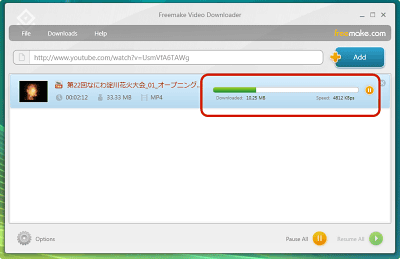
When the download is complete, it will look like this, so click 'Play' to play it, or click 'Show in folder' to open the folder containing the saved movie.
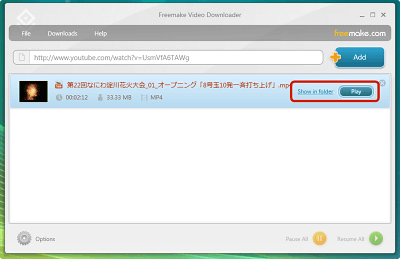
If you have selected AVI conversion in 'to AVI', movie conversion will start after the download is completed, and it will be like this.
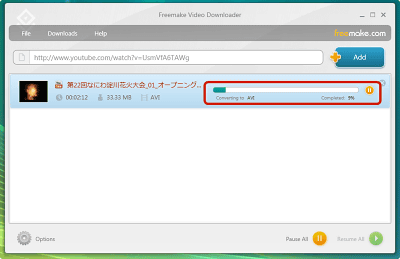
The extension of movie conversion is AVI, but the contents are like H.264 and MP3.
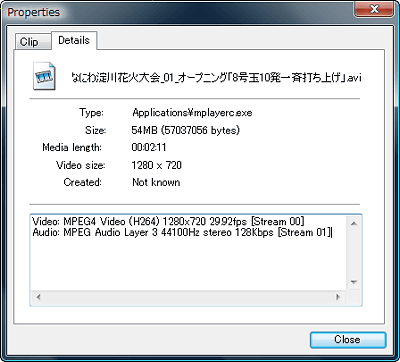
In the case of 'to MP3', MP3 conversion will start after the movie download is completed.
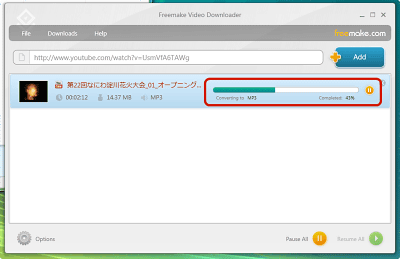
To delete the registered items after the download is completed, select 'Remove all' from 'Downloads' and they will disappear all at once.
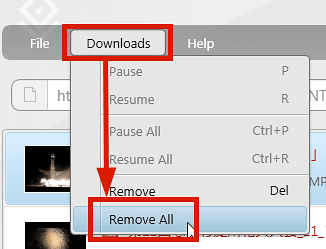
Also, when the download is completed, a pop-up window will appear like this to let you know.
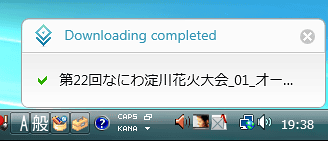
Click Options if this pop-up window is annoying
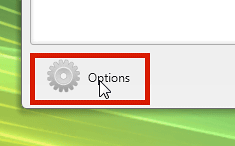
By default, 'Show popups' is checked, so if you uncheck this, pop-up windows will not appear. Also, if you check 'Minimize to tray', it will be in the task tray instead of the task bar when it is minimized.
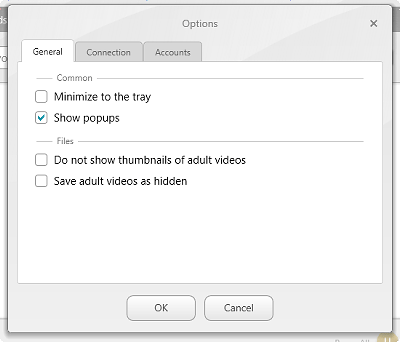
Proxy server can be specified on the 'Connection' tab
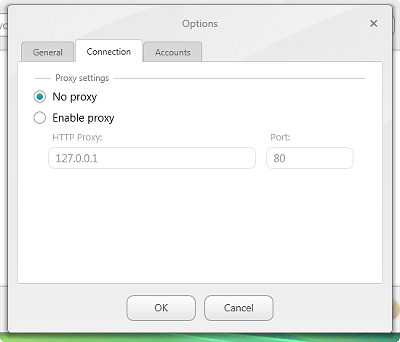
On the 'Accounts' tab, you can enter YouTube and Facebook accounts, and you will be able to download private movies if they are published to your account.
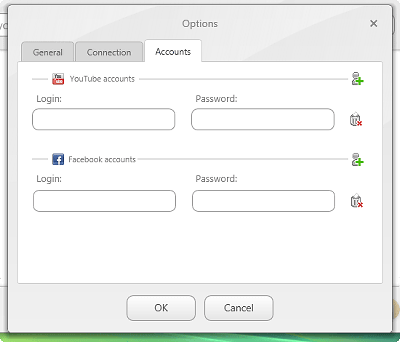
In addition, it also supports sites such as YouPorn, PornoTube, RedTube, Tube8, Pornhub, YouJizz, Jizzhut, xVideos, Megaporn, XNXX, xHamster, and in the 'General' tab, 'Do not show thumbnails of adult videos' If you check it, thumbnail images will not be generated, and if you check 'Save adult videos hidden', the downloaded movie will have a hidden attribute by default. It's strangely elaborate.
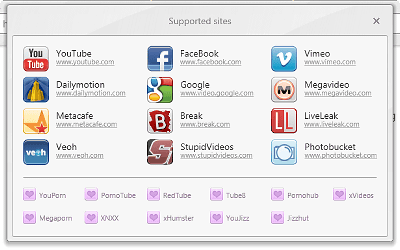
Related Posts: