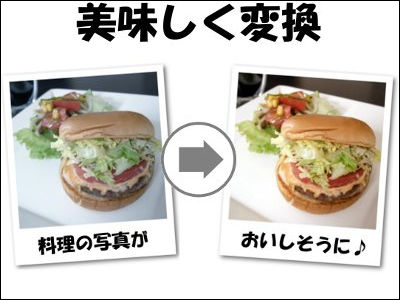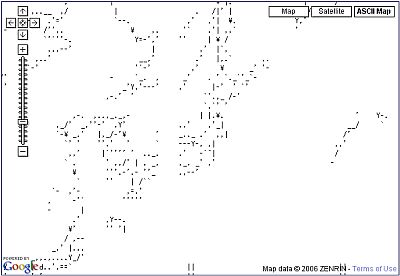AI application 'Uncrop' that can draw a new image outside the frame has been released for free, so I tried using it
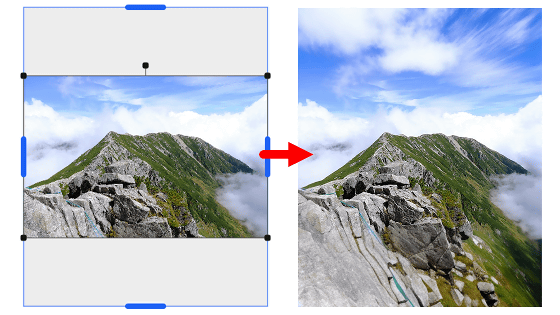
When creating materials and works, we tend to encounter situations such as 'I want to expand the vertical width of this photo.' If you use the free web application `` Uncrop '' that uses that image generation AI `` Stable Diffusion '', you can easily generate the outer part of the photo and expand the width, so I actually tried using it.
ClipDrop - Uncrop
The top screen of Uncrop looks something like this.
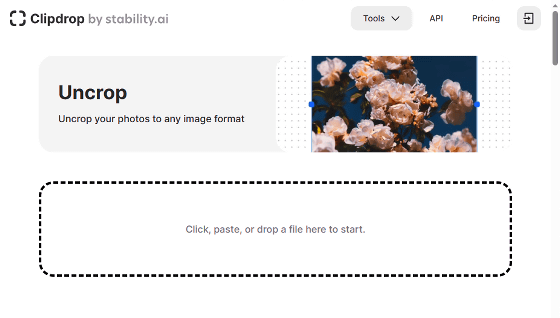
To draw outside the image frame using Uncrop, first drag and drop the image you want to edit into the Uncrop screen.
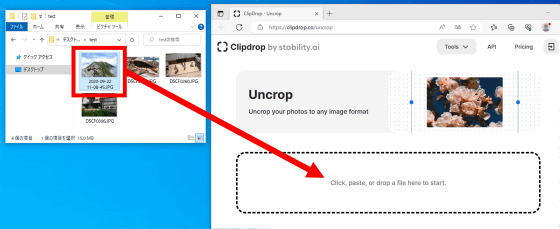
Then, a screen like the cropping tool of the image editing tool will be displayed, so specify the cropping range so as to expand the image in the opposite direction of the normal cropping tool and click 'Next'.
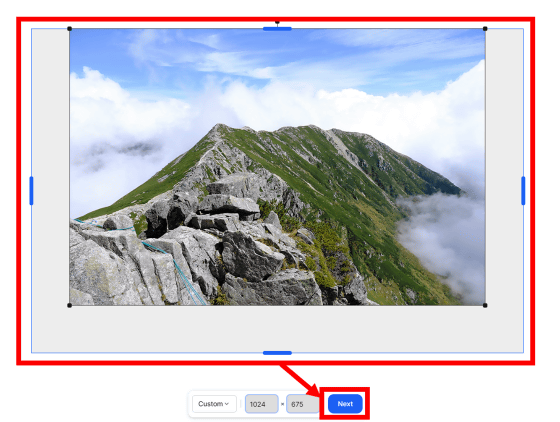
After waiting for a while, four images with the outside drawn added will be generated. You can check each image by clicking the arrow button at the bottom of the screen or clicking the thumbnail.
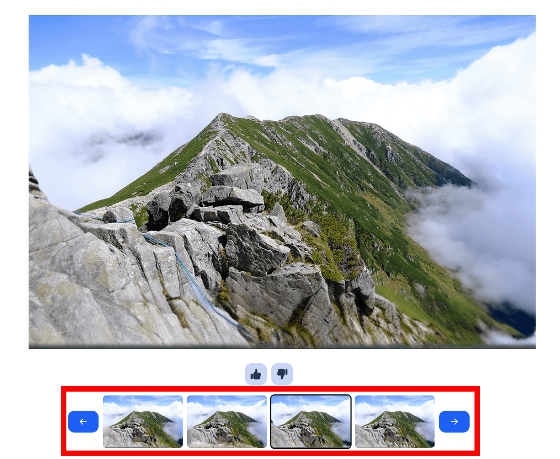
To download the image, click 'Download' at the top right of the screen.
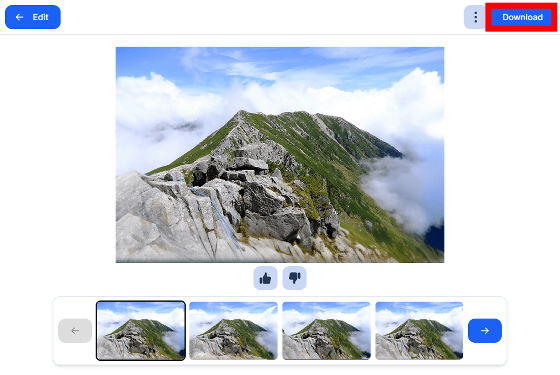
The four images generated this time are as follows. When enlarged, the graininess is noticeable, but there is almost no sense of incongruity at a width of about 560 pixels.




I'll try making it taller this time.
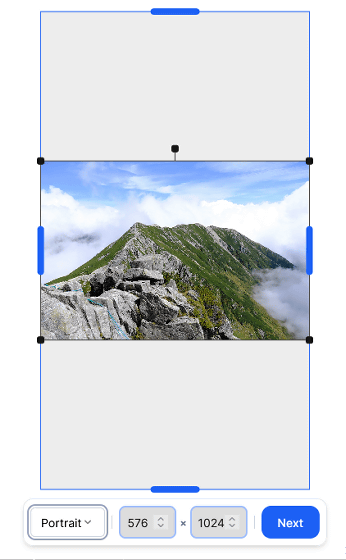
The seams in the sky are almost indistinguishable, but the additional parts of the mountains have a rougher finish.

Now let's draw the continuation of
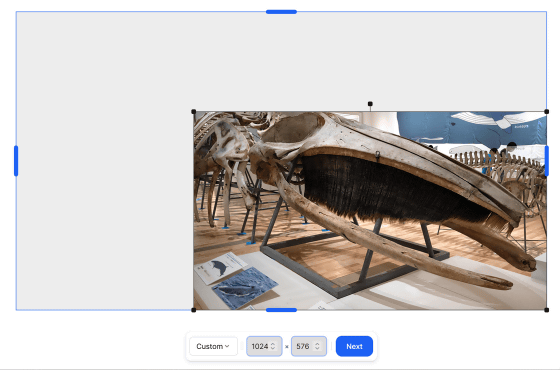
A strong-looking creature has been generated.

Related Posts:
in Review, Web Application, Posted by log1o_hf