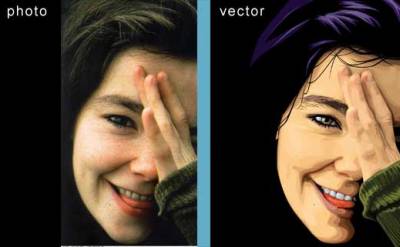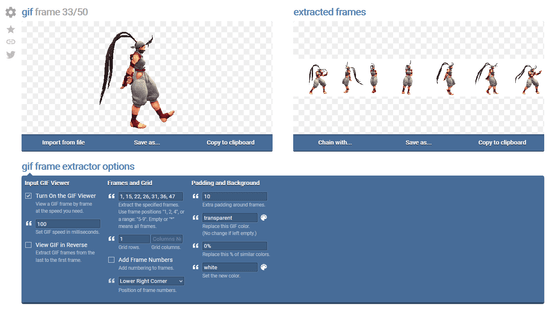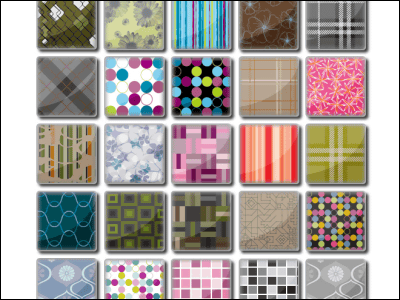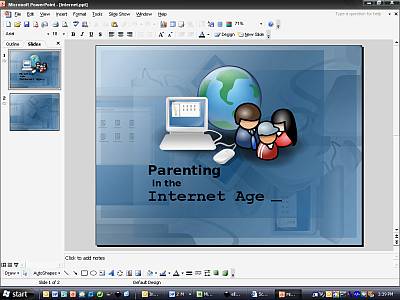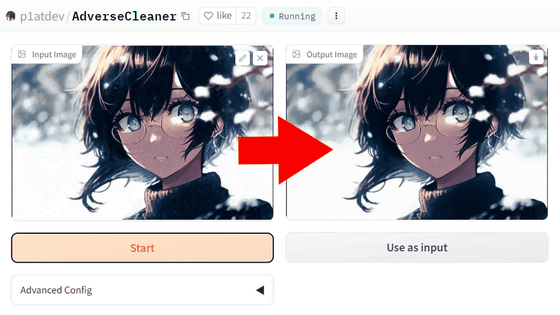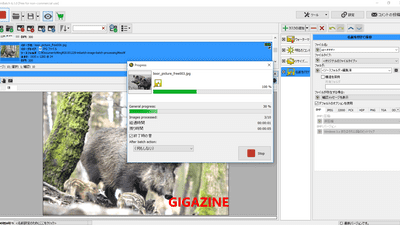I tried using ``RGBWatermark'' which can easily interfere with illustration learning by image generation AI with colorful watermarks
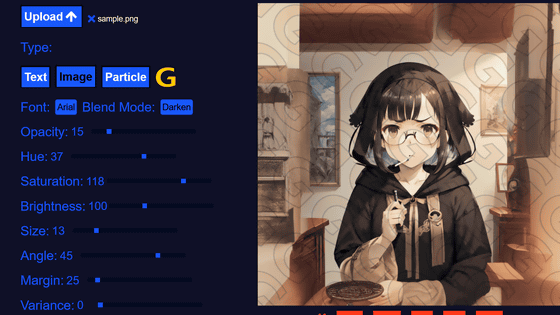
Image generation AI such as Stable Diffusion and Midjourney can automatically generate images based on weight data learned from datasets composed of existing illustrations and photos. However, since many of the illustrations and photos that make up the training dataset were collected by
RGBWatermark: Art Protection Tools against AI/Machine Learning Theft
https://rgbwatermark.net/
When you access RGBWatermark, it looks like this. Click the 'Upload↑' button in 'Imput' and select the image you want to add a watermark to.
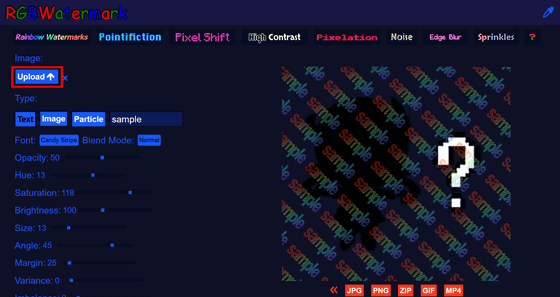
Then, the image you want to add a watermark to will be displayed as a preview on the right side of the screen.
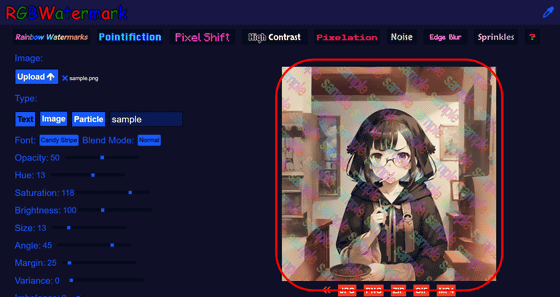
There are three types of watermarks that can be inserted with RGBWatermark. In 'Text', you can make sentences and words typed in the input field into watermarks. You can also change the font and watermark style.
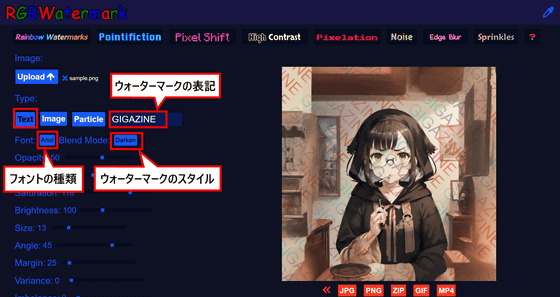
By clicking 'Images', you can use a separately loaded image as a watermark. For example, the following is where only the 'G' of the GIGAZINE logo is read and made into a watermark.
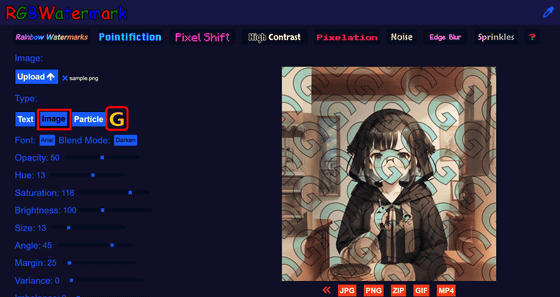
'Particle' embeds a particle pattern as a watermark in a part of the image. It is hard to see because it is assimilated with the background, but you can select from 6 types of patterns.
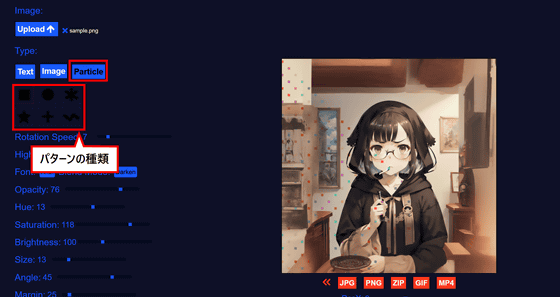
You can set the transparency, brightness, saturation, brightness, size, angle, interval, degree of scattering, speed, and position of the watermark by adjusting the slide bar for the following items.
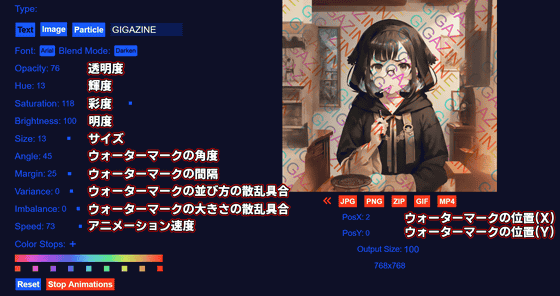
Once set, you can save it by clicking the button below the preview on the right. Save formats are JPEG, PNG, ZIP, GIF, MP4, and GIF and MP4 are videos.
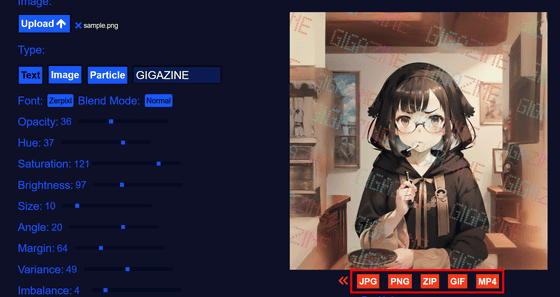
Below is the actual image of the original image (left) and the image after embedding the watermark (right). By moving the slide bar in the center left and right, it is possible to compare and see what kind of watermark is included.
Related Posts:
in Review, Web Service, Web Application, Art, Posted by log1i_yk