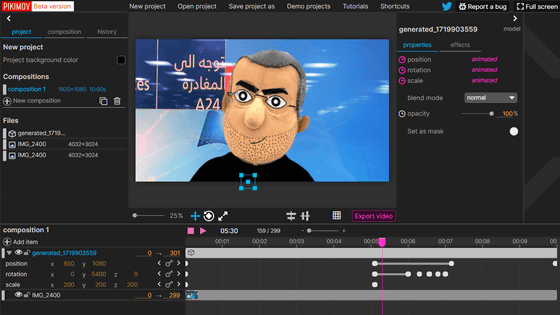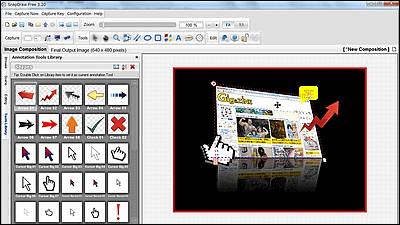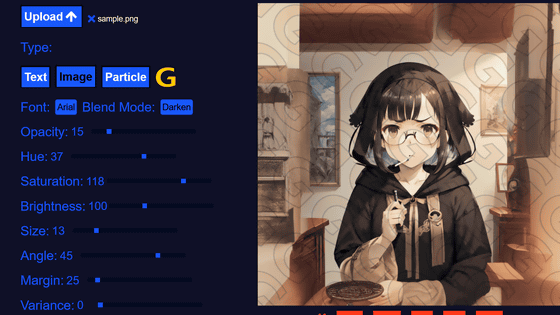'Online GIF Tools' that allows you to edit many things such as changing the playback speed of GIF animation, mosaic processing, transparency processing, etc.
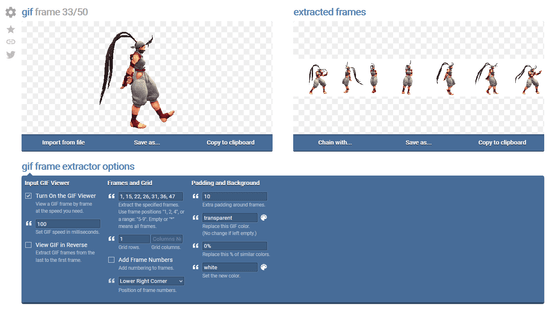
'Online GIF Tools ' is an online tool that allows you to cut out animated GIFs with a series of motions in a continuous image file and change the brightness. I actually tried using this GIF editing tool that works in a browser.
Online GIF Tools --Simple, free and easy to use GIF utilities
The top page of Online GIF Tools looks like this, and the available editing tools are displayed in a row.

The following 45 types of editing tools can be used at the time of article publication.
・ Play a GIF Frame by Frame (view / play / download GIF animation in 1-frame units)
-Convert GIF to Sprite Sheet (Create a sprite sheet that combines all the frames in the GIF animation into one image)
・ Convert Sprite Sheet to GIF (Create GIF animation from sprite sheet)
-Change GIF Playback Speed (changes the playback speed of GIF animation)
・ Flip a GIF Animation (Flip a GIF animation horizontally or vertically)
・ Reverse a GIF Animation
-Compress a GIF Animation (reduces the file size of GIF animation)
・ Change GIF Background Color (Change the background color of GIF animation)
-Change GIF Loop Count (changes the number of GIF animation loops)
・ Rotate a GIF Animation (change the angle of GIF animation)
・ Resize a GIF Animation
・ Crop a GIF Animation
・ Censor a GIF Animation (mosaic processing to GIF animation)
・ Pixelate a GIF Animation
・ Blur a GIF Animation
・ Sharpen a GIF Animation
・ Change GIF Brightness
・ Change GIF Contrast
-Create a Transparent GIF (Transparent processing of the specified color of GIF animation)
-Fill a Transparent GIF (fill in the specified color of the GIF animation)
-Remove GIF Frames
・ Extract GIF Frames (Extract arbitrary frames from GIF animation)
・ View GIF Frames (GIF animation is displayed at any frame rate)
・ Randomize GIF Frames (randomize the frame arrangement of GIF animation)
・ Zoom a GIF Animation
・ Change GIF Duration (Change the playback time of GIF animation)
・ Add GIF Border (Add border to GIF animation)
-Remove GIF Border
・ Add GIF Background (Add background to GIF animation)
-Remove GIF Background
-Add Text to a GIF
・ Add a Timer to a GIF (Display timer in GIF animation)
-Add a Frame Counter to a GIF
・ Make GIF Corners Round (rounded corners of GIF animation)
-Convert a GIF to Grayscale
-Cut a Fragment from a GIF (removes any frame from the GIF animation by specifying the frame range or time)
・ Slow Down a GIF Animation
・ Speed Up a GIF Animation
-Create a Colorful GIF
-Create a Random GIF (create a frame with random color pixels)
-Create a 1x1 Pixel GIF (Create a 1x1 pixel frame)
・ Create a Boomerang GIF (Set a loop for GIF animation)
・ Add White Noise to a GIF (Add White Noise to a GIF animation)
・ Optimize a GIF Animation
・ Analyze a GIF Animation
This time, select 'Flip a GIF Animation' as a trial.
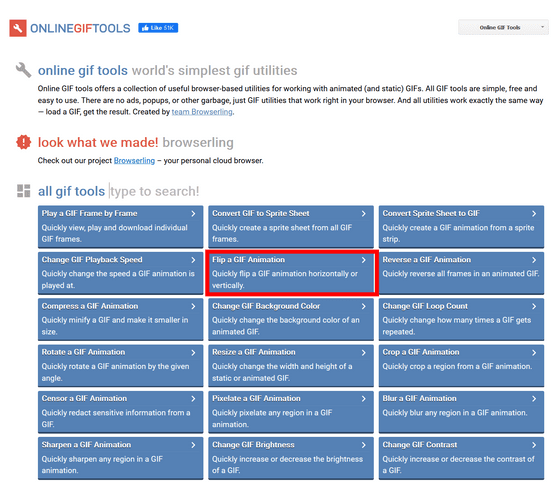
Then, the screen will change to the edit screen. Before uploading and editing the GIF file you have, you can see how the tool works with the sample GIF file provided. The sample file scrolls down the page ...
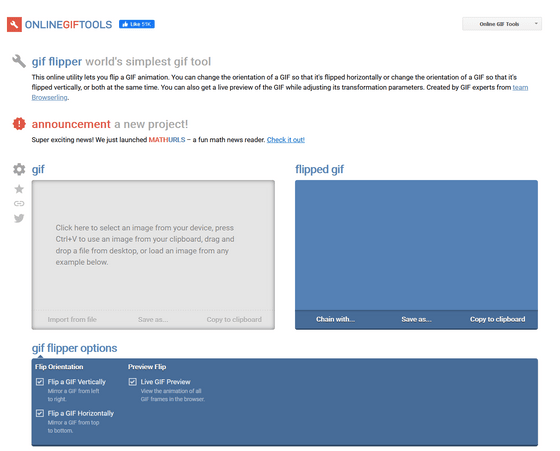
Select one from the three types displayed and click it.
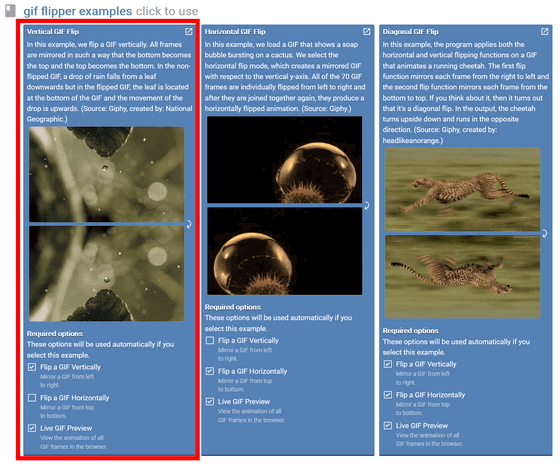
An animated GIF of falling leaves is displayed and played. Flip a GIF Animation has two functions, 'Flip a GIF Vertically' and 'Flip s GIF Horizontally'. By clicking each check box, the edited animation is displayed on the right side of the screen. You can also stop the animation by unchecking 'Live GIF Preview'.
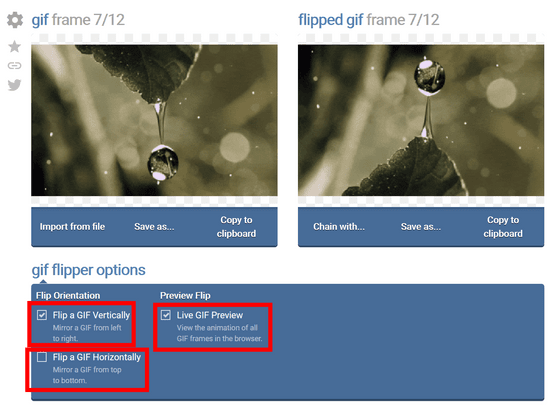
You can also use a 'chain' that allows you to make one edit and then make another. Click 'Chain with ...' on the right side of the screen ...
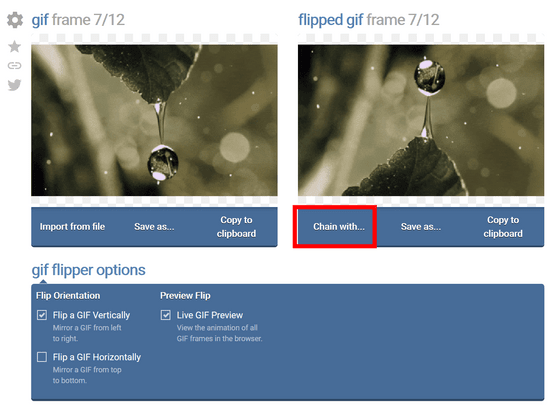
A list of editing functions will be displayed, so click on the one you like.
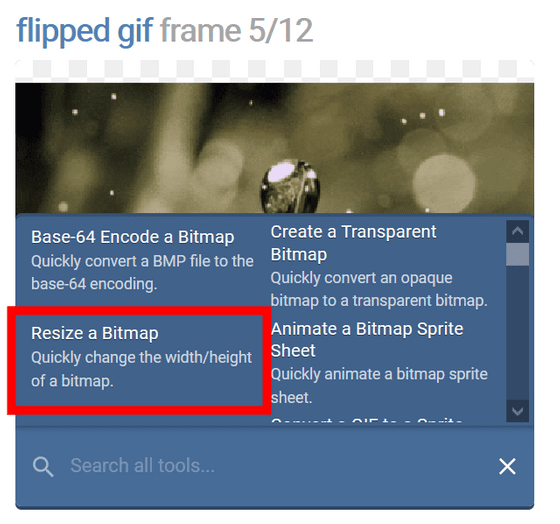
Now you can make additional edits in addition to the one you made just before.
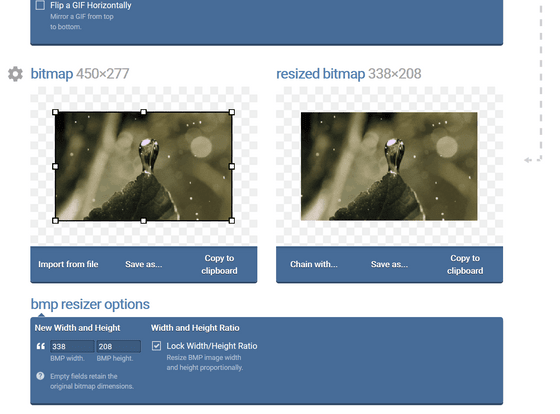
However, there seems to be a limit to the combination of edits, and if you select the wrong combination of edits, you will get an error.
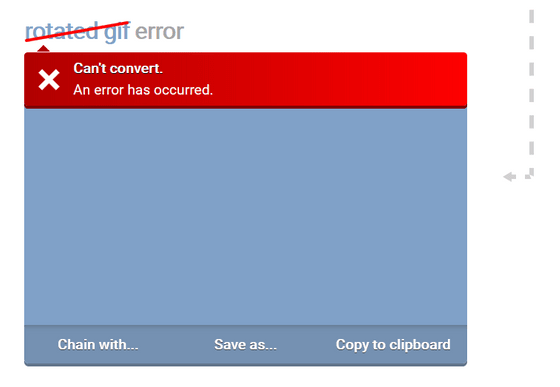
Click 'Save as…' to save the edited GIF file.
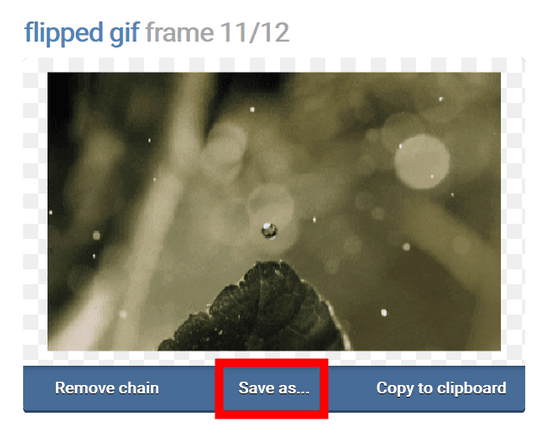
Then click 'Download' to download the file.
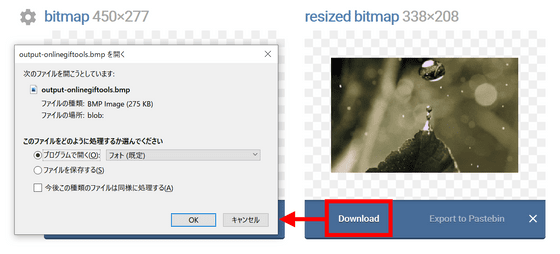
In addition, '
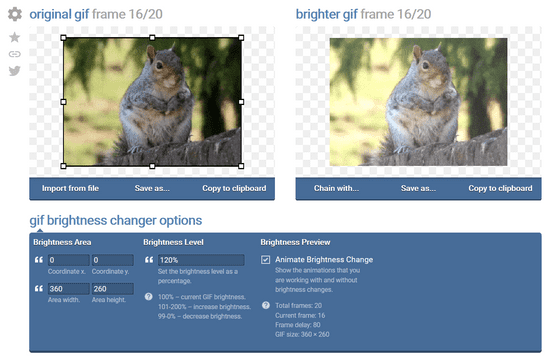
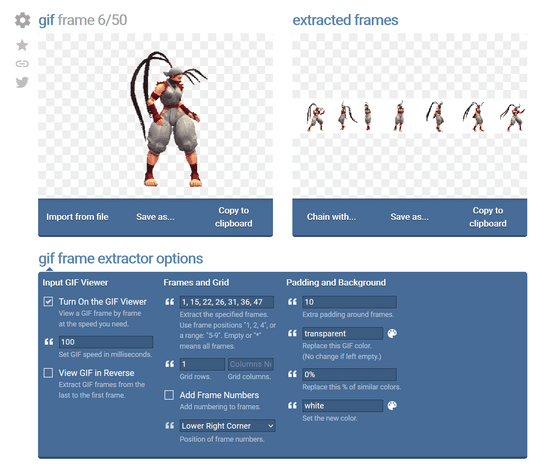
Related Posts:
in Review, Web Service, Posted by log1p_kr