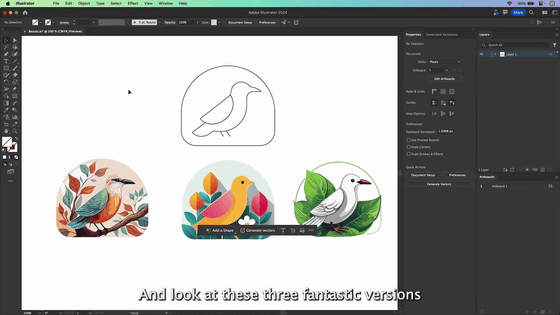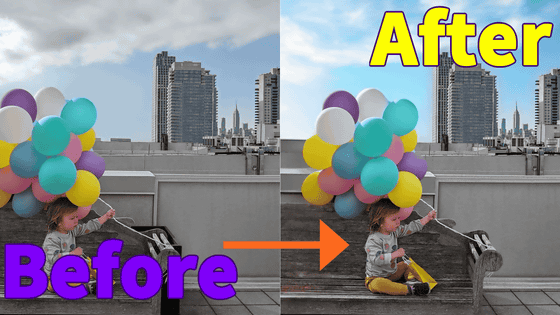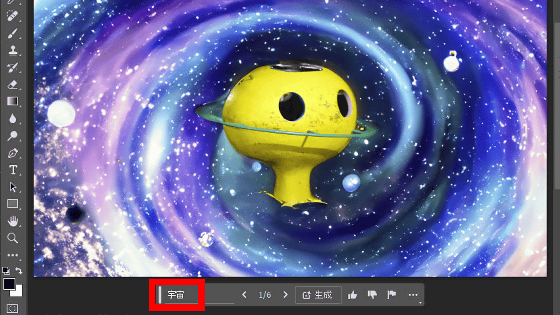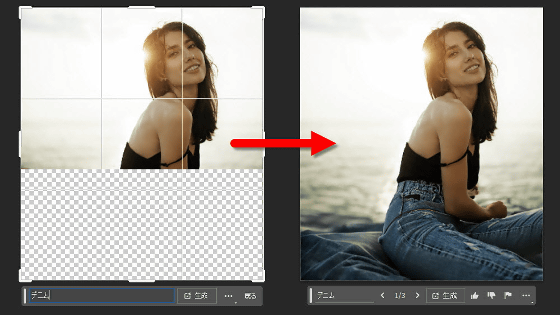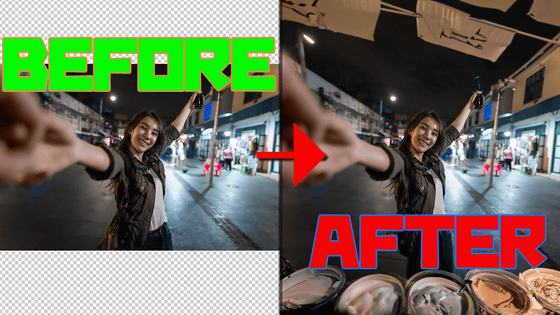Finally added to Photoshop astonishing AI function 'generative fill', 'function to generate continuation of image', 'generate subject and add in image' etc. can be used in beta version OK

Adobe has announced that it will integrate the generative AI ``
Adobe | Adobe
https://www.adobe.com/jp/
The AI function 'generative fill' installed in Photoshop looks something like this - YouTube
An example of 'generative fill' looks like this. First, select part of the image.

Then click 'Generative Fill'.
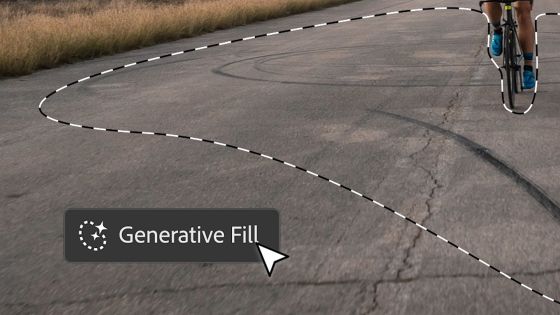
Then the tire marks on the road disappeared.

Then select the middle part of the road.

Enter 'yellow road lines' and click 'Generate'.

A yellow lane was drawn on the road.

In 'generative fill', it is also possible to draw the continuation of the image. First, use the crop tool to create blank areas on either side of the image.

Then select a blank area.

Then click Generative Fill.

The continuation was drawn without discomfort on both sides of the image.

The ability to select objects has also been enhanced by using AI. Click 'Select subject'.

A reindeer was selected with a single click.

After inverting the selection, enter 'Wet alley at night' and click 'Generate'.
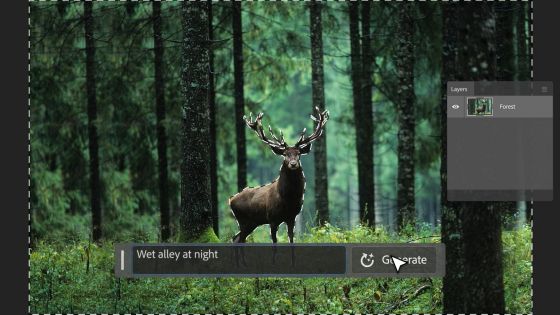
A 'wet alley at night' was painted around the reindeer.

Then select the side of the building, enter 'Red arrow sign' and click 'Generate'.

A red arrow-shaped signboard was drawn without discomfort.

Generative Fill will be available in beta in Photoshop starting May 23, 2023, with general availability planned for late 2023.
Related Posts: