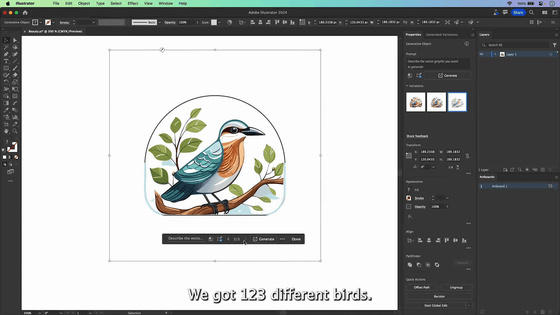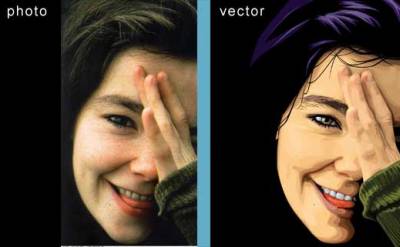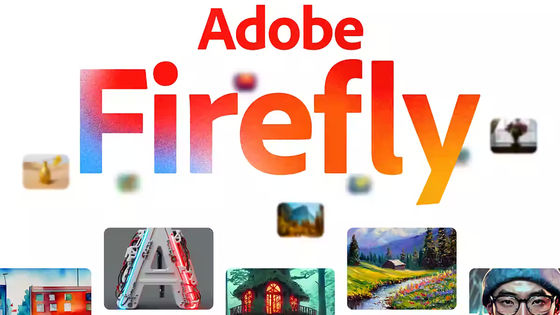Adobe brings generative AI features to Illustrator and Photoshop to help designers quickly realize their vision
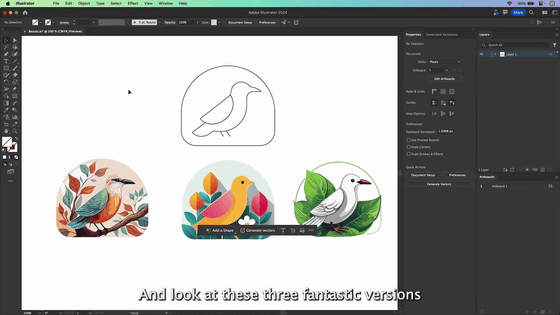
Adobe has announced new features in Illustrator and Photoshop that accelerate creative workflows and reduce time spent on work, helping designers realize their vision faster.
Adobe - Adobe Unveils Powerful New Innovations in Illustrator and Photoshop Unlocking New Design Possibilities for Creative Pros
Explore new ways to accelerate your creative workflows with the latest innovations in Illustrator | Adobe Blog
https://blog.adobe.com/en/publish/2024/07/23/explore-new-creative-frontiers-latest-innovations-illustrator
Supercharge Core Creative Workflows with Adobe Photoshop's Latest Update | Adobe Blog
https://blog.adobe.com/en/publish/2024/07/23/supercharge-core-creative-workflows-adobe-photoshops-latest-update
The following new features have been added to Illustrator:
◆Generative Shape Fill
Generative Shape Fill uses the latest Firefly Vector Model to quickly fill shapes with a variety of styles, speeding up your workflow.
Breaking down new Generative Shape Fill (beta) in Illustrator w/ Paul Trani | Adobe Creative Cloud - YouTube
After drawing the original image, select 'Fill shape' from the generation AI toolbar.
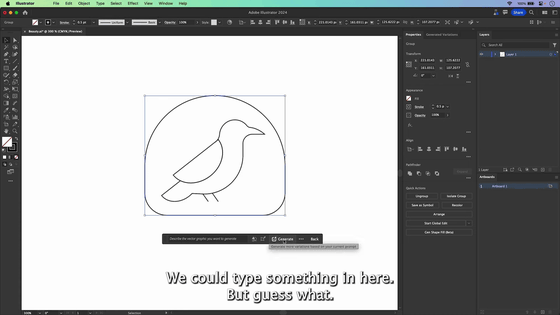
A working dialog box appears saying 'Generating...'.
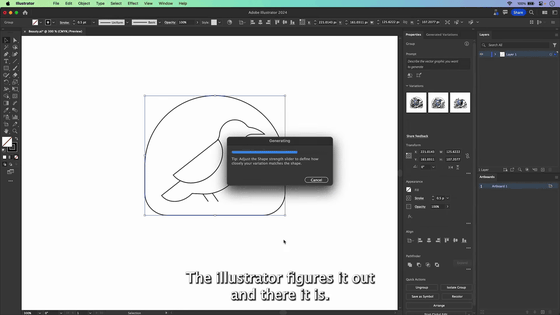
Within a few seconds, the image was displayed with the generative AI filling it in.
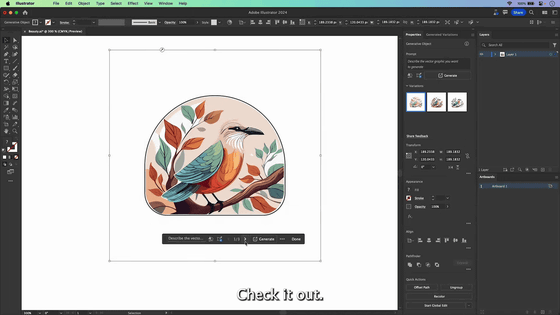
Three different images with different styles are generated. The second style looks like this.
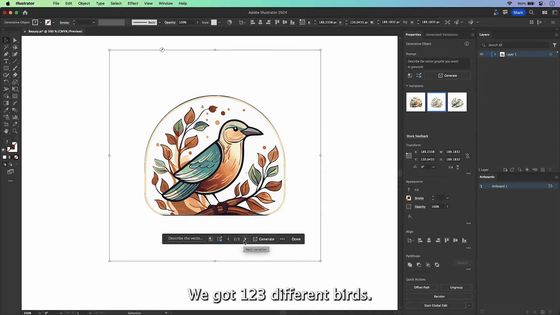
As is typical with Illustrator, the generated images are in vector format, so you can tweak them with your own hands.
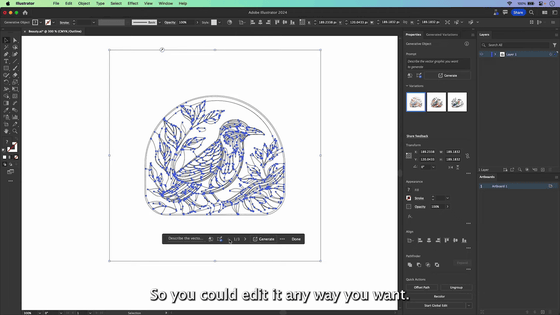
You can leave it entirely to the AI to generate the image, but you can also specify the color you want it to be painted in. I specified 'white bird with green large leaves.'
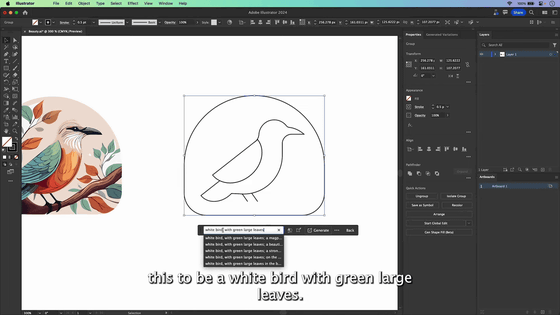
An image has been generated based on your specifications.
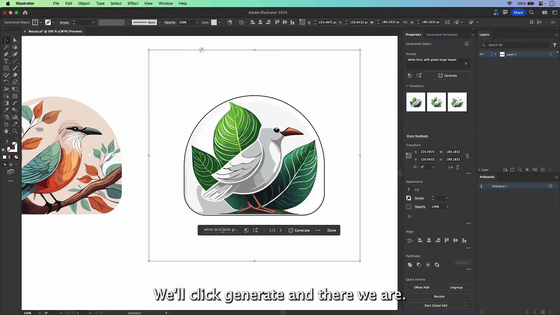
◆Enhanced Text to Pattern (Enhanced vector generation from text)
The existing Text to Vector feature has been enhanced with the latest Firefly vector model, allowing you to generate a wide range of customized vector patterns that can be edited, scaled, and easily saved to a library for applying to your graphic designs.
◆Mockup
In response to user requests, we've added a new productivity optimization feature: Mockup, which makes it easy to create visual prototypes of product packaging, apparel, and more by automatically adjusting art to fit the curves and edges of objects.

In addition, the following features have been added to Photoshop:
◆Selection Brush Tool
You can select an area just by placing the brush. You can change the opacity and hardness in the brush settings to achieve a more seamless and detailed effect. For example, in an image of a cat surrounded by flowers, you can roughly select the area around the cat.
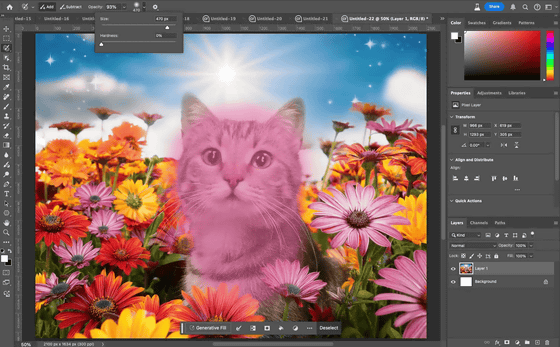
Invert selection.
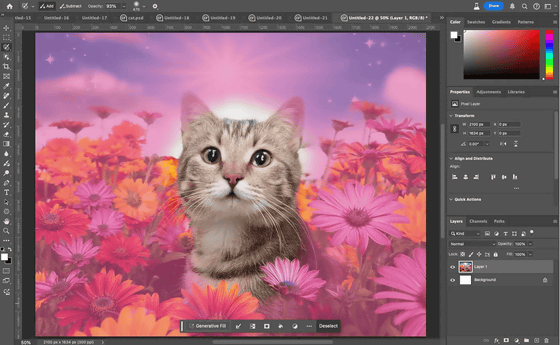
By applying Gaussian blur, we were able to create an image in which only the cat's face appears to be in focus.
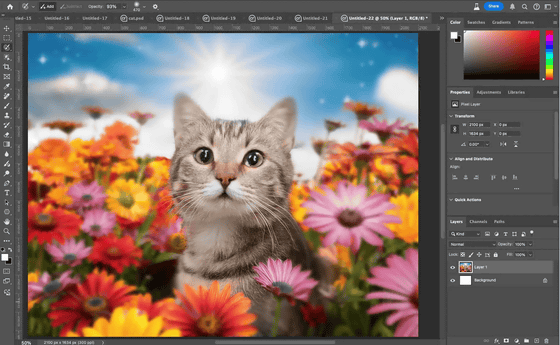
◆Adjustment Brush Tool
The Adjustment Brush Tool, which was provided as a beta version, is now available as a regular version. The Adjustment Brush Tool, which was provided as a beta version, is now available as a regular version. You can apply color correction effects only to the areas you paint with the brush.
An image of a butterfly without any adjustments.
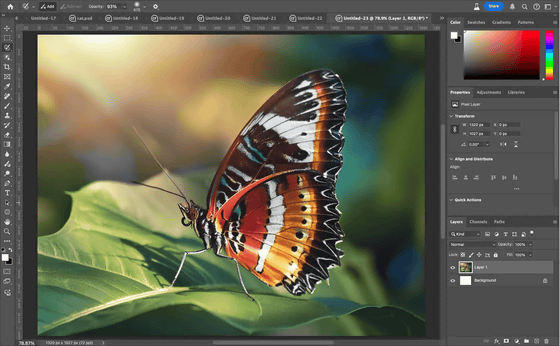
When you apply hue, brightness, and black and white adjustments using the Adjustment Brush Tool, it looks like this.
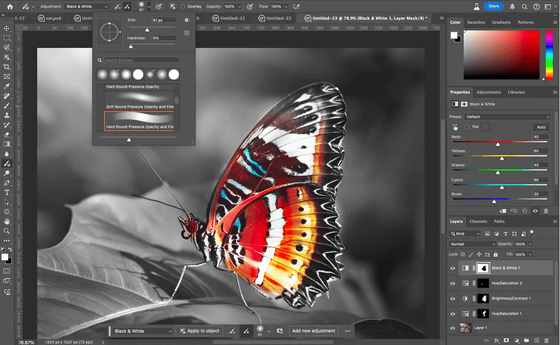
◆Text to Image, powered by Adobe Firefly Image 3 Model (Text to Image, using Adobe Firefly Image 3 Model)
The 'Generate Image' feature, which was also in beta, has been replaced by the new 'Text to Image' feature, which uses the latest Adobe Firefly Image 3 model to input text and have your ideas tangible within seconds.
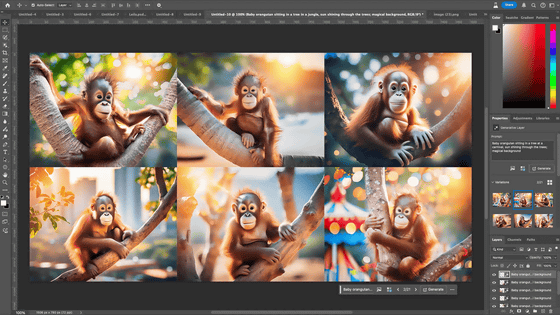
The new features, along with other new features, are available in Photoshop and Photoshop on the web starting today, July 24, 2024.
Related Posts: