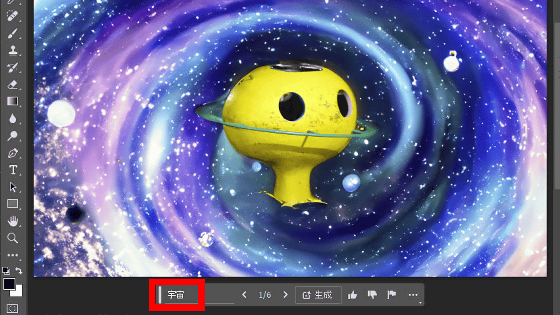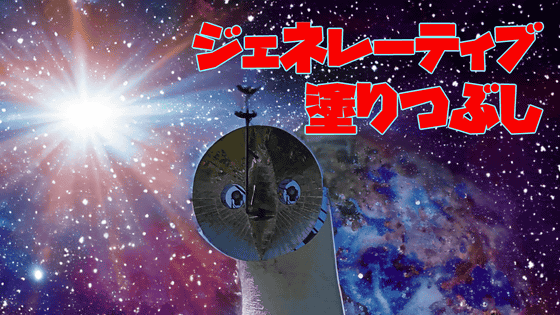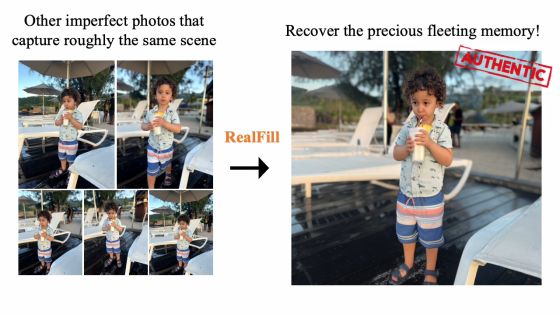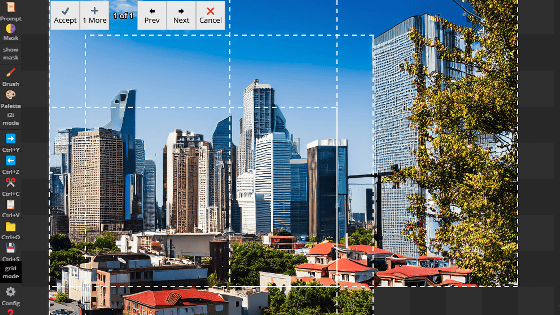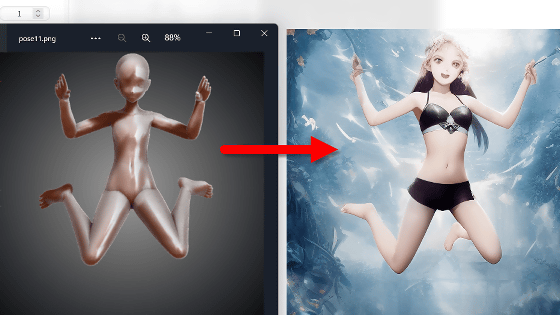'Extended generation' that can extend images such as 'complementing the interrupted part of the subject' and 'enlarging narrow scenery' has been added to Photoshop, so I tried using it
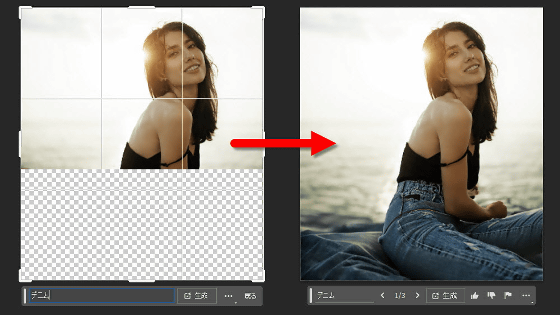
The beta version of Photoshop is equipped with a function 'generative fill (former name: generative fill)' that can generate
Adobe Photoshop Introduces New “Generative Expand” Workflow; Generative Capabilities Powered by Adobe Firefly Supports Multiple Languages
https://blog.adobe.com/jp/publish/2023/07/27/cc-design-photoshop-releases-new-generative-expand-workflow-and-global-language-support-for-firefly-powered- features
Below is a movie that records the work of adding parts where the subject is not shown and expanding the scenery in the generation expansion. When you play the movie, you can see in one shot what kind of function the generation extension is.
I tried to generate the continuation of the image using 'generation extension' in Photoshop beta version - YouTube
The detailed usage of the generation extension is as follows. At the time of writing the article, a beta version of Photoshop is required to use the generated fill, so first follow the steps in the article below to install the beta version of Photoshop.
I tried Photoshop's ``generative fill'' that can draw ``continuation of the image'' with AI - GIGAZINE
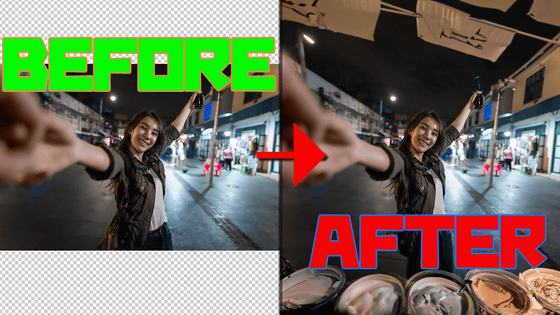
After launching Photoshop beta, load the image, use the 'clipping tool' to create a margin around the image, and click 'generate extension' that appears at the bottom of the image.
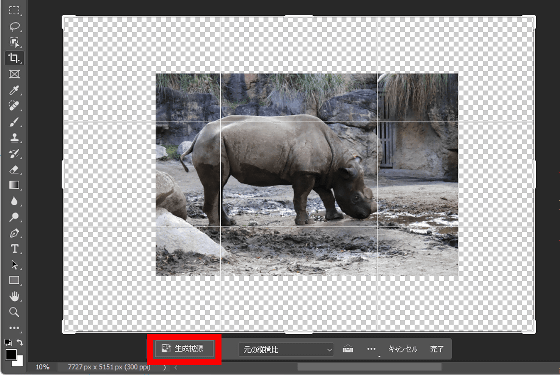
Next, click 'Generate' to generate the image to fill the margin. You can enter what you want to generate in the input field on the left, but even if you do not enter anything, it will generate an image according to the subject in the image.
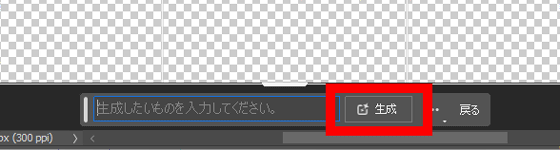
The generated result looks like this.
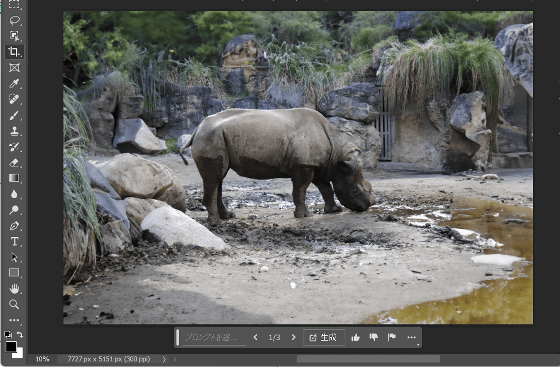
Then I typed in 'snowy zoo' and clicked 'generate'.
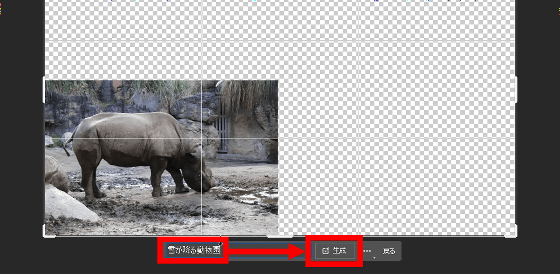
I was able to generate a snowy zoo as specified.
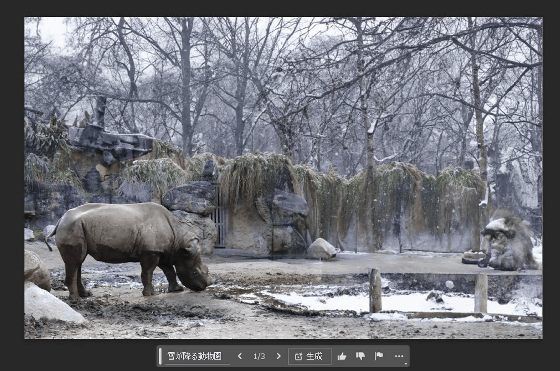
I will also expand the landscape photos taken during mountain climbing.
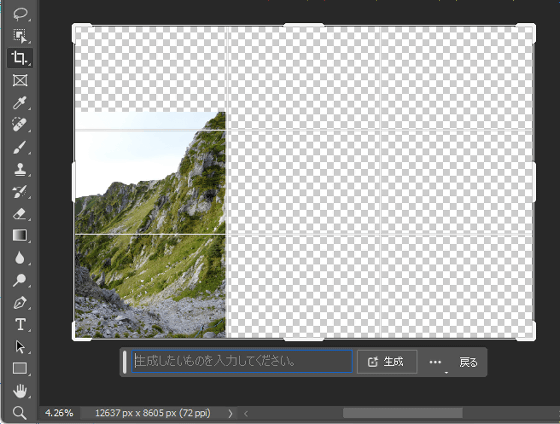
Generated images of unnoticed and imperceptible quality.
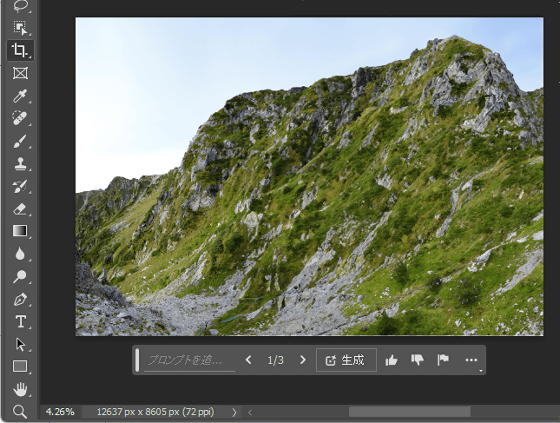
Enter 'Sheer quay' and generate extension.
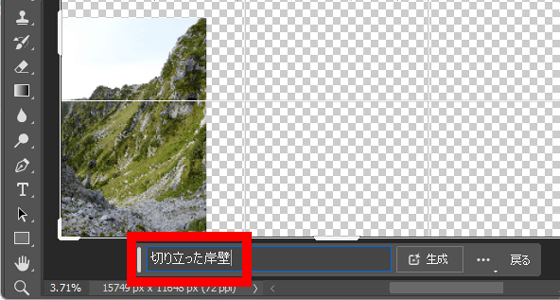
The results are as follows. You can generate various images depending on your ideas.
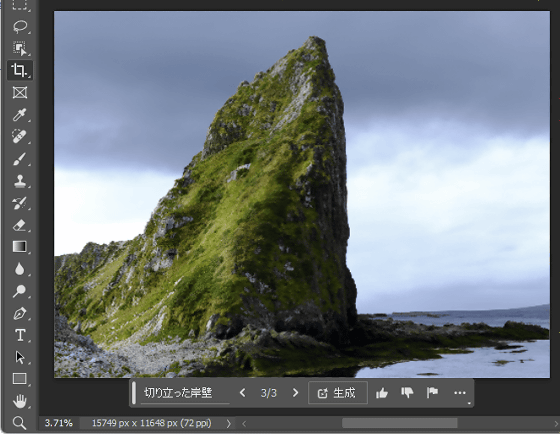
I'll try expanding the portraits as well.
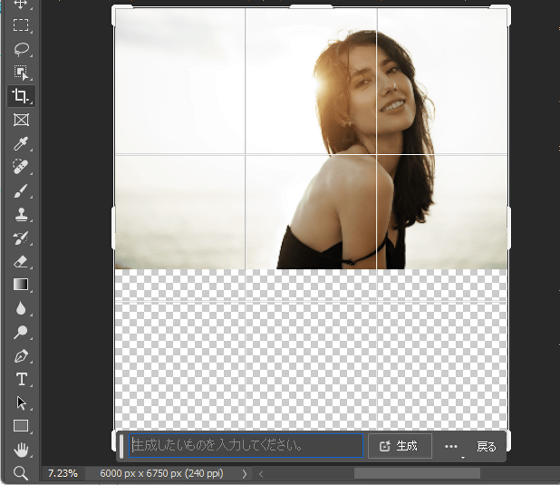
Arms and legs were generated fairly accurately.
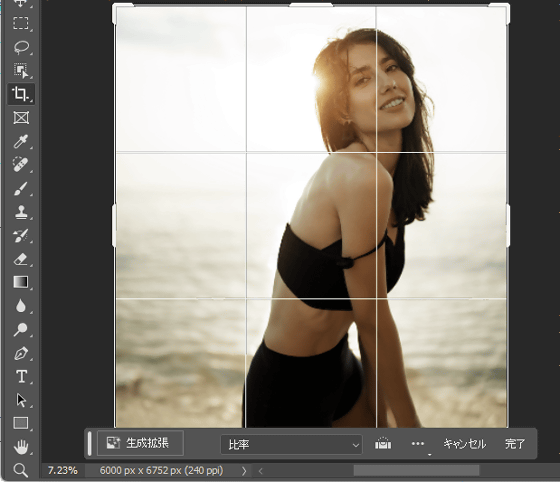
Next time, enter 'denim' and specify clothes.
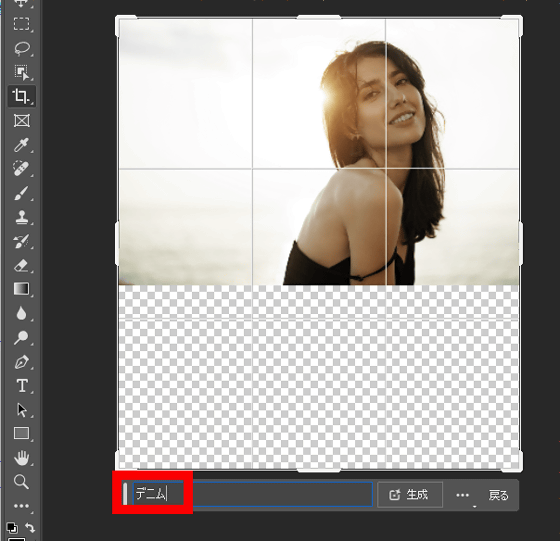
The result is like this. The work was completed within one minute, including the waiting time for image generation.
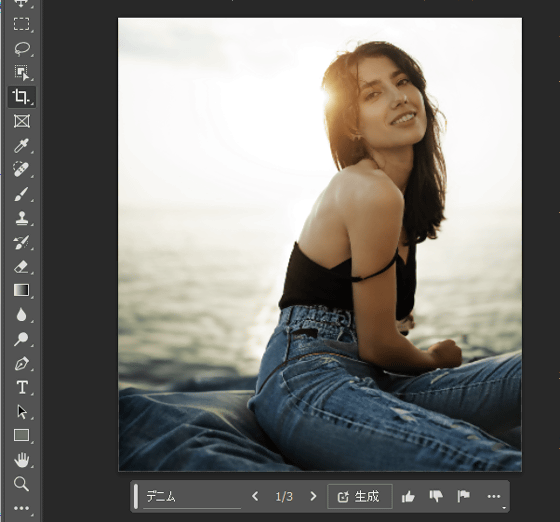
Related Posts: