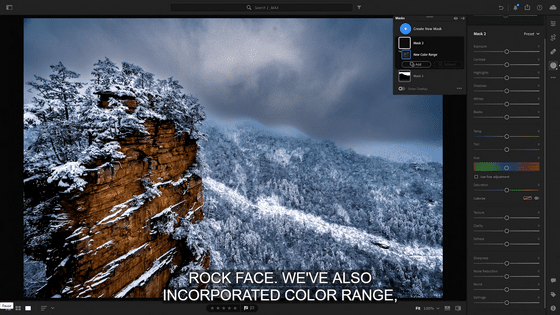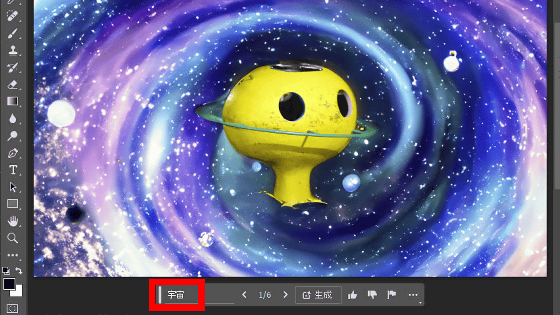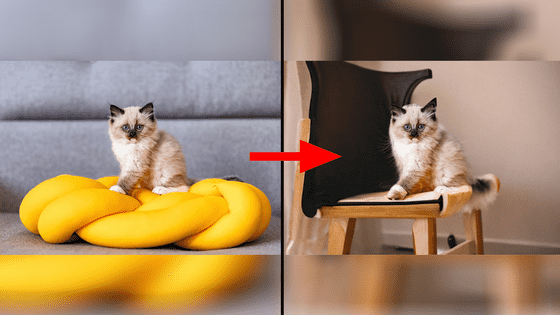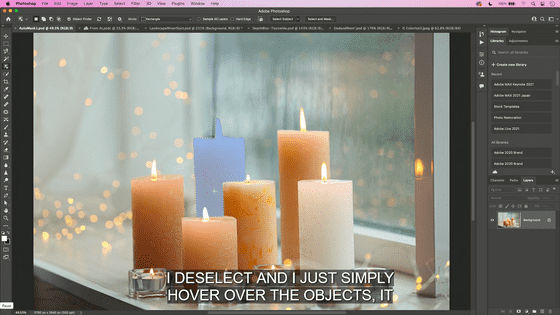I tried using Photoshop's 'generative fill' that AI newly creates the background of the subject
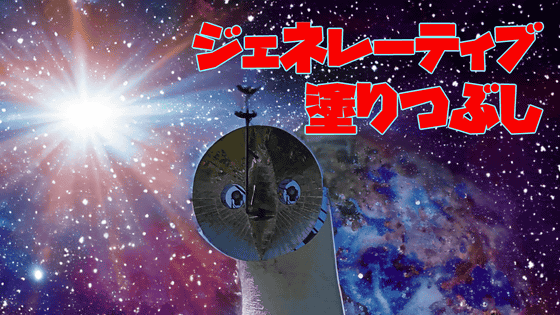
With the ``
[Official] Adobe Photoshop image and photo editing software
https://www.adobe.com/jp/products/photoshop.html
You can do a lot with Generative Fill. The following article summarizes how I drew the 'continuation' that is not shown in the photo.
I tried Photoshop's ``generative fill'' that can draw ``continuation of the image'' with AI - GIGAZINE
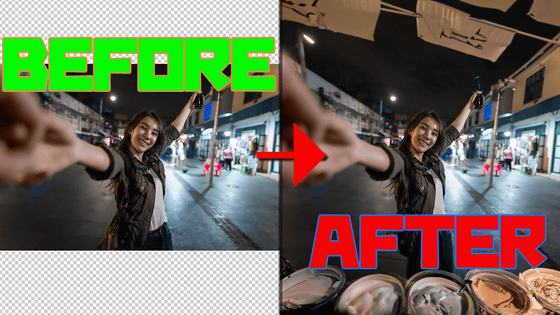
Also, how to add a new object in the picture is summarized in the following article.
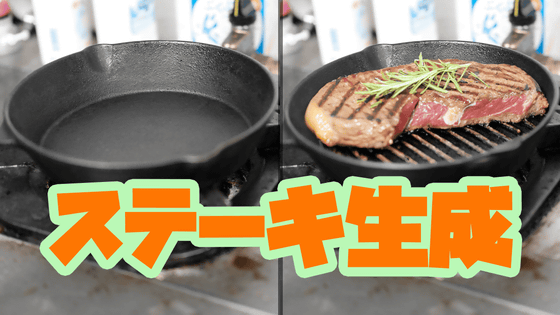
The first example is a photo of a sun bear.

Actually, the current image has already changed the background. The original image is Martha the sun bear at Tennoji Zoo. After opening the image, click 'Select subject'.
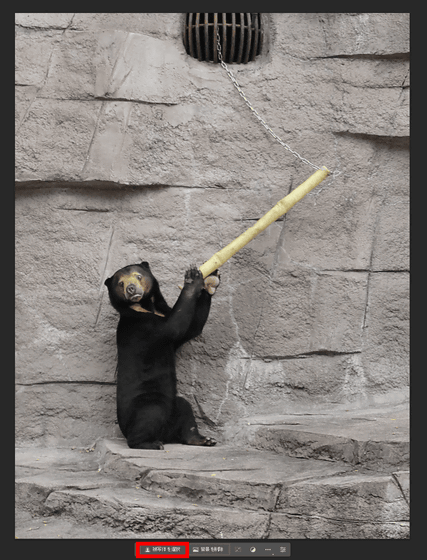
Confirm that the subject has been selected correctly.

Ctrl + Shift + I inverts the selection range and 'other than the subject' is selected, so click 'generative fill'.
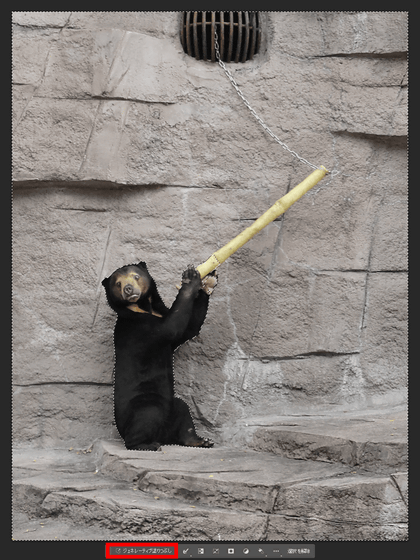
When I set the prompt 'forest' because it is a bear, an image of a sun bear in the forest was generated.

The pipe that I was holding in my hand is also captured, but the finished image looks as if it was originally that kind of picture.

Next I will try it with a huge object male / sun tower. The cutouts along the outer contour were perfect.

I set the prompt to 'outer space' and combined it with the universe.

Somehow, it looks like the Tower of the Sun has an indescribable expression, so it looks like
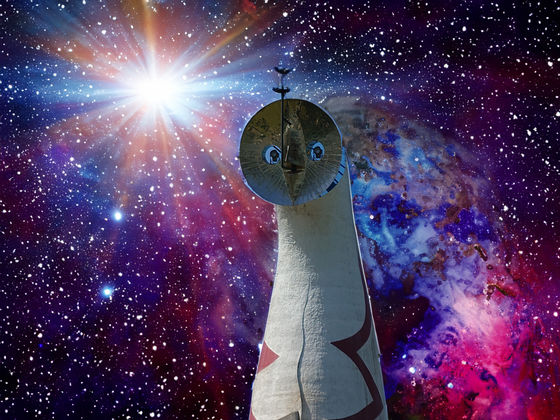
If the prompt is 'volcanic eruption', it will be a picture that makes you feel the power of the earth.

The 'garden' prompt no longer feels like a giant structure. A structure with a pattern similar to the background is created, probably because the subject information is also referred to.

In addition, Taro Okamoto, the creator of the Tower of the Sun, is known for the phrase 'art is an explosion', so I wanted to use the explosion as a background, but 'explosion' violates user guidelines. I got an error message.
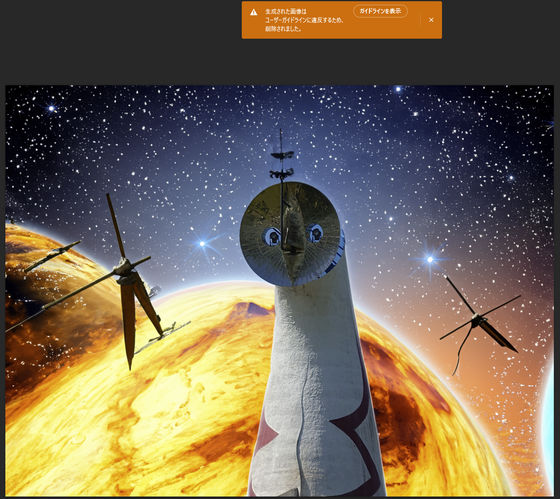
For the third example, I will try it with '
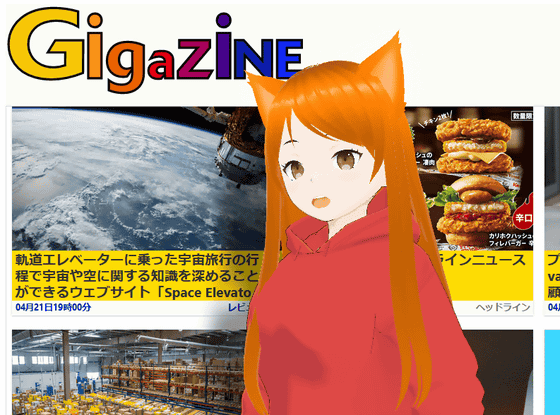
However, it seems that it is difficult to automatically detect the outline of solid images such as illustrations, and even the hamburger on the right side of the face was captured. I have come to
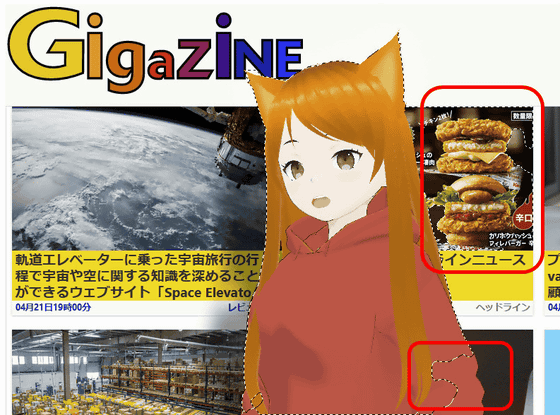
When I started over, the space station on the left side of the face, which was not included earlier, was involved. Also, the border line in the lower right part is finally pulled toward the background.
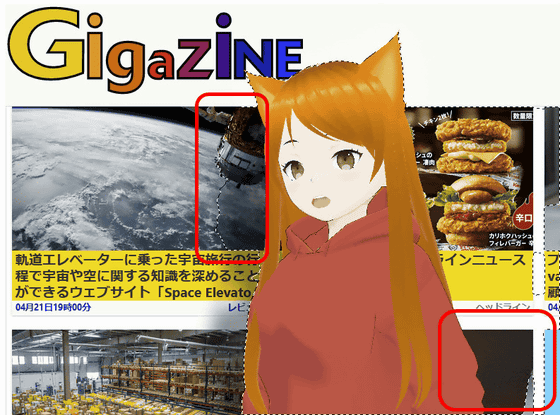
So, I gave up on using this image as a base, and based on a green screen image that was just asking me to cut it out.
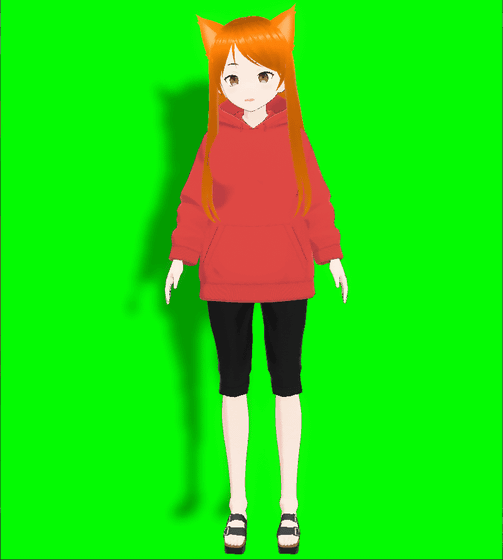
When I tried it with the prompt 'new york city', a skyscraper appeared in the background. However, it is an illustration style as a whole.
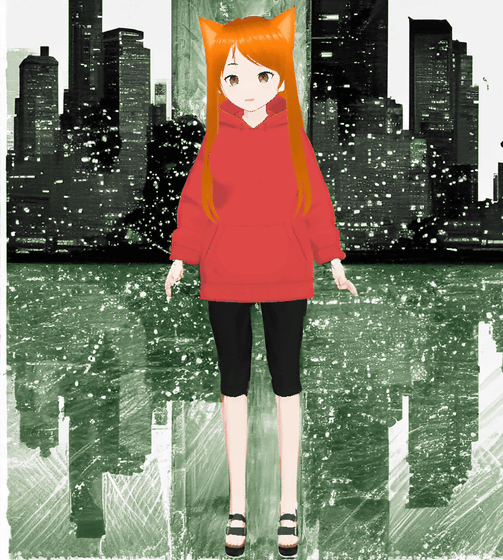
With 'cthulhu mythology', the image has a lot of things like roots or tentacles. The green color is thought to reflect the subtle colors that remained when the green screen was cut out.
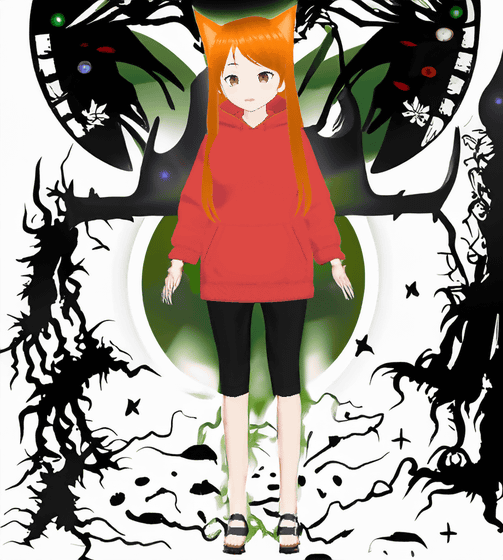
All the example images were edited in less than 1 minute, including processing time. You can easily cut out only the main subject and change the background, so it can be used for various purposes.
Related Posts: