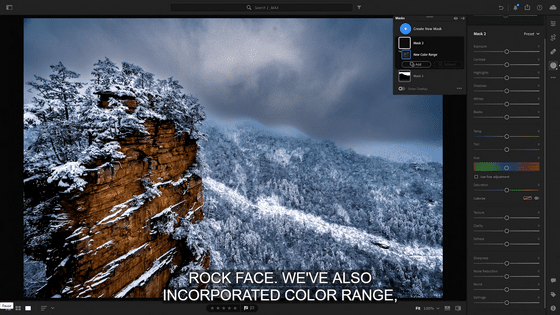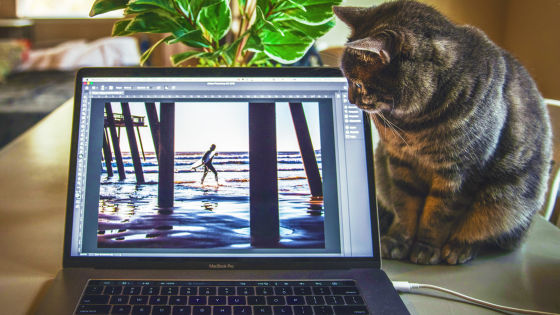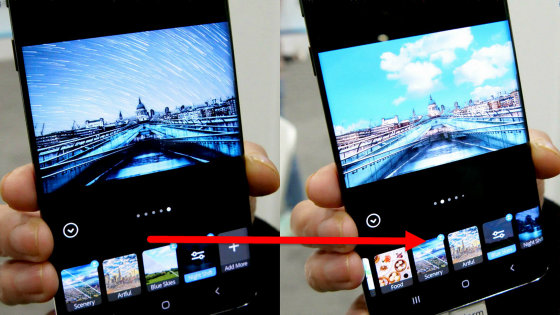What is the super-convenient new function 'Object Selection Tool' that Photoshop automatically selects multiple objects and layers them in an instant?
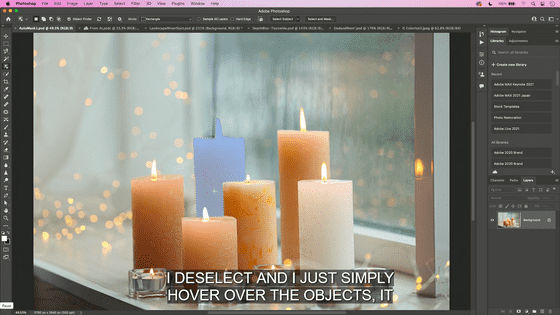
At the Keynote of Adobe's creators' festival ' Adobe MAX 2021 ', a number of super useful new features included in Adobe Photoshop were revealed. In addition to the advanced object selection tool, a number of functions that can overwhelmingly reduce and speed up work, such as a new function that allows you to copy and paste Illustrator image files to Photoshop in multiple layers, have been revealed.
Adobe MAX 2021 | The Creativity Conference
https://www.adobe.com/max.html
At Adobe MAX in 2020, Adobe announced Photoshop's ability to easily select objects. In 2021, this object selection tool has greatly evolved.
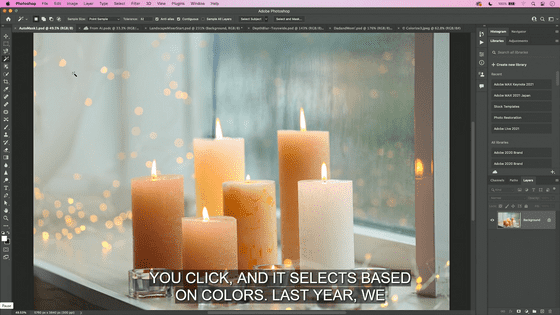
New function-The object finder now automatically extracts multiple objects in the image.

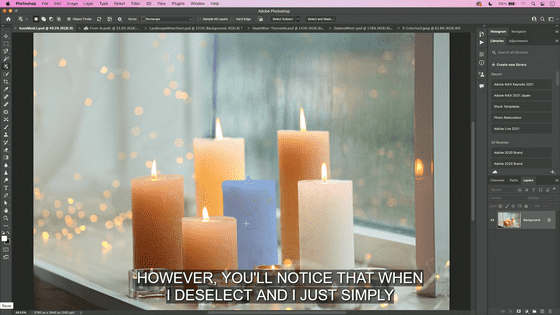
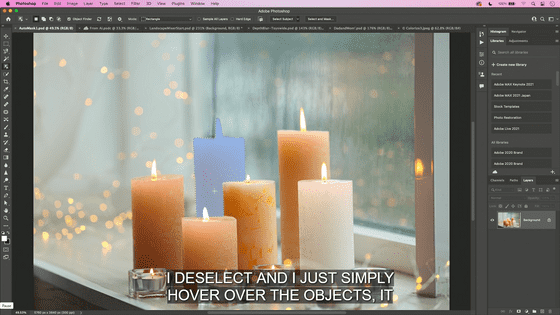
In addition, it is possible to layer or mask each object, so it is easy to process only a specific object.
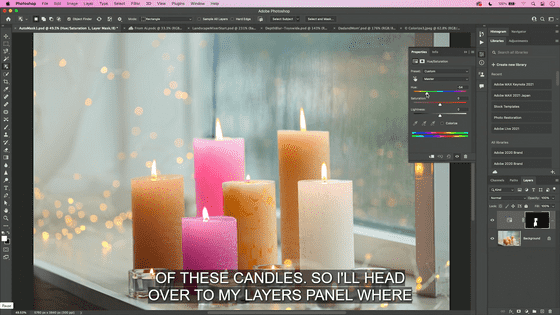
In addition, the cooperation between Illustrator and Photoshop has been strengthened. Open an illustration file with multiple layers in Illustrator.
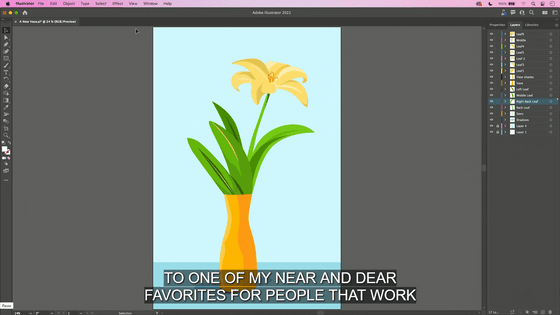
If you drag the cursor to select an image, you will see that it contains various layers.
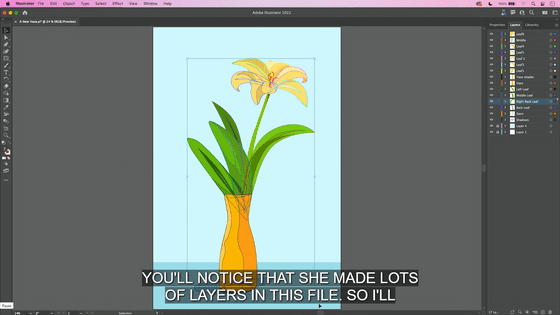
Copy this ...
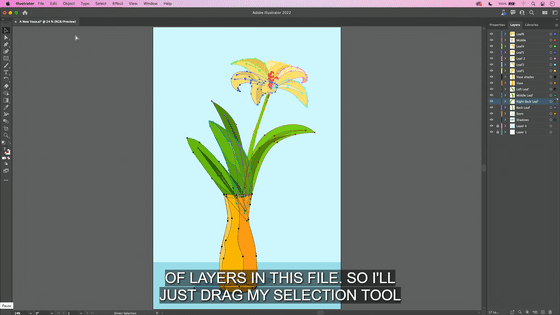
Open Photoshop. The paste menu in Photoshop includes a choice called 'Layer', so select it.
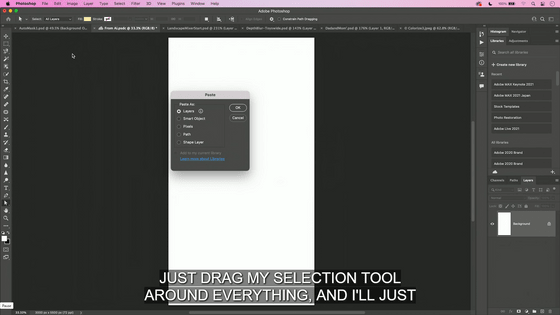
When pasted, all layers containing the vector shape contained in the selected range of images were pasted as is. The stress of transferring files between Photoshop and Illustrator is reduced at once.
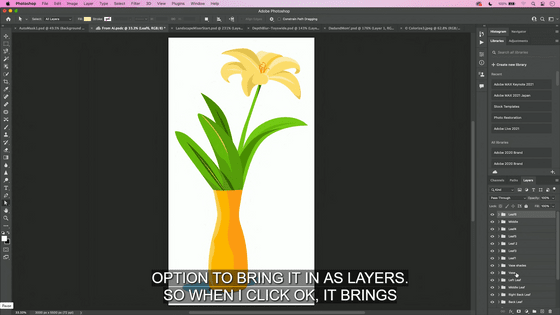
In addition, by using Adobe's AI 'Adobe Sensei' and machine learning, a 'landscape mixer' that can change sunny landscape photos with various weather such as sunsets, cloudy weather, rain patterns, and images of spring, summer, autumn, and winter is a neural filter. Was added to.
Below is a photo of the blue sky spreading over a brown mountain. If you select a landscape mixer from the filters ...
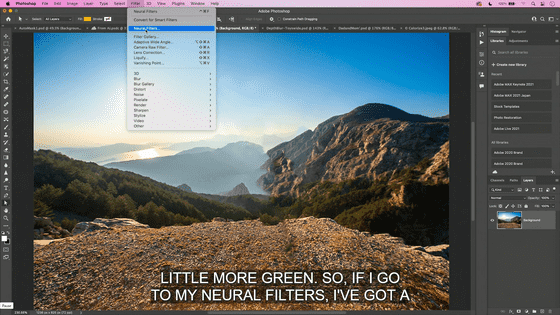
The landscape mixer options are displayed on the right side of the screen. You can choose from various situations such as snowy mountains, spring photos, sunsets, and sunrises.
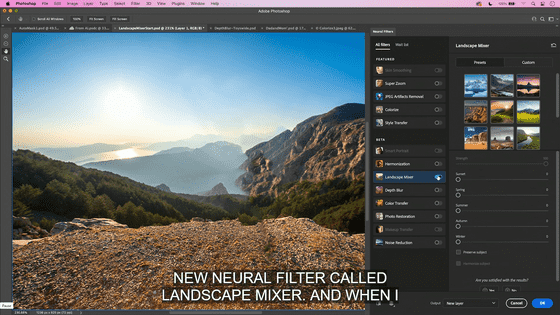
Clicking on one of the landscape mixer options will change the image in a way that is close to the shade of the selected image.
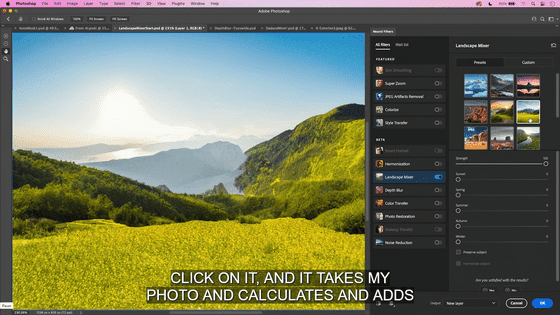
If you change the image roughly, you can adjust the details manually. This is very convenient because it can be used for cases such as 'I took a picture in the daytime, but I want an image of the same place at night'.
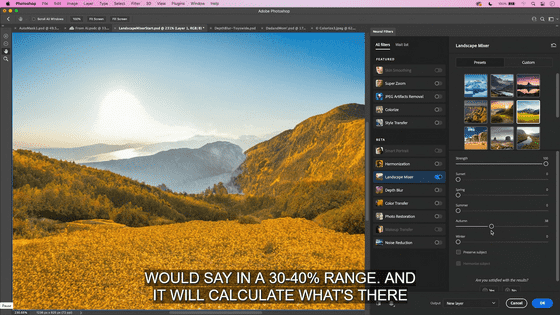
In addition, the function that automatically colors black-and-white photographs has a more natural finish.
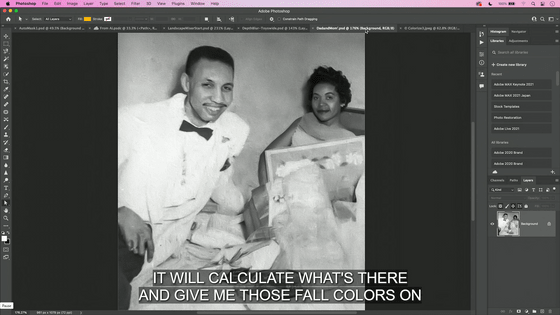
When you select a neural filter ...
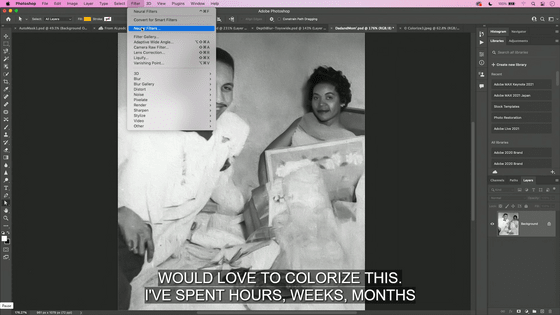
First, the face in the image is recognized.
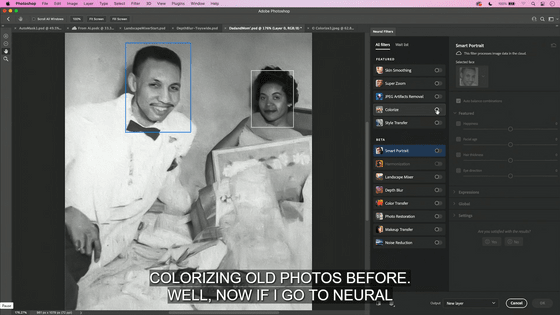
After that, it was colored. Even the tone of human skin is reproduced very naturally.
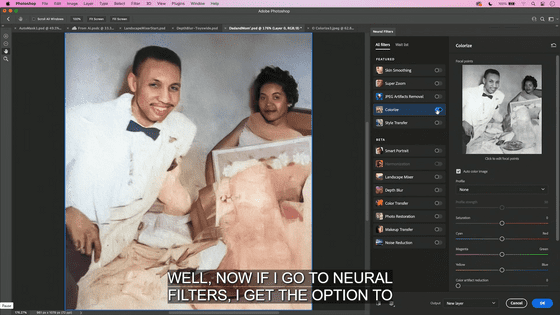
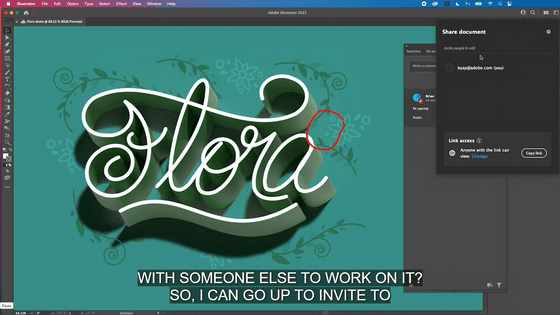
Related Posts:
in Software, Posted by darkhorse_log