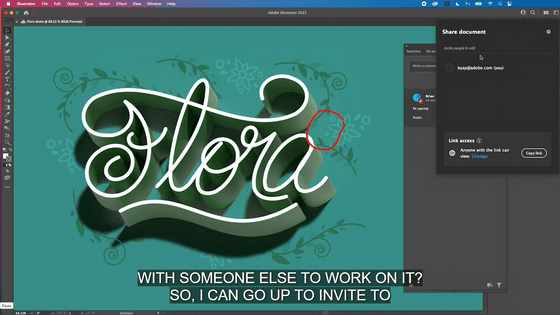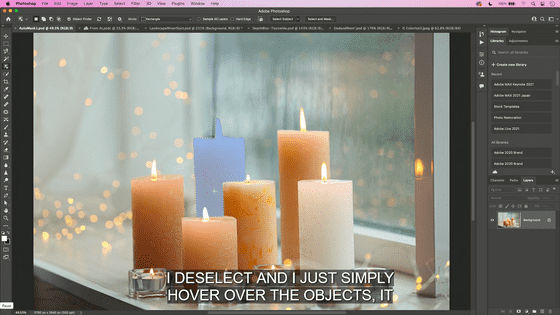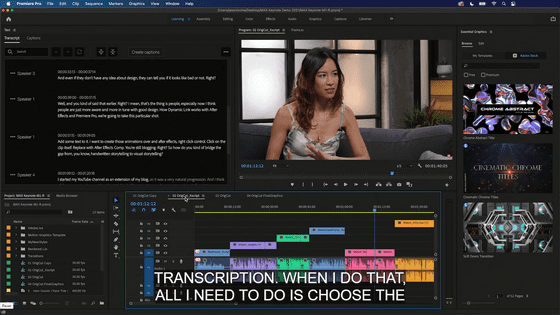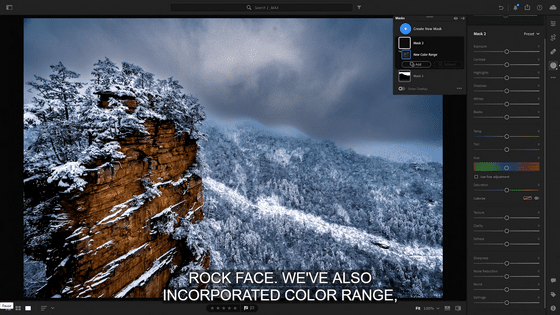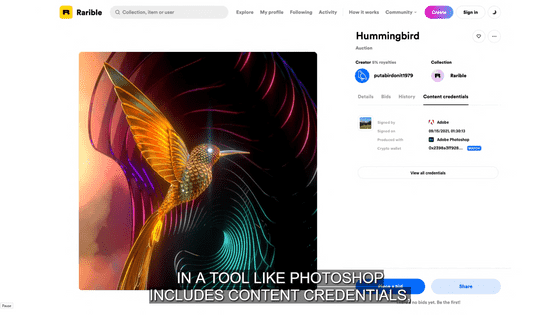Summary of new features of Adobe products such as the appearance of the web version of Photoshop & Illustrator and the over-evolved object selection tool
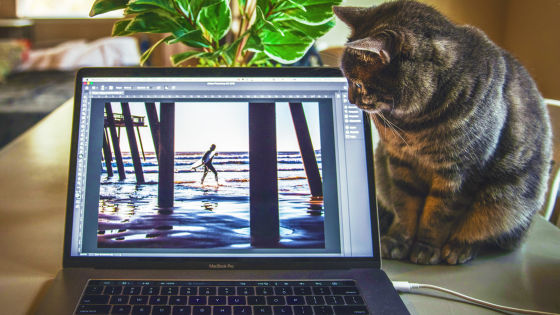
In addition to announcing new features installed in Photoshop and Illustrator and new technologies being developed by Adobe, 'Adobe MAX 2021 ', which allows you to watch more than 400 sessions by creators around the world for free, will be released in 2021 Japan time. It will be held from Wednesday, 27th of March. Prior to the event, new features of Adobe products such as Photoshop & Illustrator for the Web were released, so I summarized them.
Adobe MAX 2021 | The Creativity Conference | Registration
https://max.adobe.com/
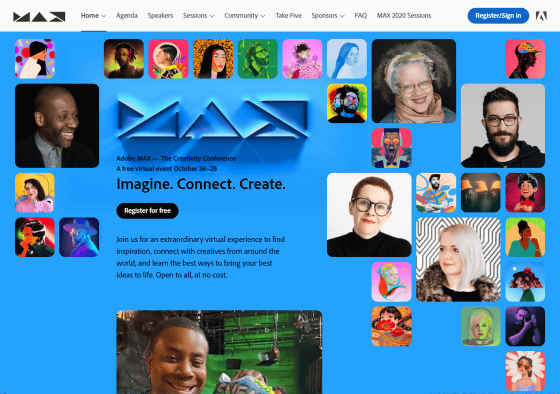
◆ Adobe Photoshop Web Version and Adobe Illustrator Web Version
As a new feature of Adobe Creative Cloud, some features of Adobe Photoshop and Adobe Illustrator will be available on the web. The function is a beta version, but it will allow people who do not have software such as Photoshop or Illustrator to share, view, comment, and easily edit the content.
◆ Adobe Photoshop
-'Hover selection' mode of the object selection tool
The object selection tool has been greatly enhanced to allow you to select an object by simply hovering over it and clicking on it in the image. You can also easily generate a mask for all objects found in a layer with a single click by selecting the Layer> Mask All Objects command.
・ New neural filter
With Adobe's AI 'Adobe Sensei' and machine learning, a 'landscape mixer' has been added that allows you to change sunny landscape photos with various weather conditions such as sunsets, cloudy weather, and rain patterns, as well as images of spring, summer, autumn, and winter. .. There will also be beta versions of features such as 'color application' and 'color harmony'.
・ Enhancement of neural filter function
In addition to the 'depth blur filter' that makes the background blur of the photo more natural, the 'super zoom filter' that allows you to apply super zoom to the entire image, the 'style application filter' that allows you to touch the image like Picasso or Van Gogh, monochrome 'Colorization filter' that can colorize the image will be released.
・ Strengthening gradation
You can reproduce a more natural blend that resembles the gradation of the sunset and sunrise sky found in nature.
・ Strengthen cooperation with Adobe Illustrator data
You can now copy vector shapes such as rectangles, polygons, circles, lines, and compound paths from Adobe Illustrator documents and paste them into Adobe Photoshop with editable attributes such as fill, stroke, blend mode, and opacity. increase.
◆ Adobe Illustrator
・ New collaboration function
Both Adobe Illustrator desktop and iPad versions now support link sharing in the comments panel, allowing you to share your documents with other team members and stakeholders for quick feedback. If you email the shared link from within the app, even reviewers who do not have Adobe Illustrator installed will be able to give feedback by simply opening the link in their browser.
・ Enhancement of 3D effect
The '3D' panel has been revamped to add depth to your work, making it easier to create 3D objects from paths, set lighting, rotate and add textures.
· Support for Substance 3D materials
Adobe Substance materials can now be used in Adobe Illustrator. You can convert the outlined text into 3D, adjust the depth, and paste various materials such as marble, gingham check, and wood grain.
・ Technology preview of 'Vectoring' for iPad
'Vectoring' is a further evolution of the 'Image Tracing' feature that allows you to convert any image into a crisp vector image with greater accuracy and control. Even sketches written with a pencil can be instantly converted into vector images.
・ 'Blend of repeat' for iPad version
A new feature added to the repeat feature allows you to blend two objects. 'Blend of repeats' is used to create a gradation of parts and colors of two objects, showing how they gradually change. Since it is a vector, it can be enlarged or reduced.
◆ Adobe Premiere Pro & Adobe After Effects
・ Remix function with Adobe Sensei
New to Adobe Premiere Pro (Public Beta) is the ability to automatically edit music tracks to match your footage. Matching music to the video usually requires tasks such as cutting and crossfading, but the remix function automatically does these tasks with the touch of a button and a few seconds.
-Scene editing detection with Adobe Sensei
New in Adobe After Effects (Public Beta) is the ability to automatically identify edit points in rendered clips, place markers at cut points, and separate clips into separate layers. This makes it faster and easier to reuse some of your edited video clips and apply motion graphics and visual effects to specific clips.
◆ Adobe Photoshop Lightroom
・ 'Select subject' and 'Select sky'
Equipped with a new menu that allows you to perform time-consuming 'select subject' and 'select sky' with a single tap. It also has a function that allows you to select and display the best preset for your photo from the community when processing the image. This makes it possible to select an image that is close to the image and then adjust the details, which can significantly reduce the work time. In addition, there is a feature called 'Community Remix' that allows you to learn about other community members' photo editing approaches and participate in editing.
◆ Adobe Fresco
Fresco, a free drawing app, has a 'motion function' that allows you to add movement to your work and animate it. In addition to being able to correct color tones, it also has a 'perspective grid' that allows you to add up to three vanishing points, and a 'reference layer' that speedily colors line drawings.
◆ Adobe Creative Cloud
Adobe Creative Cloud has also released private beta versions of 'Adobe Creative Cloud Space' and 'Adobe Creative Cloud Canvas' as places to facilitate team work. The Adobe Creative Cloud space is a digital space where you can share and manage project materials and materials, and you can put them together in one place so that everyone on your team can access files, libraries, and links. The Adobe Creative Cloud canvas is defined as 'a new stage where teams can view and visualize their creative work, view it with collaborators, and discuss ideas.'
◆ Adobe XD
Supports previously unsupported video files and Lottie Files animations. You can now play videos on the prototype.
◆ Adobe Stock
Equipped with a 'similar audio track' search function that searches for similar audio by dragging and dropping any part of your favorite audio. In addition, 'shot size' and 'shot angle' have been added as new conditions to the video search so that you can search for the appropriate placement of the subject, such as close-up shots and long shots.
◆ Adobe Aero
The Smithsonian Institution , The Hydrous , and Adobe Aero have partnered to provide an AR for an underwater immersive experience in the app.
◆ Content Authentication Initiative (CAI)
Various products such as Adobe Photoshop, Adobe Stock, and Behance will start offering CAI's content credential function.
You can read what the Content Authentication Initiative looks like in the following articles:
'Content Authenticity Initiative' to prevent fake news by including information such as edit history, edit date, creator, etc. in photos will be implemented in Photoshop --GIGAZINE
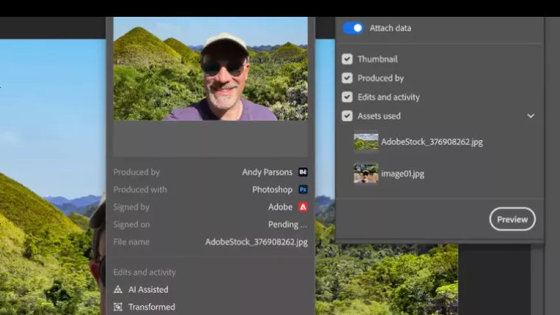
The credential information attached to the content can be confirmed on the following confirmation website 'Verify'.
Verify
https://verify.contentauthenticity.org/
It has also been announced that users' SNS profiles and cryptocurrency wallet addresses can now be linked to works created with the Adobe Photoshop desktop app. In addition, the creator platform Behance operated by Adobe now displays information when previewing images with content credentials attached.
・ Continued
How will new features such as the creators' festival 'Adobe MAX 2021' be held, Photoshop, Illustrator, Premiere Pro, and After Effects evolve? --GIGAZINE

Related Posts:
in Software, Posted by darkhorse_log