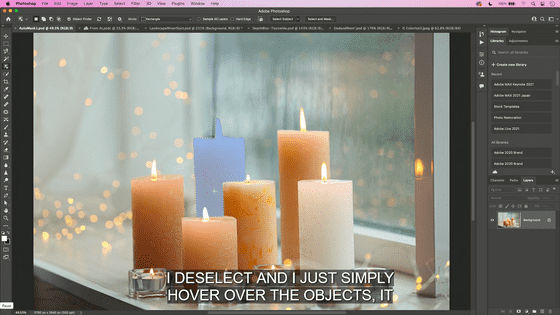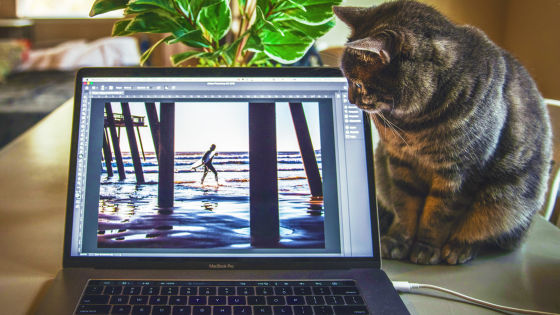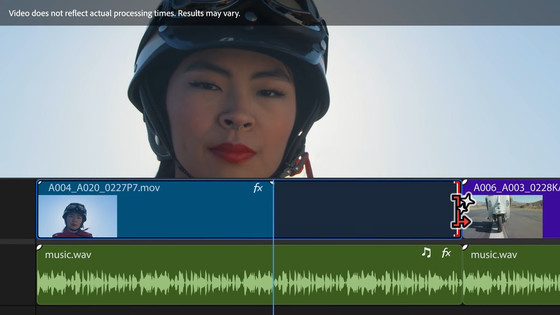New feature of 'Photoshop Lightroom' that speeds up image processing by instantly selecting only 'sky' or 'person' of a photo
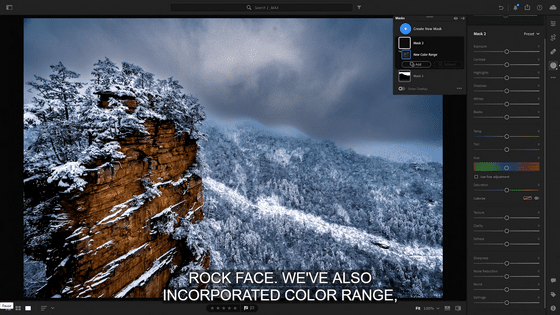
Adobe Photoshop Lightroom now includes a tool that allows you to perform time-consuming 'select subject' and 'select sky' with a single tap. The Keynote of Adobe's annual creators' festival ' Adobe MAX 2021 ' reveals how these features can be used.
Adobe MAX 2021 | The Creativity Conference
https://www.adobe.com/max.html
◆ Photoshop Lightroom
In Lightroom, 'Sky processing', which is a typical example of the time-consuming work that creators often do, has been simplified with the function 'Select sky'. For example, when trying to process an image of a winter mountain.

If you change the darkness without selecting the sky, the entire screen will be darkened and you will end up with something different from the image.
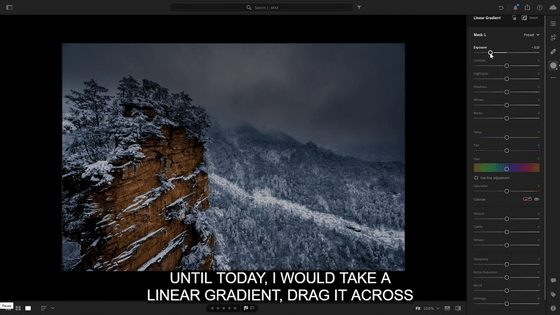
If you use the 'Select Sky' function ...
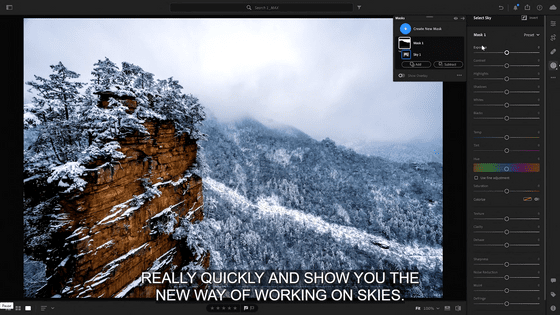
With the power of AI, it is possible to instantly separate the sky and areas other than the sky as shown below.
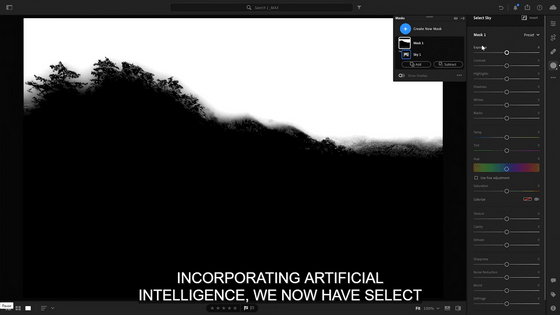
In this state, you can apply changes such as brightness, darkness, and contrast only to the sky.
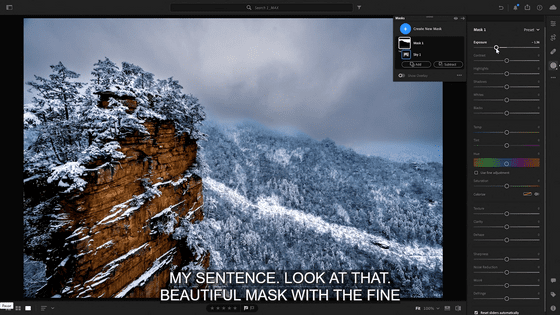
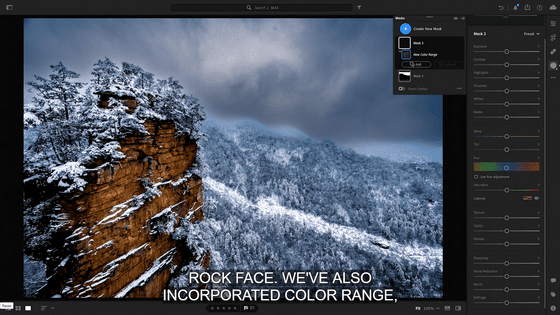
This time, select only the mountain part that is the subject ...
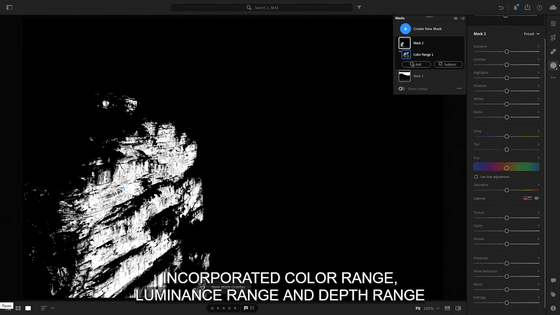
Apply processing. The part that creators emphasize in image processing is the adjustment of color tone, contrast, brightness, etc., and the 'selection of subject' is, so to speak, the 'non-creative' part. By having AI do such non-creative parts, we will speed up the work.
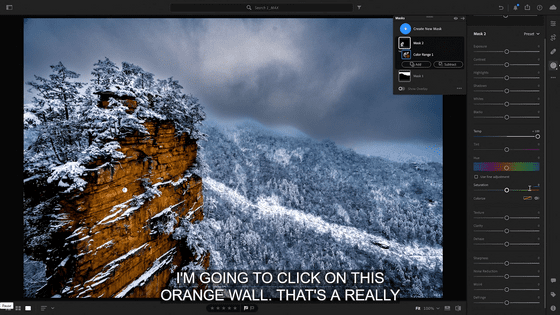
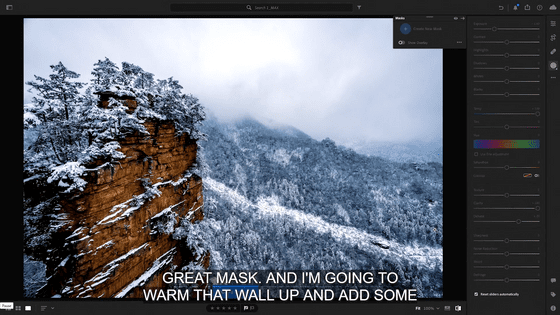
Also, in the following images of people ...
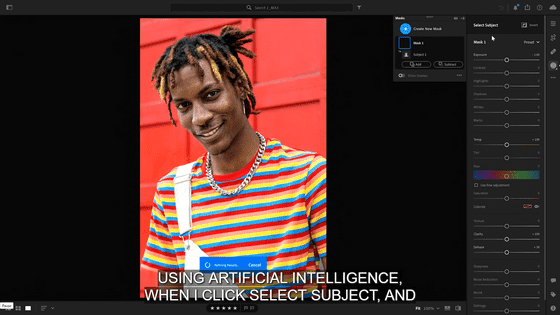
Separate the subject from the background with the touch of a button and mask the subject.
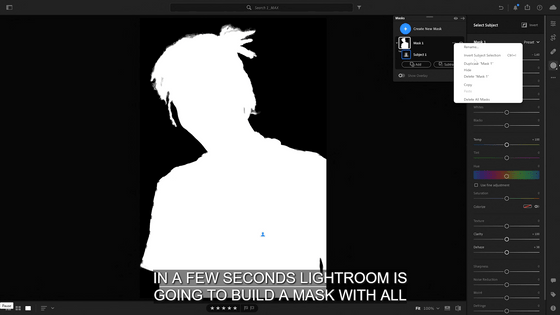
Then you can freely change the background color.
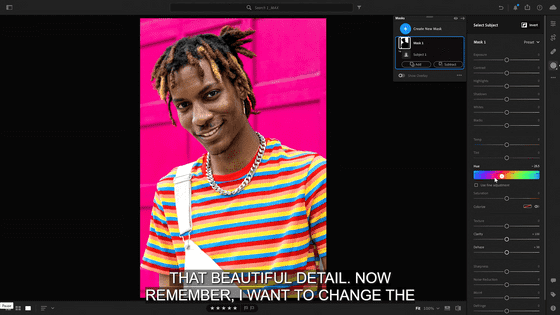
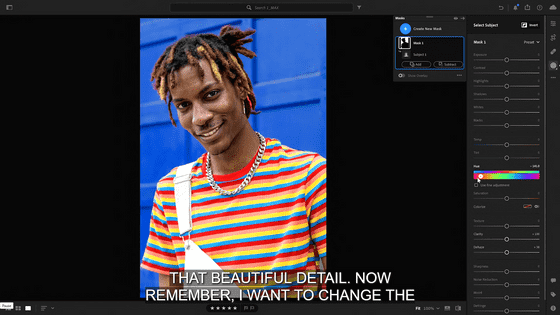
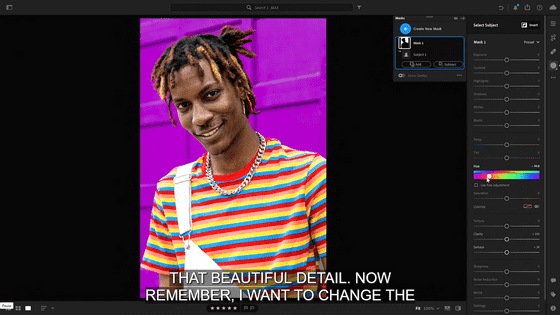
Another point is that very fine object selection is possible. The small places where you can't change the color ...
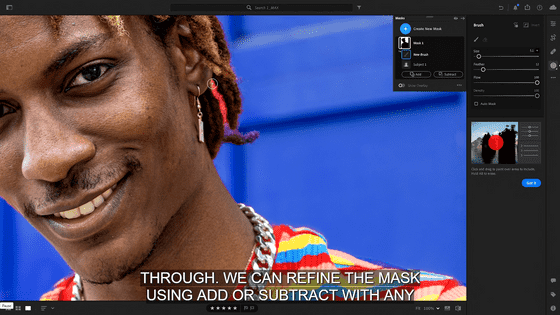
You can fix it later.

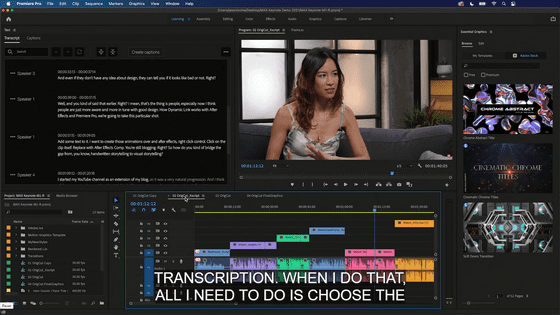
Related Posts:
in Software, Posted by darkhorse_log