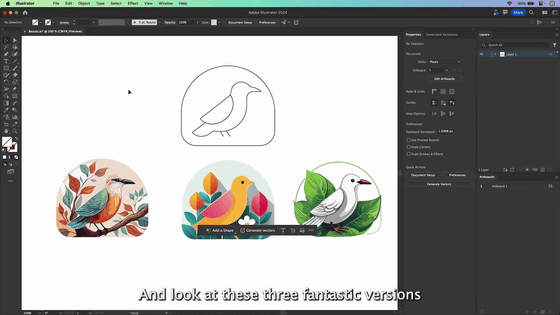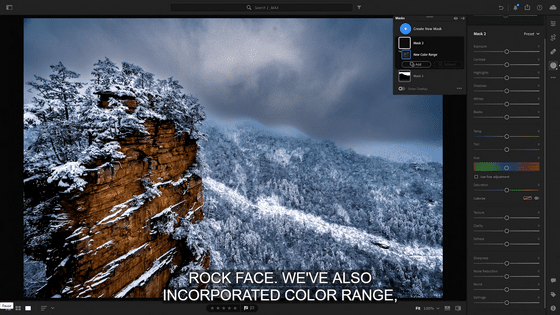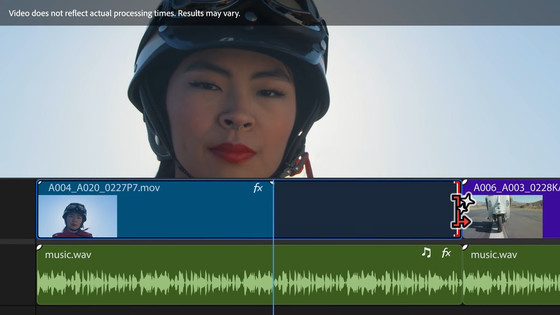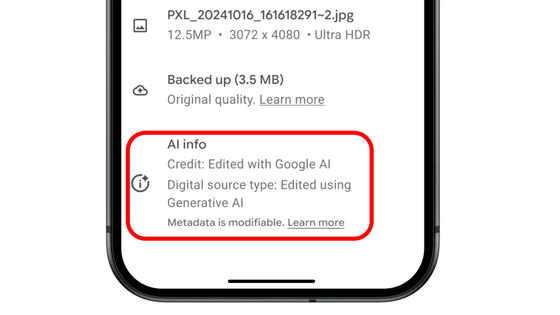Adobe Performs Spring Updates to Make Useful 'Content-Based Fills' Available for Video Editing

On April 2, 2019, Adobe released an annual spring update for various software. This update features a special feature of Photoshop, 'fill according to content,' which uses the machine learning function with
Everything You Need To Know About the April 2019 Releases | Adobe Blog
https://theblog.adobe.com/everything-you-need-to-know-about-the-spring-2019-releases/
What's new in After Effects | Speed import options
https://www.adobe.com/products/aftereffects/features.html
'Fill according to content' means that it will automatically fill in the blank space created by image clipping. For example, in the image below, a person and a dog appear together.

Select only the dog with 'Solar tools' and delete it with the Delete key.
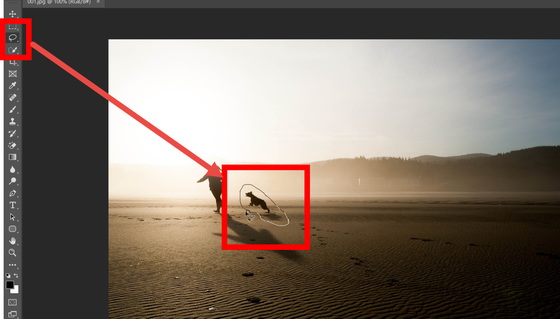
Then, a window like an image appears, so confirm that 'Content' is 'Apply to content' and click 'OK'.
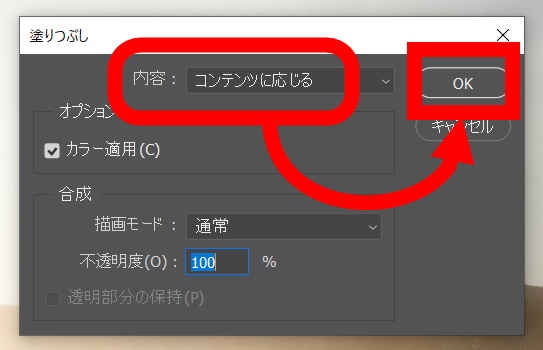
Only the selected dog was able to be beautifully deleted from the image as follows.

Also, this feature is compatible with 'clipping' in the 2018 update. Select 'Crop tool' and check 'Apply to content'. The cropping tool allows you to crop while selecting or rotating a specific part of the image, but you may also create too much blanking for composition.
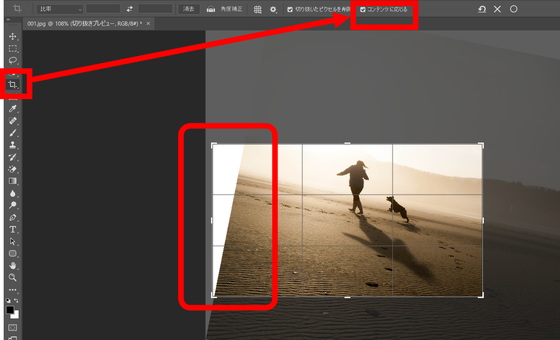
However, even if you cut out as it is, thanks to the 'fill according to content' function, the blank part has become a beautiful shape that is automatically corrected.

This useful 'filled depending on the content' feature, video editing software of Adobe in the update of the Spring 2019
You can see the image of how beautiful it is and how it works by viewing the following movie published by Adobe.
Defining Workflows for Video Production | Spring 2019-YouTube
Choose a red car to cross in the movie where the bike runs ...

Just click on the 'fill according to content' menu.
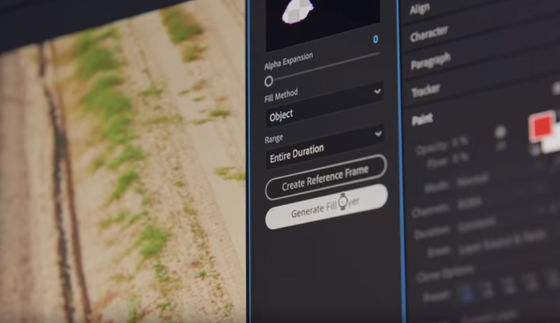
This makes it possible to delete only cars in the movie as well as in still images.

The background may be complicated, or objects in color boundaries may be erased, or 'fill according to content' may cause a sense of incongruity. Still, the ability to delete objects in a movie with the same effort as image processing is extremely useful for those who do things like movie editing.
Related Posts:
in Software, Posted by log1e_dh