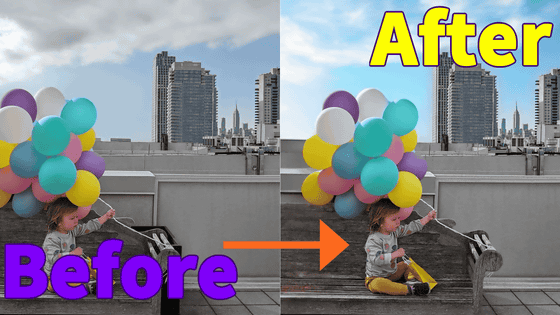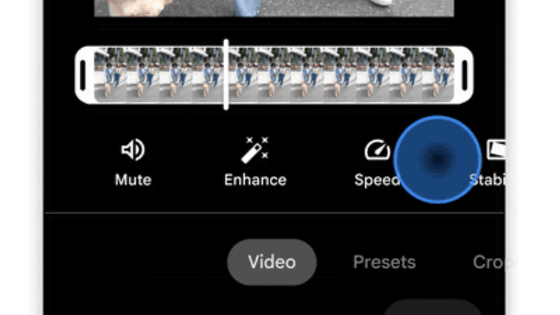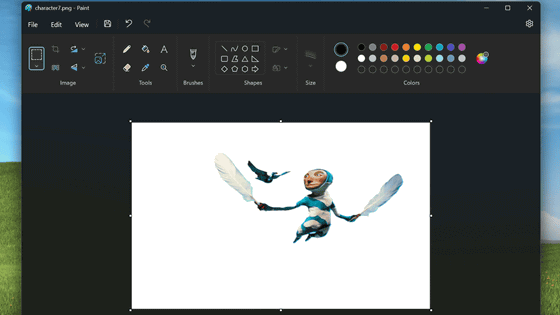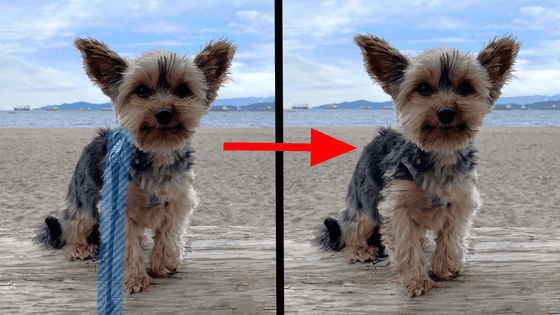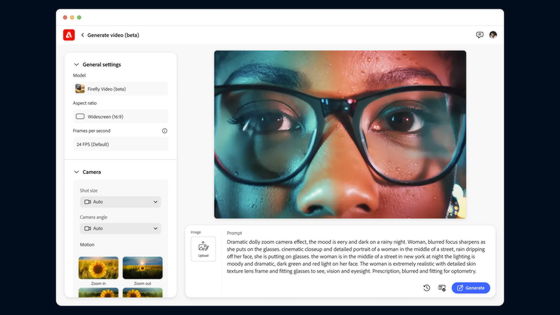Adobe's 'Project Clean Machine' moderately corrects distracting things such as flash in images and videos and people passing by the camera

At the end of the conference event 'Adobe MAX 2024,' where
MAX Sneaks
https://www.adobe.com/max/2024/sessions/max-sneaks-gs3.html
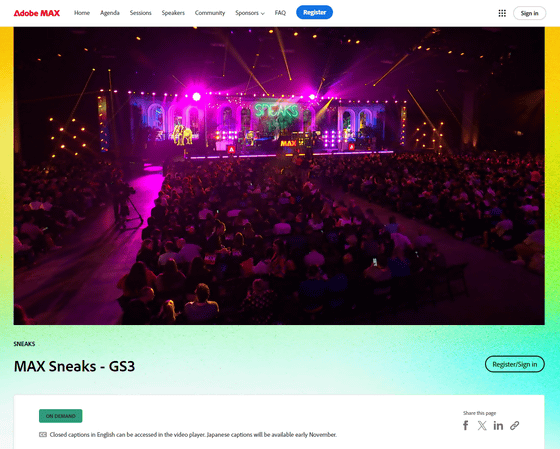
Adobe teases AI tools for animating text and removing distractions - The Verge
Adobe Sneaks off to a fire start!
— Bilawal Sidhu (@bilawalsidhu) October 15, 2024
Project Clean Machine: “Nothing can get in the way” of your subject — flashes recovered and occluders removed easily using AI.
Project Remix A Lot: convert hand-drawn sketches to editable vector art, and resize it in a content aware fashion. pic.twitter.com/fkBQubBtIV
'Project Clean Machine' is an editing tool that automatically removes distracting objects from images and videos, such as flash shadows on the subject when shooting or people who have entered the frame.
The feature to 'remove unwanted elements from an image' has already been available in Photoshop since May 2023 as the 'Delete tool.'
I tried using Photoshop's 'delete tool' to easily erase unnecessary objects in a photo and correct them naturally by simply painting them over - GIGAZINE

However, unlike the 'Removal Tool,' 'Project Clean Machine' does not simply delete the specified unwanted objects. When you 'remove the effects of the flash,' it will delete both the flash that emits light and the shadows caused by the flash. If you shoot with fireworks in the background, it will correct the overexposure caused by the brightness of the fireworks, and then edit the exposure and color to match the entire image.
The features announced in 'Sneaks' are still in development and may not be implemented in future products as is, but they may be available in Adobe products in the future.
Related Posts: