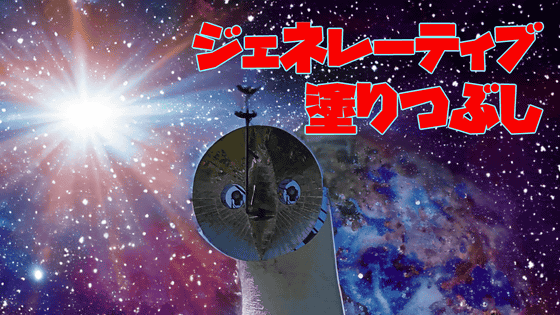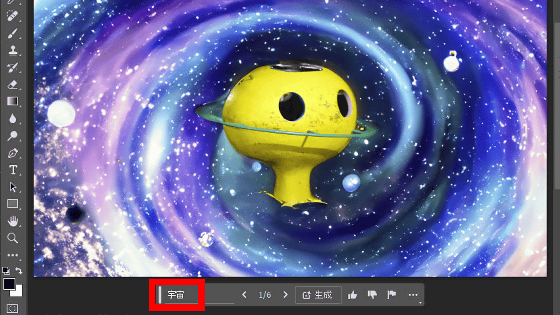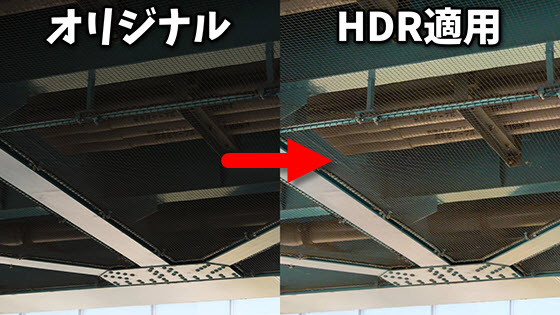Photoshop's 'generative fill' usage review that can instantly execute 'work to add objects in the image' that takes several hours
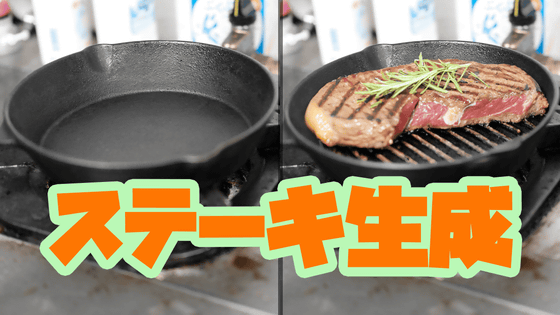
Adobe Photoshop's ``
[Official] Adobe Photoshop image and photo editing software
https://www.adobe.com/jp/products/photoshop.html
At the time of writing the article, a beta version of Photoshop is required to use 'generative fill'. The installation procedure for the beta version of Photoshop is explained in detail in the following article.
I tried Photoshop's ``generative fill'' that can draw ``continuation of the image'' with AI - GIGAZINE
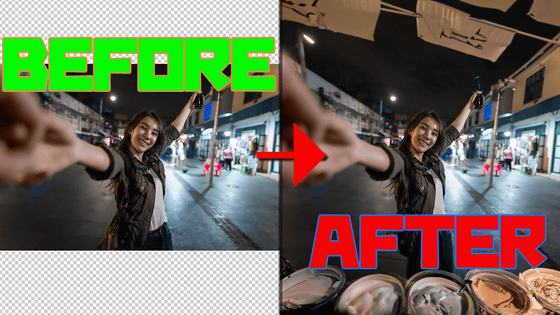
First, I decided to process a photo of mountain stream fishing.
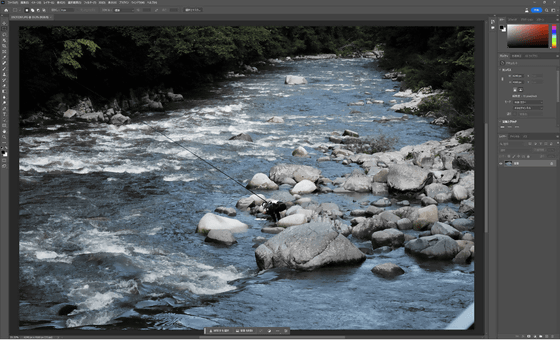
In the upper part of the photo, we will ask them to generate a bridge across the river. Select where you want to add a bridge and enter 'bridge across the river'.

An example of a bridge made is like this. I'm worried if it's okay to cross for a while, but it may be an abandoned bridge.

A type of bridge that is hidden behind trees on the opposite bank was also generated.

For some reason the left leg part was not generated well.

Next time I will make a 'flying shark' in the center of the blue sky seen from the mountain.

It's a shark that feels like ``I understand that it was synthesized'', but it may be a shark movie respect.

I tried to generate climbers who meet the shark. It looks like it's pretty behind, but I'm worried that the shark and the line of sight do not match.

Another candidate was a climber who felt like he was making eye contact with a shark.

In search of an even more mysterious sight, I built a skyscraper behind the shark. When it comes to this, I feel that it is a strange sight without sharks.

Each generated image has separate layers, so let's erase only the shark layer.
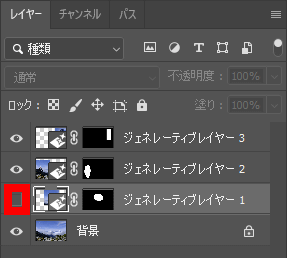
Then like this. It is possible to erase only unnecessary layers and generate a new image.

Abandoned desk. It looks like a composite photo, but the desk is real.

I tried many things here. More and more, the desks that should have existed seemed to be synthesized.

Covered with deer. After all, the desk feels more synthetic than the deer.

It's hard to get humans to work well with Generative Fill, but animals do pretty well.

When you add a cat, it looks like this.

rain-soaked leaves.

Even if oranges are added to it, it is quite natural.

Related Posts: