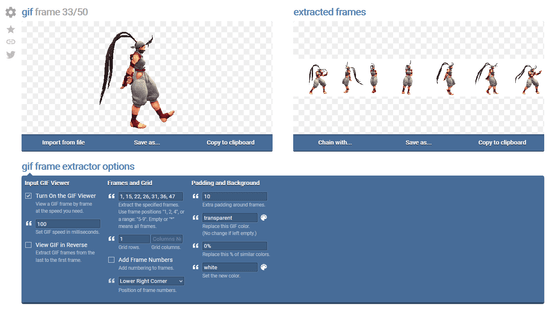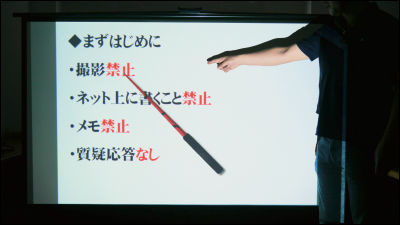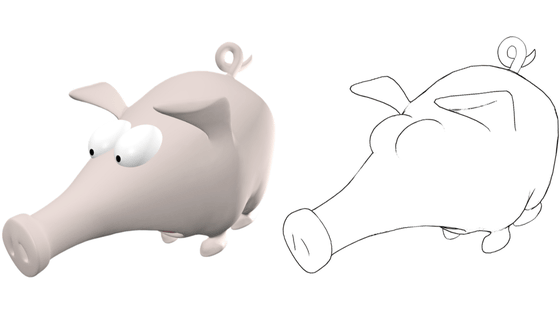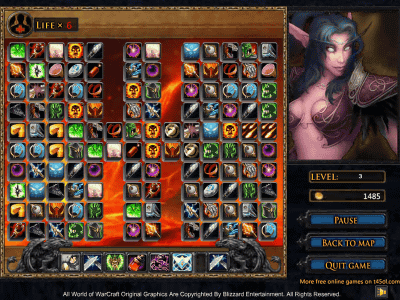'UFO Test: Moving Photo' that allows you to easily check the motion blur created by afterimages for free
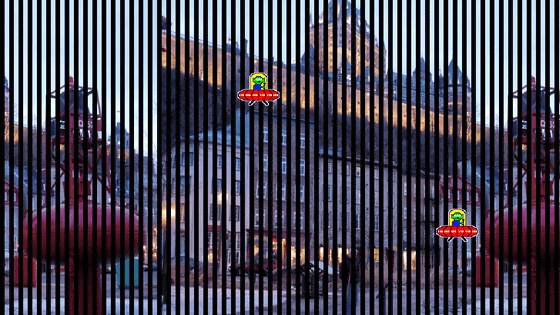
When playing a game such as a
UFO Test: Moving Photo
https://www.testufo.com/persistence
When you access UFO Test: Moving Photo, it looks like this. The photo slides at high speed behind the black lines that are evenly spaced.
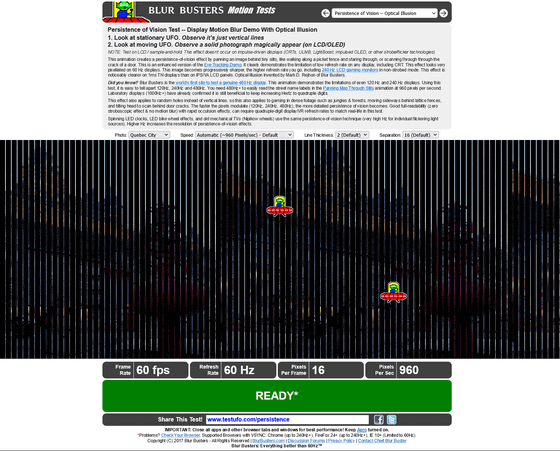
The UFO illustration is fixed above the black line. First of all, if you look at this fixed UFO, you can see that 'the photo is sliding behind the black line that is not moving'.
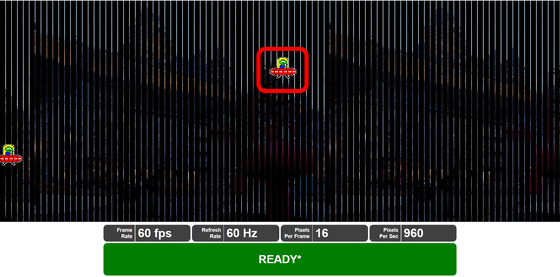
Next, if you look at the UFO illustration that slides along with the background photo, the black line fades and the background photo appears vaguely floating.
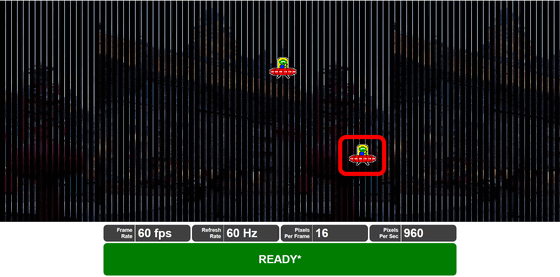
This is due to the illusion that the photographs appear to be continuous due to the movement of the eyes and the afterimage that follow the moving UFO. The black line is not actually moving, but the background photo moves and the line of sight moves to the right, so the part hidden by the black line is complemented by the afterimage and looks like a single photo. However, due to the simultaneous motion blur, the visible photo will be blurred depending on the speed and frame rate of the background photo.
With the pull-down menu at the top of the black line, you can change the type of background photo, the speed at which it flows, the spacing between the black lines, and the thickness of the black lines.
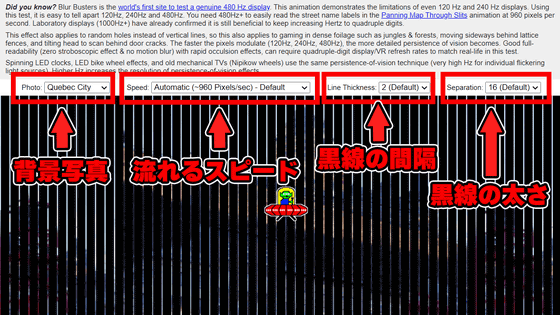
Also, below the black line, you can see the frame rate of the animation being displayed, the refresh rate of the display you are using, the moving pixels per frame, and the moving pixels per second.
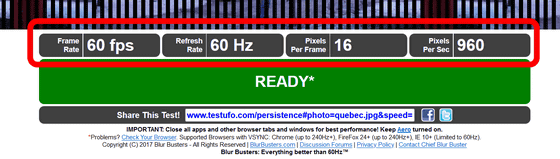
According to Blur Busters , the creator of UFO Test: Moving Photo, UFO Test: Moving Photo is the world's first site to test a display with a genuine refresh rate of 480Hz, and correctly determines whether the refresh rate of the display is 120Hz or 240Hz. You can do it. A high refresh rate display will reduce motion blur and make the background photo more visible.
Related Posts:
in Web Application, Posted by log1i_yk