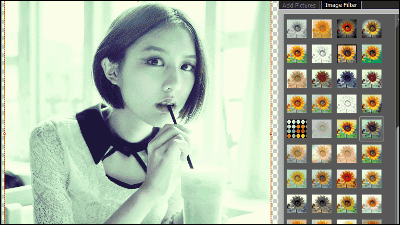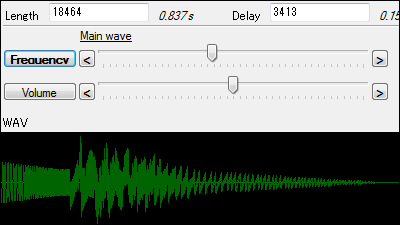Free software "PointerStick" which makes the presentation mouse pointer huge and makes it easy to see and use
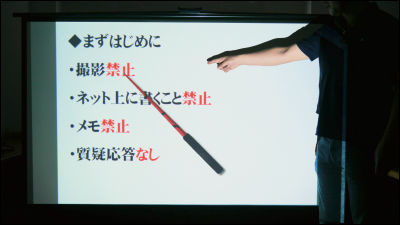
If you want to make a presentation using a mouse pointer but the mouse pointer is inconspicuous or if you do not have a laser pointer,PointerStick"is. The design, color and size of the mouse pointer can be changed.
About the download · setting method · movie from the following.
Download PointerStick 1.77
http://www.softwareok.com/?Download=PointerStick
Click "PointerStick.zip" on the above site.
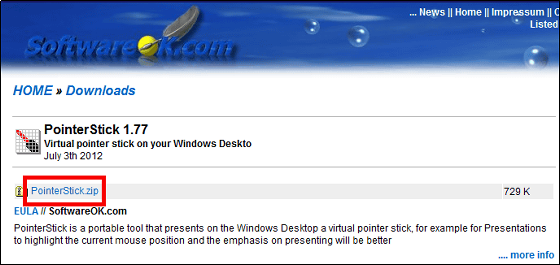
Download the downloaded ZIP fileExplzhExtract it with "PointerStick.exe".
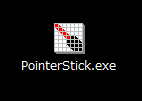
The operation screen and a large mouse pointer are displayed.
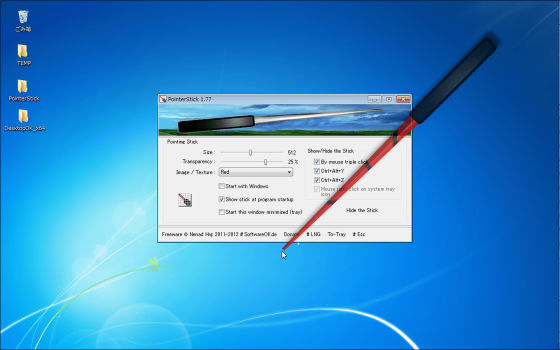
To change the size, move the knob "Size" to the left and right. Below is the smallest size.
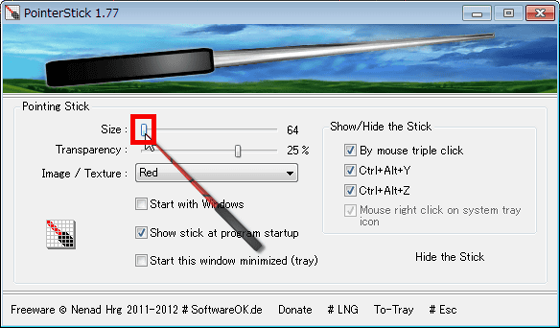
The largest size does not fit on the screen.

To change the transparency of the pointer, move the "Transparency" knob left and right.

You can change the design by clicking "Red" on this screen of "Image / Texture". There were 17 kinds of designs.

To show / hide the mouse pointer, click three times in succession like double clicking is OK.
The movie actually used is from the following.
Looking at using "PointerStick" like this - YouTube
Related Posts: