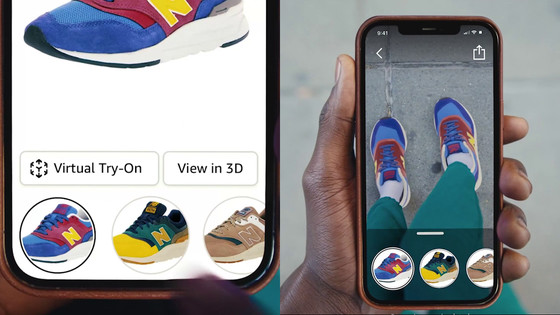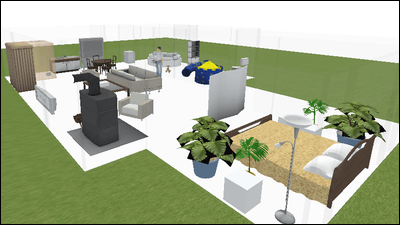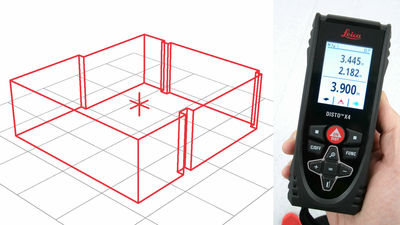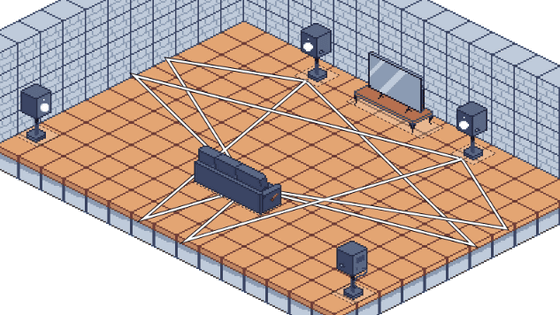I tried using the application 'Canvify' that allows you to check how photos and posters are pasted on the wall in the AR space

Fashionable items often say, 'If you buy them online, it's different from what you imagined.' ' Canvify ' is an AR application that allows you to paste your favorite images on any wall for free, assuming that you will buy paintings and posters, so I actually tried using it.
Canvify on the App Store
Canvify is only available for iOS, so this time I'll try it on my iPhone. First, tap 'Get' from the relevant page of the App Store.
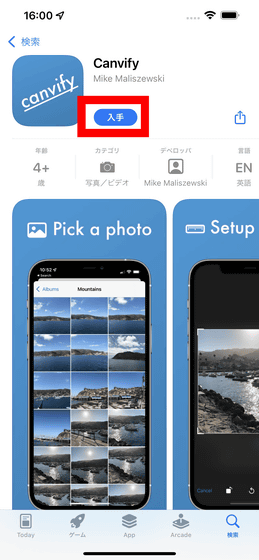
Select 'Install'.
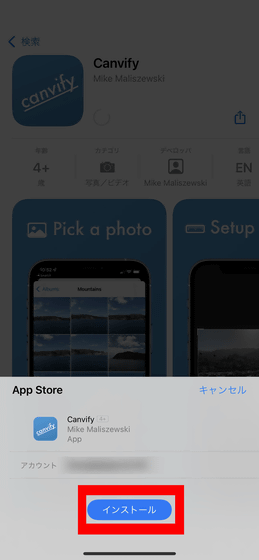
Then, download and installation will be performed automatically, so tap 'Open' to start Canvify.
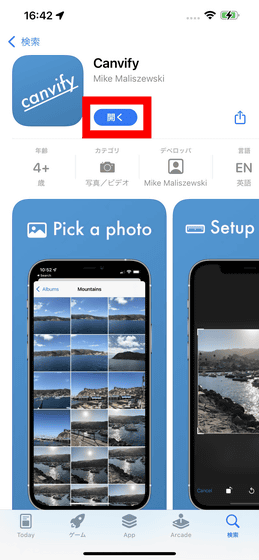
At the first startup, a simple usage such as '1. Select an image. 2. Set the canvas size. 3. Overlook your room' is displayed, so tap 'Continue' to actually use it. ..
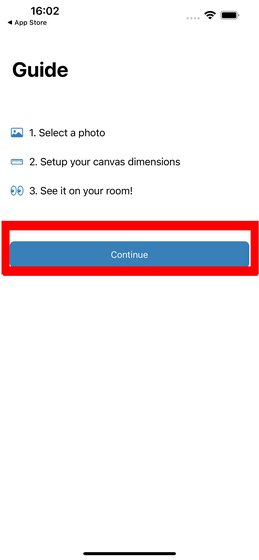
Canvify's home screen looks like this. There are tabs called 'Photos' and 'Albums', each of which corresponds to 'Library' and 'Album' of the iOS default application 'Photos'. On the 'Photos' tab, the images taken so far are displayed in a sloppy manner, so tap the image you want to paste on the wall.
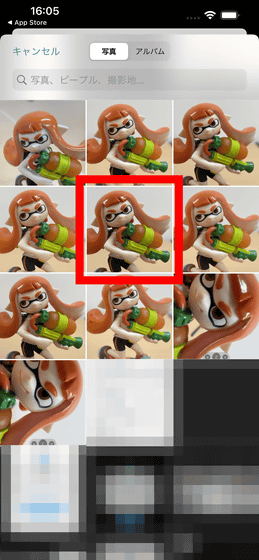
This will take you to a screen called 'Dimensions' where you can enter the vertical and horizontal lengths. Enter the vertical length on the 'Height' side and the horizontal length on the 'Width' side, and select 'Continue'. The unit of length entered here is inches, which translates to '1 inch = about 2.5 centimeters'.
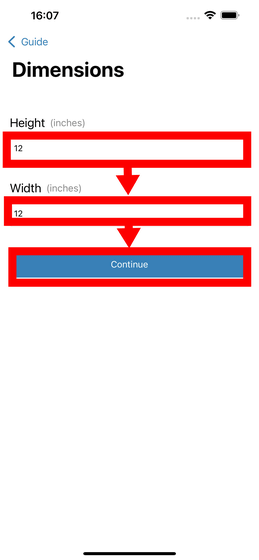
On subsequent screens, you can crop the selected image or rotate it 90 degrees. This time, tap 'Done' in the unprocessed state.

You will be asked to access the camera, so select 'OK'.
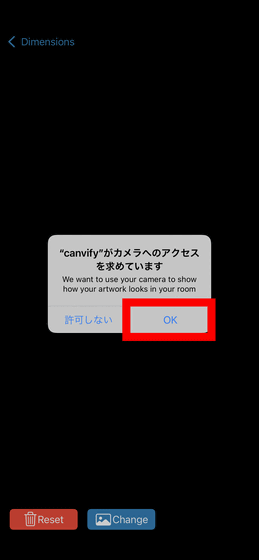
Then, a screen like a general camera application will be displayed.

After that, tap the screen ...

The selected image will be pasted where you tapped.
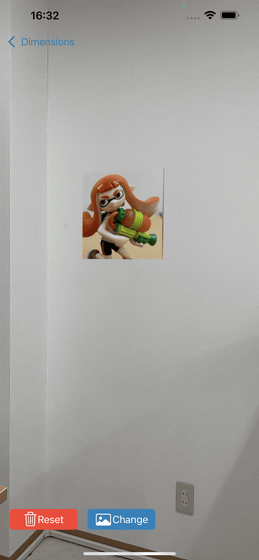
You can paste as many images as you like by tapping them, and you can also swipe the pasted image to move it.

The details section of the app says, 'Have you ever wanted to see what your photos look like on the wall before you buy a print? Canvify can do that!' It is supposed to be used to find out what the room will look like before purchasing posters. When I actually used it with a light feeling, although it was an AR space, the poster feeling was expressed quite realistically by angle detection etc., and I wanted to paste my favorite image in the room saying 'It may be possible to decorate photos and so on ...' became.
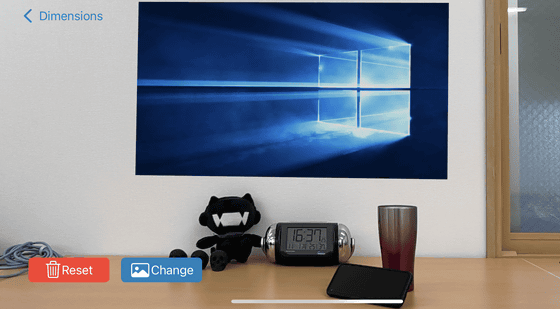
Related Posts:
in Software, Smartphone, Review, Posted by darkhorse_log