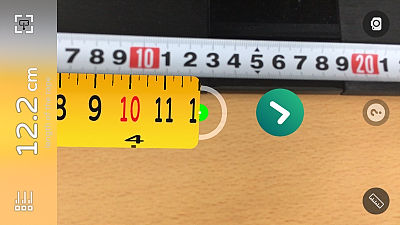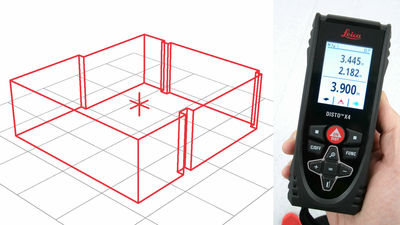"RoomScan" can create a room sketch simply by touching the wall with a smartphone

A useful application when you need to measure the size of your room, such as when you want to change furniture by moving or changing the room etc.RoomScan"is. With this application, you can make a sketch of the room with only smartphones, without using measuring equipment such as measures at all.
Locometric
http://locometric.com/
You can grasp how you can actually scan rooms using RoomScan, see the following movie.
RoomScan Demo - Single Room - YouTube
First, enter the name of the room to be scanned.
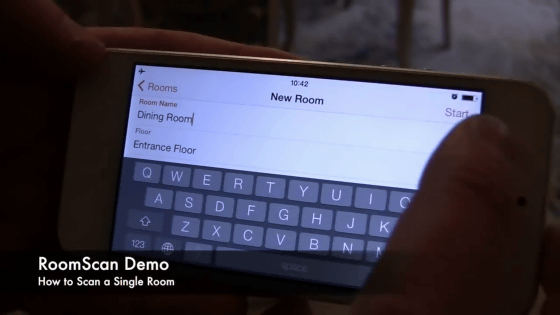
Next, push the back part of the terminal perfectly against the wall. When I heard "beep", the measurement was completed on the wall.
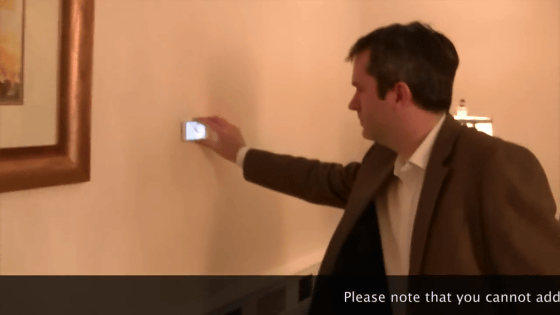
Move to a wall different from the wall and continue to scan the wall by pushing the terminal in the same way until a "beep" sound is heard.
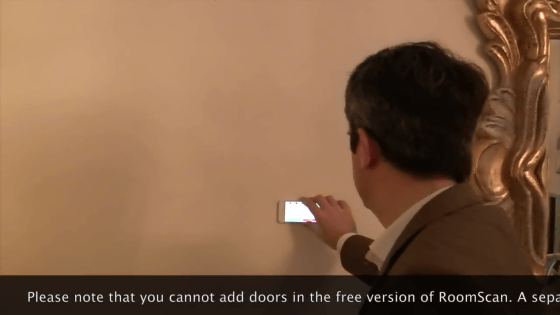
Scanning can be done without difficulty even in parts where the angle is not 90 degrees, such as the bay window part.
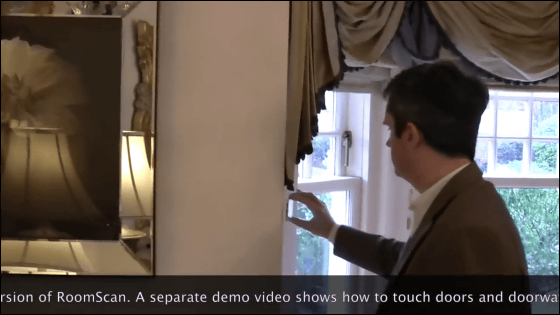
Scanning is possible with almost no problem even in a shallow part such as connecting windows and windows.
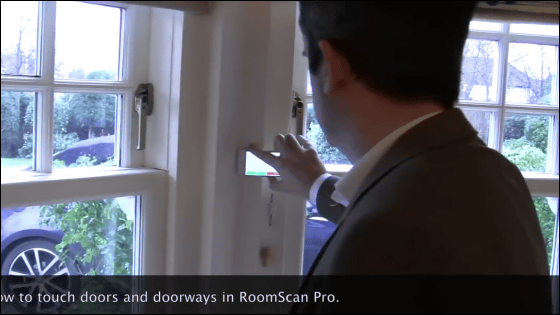
It's a big one because it can be recognized even on walls that are less than 30 cm wide.

Scan is complete when you come back to the wall you started.
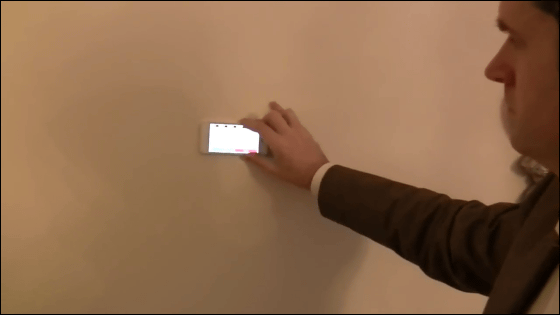
Tap "Finish" displayed on the screen ... ...
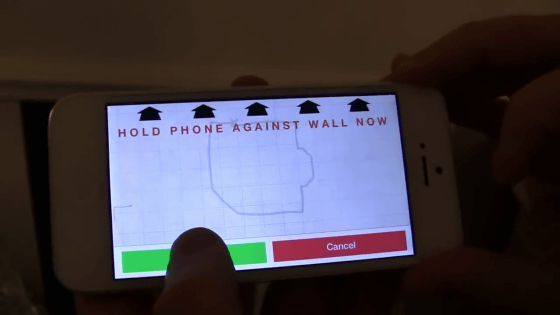
The sketch of the scanned room is completed. We do not use any equipment to measure length or angle.
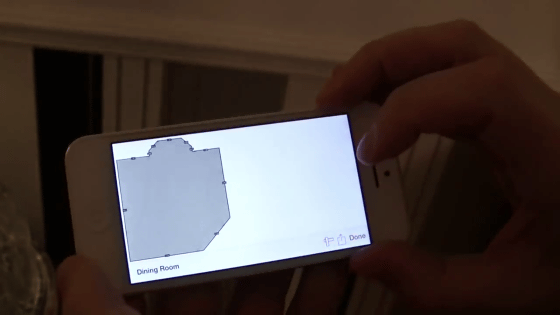
In this way, the scan of the bay window was also perfect.
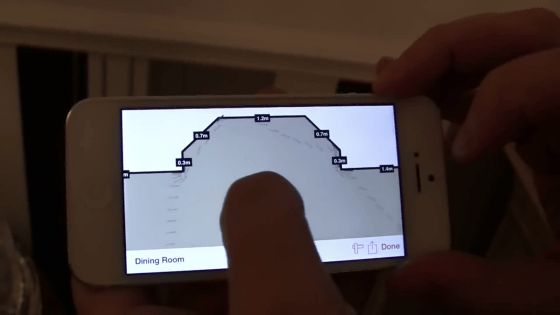
RoomScan can recognize the shape of the room is installed in a terminal such as iPhoneMotion captureIt is because it utilizes the function of. The state of moving the wall while holding it in the hand is measured one by one, it records as a locus like the following, it analyzes the data, and it is the mechanism that the size of the room and the angle of the wall etc. are understood.
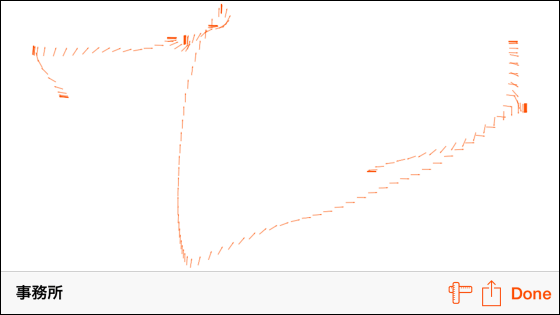
When scanning, you can touch anywhere on the wall as long as you touch it. It is essential to touch all the walls called walls, and the point of touch is not too long. In the case of a wall with a length of several meters, it seems that accuracy will be secured by touching more than once.
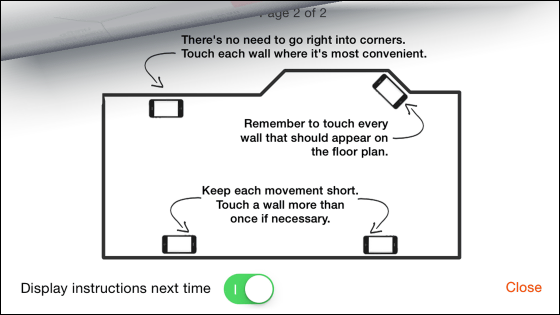
RoomScan is an iOS application only. To install,Tap this linkOr, search "RoomScan" on the App Store.
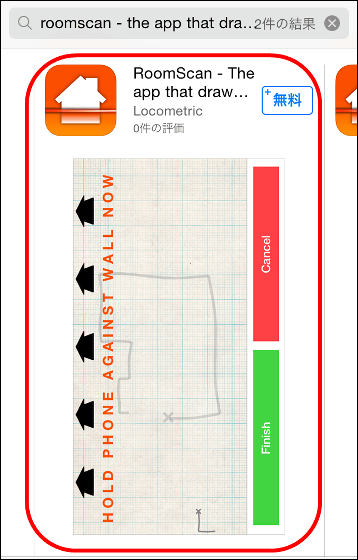
Measurement this time is meeting room of GIGAZINE editorial department. There is moderate irregularities, so it seems there is a chance to scan.

Start the application, enter the name of the room to be scanned and tap "Start" to start the measurement.
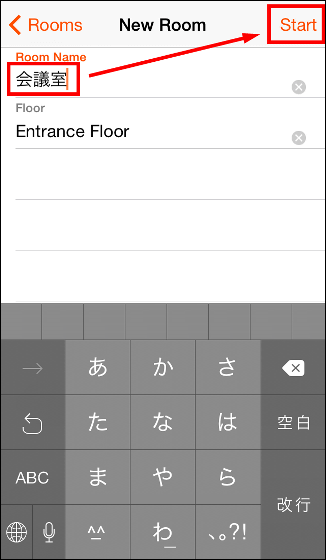
In this way, push the back part of the terminal perfectly against the wall. Since the sound "beeps" in a few seconds, I will scan the next wall one after another.

The rough shape of the scanned wall will be displayed on the screen.
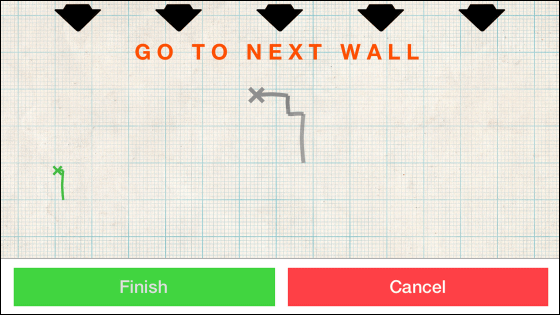
The state of the wall that grows all the way
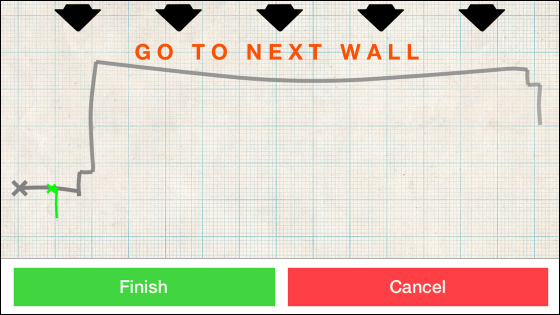
Like this, I will touch all the walls that surround the room.
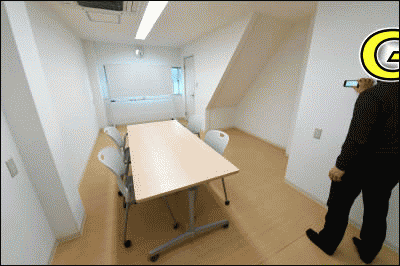
I almost went around the room. When recognizing that all the walls have been scanned on the software side, "beep" will be briefly sounded twice, and scanning will be completed. Even if it is not completed, you can also finish by tapping "Finish" at the bottom left of the screen.
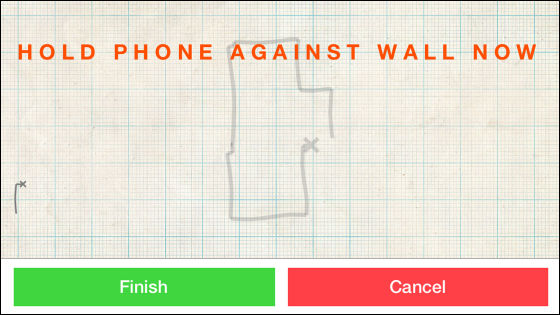
When the process ended in a few seconds, the result of the scan was displayed. The shape of the room is beautifully reproduced.
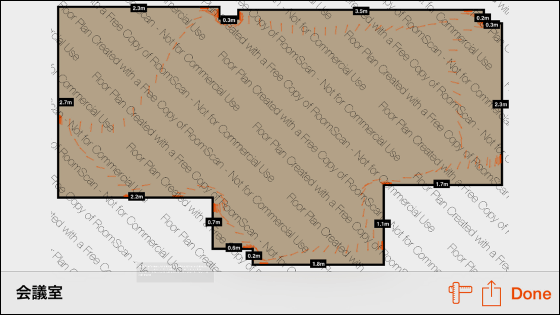
Even walls that only had a width of 0.2 meters (= 20 centimeters) were properly recognized.
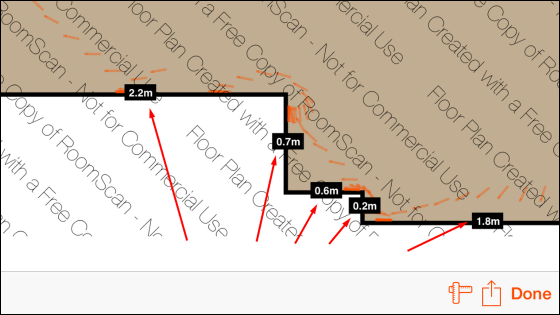
You can see how the trajectory and angle moved by the terminal are recorded in a clearer way.
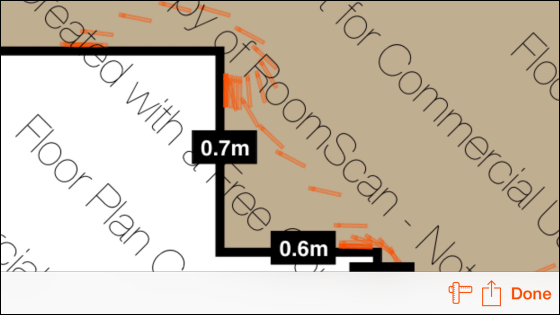
Nevertheless, somehow some errors occur. Also from the application "not necessarily accurate" and the notation will be displayed.
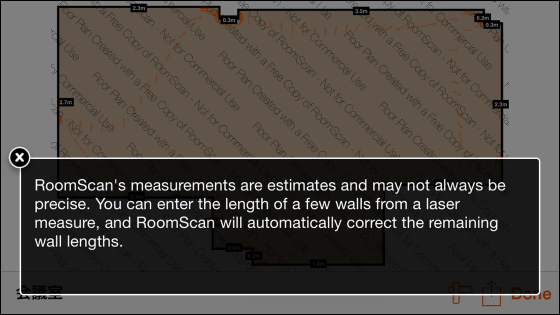
RoomScan also has the function of correcting by inputting the length of the wall by hand. When you tap the wall you want to modify, the window for entering the numerical value is displayed, so enter the original numerical value and tap "Done".
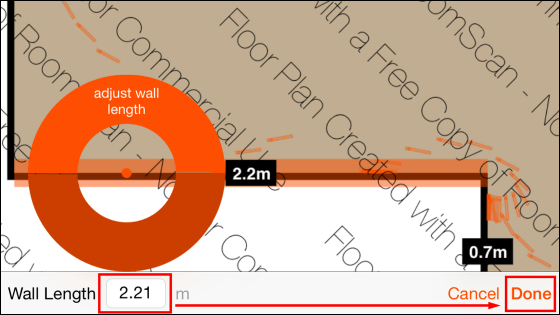
Changing the numerical value simply may cause the whole balance to collapse. Therefore, RoomScan has a correction function that adjusts the overall balance based on the input numerical value. Tap "Autocorrect" and it will be adjusted automatically.
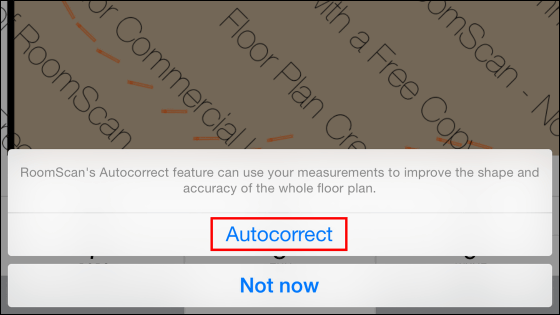
Here is the screen which corrected the whole. The corrected part is displayed in green and is easy to understand. Since the error was about several centimeters in either case, it was a level that requires little correction.
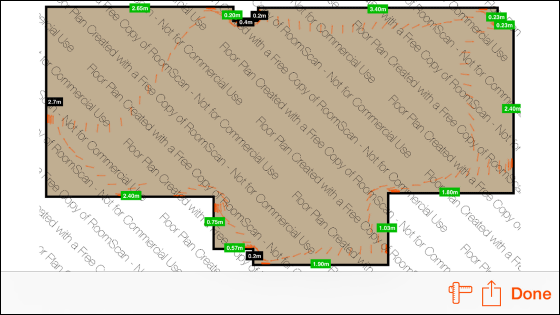
It is also possible to display the area and perimeter of the room based on the scan results. The area of the conference room turned out to be 20.0 square meters.
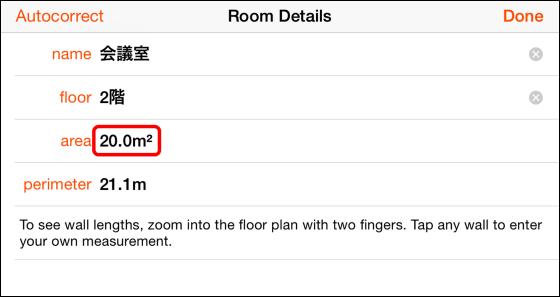
In addition, it is also possible to switch to the display with the basis number commonly used in Japan.
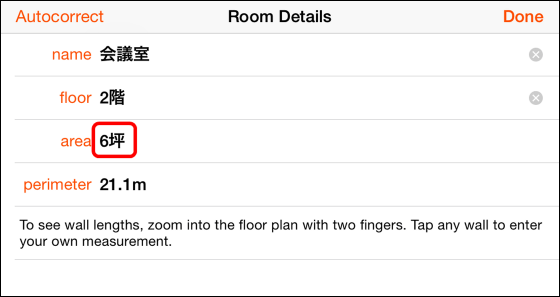
I scanned various rooms by saying that this is amazing. This is a dining room where editorial staff eat lunch.

Unlike in the meeting room the previous time, some walls are not recognized well for some reason. Because the wall was long, it seems that an error has occurred while moving with the terminal. In such a case, it seems that accuracy can be secured by scanning the same wall more than once.
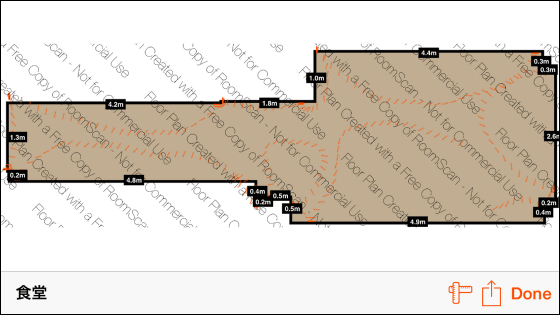
Conversely, I tried scanning the space of the toilet in order to test how small a space can be scanned.

As a result, it turned out that it can scan at almost uncorrected level. I am correcting two places, but this also had only errors of several centimeters level. Again, scanning as short as possible seems to be a trick to making accurate measurements.
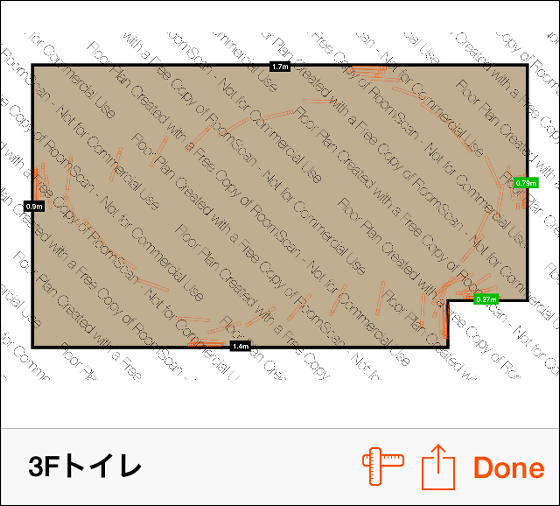
Finally the size of the editing department is also scanned. The editorial division resulted in misalignment due to time and space bending the screws, or upside down. After all, it seems that there is no doubt that it is a trick to scan the wall frequently for large rooms.
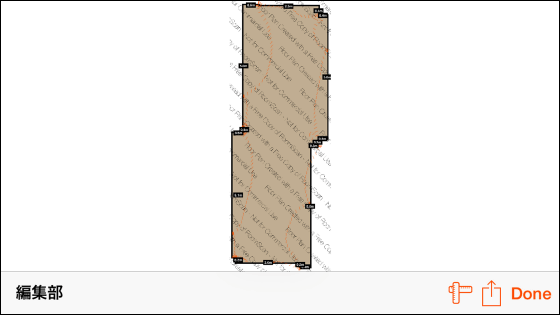
Up to 4 rooms can be saved in the free version reviewed this time, upgrading to the Pro version will unlimit the rest, further add the position of the door and windows, scan multiple rooms in succession You will be able to scan the whole house as you can.
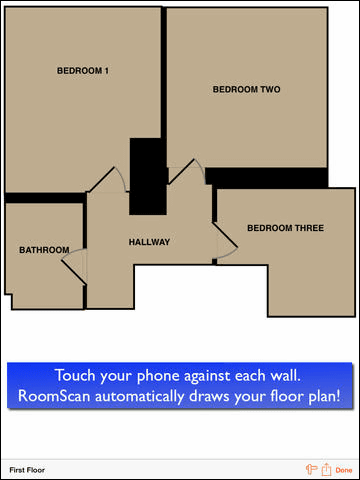
RoomScan Pro, which enables restriction release and whole scan, costs 500 yen, you can upgrade from within the application or purchase directly from the App Store.
RoomScan Pro for iPhone, iPod touch, iPad currently on the iTunes App Store
https://itunes.apple.com/jp/app/roomscan-pro/id673673795
Related Posts: