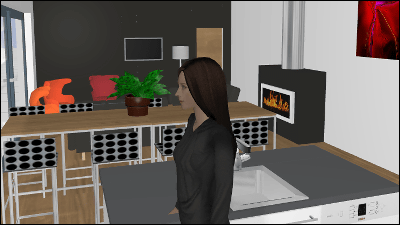"Roomle" that decides room layout and arrangement of furniture and makes room designing 3D and can fully enjoy it from first person viewpoint
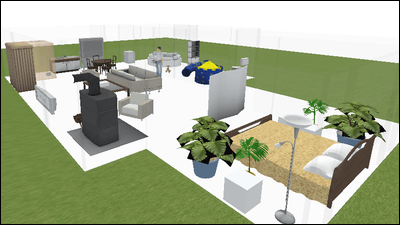
"I want to build my own ideal room" that the wishes of people who will be granted on the browser are "Roomle"is. We decided the layout by intuitive operation, not only decorate the room by arranging the dance room, big bed, luxurious bathtub etc, it was possible to fully enjoy the room actually completed in 3D format from the first person's perspective Because it was a dying service for my favorite people, I actually tried using it.
Roomle
http://www.roomle.com/
To use the service, first click "START ROOMLE" on the top page.

Since it is necessary to create an account, enter a mail address, a password, a user name, etc., and enter it in the checkbox of "I have read and accept the privacy policy and the terms of use (I have read and agree to the privacy policy and terms of use)" Please check and click "REGISTER NOW".

This is the room design screen. Graphic paper on the right side of the screen and tool selection on the left side.

"FILE" "EDIT" "PRINT" "BACKGROUND IMAGE" "SETTINGS" from the left. From "FILE" you can perform operations such as creating, opening, saving, exporting as an image, "MY PLANS" where you can post a floor plan to SNS, "MY PROFILE" to change your own settings, and so on.

From "EDIT" it is possible to go back one before "UNDO" or go back to "REDO".

From "PRINT" you can display the screen when printing.

To imagine the actual layout realistically, you can upload the background image from "BACKGROUND IMAGE".

From "SETTINGS" you can adjust the height of the ceiling, change the length display in inches / centimeters, hide the height display etc when drawing the room layout.

So, first, from the creation of a plan. After choosing the tool of the pen, select the thickness and material of the wall thickness, and click the grid paper to make the wall.
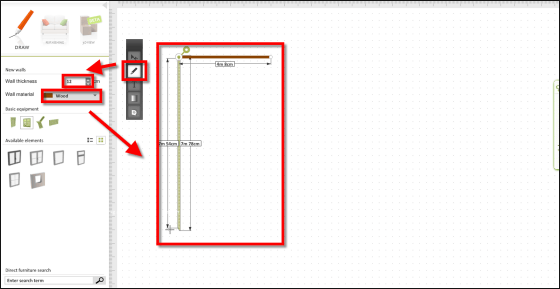
When creating a layout, an extension line appears on the screen, so it is possible to draw an accurate layout.
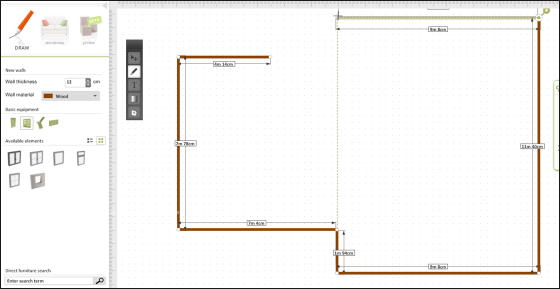
Creating an approximate wall with this feeling.
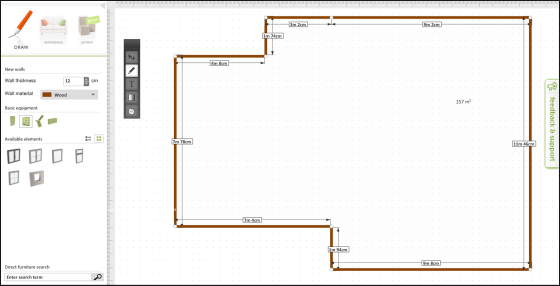
Next we will keep windows and doors on. In the default state, only the icons are lined up in the tool location ... ...
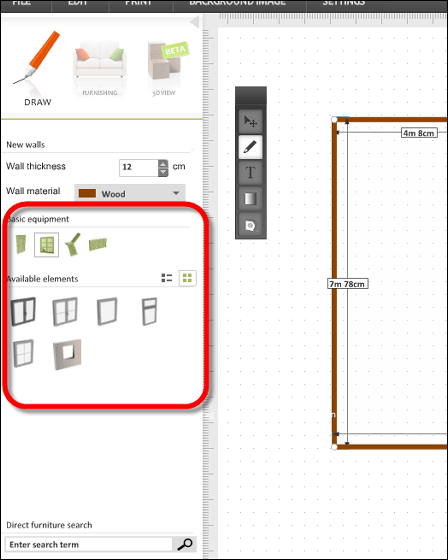
With this feeling, it is also possible to display item details.
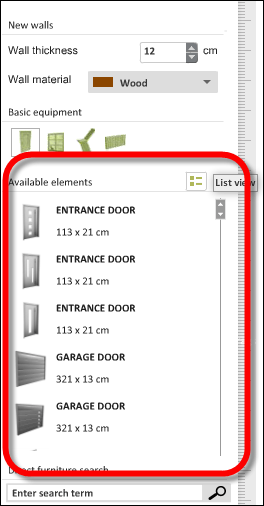
Item placement is OK with drag & drop operation only.
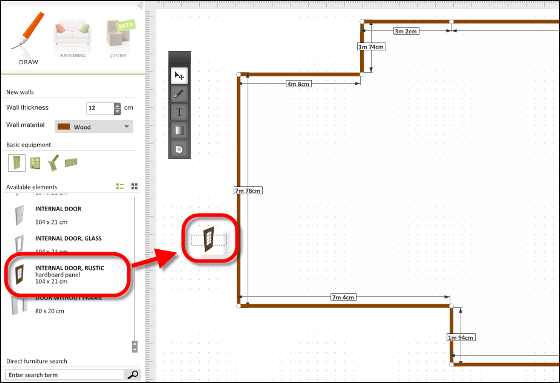
I tried putting on the door.
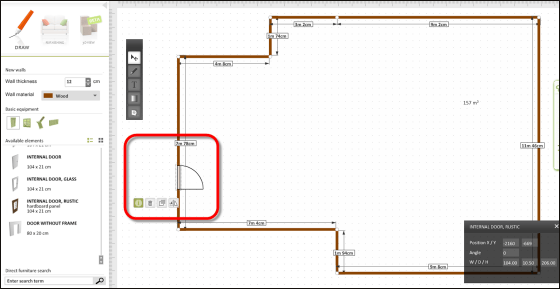
Adjustable size and opening direction of the door.
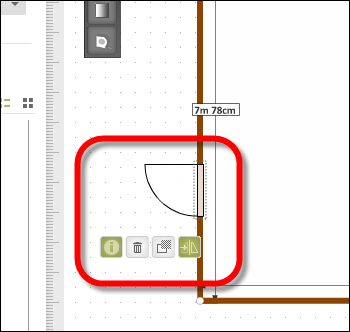
I can also change the color of the floor, so I tried wood grain tones this time.
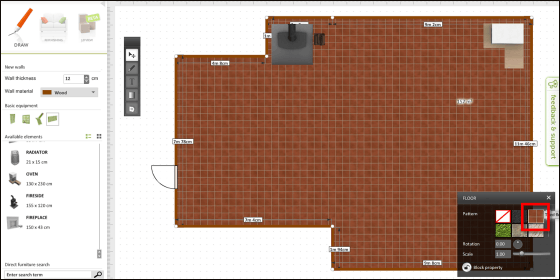
Now we set up a window.
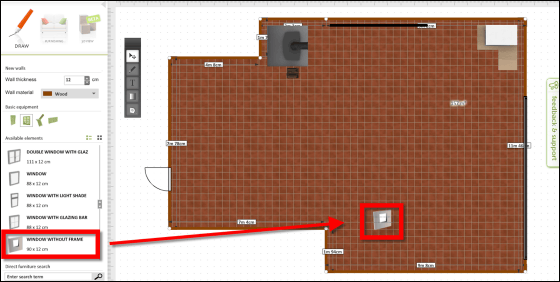
Since size can be changed freely, I installed a large window in three places in the room.
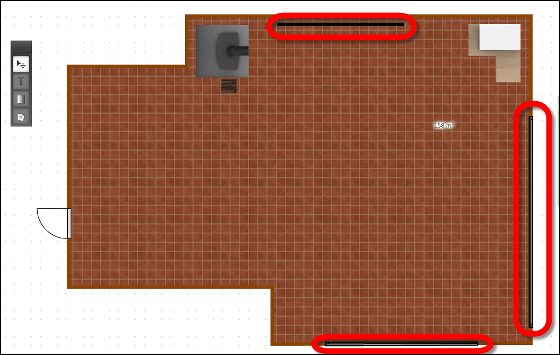
I forgot to make a toilet and a bath. Since we can change the layout we made once more from the back, we will create a bathroom & toilet thoroughly.
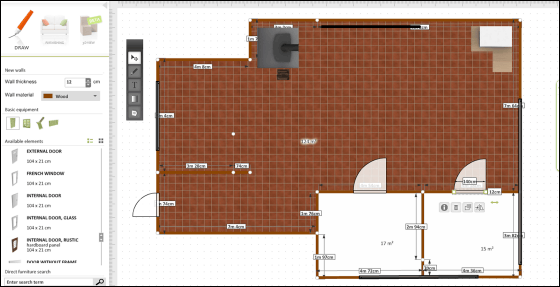
Since it is possible to pick up various furniture from "FURNISHING" in the room, we will put toilet & bathtub etc.
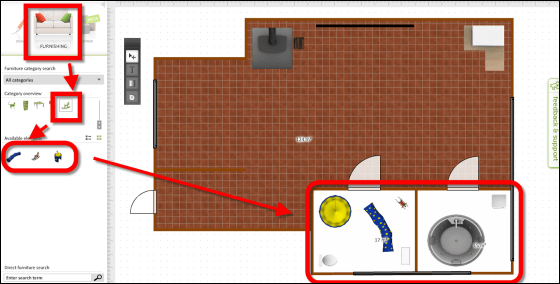
Likewise, I will place various furniture in my room. From items such as sinks, beds, tables, chests of drawers and toys, items can be selected from many choices, so you can embody your own ideal room.
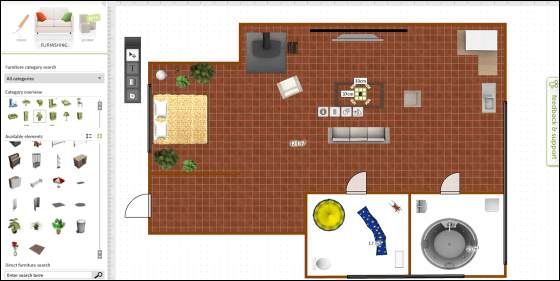
The display size of the layout can be adjusted by moving the slide at the bottom right of the screen.
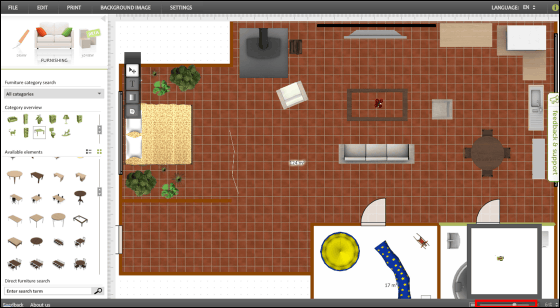
In addition, it is possible to adjust the transparency of the major tool · wall, and simple letter insertion. Japanese can not be entered.
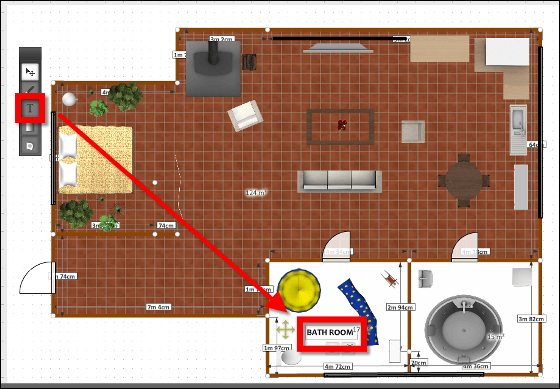
By clicking "3D VIEW", you can see the room you created in 3D.
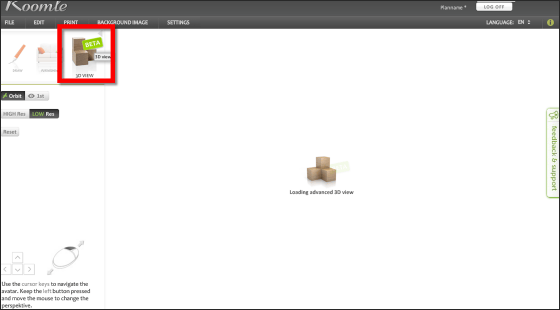
After a while, the following screen appeared.
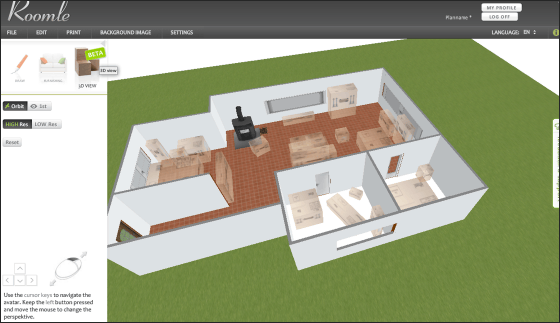
You should be able to see the room from all angles by moving the cursor around the screen.

Somehow the furniture remains unopened.

Why? I think that I switched to Internet Explorer that I was displaying websites in Google Chrome so far, I can not see the roof with the roof next time.

After checking with Firefox, the originally displayed cardboard box is gradually opened ......

Most of the furniture except a part of the kitchen was opened although the floor color was not partially reflected. The room avatar is displayed in the middle of the room.

Looking at the room from the side is like this.
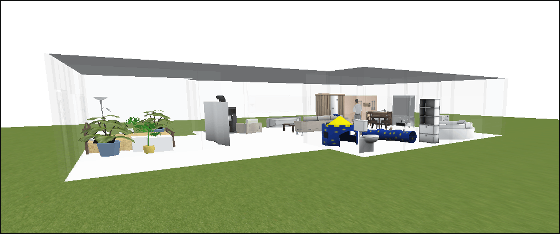
From the bed side.

Another angle.
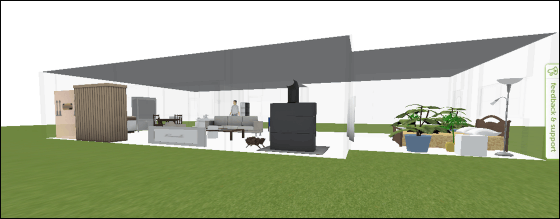
In the kitchen one unopened furniture remained.
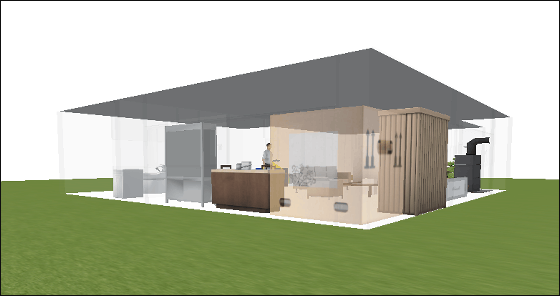
In addition to seeing the room from the outside, you can also switch to the first person's perspective of avatar. This is the living room.
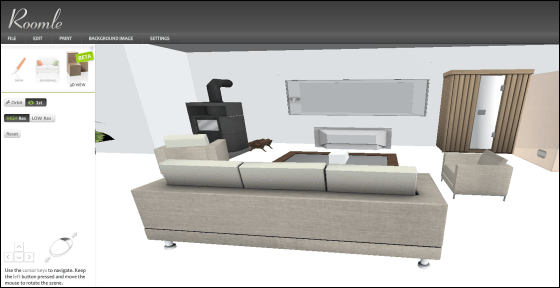
The state of dining is like this.

Let's move the avatar with the arrow keys to enter the toilet.

A toilet where you can see the sunset from the window.

Because it is multi-purpose toilet specification, there are also toys.

Then I moved to the bathroom. It is a somewhat gorgeous big bathtub.

Returning to the living room again ...
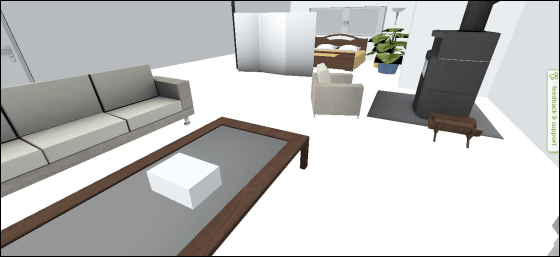
I confirmed the bedroom. It is buried in plants.
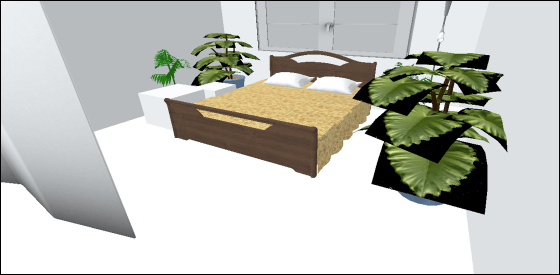
Although Roomle's 3D VIEW is still in beta version, there are also some faults, but it is possible to create a room with crispy and crispy with intuitive operation and to enjoy the interior of the room from the first person viewpoint , Perfect service for virtual experiences of room making. Since it is possible to decide the dimensions of the room to a fine part, it seems to be useful for actually deciding the interior decoration of the room.
In addition, the application for iPad is also released.
Roomle on the App Store on iTunes
https://itunes.apple.com/us/app/roomle/id732050356

Related Posts:
in Review, Web Service, Design, Posted by darkhorse_log