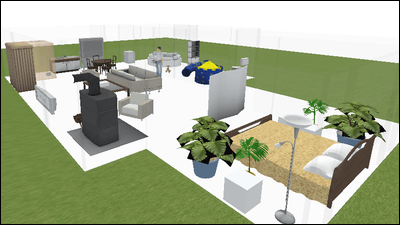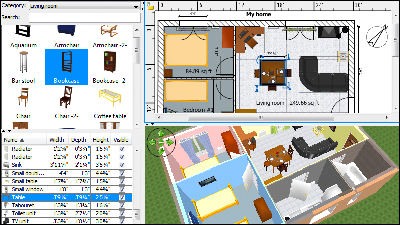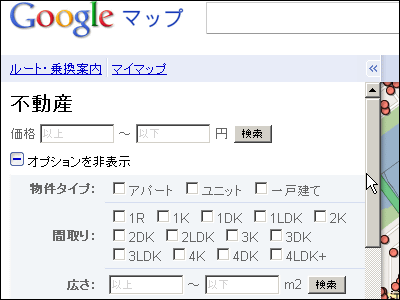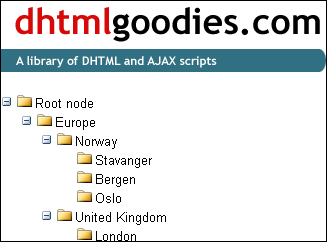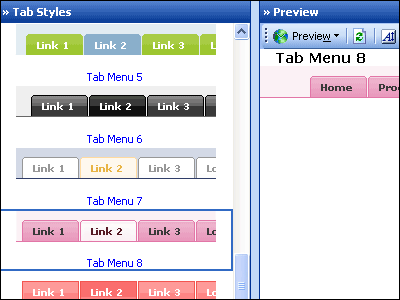"Wanaplan" which can make floor plans easily with mouse and move around inside by WebGL
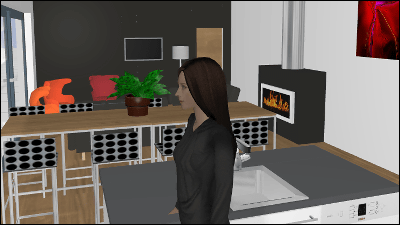
When purchasing a house or moving to a new land, it is difficult to go around a property by visiting a real estate agent. In such a convenient case, it is easy to create a 3D floor plan and make it three-dimensional simply by clicking, and you can experience what you feel like living in this room of the room "Wanaplan"is. It is made by WebGL, it is possible to set up a floor plan finely in units of square meters, it is also possible to arrange accessories such as furniture and doors and to virtually experience their ideal house, so use it in actual use It was.
Wanaplan - WebGL application to create 2D / 3D plans
http://www.wanaplan.com/en/plan/
To create a 3D floor plan, click "Try Wanaplan".
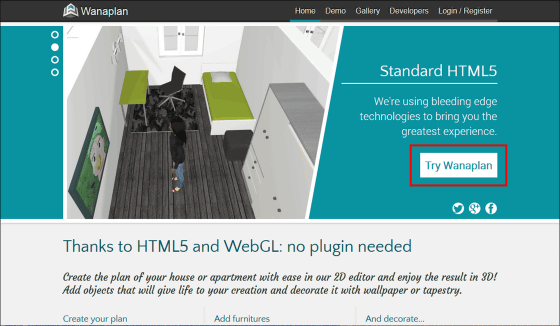
A 2D floor plan opens.
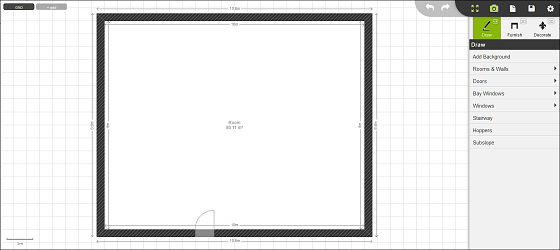
Drag the wall line and move it to enlarge / reduce the layout.
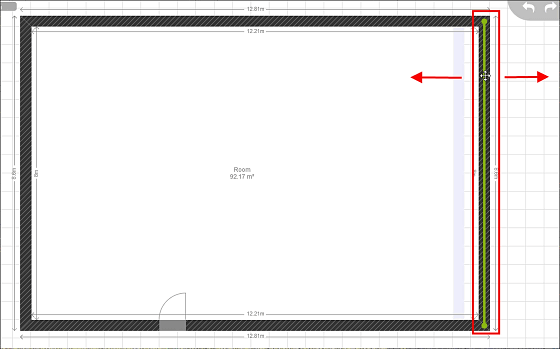
To partition the inside of the house with a wall, click "Wall" from the menu on the right side of the screen. The usage of each menu selected only for the first time is displayed.
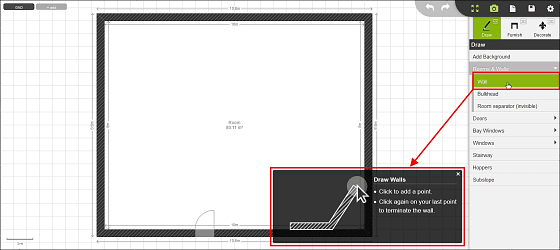
Like a Windows paint, click on the part you want to make a wall, draw a line of your choice and click again.

I made some rooms. Each partitioned space is displayed with its area determined.

To check in 3D, click "Furnish" in the menu. Then the walls were made like this.

Furthermore, to install the window, click "Windows" from the menu. Several kinds of windows such as "Opening", "Fixed Window", "Single Casement" are displayed, so click on anything and paste it on the wall OK.

Just drag and drop your favorite door from "Door" item on the door as well.

I installed windows and doors and confirmed it in 3D, it became like a house.

As we can set up more stairs, 10 stories my home is not a dream.

Since I was able to make a basic house, next, to set up furniture, click "Furnish" on the menu.

Furniture menu is classified by room such as "Bath room" "Kitchen". First, click the mirror room for the bathroom.

Since the furniture appears in the place of the woman which is arranged from the beginning, it will be integrated with the furniture.

Drag and drop the furniture that appeared to the place you like. You can change the orientation of the furniture by clicking and turning the green ring displayed around the furniture.

Furthermore, clicking the "i" mark displayed at the top ... ...

Furniture detail setting opens, and from the "Settings" tab you can change the numerical values of "width", "height", "depth" and "elevation (advanced)" for detailed arrangement setting.

In the "Position & amp; Rotation" tab, you can adjust the angle of the furniture.

In addition, the color coding of the texture is possible from the "Color & Appearance" tab. For example, to create an unusual sink, click "change color" next to "sink", the color menu will be displayed, so select one from "Wood".

Then the mouse cursor changes from an arrow to a brush, so click on the sink.

Then you can also create a wooden sink mirror stand like this.

Although I tried installing furniture in various ways, some specific textures seemed not to appear why even if they clicked, it became a bathroom without a toilet and a kitchen without a sink.

To change the wallpaper without worrying, click "Wallpaper" from "Decorate" tab.

Choice whatever you like from the displayed palette.

When the cursor becomes a paintbrush, click on the wall ... ...

The color changed instantly like a paint bucket.

In the same way, like the color of the floor, we will change more and more throughout the house.

A completed floor plan of 3D is like this.

Furthermore, clicking the camera button in the upper left of the screen ... ...

Switch to the women's point of view, you can move by direction key to actually look around the room.

Bedroom

Bathroom

Living room

kitchen

Wanaplan does not use flashWebGLBecause it is made with, it is possible to operate without plugging in for each browser.
Related Posts:
in Web Service, Review, Design, Pick Up, Posted by darkhorse_log