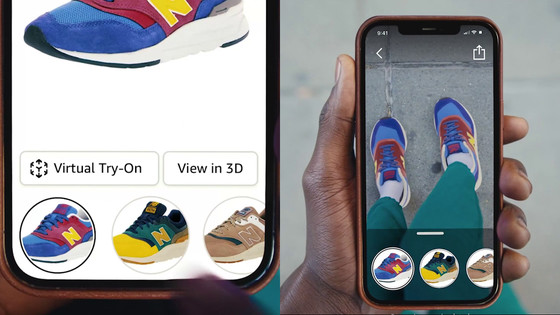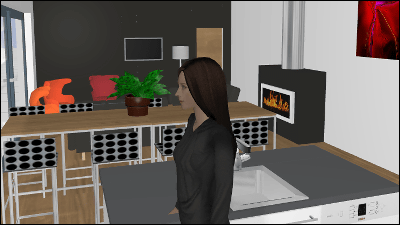I tried using IKEA's AR application "IKEA catalog" that can actually place furniture in the catalog in the room

Even though I thought that it was "This is it!" When buying furniture, there is a time when you put it in the room actually, but there is a time .... However, using the AR function to furnish the furniture of the actual scale in the room What you can place is "IKEA Catalog". Furniture of the full size appears on the screen, so it is now possible to check at the house, such as whether it matches the atmosphere of the room or whether you can really put it in the room.
IKEA catalog 2014 - IKEA
http://www.ikea.com/ms/ja_JP/virtual_catalogue/online_catalogues.html
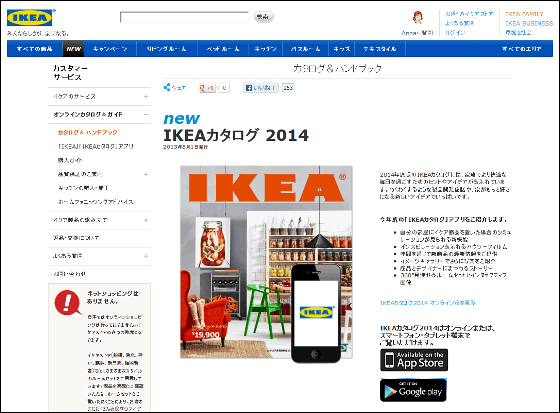
You can see how to place catalog furniture in the room using the application from the following movie.
Place IKEA furniture in your home with augmented reality - YouTube
People sitting on chairs and men who use laptops in the middle. It is a strange sight at first glance ... ....
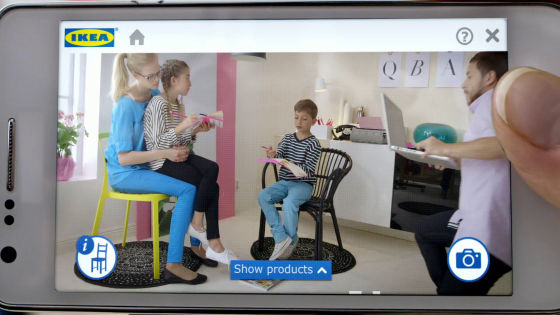
When you launch the AR application, a table appears in the middle. It is becoming clear that you can feel like this when you actually use the IKEA table at home. You can also take pictures from the camera mark at the bottom right of the screen.

I can take such a picture that I can not do normally.
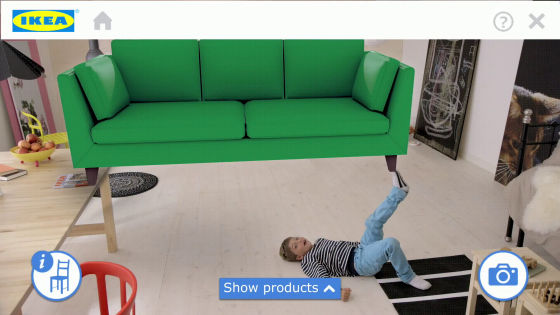
IKEA catalog is used for AR function. I placed a catalog in the middle of a man and a boy ... ...

When I saw two people through the application, I was able to take a picture of a person with a truly long fuselage.
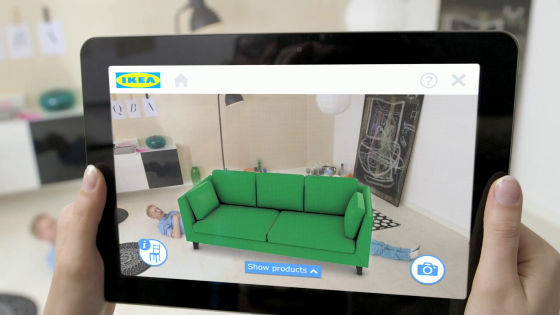
What are they doing with five people?

I was creating a state sitting on a chair.

A man with a small path with a catalog on the floor.

Place the sofa using the application.

Jump toward a fictitious chair!

......, IKEA catalog that you can place furniture that does not exist on the spot on the actual scale in the room. Application installation is possible from the following.
IKEA Catalog for iPhone, iPod touch, iPad found in the iTunes App Store
https://itunes.apple.com/jp/app/ikea-catalogue/id386592716

IKEA catalog - Android application on Google Play
https://play.google.com/store/apps/details?id=com.ikea.catalogue.android
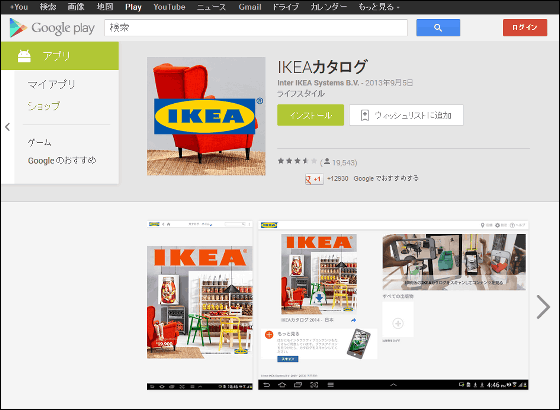
So I will actually try using the application. First install the application.

Launch the installed application.

Because you are asked to choose the country and language, choose Japan and tap "Come on!
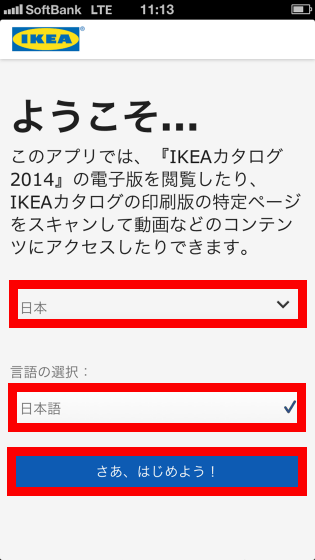
The home screen looks something like this. In addition to being able to actually download the catalog and read its contents, you can also tap "Scan" to experience interactive content.

In order to arrange furniture in real space using the AR function, IKEA needs a catalog that can be obtained by IKEA. If you do not have a catalog, you can use the application by printing the front cover of the catalog, but if you have a catalog, you can simulate with a more accurate size model.

When you are flipping through the catalog ... ....

At the end of the page, we found the letter "with this page scanned" together with the + mark. The place with this + mark is the page that the application can use.
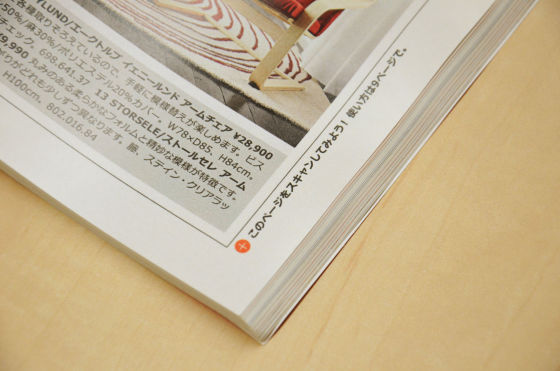
So I will actually use the application.

Place a magazine where you want to place furniture.

When scanning with the application, "3D" mark is displayed on the screen, so tap.

Close the catalog.
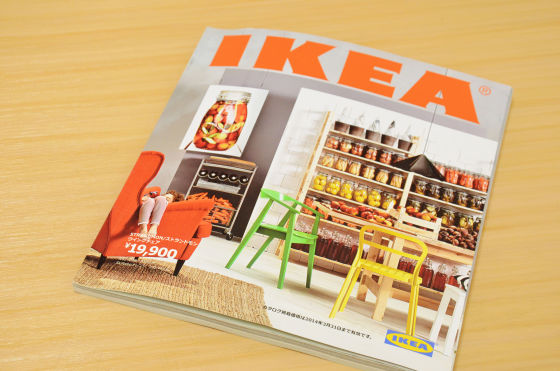
And again looking at the catalog over the app, a white chair was displayed on the screen. I will proceed according to the tutorial.

There are various items such as chairs, desks, sofas, and furniture to be arranged, it is possible to change furniture just by tapping.

It is like this when actually arranging a chair of a single person. You can easily change the position and orientation of the chair by moving it with your fingers.

It is the perfect size for the table.

Meanwhile, the sofa that I was thinking to put in will not fit in the space.

I did not fit even if I changed the position and direction. It seems to only give up.

You can easily change furniture to arrange by selecting furniture from 'Show products' at the bottom of the screen.
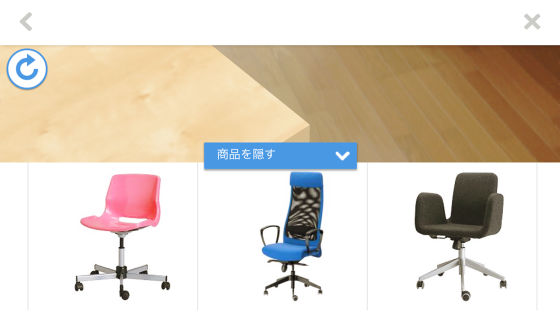
It is also possible to compare side by side with the chair which is now.
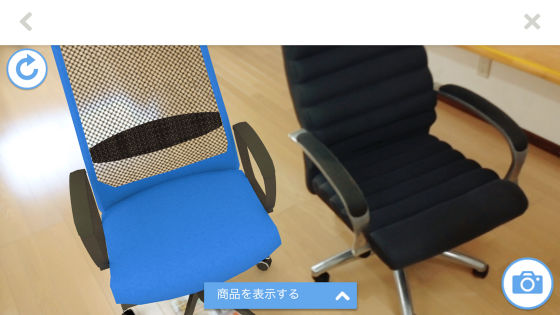
I want a desk perfect for this chair! Although it is thought that it is actually difficult to bring chairs to the shop, sometimes it is difficult to choose new furniture, but with the AR application you can choose furniture in a way you could not do so far That's why.

In addition to the function of placing 3D model furniture, there are various functions such as an image gallery in which rooms are decorated one after another.

One furniture is placed in the attic room with an attic.
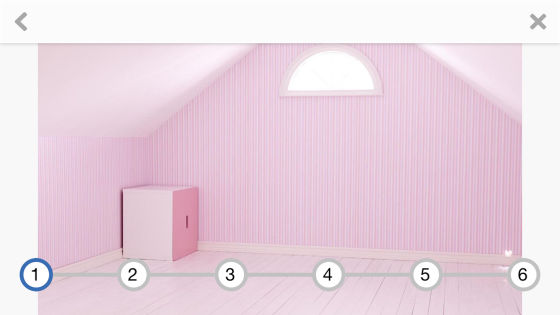
More and more ...
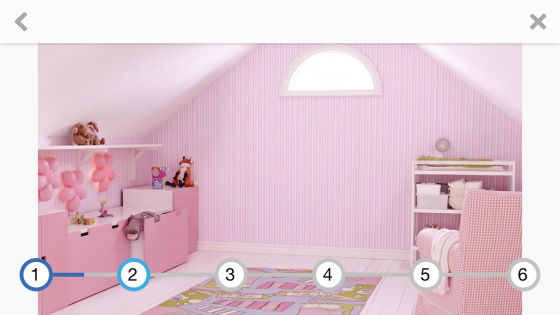
Completion of child room.
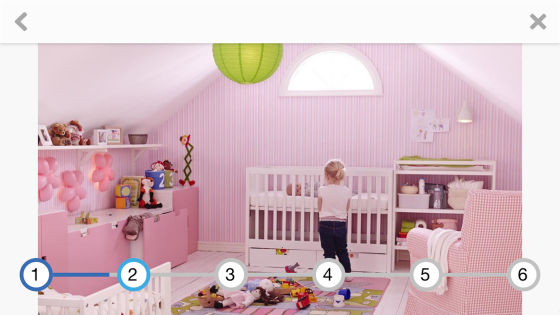
Coordinate the room of the same room with different atmosphere.
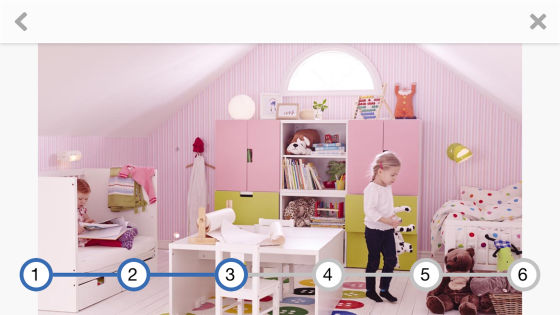
This desk is ......

It is possible to replace it with various types of feet.
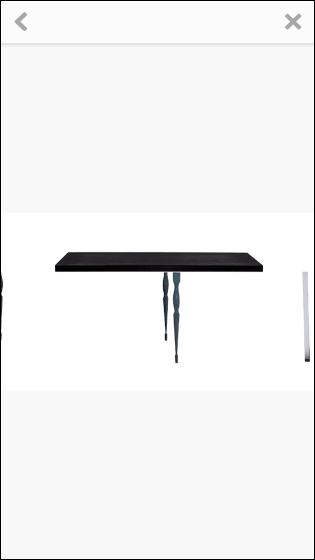
Some movie galleries will start up.

Because "+" is drawn on the lamp in the room, tap.

About the point of lamp selection.
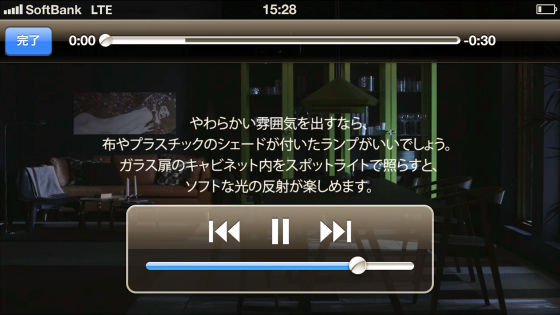
The movie gallery will be played.
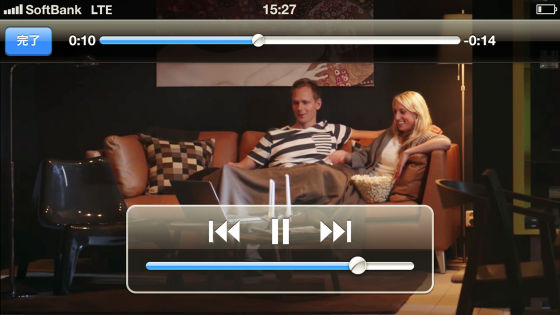
Actually using the application, when the distance between the catalog and the smartphone is too far away, the catalog will not be recognized, so when you place large furniture you need a knack but you are watching the furniture at the shop while staying at home It is very convenient to be able to color the furniture realistically in a certain meaning rather than time. As well as choosing furniture, I was able to take a little strange photo as lifting my furniture, so it was an application that I could use for playing.
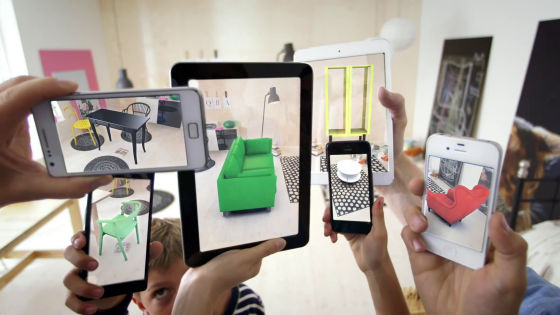
Related Posts: