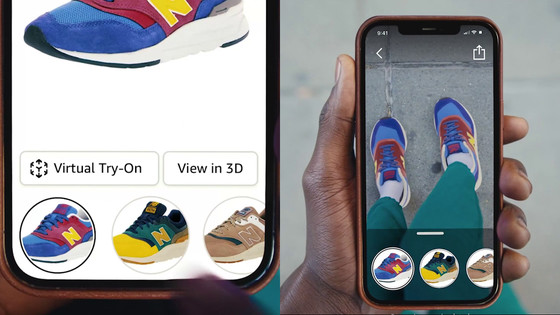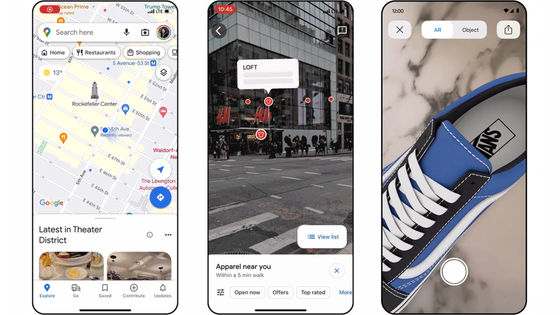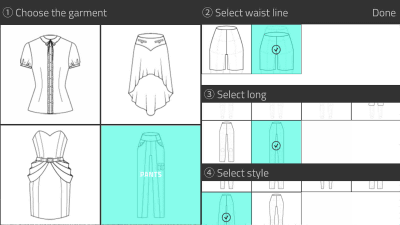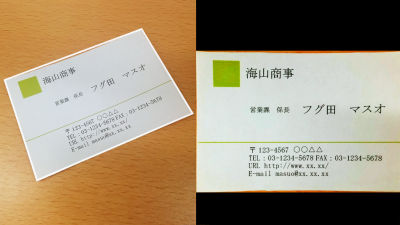I tried using 'Wanna Kicks' which allows you to try on shoes with AR just by holding the camera of the smartphone free of charge

Even in the age when everything is available in mail order, shoes and clothing are something I'd like to try on by all means because of size and combination. With the iOS application " Wanna Kicks ", you can try shoes while wearing it at home with AR cameras and match it with your favorite clothes.
Wanna Kicks on the App Store
https://itunes.apple.com/app/id1444049305
You can see how you match shoes with AR application "Wanna Kicks" by seeing the following movies.
I tried on shoes trying on the house with the power of AR - YouTube
Tap "Get" on the application page
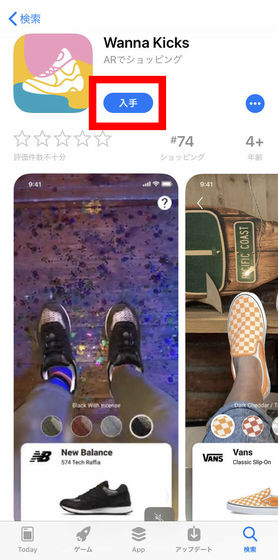
Tap "Install"

When installation is completed, tap "Open" to launch the application.

Tap 'Let's get started!'

Tap "I agree" and move to the top page of the application.
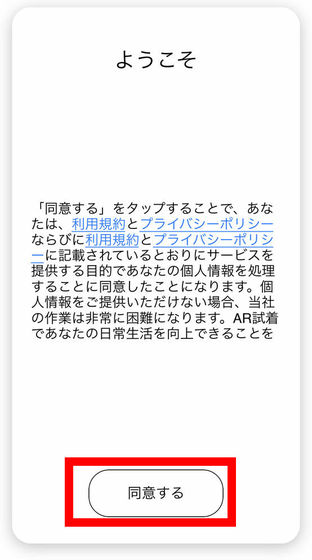
From the top page, New Balance 's 574 Tech Raffia , Adidas ' dealtte and Ultra Boost , Nike Air Zoom Pegasus 35 etc, also familiar manufacturers sneakers line up in Japan. Tap the New Balance sneakers, the AR camera will start immediately.
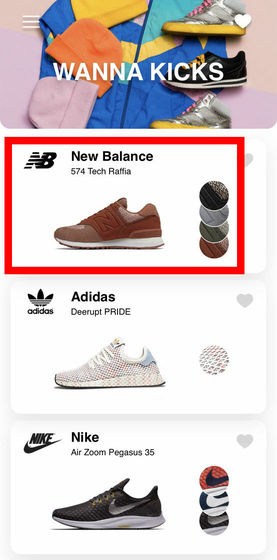
Tap "OK".
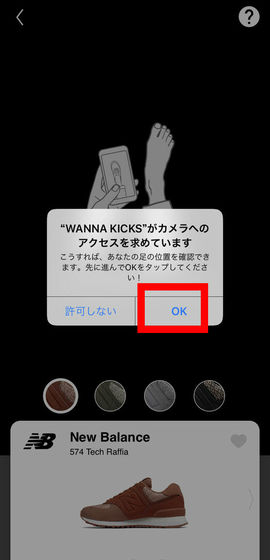
Looking at the AR camera looks like this. It is funny to see the part hidden by the legs, it does not fit perfectly with the size and shape of the feet, but it seems to be useful for checking like sneakers that match pants and socks now .

Angle from sideways.

By tapping the icon on the camera, you can easily change the color of the sneaker. I felt it was very convenient to check the color shade with my favorite clothes while switching easily.

Also, you can instantly switch sneakers by swiping the item part. When you find sneakers you like, you can tap on the item part and check the details of the item.

You can jump to the official page with a web browser by tapping "Search in store". However, although the item description is Japanese, it has become a bit strange Japanese. Also, please note that official product page flying in web browser is overseas page.

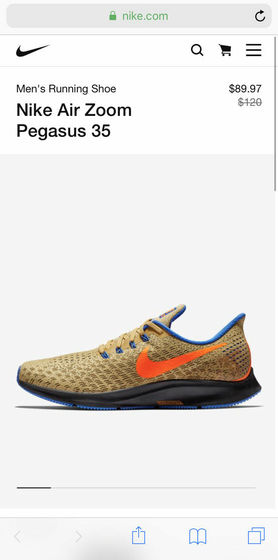
Related Posts: