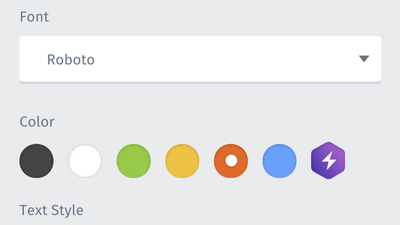"Fashion Design Flat Sketch" review that is best when designing clothes of over 1,000 styles and tailoring ideas for costumes just by tapping
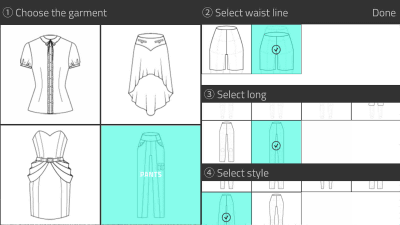
An application that can design over 1,000 different clothes by combining parts such as waistline, sleeve, collar, belt, accessories etc "Fashion Design Flat Sketch"is. It was easy to change the detail design with a single tap, so it seemed convenient when we knew the character's costume idea, so I actually tried it.
Fashion Design Flat Sketch - Android application on Google Play
https://play.google.com/store/apps/details?id=com.laura.fashiondesign
First of allFashion Design Flat Sketch"On Google Play and tap" Install ".
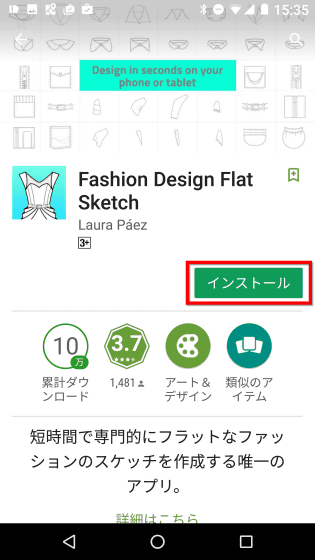
Tap "Open" to launch the application.
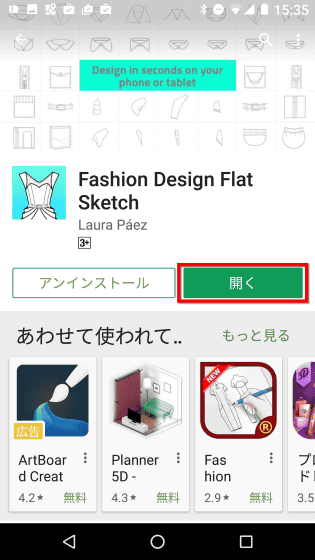
The application is used in landscape orientation. First of all, since a brief explanation comes out, swipe the screen and proceed.
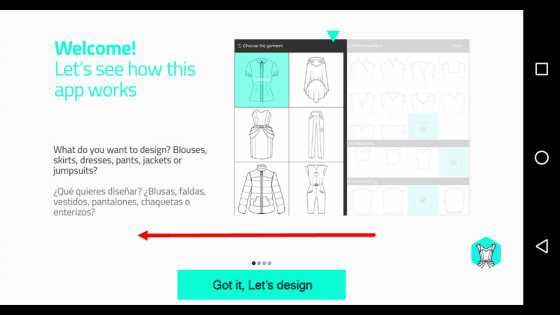
This is the top page. From the left side of the screen, select the type of clothing you want to design and choose the neckline, length and fit of the clothes you selected from the right side. The kind of clothes is blouse and ...
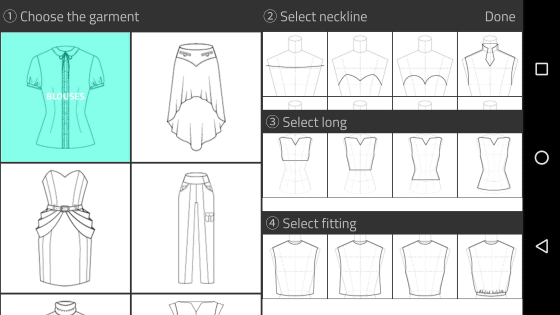
skirt
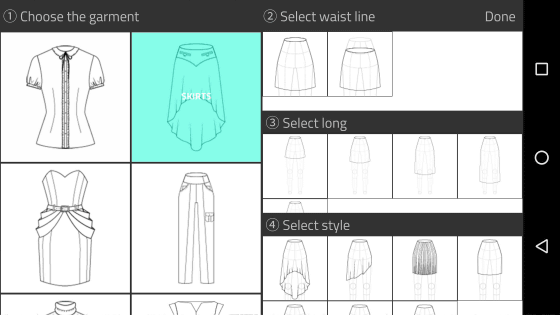
dress
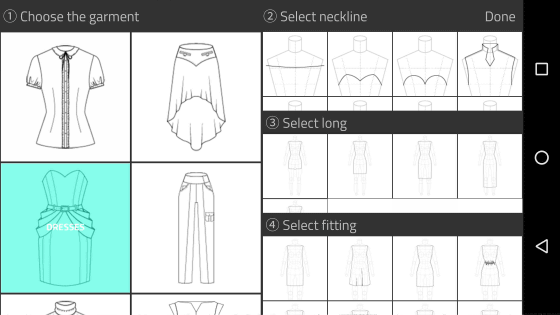
Pants
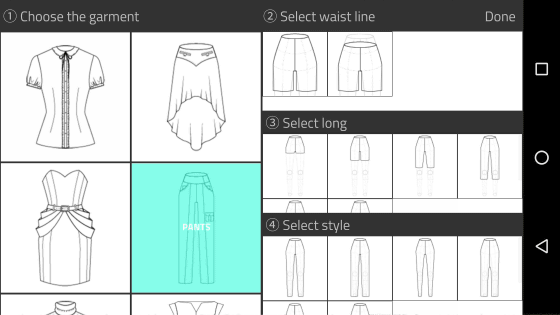
Jacket
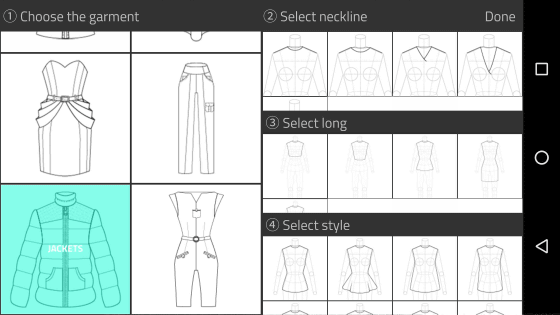
JumpsuitThere are six types.
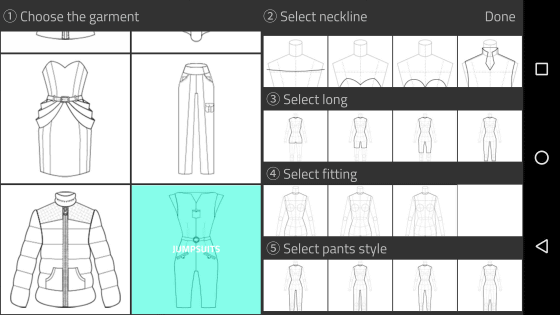
So I will design a jacket. Neck line is round collar, length is slightly longer, I tried somewhat loose design as a base. Finally, pressing the "Done" button will switch to the design screen.
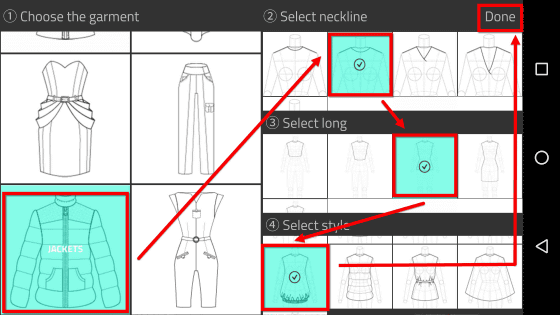
"Tap" Permit "because you are asked" Do you want to allow access to photos, media, files inside the device "to FashionDesign? Designed clothes can not be saved in the application, and you can save the completed design image in the terminal by pressing "permission" here.
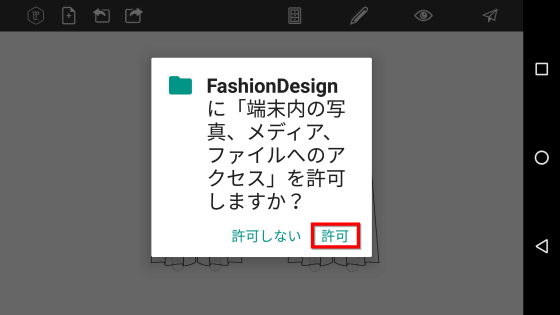
This is the design screen. At first it is displayed only the clothes of the body part ......
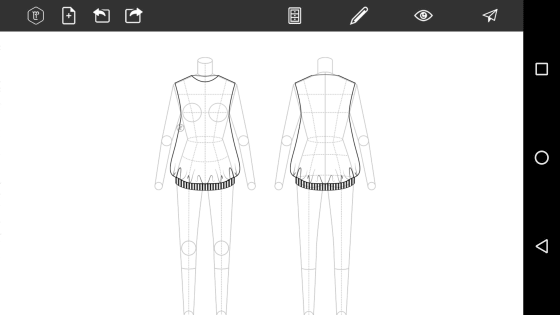
First I will add collar, sleeves etc from the chest of drawers icon. When taping "Neck", designs of about 4 kinds of collars come out, so tap and add a collar.
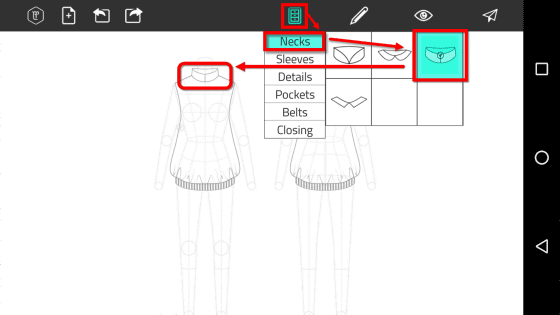
There are various kinds of sleeves. Shit and long sleeves ......
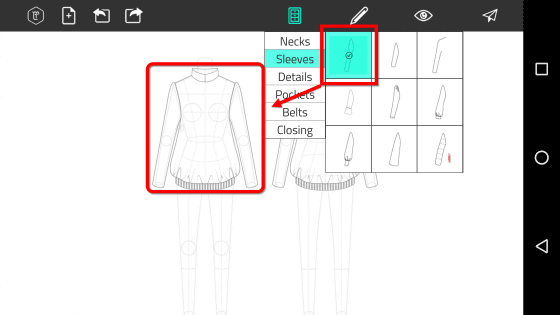
Fluffy sleeves with rubber around the wrist.
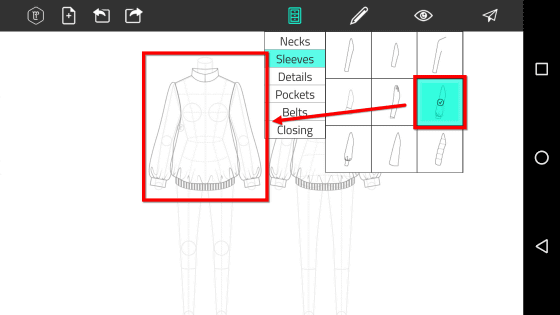
There was also a Mokomoko designed like a down jacket.
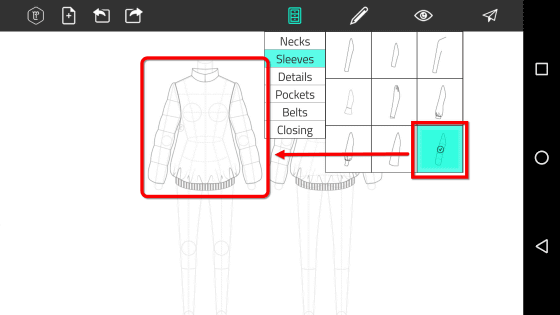
I picked a ribbon from "Detail".
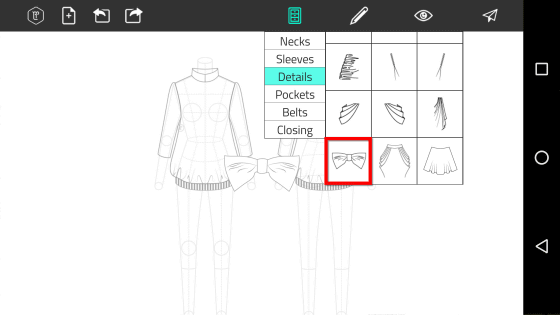
By moving the ribbon while holding it with your fingers, you can attach the clothes to the desired position.
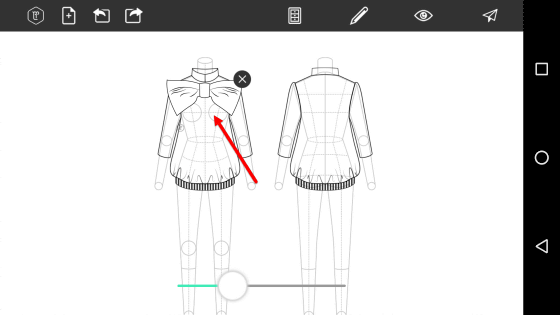
The size can also be adjusted by moving the slide bar at the bottom of the screen.
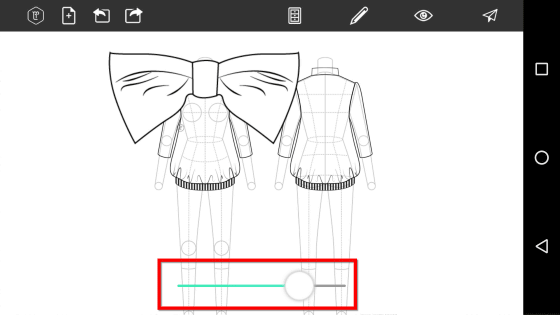
There is also a belt, but this time it is a design of the jacket so slew.
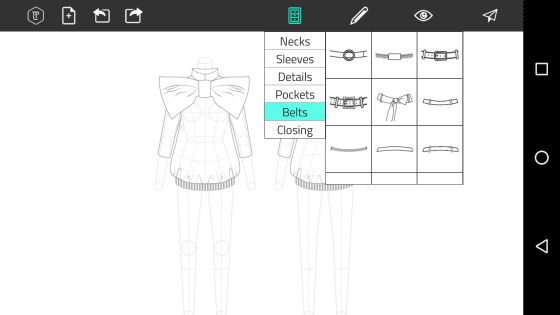
Buttons and fasteners were lined up in "Closing".
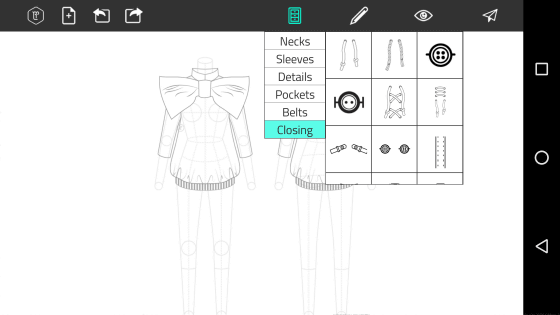
Added fasteners like this.
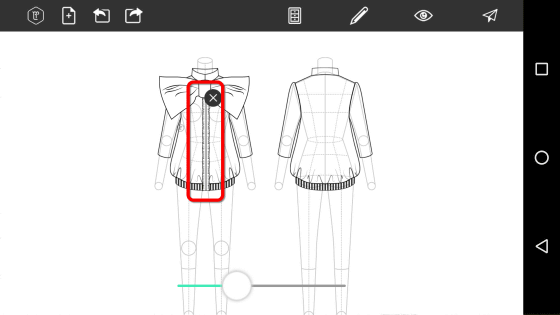
"Pocket" is something of a design such as anything ......
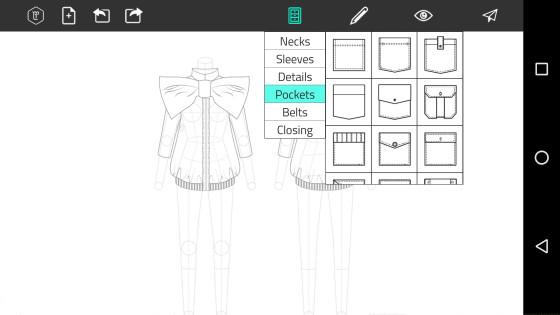
There was also a type of slit into the clothes, so add it to the front of the jacket.
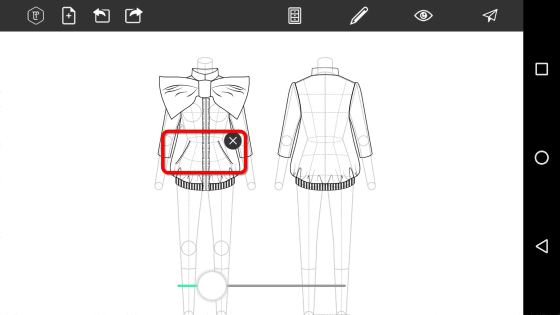
I tried putting a pocket on the back.
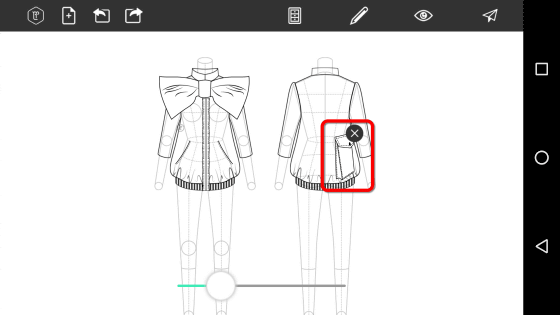
Furthermore, it is also possible to select a black or white pen from the pen icon and change the design by hand drawn.
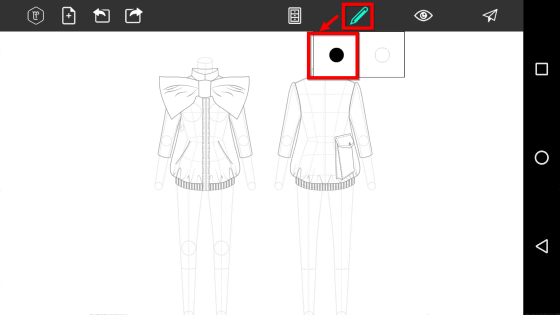
However, when I actually used it, it seems difficult to draw a detailed design because the screen is small and the application side is not so responsive when operating with a smartphone and fingers.
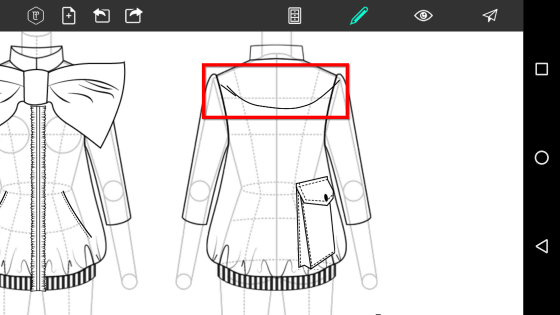
When you tap the eye icon, the human outline disappears and only the clothes remain on the screen.
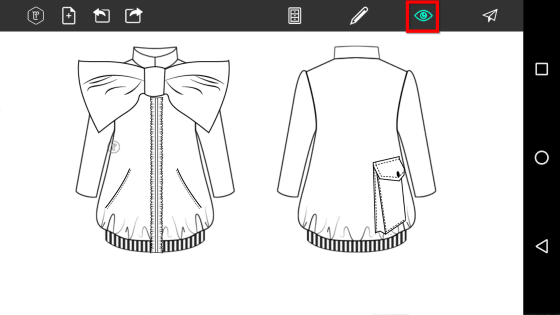
The finished design could be sent by e-mail from the paper airplane icon in the upper right of the screen, or saved in the gallery of the terminal.
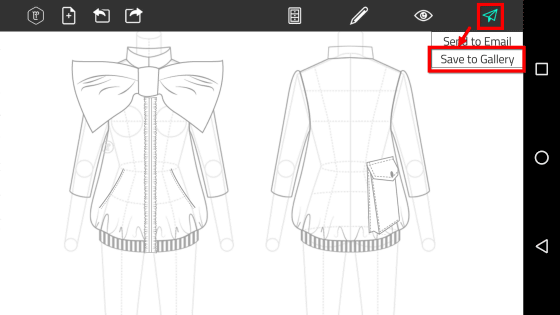
Besides this, I tried designing long pants ......
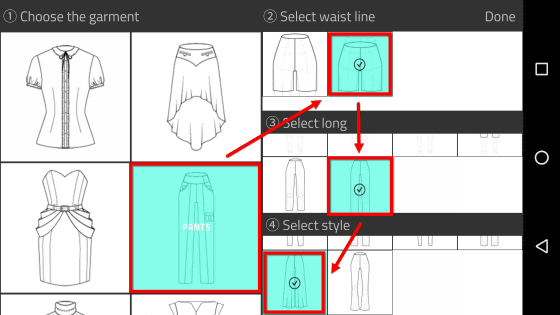
Beginning with a simple screen like ... ...
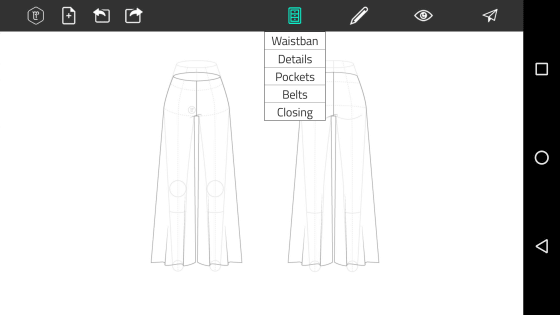
Added belts and pockets in the 70's style.
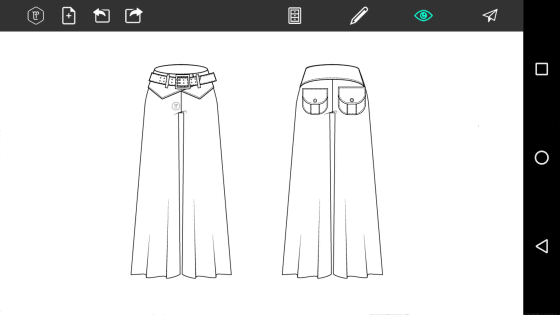
Simple mini dress with short length ......
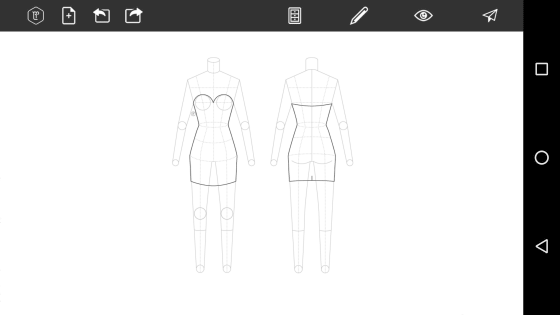
I tried to design with ribbon.
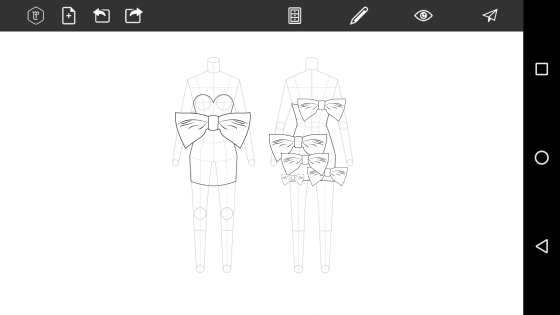
Related Posts: