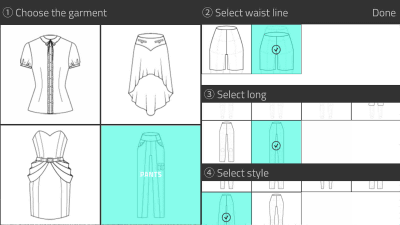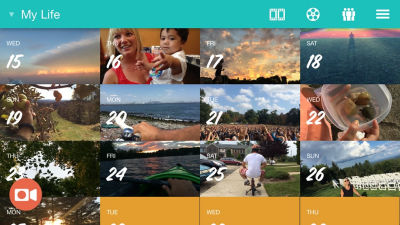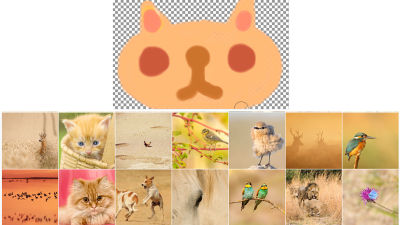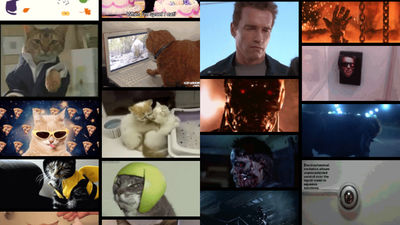Applications that allow you to freely change hand movement, orientation, lighting and observe thoroughly from all directions 360 degrees "Handy"

Movement of "hand" often troubles becoming a person drawing illustrations and manga. There is a limit to writing with reference to your own hand, but the ball joint doll may be too small. An application that allows you to freely move the joints of your hands, easily enlarge / reduce, change direction, easily change the direction of lighting "Handy"It has become a very useful item for painting.
Handy Art Tool | An Artist's Mobile Reference Tool
http://www.handyarttool.com/
HandyAndroid applicationWhenIOS applicationI will try using the Android application this time. Firstly search Handy on Google Play and tap "¥ 370".
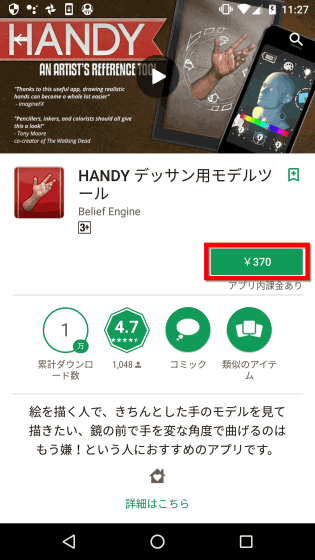
Tap "Purchase".
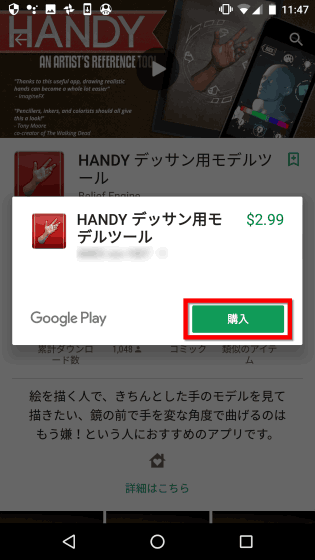
Tap "Continue".
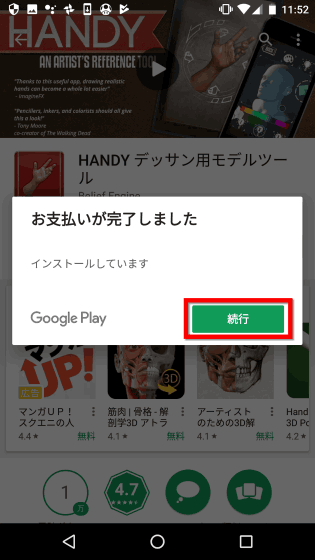
When installation is completed, press "Open".
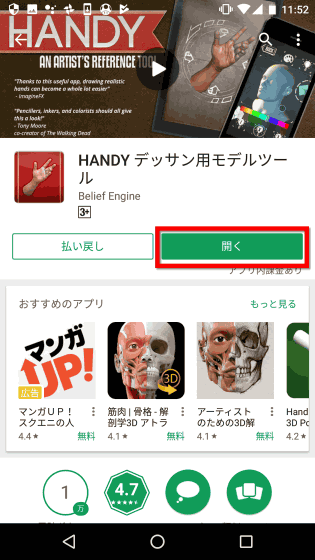
Tap "Permit" because you are asked "Do you want Handy to access photos, media, and files in the device?"
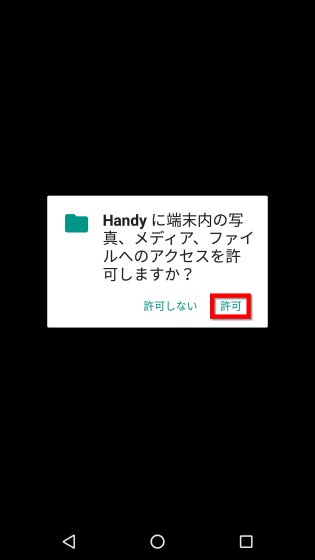
The home screen looks something like this. Model type There are four "HANDS (hand)", "FEET (foot)," "HEADS (head)," "SAVED POSES (saved pause)". First, tap "HANDS".
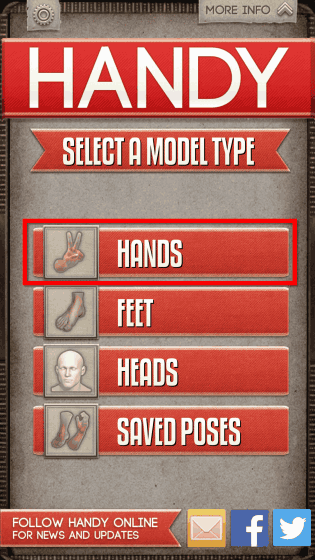
There are two kinds of hands: "MALE HAND" (male hand) "and" FEMALE HAND (female hand) ". Tap "MALE HAND" ......
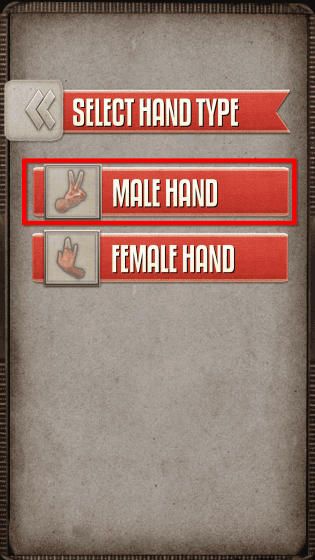
The hands of various forms appeared. Although there are various kinds such as hands and pieces of cadence, this time, I will try tapping the hand that straightened my fingers.
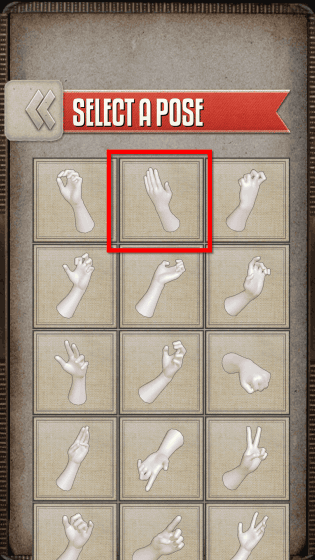
Then, a man's left hand with five straight fingers appeared.
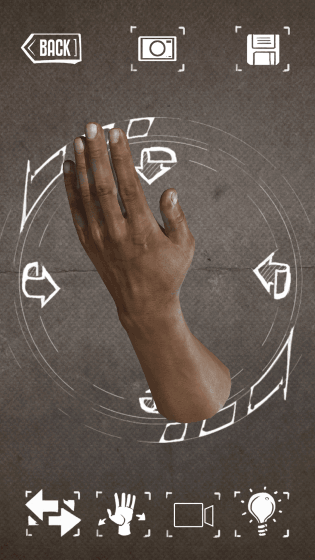
You can see the hand shape from 360 degrees omnidirection by touching the screen with a dagger. Pinch-in · pinch-out enables expansion and reduction.
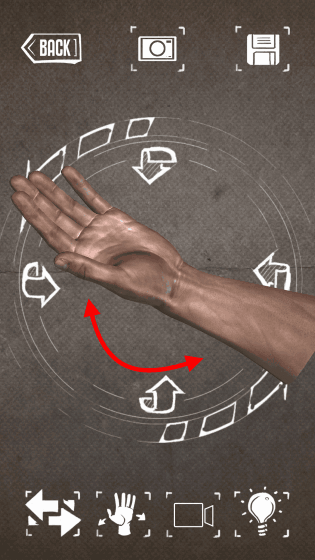
You can see from the following movies how you observe, enlarge, or shrink hands from all angles.
Observation of hand shape carefully with "Handy" - YouTube
The menu at the top and bottom of the screen disappears after a while, so you can sketch your hand carefully in the absence of extra things.

Tap the palm icon at the bottom of the screen ......

With this feeling, it is quite evident how bones and joints are arranged. When you tap each skeleton, an arrow appears and a slider "FORWARD" "SIDE" "ROLL" appears at the bottom of the screen, so by moving it left and right, changing the direction of the place indicated by the arrow etc. I will.

You can see the state of bending the joint and changing the shape of the hand from the following movie.
Try changing hand shape freely with "Handy" like this - YouTube
Sliding FORWARD to the left, the wrist flexes ......
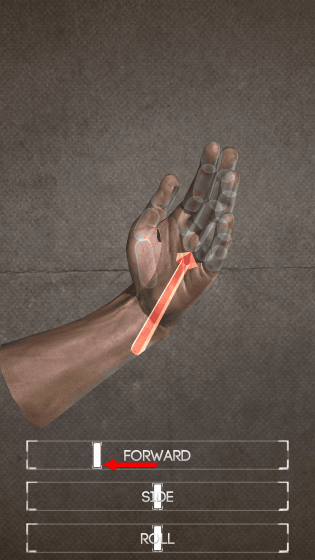
On the other hand, you can move the slide to make it progress.
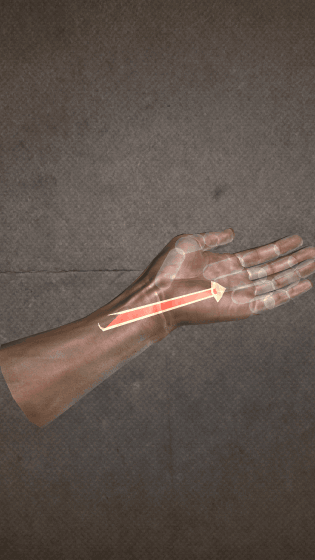
You can also bend to the left or right and add twist.
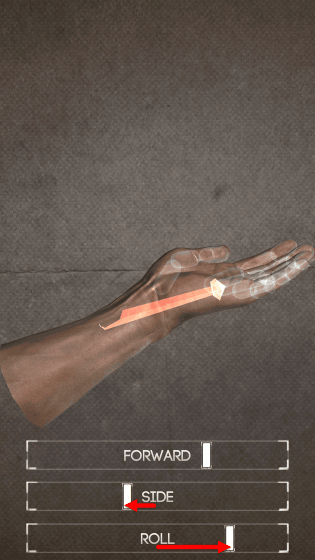
Tapping the icon of the dice randomly changes the shape of the hand, but since the joint is bent in a direction which is obviously impossible, it seems to be said that it is for practical use.
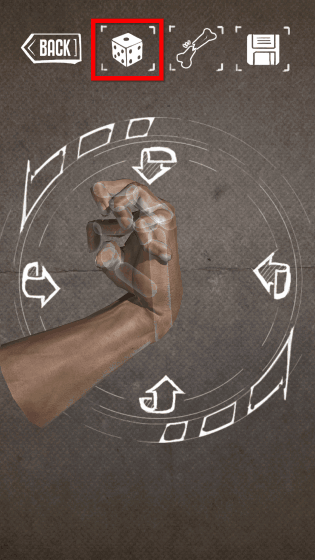
Likewise, the joints of the fingers can be changed little by little. Bend the second joint ... ...

I bent the first joint and tried to make a shape like a hook with my index finger.

Furthermore, when you tap the arrow icon at the bottom of the screen, the leftmost ... ...

The pose was left and the left and right hands were swapped. The shape of both hands can be confirmed.
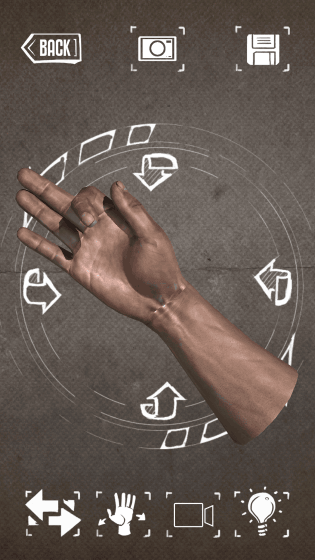
Tap the camera icon at the top of the screen ......

Share and screen shots are possible. If you press the icon at the bottom of the screen, right side, the screenshot is saved on the camera of the terminal.
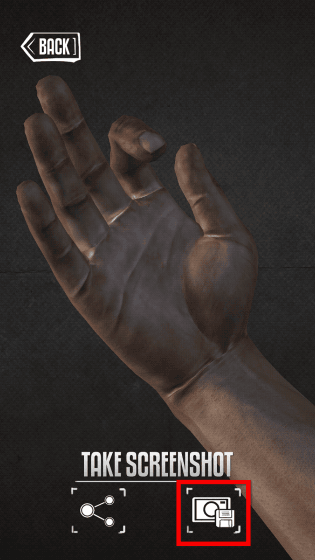
Tap the floppy icon at the top of the screen, right side ......
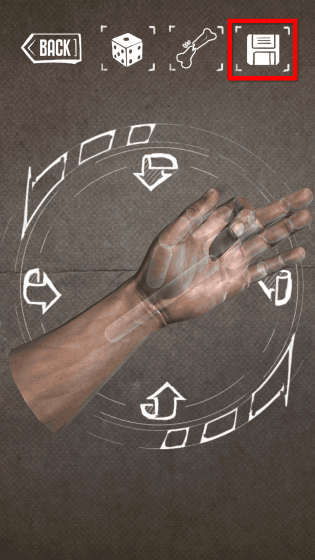
You can save the created pose. Since saved poses can be easily accessed from the home screen, it is convenient without having to bother to rebuild "when you want to check the shape of that hand once again".
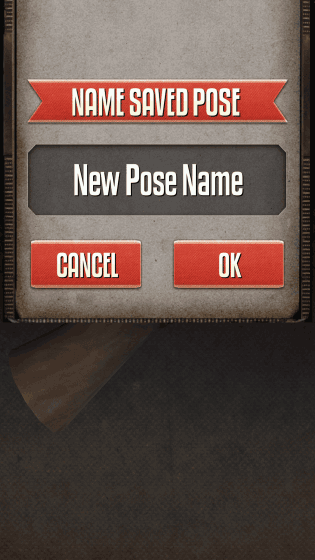
Then tap the bulb icon at the bottom of the screen.
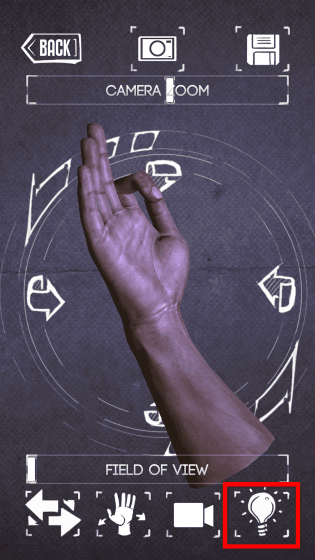
By dragging and dragging the screen, it became possible to change the direction of lighting of the three lights.
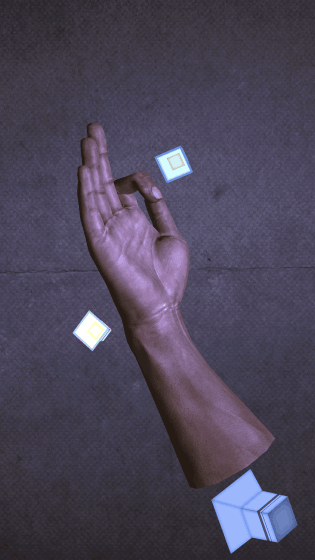

Furthermore, press "EDIT" at the bottom of the screen ... ...
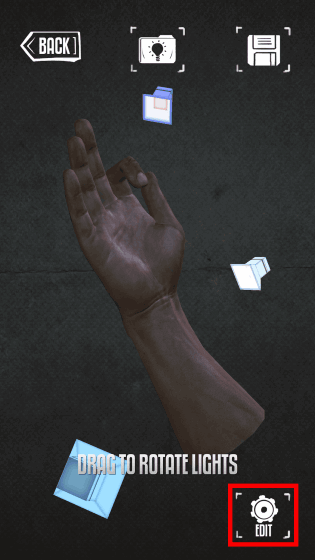
When you press the palette icon, the screen looks like the following, so you can change the color and vividness of the three lights.
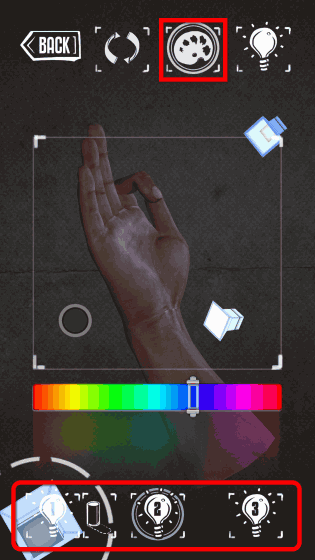
If you move the dot icon in a square, the vividness of the color of the light changes.
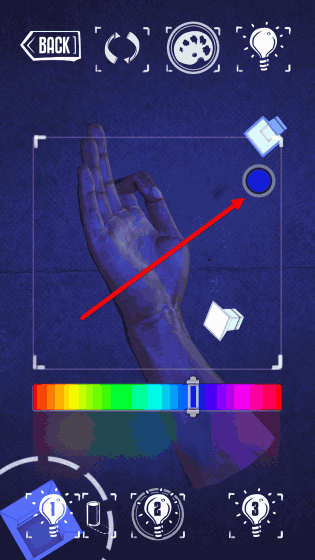
When you move the color scale, the color changes.
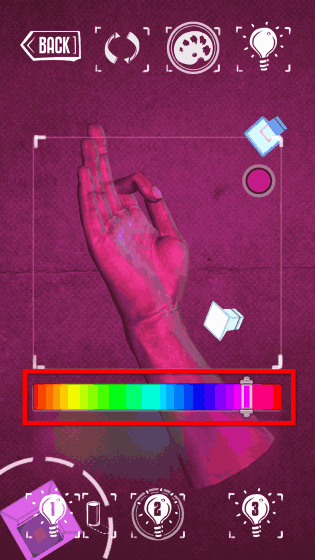
With the shape of the same hand, this time I will select a hand of a woman like this. A more crisp-shaped hand appeared.
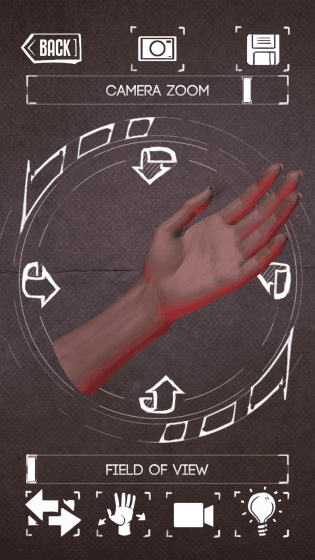
How to use is the same as before, you can drag, drag, pinch in, pinch out to enlarge & reduce, and you can observe the shape of the hand carefully in the direction you want to see / see.
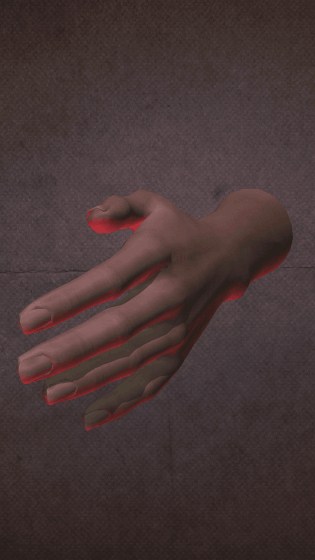
There are also "FEET (feet)" and "HEADS (head)" besides hands ....
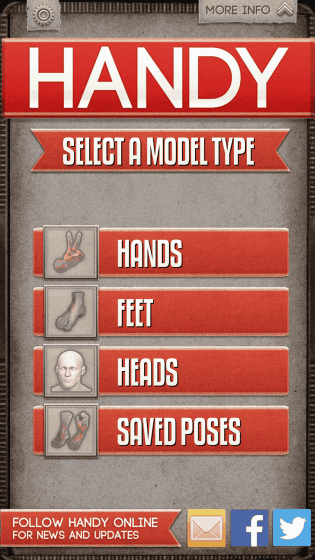
As for "FEET (feet)", only male feet are registered at the time of article creation, and it is necessary to purchase separately for $ 1.99 (about 220 yen) in order to observe it like a hand.
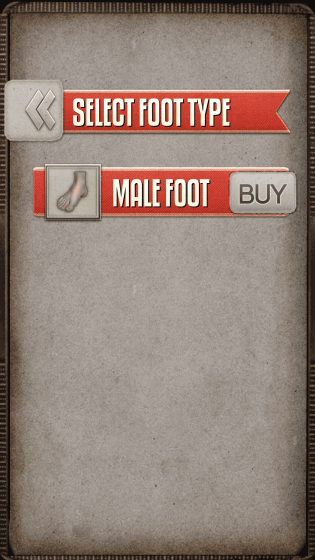
"HEADS (head)" has "FEMALE HEAD (female head)" and "MALE HEAD (male head)", it is possible to see this without purchasing additional. You can not move a joint like a hand, but you can rotate around the head and observe in various directions, various lighting.
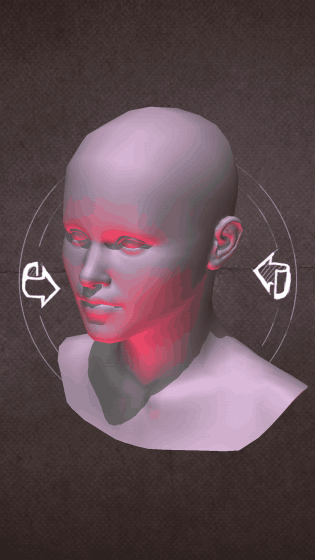
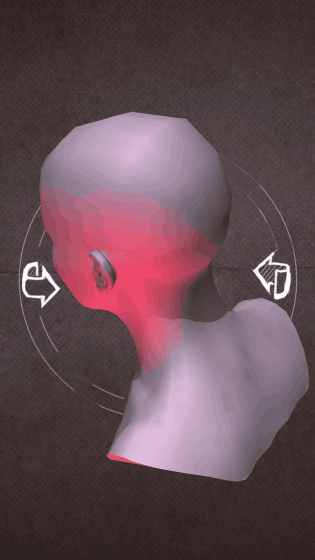
In addition, "HEADS (head)" has "SKULL (skeleton)" ... ...
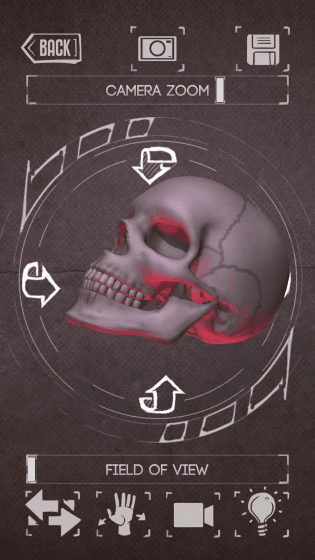
It was able to move the joint of the jaw.
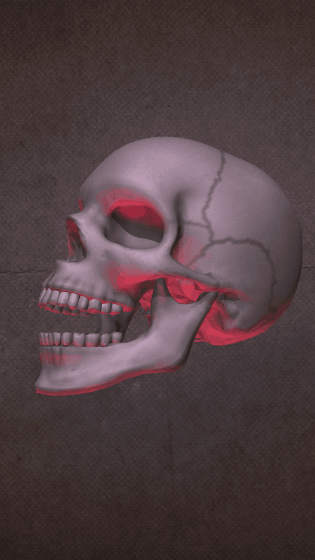
There is also "ANIMAL SKULL (animal's head)" which can be purchased separately for 1 dollar (about 110 yen), "COW SKULL (head of a cow)" "CAT SKULL (cat's head)" "DOG SKULL Dog Ball) "" GOAT SKULL (Goat's Head) "and so on.
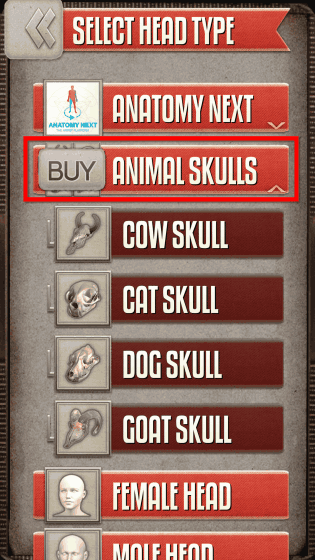
Related Posts: