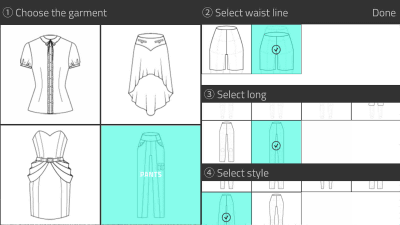An application that makes it easy to create profile icons from over 100 parts sticking to the design "Chappy"

Easy to create character icons for simple designs that can be used for SNS such as Twitter and Facebook is the application "Chappie (Chappy)"is. Although there are basic rules such as keeping face parts constant etc., there is no specific age, sex, nationality set, and by changing hairstyle, clothes, skin and eyes color, anyone in the world In fact, I made a graphic design of a human type that I can become even.
Chappie | groovisions
http://groovisions.com/chappie/
Chappie on the App Store on iTunes
https://itunes.apple.com/us/app/chappie/id996919169
First, tap "Open" on the chappie download page in the App Store.
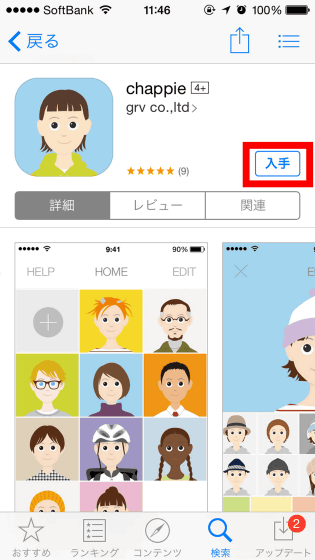
Tap "Install".
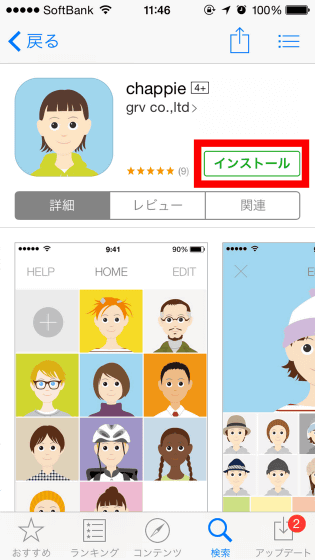
When installation is completed tap "Open".
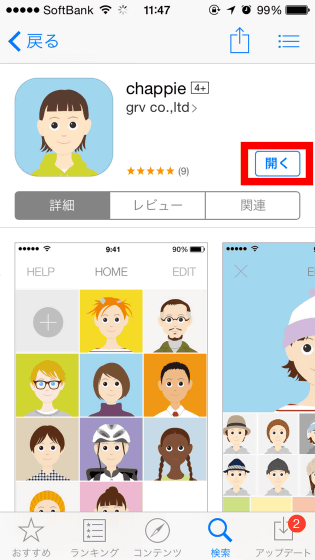
The home screen looks something like this. Since ten icons are lining up, first tap on the icon as anything is OK.
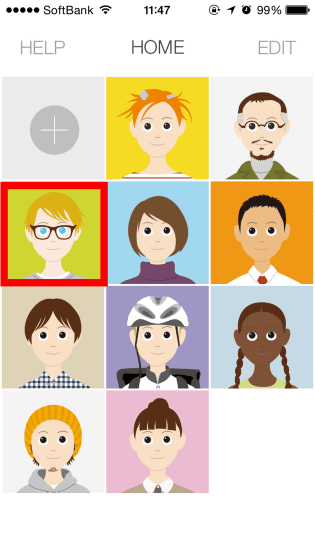
This time I will start from a boy with blonde glasses. Tap "EDIT" in the upper right corner of the screen.
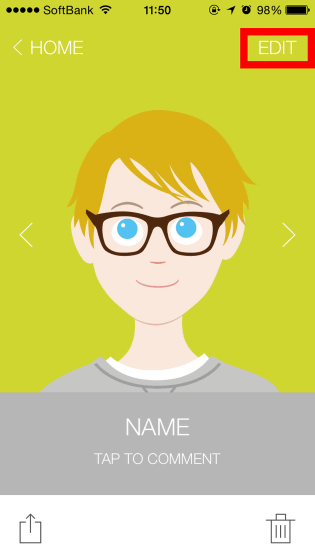
The edit screen looks something like this. On the bottom of the screen are icons of "Background", "Skin", "Eye", "Hair" and "Clothing", and the structure of changing the colors in order from the left. While I have various background colors such as pink and light blue, this time I chose white.
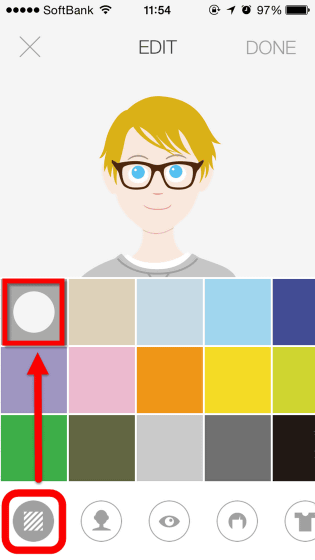
Next tap the second icon from the left. The color palette changes, this time I will change the color of the skin.
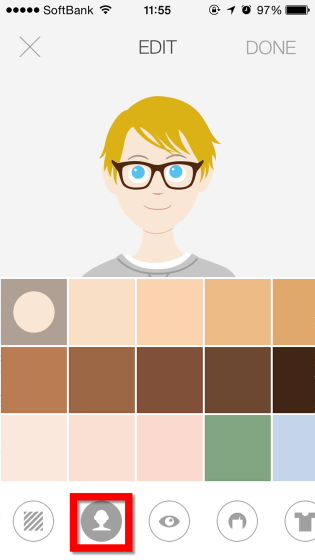
Tap thin skin color.
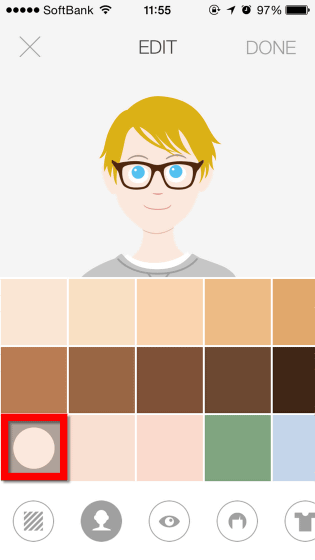
In addition, changing the eye color to blue ... and so on, I will gradually change the color of the parts, but I can not change the shape of my eyes and nose, the selection of parts is limited. Therefore, even if you make various kinds of characters, it will be a very balanced, unified feeling finish.
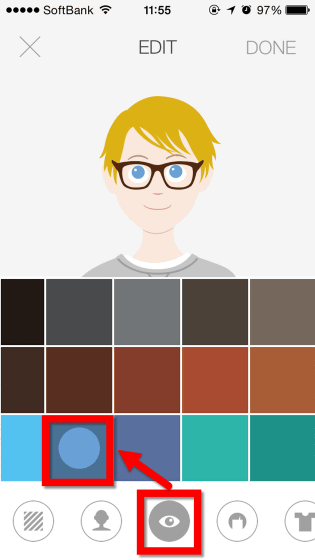
When you tap the hairstyle icon, you can see that there is a little difference in selection of hairstyle.
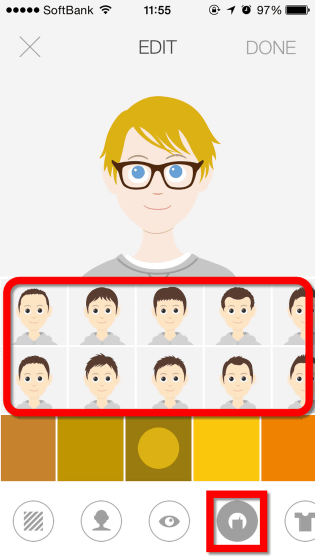
Feeling old-fashioned ... ....
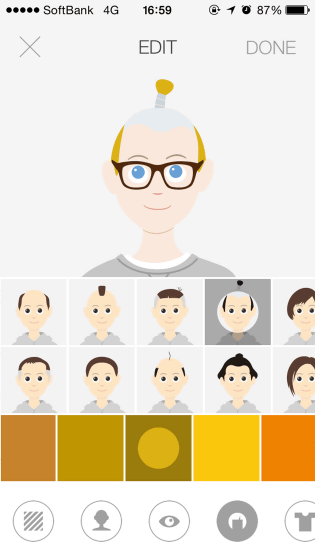
Female hair style now.
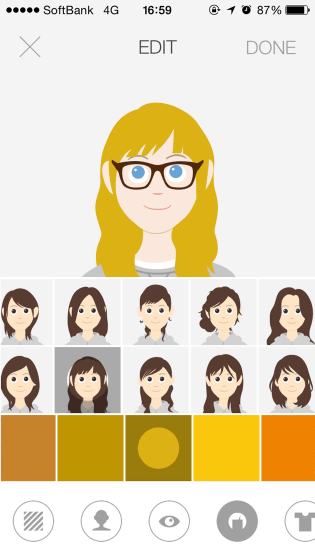
You can also select hats and hairstyles with a headgear.
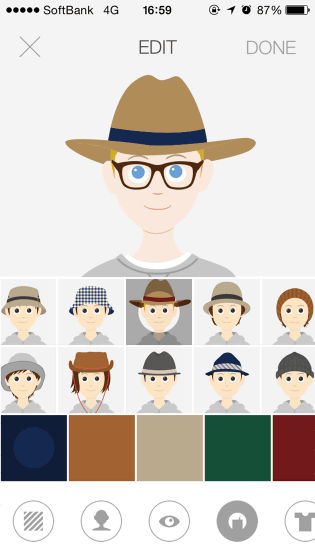
The head of a specific occupation can also be selected.
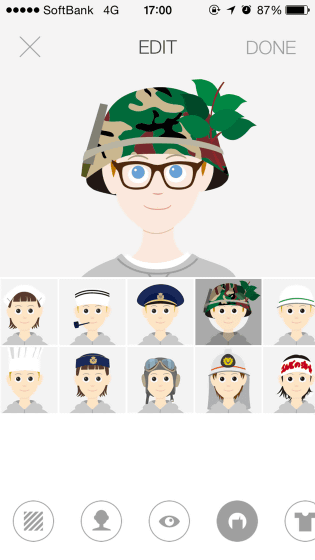
After choosing a hair style, if you choose hair color OK.
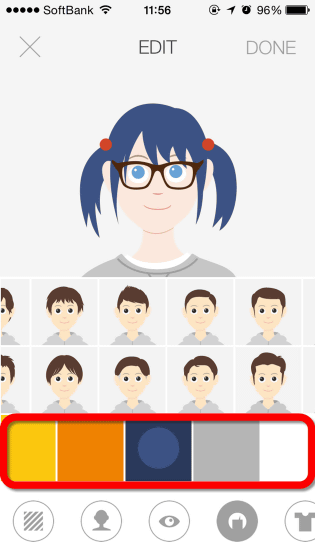
Next, I will select clothes.
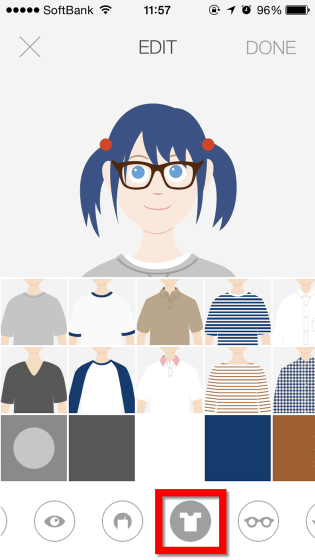
This also includes swimwear and kimonos, women's objects, men's, and so on.
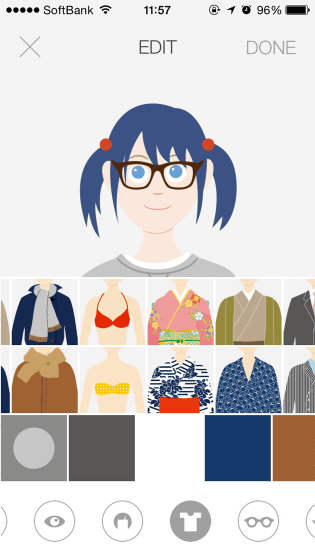
Soldiers and pilot uniforms are also ants.
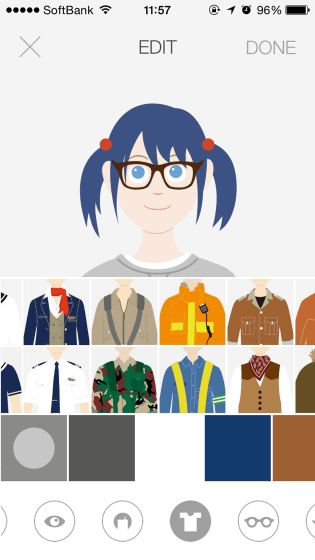
Costume system was also prepared.
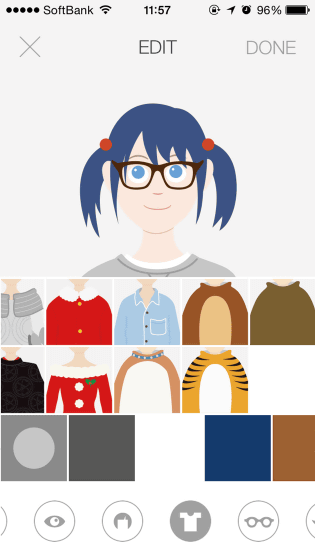
Again, choose two of the clothing color and clothing design.
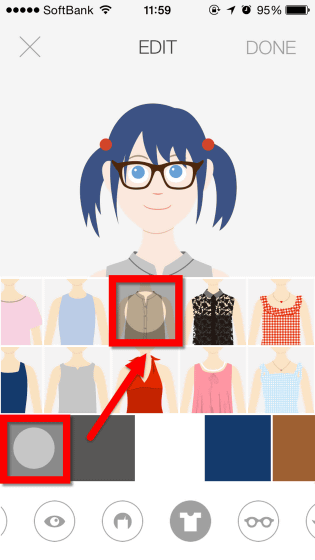
The design of the glasses can also be changed. You can choose from a variety of glasses as well.
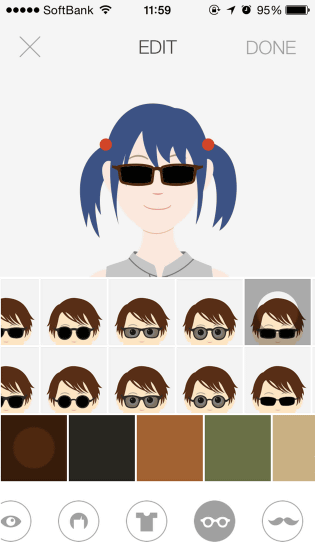
Moreover, it can also be a beard.
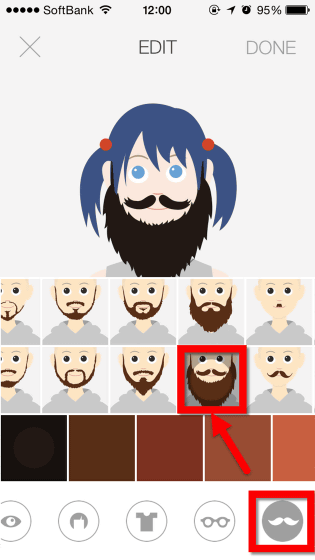
When completed, tap "DONE" in the upper right.
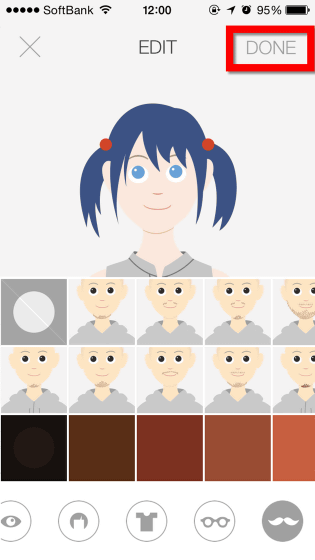
Overwrite saving and new saving can be chosen. In this time, I choose to save newly.

Finally tap "NAME" "TAP TO COMMENT" and give your name and comment.

Tap the icon in the lower left corner of the screen when you finish adding names and comments.
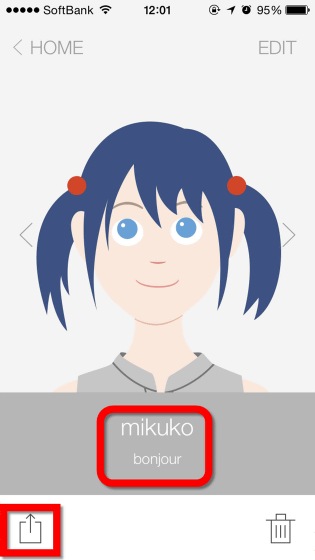
You can post on Twitter, Facebook, and save images on your device.
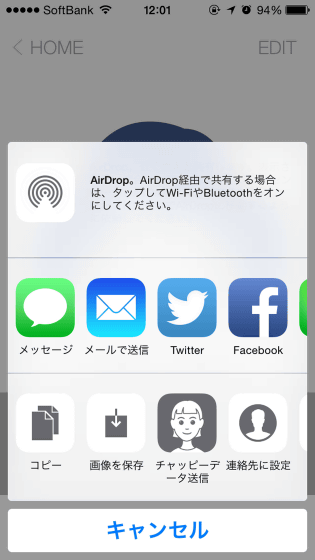
The image actually created is a square shape like the following, so it can be used as an SNS icon such as Twitter.
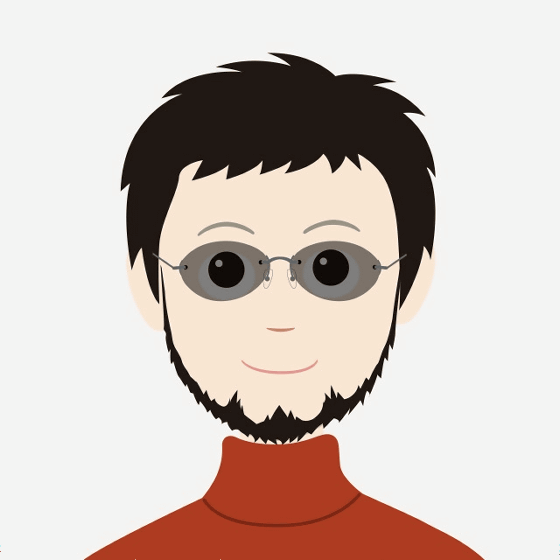
I feel like a British soldier ... ...

Although the selection of each part such as girls' high school girl icon is limited, it is possible to create various icons in combination.
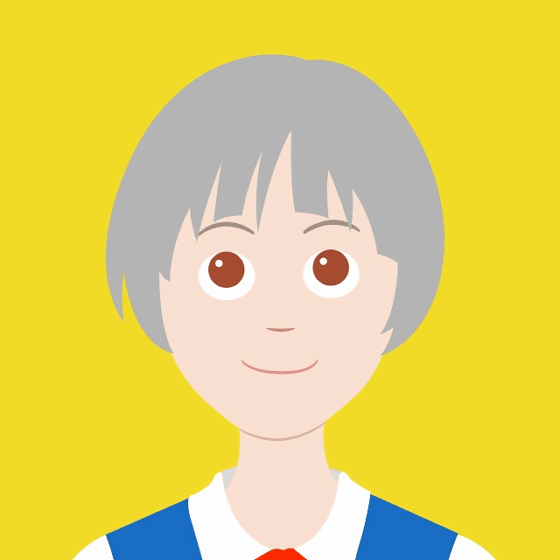
Design studioGrooviesChappy produced by the mannequin type was made in 1997, as a singer from Sony Music · Entertainment in 1999I made CD debutCurrently he is an image character of companies and schools. When we launched a project to make Chappy an application by cloud funding on April 30, we finally succeeded in gathering over 2.2 million yen. This is a remarkable application released.
Related Posts: